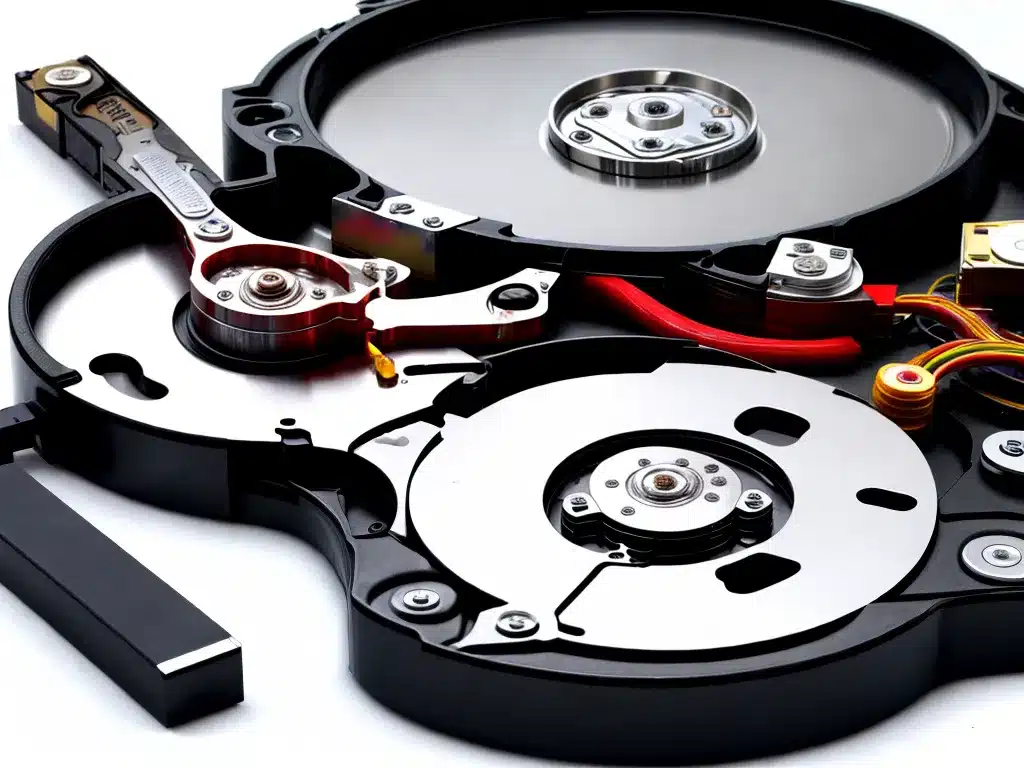
Introduction
In 2024, as digital storage continues to advance, recovering data from a physically damaged hard drive remains a challenge. Hard drives can fail for many reasons – wear and tear, hardware malfunctions, physical damage from drops or accidents, etc. When failure occurs, important files and memories on the drive become inaccessible. This puts great pressure on users to try and recover their data.
Fortunately, with the right tools and techniques, I can often recover data from damaged drives. In this article, I will provide an in-depth look at the options available for recovering data from physically damaged hard drives in 2024.
Causes of Physical Hard Drive Damage
Before looking at recovery methods, it’s important to understand what can physically damage a hard drive and cause data loss. Some common causes include:
Drops and Impacts
One of the most common ways hard drives get physically damaged is being dropped or suffering an impact. The intricate mechanical components inside the drive are sensitive to shocks and drops. Platter damage, scratched platters, motor damage, or head crashes can occur. This can make data recovery much more difficult.
Flood and Water Damage
Exposing a hard drive to water or liquids can cause corrosion and electrical shorts, freezing heads and platters. Often the damage occurs rapidly, making data recovery a race against time before oxidation and degradation spread.
Fire and Heat Damage
Excessive heat can warp or melt platters and other hard drive components. Smoke residue and soot can also stick and damage the drive. Rapid cooling after overheating can also damage platters. Recovering data from fire or heat-damaged drives is difficult.
Manufacturing Defects
Sometimes hard drives have defects or flaws right from manufacturing. These latent defects often cause unexpected failures. It’s frustrating but data recovery is possible in many cases.
Evaluating a Damaged Hard Drive
When attempting to recover data from a damaged hard drive, the first step is to evaluate the overall condition. This involves visual inspection, diagnostics, and determining failure symptoms.
Visual Inspection
Opening up the drive and visually inspecting the internal components can provide useful information. Look for things like scratched platters, stuck heads, detached arms, melted parts, or smoke residue. This reveals the physical condition and helps determine the next steps.
Diagnostics Testing
Running the drive through diagnostics checks provides insight into functionality and electrical condition. Diagnostics like S.M.A.R.T. status, read/write head checks, and motor tests identify issues. But often drives are too far gone for diagnostics.
Failure Symptom Details
Understanding the failure symptoms – noises, clicks, grinding, buzzing, drive not spinning up, etc – provides important clues. Matching the symptoms to known hard drive failure patterns is key. This helps identify the issue and best data recovery methods.
Data Recovery Options from Physically Damaged Drives
With the condition evaluated, we can look at the main data recovery options available in 2024 for physically damaged hard drives:
Repair and Recover Directly from Drive
If the damage is minimal, repairs may get the drive running to recover data directly. This involves techniques like head swaps, motor repairs, platter transplants, etc. Success rates vary widely. Moderate physical damage often makes repairs impractical.
Chip-Off Forensics
This specialized technique extracts and copies the firmware chip from the damaged drive’s circuit board. The chip data can then be analyzed and data extracted using forensic tools, somewhat like cell phone data recovery. It’s technically challenging but can work with major physical damage.
Disk Imaging and Cloning
Creating a clone or disk image is often the starting point for data recovery from a physically damaged drive. The image can be scanned and analyzed for file recovery in place of the unstable original. However, imaging a drive with physical damage introduces risks like further degradation. The process requires very careful handling.
Break Open and Access Platters Directly
With drives that are beyond repair and cloning, the only recourse may be to crack open the drive in a professional cleanroom and access the platters directly. This lets specialized recovery tools read data off the platters at a very low level, salvaging what’s possible. It’s a last resort but sometimes brings success when all else fails.
The Data Recovery Process Step-By-Step
Recovering data from a physically damaged hard drive is a delicate process. When evaluating options, it’s important to understand the typical data recovery process flow:
Initial Evaluation and Planning
The first step is fully evaluating the drive damage to determine the issues and define an action plan. Handling at this stage must be cautious and deliberate.
Stabilization and Precautions
With physical damage, stabilization is crucial – protecting the drive from further degradation. This involves proper packaging, humidity controls, temperature regulation, static prevention, etc. Rushing increases failure risks.
Disk Imaging or Cloning
Imaging the drive sectors to preserve them like a snapshot is usually the next step. For drives with physical damage, imaging may need to happen in multiple passes. This slowly extracts data before it’s lost through further damage over time.
Analysis of Disk Image or Clone
The disk image or clone is then analyzed using data recovery software tools. This frequently involves rebuilding file tables, repairing partitions, and extracting files through recovery algorithms. Focus is given to critical data areas identified during evaluation.
Final File System Access and Output
In the final recovery stages, storage media like a new hard drive stores the recovered files in accessible file and folder structures. Thorough checks confirm the data recovery completeness before closing the job. Strict chain of custody ensures proper handling.
Choosing A Data Recovery Service in 2024
For the best chance of successfully recovering data from a physically damaged hard drive, using a professional data recovery service is highly recommended. But choosing the right provider is key. Here are important criteria to consider when selecting a service in 2024:
Experience with Physically Damaged Drives
Look for specialized experience with physical hard drive damage cases similar to yours. The more examples of recovering data from dropped, liquid-damaged, burned, etc drives the better. Physical damage often requires capabilities beyond logical recovery cases.
Utilization of Advanced Tools and Techniques
Technology continues advancing, so choose a provider using the latest tools and techniques. Capabilities like chip-off forensics, platter access in cleanrooms, specialized cloning devices, and advanced data extraction software are necessities for physical data recovery.
Security and Controls
Data security should be central for any provider handling your drive. They must demonstrate certified secure processes for your drive and recovered data like chain of custody tracking, access controls, data wiping standards, etc. This protects your sensitive information throughout the process.
Customer Service and Communication
The provider should communicate details on the condition of your drive, recommended procedures, risks, costs, timelines, and next steps. Compassion and transparency is important during the difficult data loss situation. Ensure they have strong customer service reviews.
Final Thoughts
Suffering the physical failure of a hard drive with no backups is an awful predicament to be in. But even in 2024, hope exists for recovering your precious data. Understanding the recovery options available and choosing a specialized provider with advanced capabilities offers the best chances of success. With care and effort, you may be able to get important files and memories back when all seemed lost. Just be sure to finally implement that backup plan for the future!












