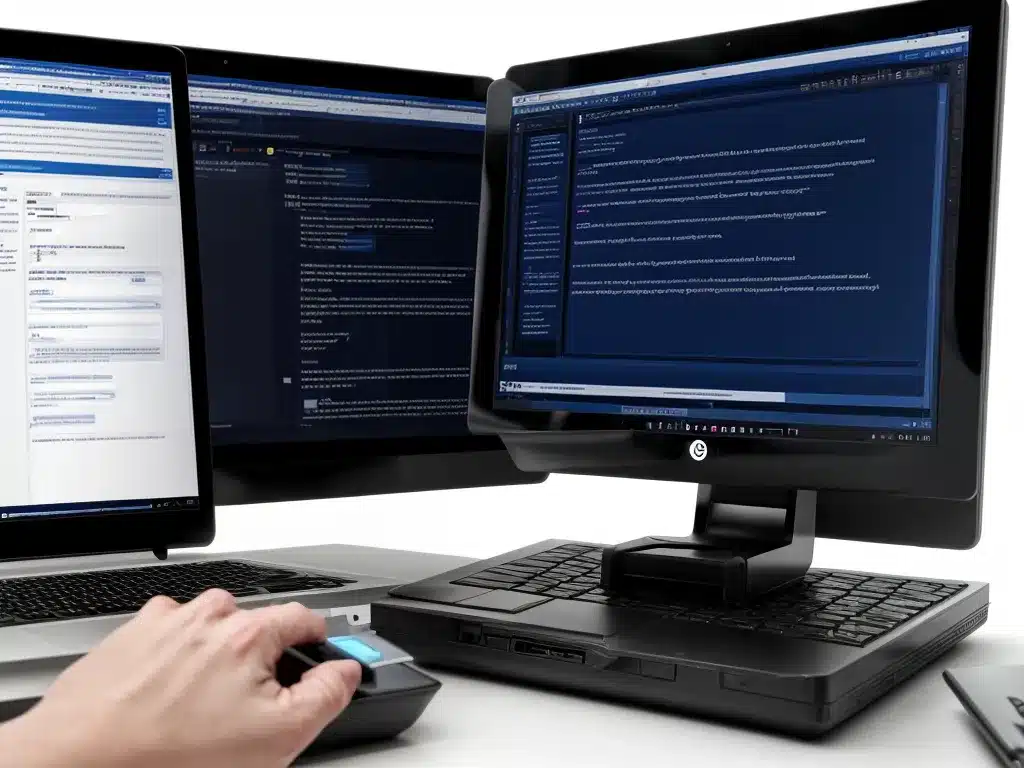
Introduction
Formatting a drive erases all the data on it, which can be disastrous if you format the wrong drive by accident. As we rely more and more on digital data in our daily lives, accidentally losing important files, photos, or documents can be devastating.
The good news is, with the right tools and techniques, it is often possible to recover data from a formatted drive, even if you have overwritten some of it with new data. In this article, I will provide an in-depth look at the options for getting your data back after accidentally formatting the wrong drive.
How Formatting A Drive Erases Data
Formatting a disk prepares it for storing files by erasing existing data and creating a new file system.
When you first get a new hard drive or SSD, it needs to be formatted before you can store files on it. Formatting writes a file system structure to organize the space on the drive into files and folders.
The most common file systems used today are:
- NTFS – Used by default on modern Windows PCs
- exFAT – Compatible with both Windows and macOS
- HFS+ – Used by default on modern macOS
- EXT4 – Used by default on most Linux distros
Formatting a drive also erases any existing data or partition structures on it. The original files are not actually removed at first, but the links to those file locations in the file system table are deleted. The disk space they occupied is then marked as available to write new data.
This means the original data is still recoverable after quick formatting, but may start being overwritten with new data as you add more files to the disk.
Immediately Stop Writing Data to The Formatted Drive
If you accidentally formatted the wrong drive, the first crucial step is to immediately stop writing any new data to it.
Any new data you save onto the drive could overwrite your original files and make them unrecoverable.
Here are some important ways to avoid overwriting the old data:
- Don’t save or copy any new files to the formatted drive.
- Avoid installing software or downloading updates that may write data.
- Shut down or put the computer to sleep if possible, to prevent any activity.
- Unmount or eject portable storage devices like USB drives or SD cards.
If the formatted drive contains your operating system or programs you need to use, you will have to copy any critical data you need off of it to a different drive before proceeding.
Determine if Your Data Can Still Be Recovered
Once you’ve stopped writing new data to the formatted drive, the next step is to determine if your original files can still be recovered.
The best way to check is by using data recovery software to scan the drive and see if it can detect your original files and directories.
Good recovery software looks at the raw sectors and structures of the disk to find old file remnants left behind even after formatting. I recommend software like:
- Stellar Data Recovery
- EaseUS Data Recovery Wizard
- Disk Drill
Run a quick scan first – if your files show up, recovery should be possible!
If you don’t see your original data, it may be partially or fully overwritten. You can try a “deep scan” which searches more thoroughly and tries reconstructing files. But recovery gets less likely the more new data has been written.
Recovering Data from A Formatted Drive
If the data recovery software is able to detect your original files, you can attempt to recover them. Keep these tips in mind:
- Scan and recover data to a different drive – Don’t try to recover files back to the same formatted drive you are scanning.
- Recover important files first – Sort files by type and recover documents, photos, videos, etc before less critical files.
- Check for intact files – Open recovered files to make sure they are not corrupted. Media like photos, videos, music should be viewable.
Don’t save recovered files onto the formatted drive you are scanning – copy them to a different drive. This avoids overwriting the old data fragments and corrupting them before recovery is complete.
You may not recover 100% of the files – Prioritize getting important documents, photos, and personal files back first. Missing pieces can sometimes be reconstructed with data recovery software.
With the right techniques, there’s a good chance of getting back your lost files and precious memories, even from a formatted disk! Just act quickly to avoid overwriting data.
When Data Recovery is Not Possible
In some cases, you may not be able to recover anything from a formatted drive:
- Drive was fully overwritten with new files through extensive use after formatting.
- Drive was “secure erased” using special software that overwrites data repeatedly.
- Encryption was enabled on the drive, and you don’t have the password or key.
- Drive has physical damage – e.g. electrical failure, scratched platters, etc.
If no original data is detectable on the drive even after deep scanning, your files have likely been overwritten beyond recoverability. At that point, your only option may be to send the drive to a professional lab for extraction in a sterile environment. But costs are usually high with no guarantee.
Tips to Avoid Accidental Data Loss
Accidentally formatting the wrong drive can lead to catastrophic data loss. Here are some tips to avoid this mistake in the future:
- Be extremely careful when formatting drives, and read the labels/names.
- Triple check you have the correct drive selected before formatting.
- Back up important data regularly to another location – whether cloud storage or external drives.
- Enable versioning/file history in your operating system to restore previous versions of files.
- Consider using file/disk encryption – this makes data on a formatted drive unreadable until the correct password is entered.
Conclusion
While accidentally formatting the wrong drive can be devastating, in many cases it is possible to fully or partially recover your deleted files using the right recovery software and techniques. The key is acting fast to stop writing new data, and scanning the formatted disk before too much data has been overwritten.
Always be cautious when formatting disks, and have good backups of your important files. But even without backups, there is hope if you use professional recovery software and methods. With the techniques covered in this article, you should be able to maximize your chances of getting back lost files and memories from a mistakenly formatted drive.












