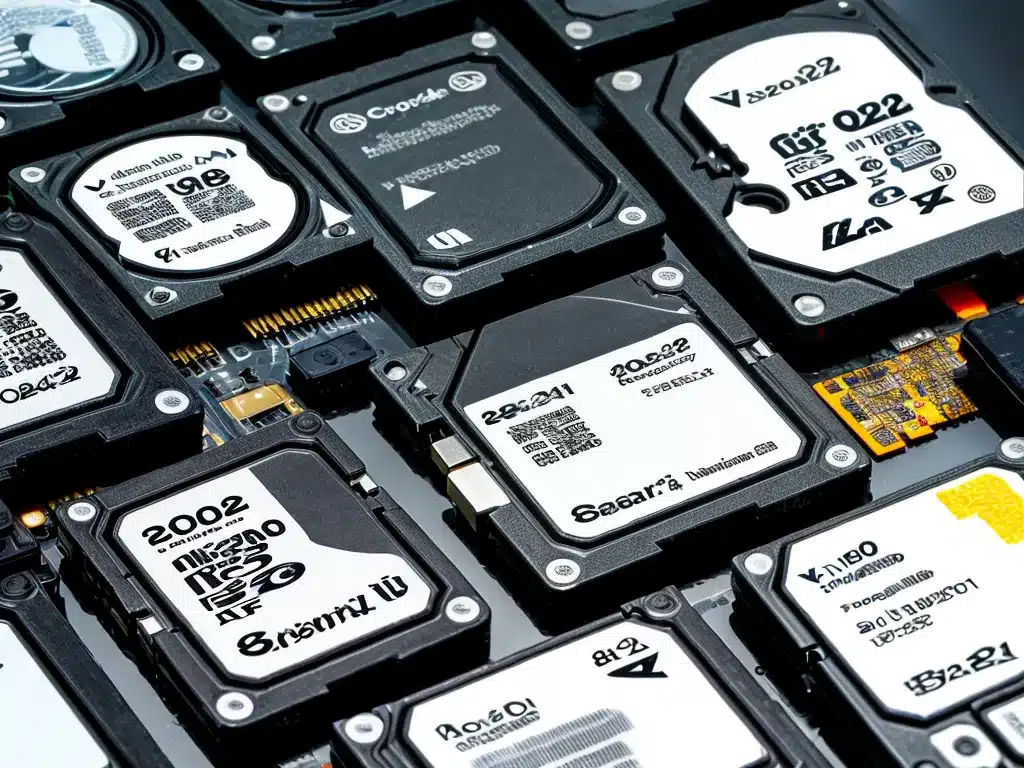
Introduction
Having an SD card stop working or become undetected can be incredibly frustrating. Often these cards contain precious photos, videos, documents, or other data that you don’t want to lose. The good news is that data recovery is often possible even if the SD card is not detected or functioning properly. In this article, I will provide an in-depth look at recovering data from SD cards that are not detected in 2024.
Common Causes of SD Card Failure
There are a few common issues that can cause an SD card to become undetected or stop working properly:
-
Corrupted firmware – The firmware on the SD card can become corrupted or damaged, rendering the controller unable to function properly.
-
Failed or damaged controller – The controller chip on the SD card may fail or become damaged due to age or physical issues. This renders the card undetectable.
-
Partition issues – The partition table or file system structures on the SD card may become corrupted or damaged, causing detection issues.
-
Physical damage – Drops, impacts, water exposure, or other physical damage can destroy SD cards. Ports and connectors can also be damaged.
-
Malware infection – Viruses or malware on the SD card can sometimes interfere with proper functioning.
-
Card reader issues – Problems with the SD card reader or ports on computers can also lead to detection problems.
SD Card Basics
To understand data recovery from an undetected SD card, it’s important to know the basics of how these cards function:
-
NAND flash memory – SD cards use NAND flash memory chips to store data. This provides non-volatile storage.
-
Controller – An onboard controller manages the NAND flash memory and interfaces with devices.
-
Contacts – The gold contact pins on SD cards connect it to the device’s SD card slot.
-
File system – SD cards typically use FAT32 or exFAT file systems to organize data storage.
-
Partition table – This defines the partitions on the SD card such as user data partitions.
-
Firmware – This code on the controller chip helps manage reading/writing data and other functions.
Options for Data Recovery in 2024
If your SD card is not detected in 2024, you will have several options to try recovering the data:
Software Recovery Tools
-
Specialized data recovery software can scan undetected SD cards and recover data from them in many cases. This works by accessing the raw NAND flash memory directly.
-
Tools like Disk Drill, EaseUS, Stellar Phoenix, R-Studio, and others provide SD card recovery capabilities.
-
Software recovery works well for recovering photos, videos, documents, and other files from the card.
Professional Data Recovery Services
-
For difficult cases, professional data recovery labs can disassemble the SD card and access the memory chips directly using specialized tools.
-
They can replace failed components and repair the card to make data recovery possible. This is called chip-off recovery.
-
Labs like DriveSavers, Gillware, Secure Data Recovery, Blizzard Data Recovery, and others offer SD card data recovery services.
DIY Recovery Methods
-
With some technical skill, you can disassemble the SD card and connect the memory chips to another board. You can then image the chips using open source tools.
-
You can also solder new components onto a damaged SD card to replace failed parts, although this is difficult.
-
For advanced users only, but it avoids recovery service fees. Use extreme caution and proper equipment.
Key Factors for Successful Data Recovery
To maximize the chances of recovering data from an undetected SD card, keep these key factors in mind:
-
Avoid continued use – Don’t keep trying to access the card once it becomes undetected, as this can worsen damage.
-
Watch for physical damage – Severe physical damage reduces recovery chances. Handle cards carefully.
-
Choose reputable providers – For professional data recovery, select a highly reputable lab with strong capabilities and experience.
-
Understand costs – Professional recovery services often cost $500-$1500+ depending on damage and data value. Weigh this against the value of lost data.
-
Update firmware – Before problems occur, be sure to update the card’s firmware to the latest available version for stability.
-
Have backups – Maintaining backups of important SD card data provides an alternate recovery option. Cloud and external drives help.
Final Thoughts
Recovering lost files from an SD card that’s become undetected or unresponsive is often possible through professional data recovery services, software tools, or DIY methods. The techniques continue to improve each year. But to maximize success rates, you need to act quickly, handle cards carefully, and use reputable solutions. Following best practices for SD card health can also help avoid problems. With some effort, you can hopefully rescue those valuable photos, videos, documents, and other data even from an undetected card.












