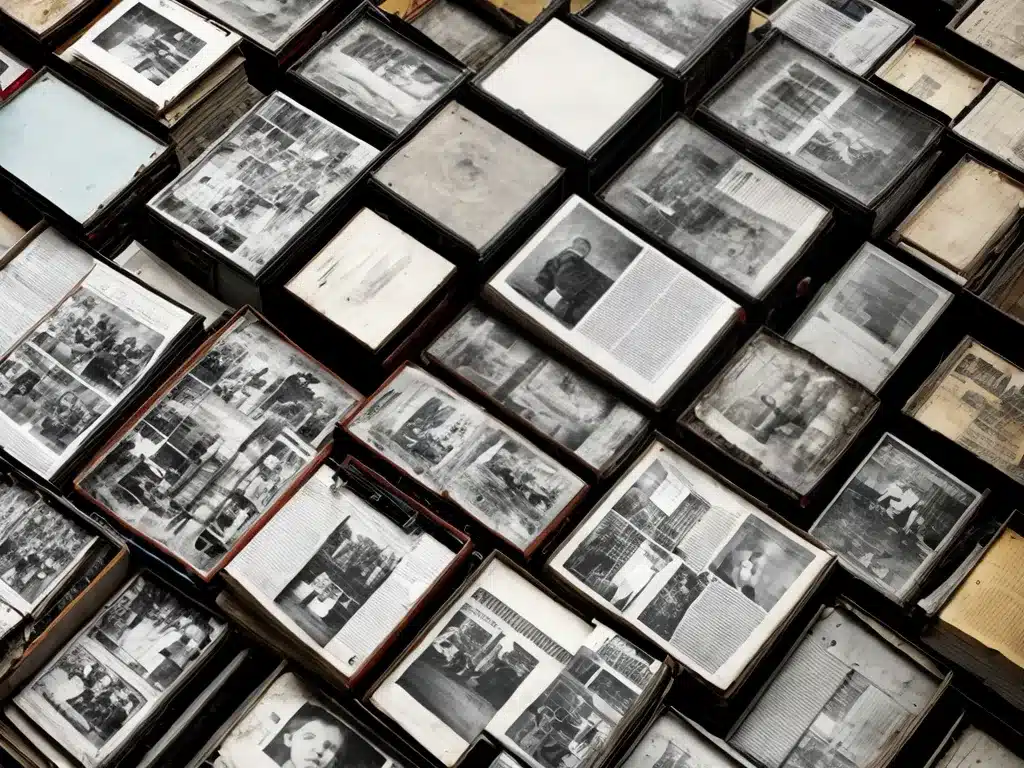
Introduction
In this digital age, many of us have boxes of old media like photos, videos, audio tapes, film reels, and more that contain precious memories. As technology advances, the risk of losing access to these analog recordings increases. Preserving them in a digital format ensures they will be safeguarded for generations to come.
I recently went through the process of backing up decades worth of my family’s home videos, audio recordings, and photos. It was time consuming but rewarding, and I learned a lot along the way. Here I will share my experience and recommendations for how to best approach digitizing personal archives of old media.
Assess What You Have
The first step is taking stock of what types of media you need to back up. I recommend creating an inventory that notes:
- The formats – VHS, cassette tape, 35mm film, vinyl records, photos, etc.
- The quantity of each format.
- The estimated number of hours/photos for video/audio/images.
- The time range the media covers.
- How the media is currently stored and its condition.
This gives you a birds eye view of the scope of the project so you can plan accordingly. In my case, I had:
- 100 VHS tapes – Approx. 200 hours of video from 1985-2005. Stored in cardboard boxes in the garage. Condition ranging from good to moldy.
- 50 audio cassettes – Approx. 100 hours of audio from 1960-1999. In decent condition stored on a shelf.
- 3500 photos – Ranging from 1960-2005. Stored loosely in envelopes and shoeboxes.
Knowing what you’re dealing with lets you decide which media is highest priority for digitization.
Choose Your Digitization Methods
With your inventory complete, it’s time to pick your digitization methods. This will depend on:
- The formats – You’ll need equipment capable of transferring them to digital.
- Your budget – Pro vs DIY options widely vary in cost.
- Your time – Digitizing takes a while. Evaluate how much time you can dedicate.
For video, you can:
- Use a VHS player and capture card to save files on your computer.
- Use a service that will convert to DVD or digital files.
For audio, you can:
- Use a cassette deck and audio interface to transfer to your computer.
- Use a recording app and microphone to digitize vinyl.
- Use a transcription service for recordings.
For photos, you can:
- Scan prints and film negatives yourself with a scanner.
- Use a photo scanning service for bulk digitization.
I chose to do everything myself to save on costs. I got the necessary equipment – an old VHS player, USB capture device, cassette deck, and negative scanner. Though time consuming, I ended up with high quality digital files.
Prep Your Workspace
To stay organized during digitization you’ll need to prep your workspace. Here are my tips:
- Have storage drives ready – I used external hard drives to save all the media files I digitized. Make sure you have enough storage space.
- Organize your physical media – Group all your VHS tapes, cassettes, photos etc. so they are together and easy to access.
- Have a system to track progress – As you digitize, have a way to indicate what’s done and what still needs work. I used sticky notes on each box/album.
- Set up your equipment – Ensure everything is plugged in, connected, turned on and working prior to starting. Test it out.
A little organization up front prevents chaos and wasted time down the road.
Time to Digitize!
Now the fun part – converting those analog memories into digital files! Here are my tips for this process:
- Start with highest priority – Transfer your oldest and most fragile media first.
- Stick to a schedule – Set goals for how much you will digitize each week and stick to it.
- Capture metadata – Note dates, locations, people etc. This helps organize later.
- Quality check files – Spot check recordings to ensure they converted properly.
- Backup your backups – Store copies of the files both on-site and off-site/in cloud storage.
Even working an hour or two every evening, digitizing my personal archive took me about 3 months. But it was worthwhile knowing all those precious memories were now preserved.
Finalize File Organization and Storage
With all your media converted, there’s a few final steps:
- Organize files in folders – Use a folder structure grouped by date, event, location etc. Add descriptions.
- Add metadata – Use your inventory notes to fill in metadata details on each file such as date created, titles, etc.
- Create backups – Backup finished files on external drives and cloud storage. Follow the 3-2-1 backup rule.
- Maintain digital archives – Migrate files to new formats/storage as technology changes. Check files periodically for corruption.
Proper organization and backups ensures you’ll be able to easily access your digitized memories for many years to come.
Conclusion
Digitzing old media to preserve aging recordings and photos can seem like an overwhelming task. But taking it step-by-step makes it very manageable. First, assess what you have and choose your methods. Then set up your workspace and equipment. Stick to a schedule during the digitization process. And finally, organize the finished digital files and make ample backups.
While it does take time and effort, having all those irreplaceable memories in a digital format that will last is priceless. Knowing my old family photos, home movies, and audio recordings are now safely preserved brings great peace of mind. I encourage you to start backing up your own memories today!












