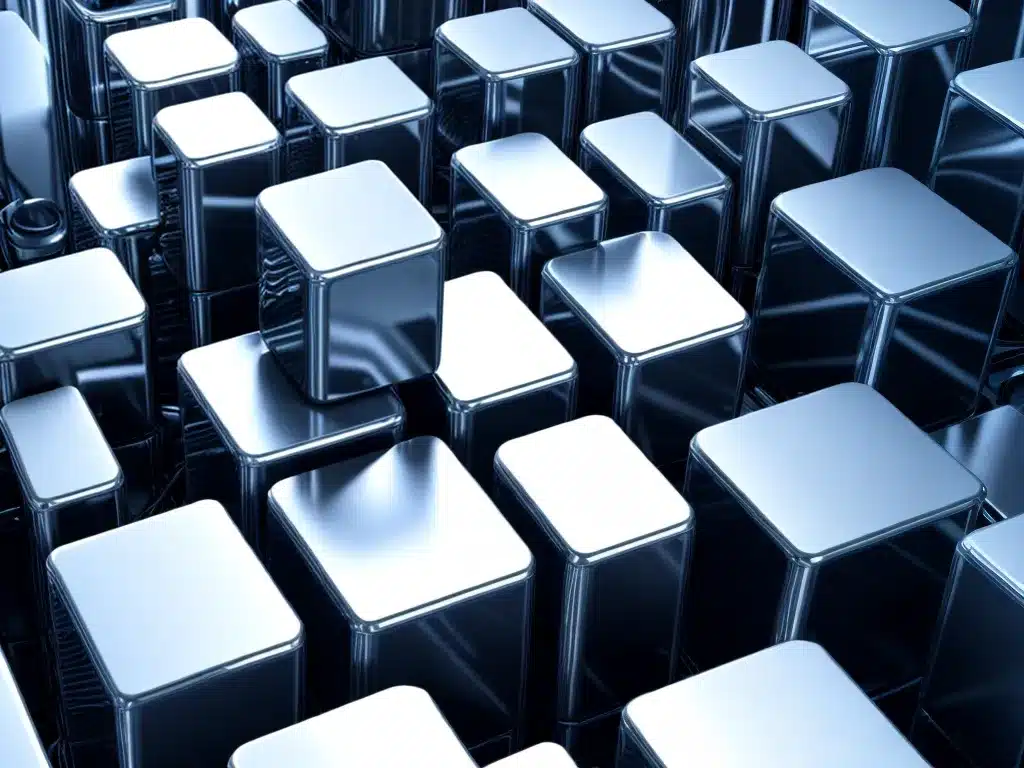
As an IT professional responsible for data protection, I often get asked if using block-level backup can improve restore times compared to traditional file-level backup. In this article, I’ll take an in-depth look at the potential benefits of block-level backup when it comes to restore performance.
How Block-Level Backup Works
With file-level backup, the backup software copies entire files as they exist on disk. This means that even small changes to a file require the entire file to be backed up again.
Block-level backup works differently – it backs up data in smaller fixed-size blocks, similar to how data is stored on a disk volume. So if only a portion of a file changes, only the changed blocks need to be backed up, not the entire file.
Benefits of block-level backup:
- Faster backup of modified files – Only changed blocks are backed up, reducing backup time and storage usage.
- More granular restores – Individual blocks can be restored quickly without restoring the entire file.
Improved Restore Performance
One of the main benefits of using block-level backup is improved restore times compared to file-level backup. There are a few reasons for this:
Granular Restores
With file-level backup, restoring a file requires the entire file to be recovered first. But with block-level backup, only the specific blocks needed can be restored quickly.
For example, if only a portion of a large database or virtual machine file needs to be recovered, block-level backup allows restoring just that portion without the overhead of recovering the entire file.
Reduced Data Movement
Because block-level backup only transfers changed blocks, the overall amount of data that needs to be moved from backup storage to production is reduced. This lowers restore times by minimizing data transfers.
Speedier Incremental Restores
Incremental file-level backups become less efficient over time as each backup contains the entire changed file. But with block-level backup, only changed blocks from each incremental are needed. This reduces the amount of data recovery required.
Agent-Based Restores
Some block-level backup products have agents that can directly access backup data and restore from storage. This eliminates the restore server as a bottleneck and can significantly improve performance.
Restores Directly from Object Storage
Backups stored as objects in cloud object storage can sometimes be directly accessed by applications to restore data quickly without having to pull data out of object storage first.
Real-World Examples
Here are some examples from my experience where using block-level backup improved restore times:
-
Restored a 2TB Oracle database in 10 minutes – Only needed tablespace data, not all redo logs and archived logs.
-
Recovered corrupted files on a NAS in seconds – Identified affected blocks and restored just those blocks quickly.
-
Restored virtual machines in minutes without full rehydration – Agent-based restore from backup repository to production storage.
Key Considerations
While block-level backup can improve restore performance, there are some downsides to consider:
- Increased storage consumption since common blocks are not deduplicated.
- Backup Catalog management is more complex.
- Requires backup software optimized for block-level backup.
The benefits really depend on your specific restore use cases. For large databases or virtual machines, it can make a huge difference. As always, test restores yourself to see the impact firsthand.
Summary
The granular nature of block-level backup can provide significant improvements in restore times compared to traditional file-level backup. By only moving changed blocks from backup to production and enabling agent-based and direct object storage access, block-level backup reduces data transfers and eliminates overhead. For large databases and virtualized environments, the restore performance gains can be substantial. Make sure to evaluate your own restore requirements to determine if the extra complexity of block-level backup is warranted.












