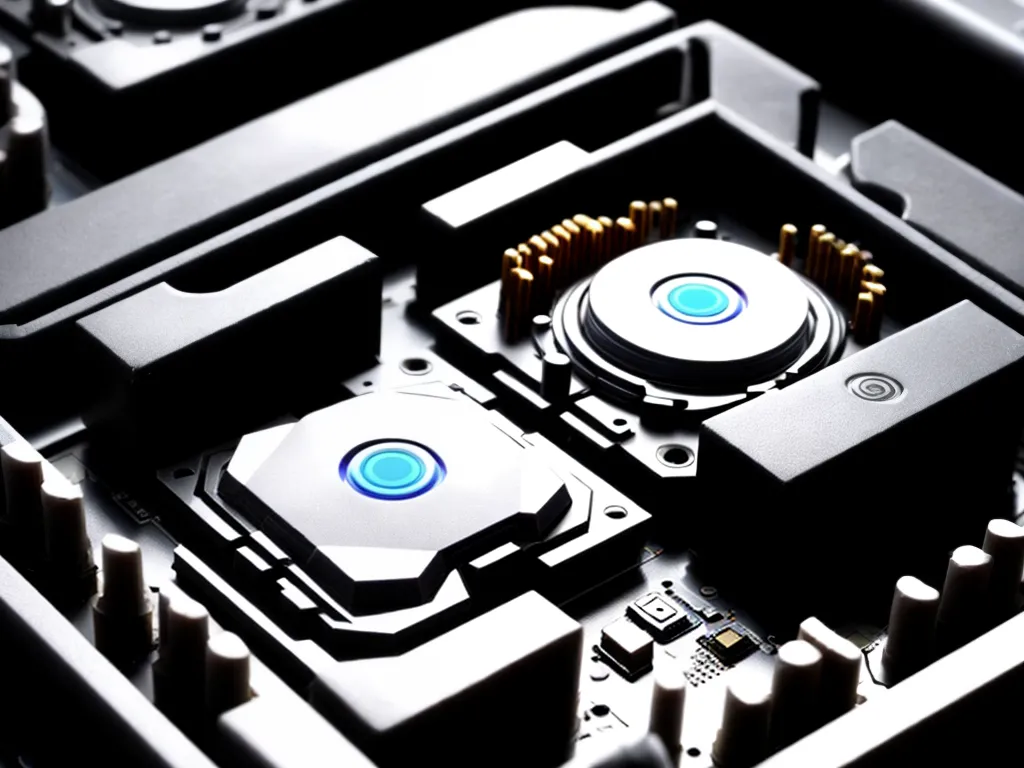
What is CPU Overclocking?
Overclocking is the process of increasing the clock speed that the CPU operates at above the stock frequency set by the manufacturer. This allows the CPU to perform faster, which can lead to improved performance in applications, games, and general system responsiveness.
The key components involved in overclocking a CPU are:
-
CPU – The processor that is being overclocked. Modern CPUs from Intel and AMD often have unlocked multipliers to enable easy overclocking.
-
Motherboard – The motherboard needs to have robust power delivery and cooling capabilities to enable overclocking. Motherboards designed for overclocking will have features like premium VRMs and large heatsinks.
-
CPU cooler – A high-quality aftermarket CPU cooler is recommended, as the increased power draw and heat output requires superior cooling. Popular options include large air coolers and all-in-one liquid coolers.
-
BIOS – The motherboard BIOS has overclocking-specific options and settings that are used to adjust the CPU frequency, voltage, and other parameters.
Why Overclock Your CPU?
There are a few key reasons why you may want to overclock your CPU:
-
Improved performance – Higher clock speeds directly translate to better performance in applications and games that are held back by CPU power.
-
Increased responsiveness – Faster CPU clocks speed up overall system responsiveness and allow snappier loading times for programs.
-
Extra performance headroom – Overclocking lets you extract additional performance from your CPU to extend its useful lifespan before an upgrade is required.
-
Hobbyists and enthusiasts – Overclocking is a popular hobby for computer power users who enjoy pushing their systems for fun and benchmarking achievements.
How to Overclock Your CPU
Overclocking can provide great performance benefits, but does require extensive research and proper methodology for safe operation. Here is an overview of the step-by-step process:
1. Select Suitable Components
Choose an overclocking-friendly CPU such as an unlocked Intel K-series or AMD Ryzen processor. Pair it with a robust X-series or B-series motherboard and high-performance CPU cooler. Get a quality power supply with headroom.
2. Update BIOS, Drivers, and OS
Update to the latest BIOS, chipset drivers, graphics drivers, and Windows version for stability. Optimizations in new updates can improve overclocking potential.
3. Access the BIOS
Enter your motherboard’s BIOS interface. The key is usually Delete or F2 during boot. The BIOS has all the major settings for overclocking.
4. Enable XMP Memory Profile
Enable the XMP profile for your RAM to run it at the rated speed. RAM speed can impact CPU overclocks.
5. Adjust CPU Frequency
Incrementally increase the CPU core frequency or multiplier above stock settings to start overclocking. Test for stability.
6. Increase CPU Voltage
Higher frequency may require increased CPU core voltage (vCore) to maintain stability. Add small voltage increments gradually.
7. Stress Test for Stability
Use stress test software like Prime95 and AIDA64 to verify CPU stability. Test for at least an hour, ideally overnight.
8. Adjust Advanced OC Settings
Depending on your setup, you may be able to further refine the OC using advanced tweaks to the BCLK, timings, fans and more.
9. Monitor Thermals and Usage
Keep an eye on CPU core temperatures, clock speeds, and voltages using system monitors like CPU-Z and HWInfo. Watch for any instability or thermal throttling under load.
Overclocking Risks and Considerations
While overclocking can provide great benefits, there are some downsides to consider:
-
Increases power consumption and CPU temperatures. Adequate cooling is mandatory.
-
Can negatively impact system stability if the OC settings are not properly tuned.
-
Adds complexity for initial setup and getting optimal yet stable configurations.
-
Generally voids CPU warranties. However, Intel offers performance tuning protection plans.
-
Excessive voltage and heat can degrade CPUs over time and shorten lifespan.
Overall, overclocking requires extensive research into your specific CPU and motherboard model. When applied properly with adequate cooling, moderate overclocks are generally safe long-term with minimal risks. Just be cautious and test thoroughly for stability issues.
Conclusion
Overclocking allows enthusiasts to extract more performance from a CPU by running it above stock speeds. With suitable components and careful methodology, a stable overclock can provide higher frames in games, faster application performance, and increased system responsiveness. While overclocking does have complexity and risks, the rewards of free added performance can make the effort very worthwhile for many PC builders.












