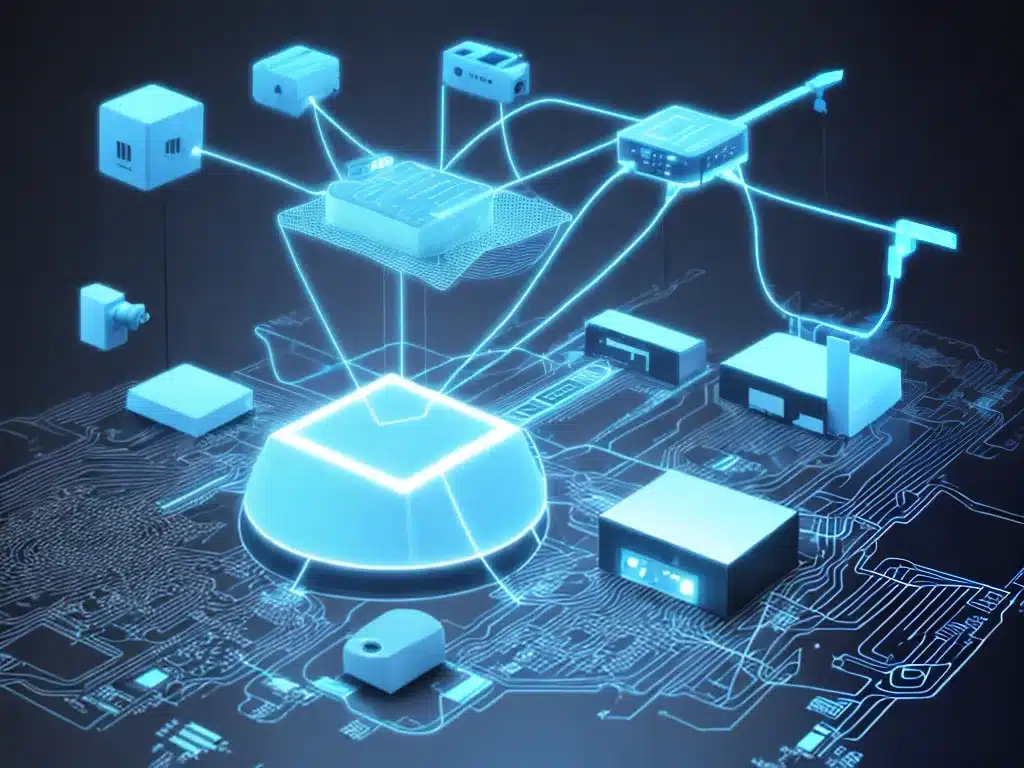
Introduction
Designing a reliable wireless mesh network requires careful planning and consideration of several key factors. A wireless mesh network consists of wireless access points that are interconnected to create a mesh-like topology. The main benefits of a wireless mesh network are extensive coverage, automatic rerouting, and scalability. However, building a robust and dependable wireless mesh comes with its own set of challenges. In this guide, I will walk through the step-by-step process I follow when designing reliable wireless mesh networks.
Requirements Gathering
The first step is to clearly understand the requirements and goals for the wireless mesh network. Here are some key questions I make sure to answer:
-
Coverage Area: How large is the physical area that needs to be covered by the wireless network? Are there any obstacles or barriers?
-
Capacity: How many concurrent clients and devices need to be supported? What is the estimated bandwidth utilization?
-
Applications: What applications will be running over the network? Are there any latency or quality of service requirements?
-
Reliability: What level of reliability or uptime is needed? How should the network handle failures?
-
Environment: Will the network be indoors or outdoors? Are there any environmental factors like interference or weather to account for?
-
Budget: What is the available hardware budget? Are there any constraints on equipment costs?
Thoroughly understanding the requirements informs how the network must be architected and which hardware to select.
Site Survey and Planning
Next, I conduct a thorough site survey of the physical environment where the wireless mesh will be deployed. This involves walking through the entire area and using tools like wifi signal analyzers to gather key data points:
-
AP Placement: Identify ideal spots to mount wireless access points for optimal coverage. Factor in power and Ethernet connectivity.
-
RF Interference: Check for any sources of RF interference like heavy machinery or microwaves that can impact wireless signals.
-
Building Materials: Make note of construction materials that can attenuate wireless signals like concrete walls or metal structures.
-
Obstacles: Document any physical obstacles like pillars, cabinets, or walls that can block line-of-sight between access points.
-
User Density: Estimate the number of users and devices in each area to gauge capacity requirements.
I use this data to create a site map showing planned AP placements, coverage zones, and any problem areas. This informs my network architecture and capacity planning.
Wireless Hardware Selection
When selecting the wireless access points and antennas, I make sure to pick hardware that meets the requirements identified earlier:
-
Wireless Standard: Devices should support latest standards like 802.11ac Wave 2 WiFi for performance.
-
Antenna Type: Choose from omnidirectional, directional, or external antenna types based on coverage needs.
-
Wireless Band: Devices should support both 2.4GHz and 5GHz frequency bands, with more 5GHz radios for capacity.
-
Transmit Power: Select hardware that allows tuning transmit power and disabling low data rates for better RF performance.
-
Environment Rating: Devices must have the appropriate IP rating for operating in the environment (indoor vs. outdoor).
-
Throughput: Look for equipment that can support the estimated bandwidth utilization across all mesh nodes and clients.
-
Client Capacity: APs should be able to handle the required number of concurrent client devices.
I create a bill of materials with all the selected hardware components – APs, antennas, cables, PoE injectors, switches, and controllers.
Wireless Mesh Topology and Configuration
With hardware selected, I design the topology and configure the wireless mesh network:
-
AP Meshing: Enable AP auto-meshing features to automatically create wireless backhaul links between APs.
-
RF Channel Planning: Assign non-overlapping 5GHz channels for robust mesh backhauls and sufficient 2.4GHz coverage.
-
Security: Configure WPA2-Enterprise wireless encryption throughout the mesh network. Utilize VLANs for segmentation.
-
Quality of Service: Implement QoS on the mesh backhaul links to prioritize voice/video/critical traffic.
-
Controller Based: Leverage cloud or on-prem controllers for centralized management and monitoring.
-
Redundancy: Design a topology that provides multiple paths of connectivity between APs to avoid single points of failure.
-
Self-Healing: Enable auto channel selection and power adjustment features so the mesh can self-optimize.
-
Software Updates: Set up automatic firmware updates to keep the network updated with latest features and security patches.
Post-Deployment Validation
After deploying the wireless mesh network, I thoroughly test and validate performance to ensure it meets requirements:
-
Throughput Testing: Use iperf, speedtest, or other tools to verify throughput across the network.
-
Roaming Testing: Walk around with a client device and ensure seamless roaming between APs.
-
Interference Testing: Check for any RF interference by using a wifi analyzer.
-
Load Testing: Simulate maximum estimated client load and test for performance and coverage gaps.
-
Failover Testing: Purposefully take mesh nodes offline and validate traffic reroutes through other paths.
Any issues discovered during post-deployment testing can be used to further optimize and tune the wireless mesh.
Monitoring and Maintenance
Ongoing maintenance and monitoring is crucial for ensuring the wireless mesh network remains highly available and reliable. Here are some best practices I follow:
-
Alerting: Configure alerts for any failures, bottlenecks, or coverage holes detected.
-
AP Health: Continuously monitor the status, traffic load, and RF environment for each AP.
-
Client Health: Monitor connected client count, throughput, and roaming to identify any issues.
-
Capacity Planning: Watch for any capacity issues and plan to scale out with additional APs as needed.
-
Firmware Updates: Regularly update AP firmware to utilize the latest optimizations and features.
-
Performance Tuning: Tweak configurations like power levels, channels, and mesh routing to optimize based on changes.
Proactively monitoring the health of the wireless mesh network and responding to any anomalies is crucial for maintaining maximum uptime and performance.
Conclusion
Designing reliable wireless mesh networks requires carefully gathering requirements, planning AP placement, selecting the right hardware, optimizing configurations, thoroughly testing, and actively monitoring. Leveraging these best practices in the planning, deployment, and operational stages allows me to architect cost-effective yet robust wireless mesh networks tailored to the specific environment and use cases. While requiring more upfront planning, wireless mesh networks provide extensive and resilient coverage that traditional WiFi networks cannot easily match.












