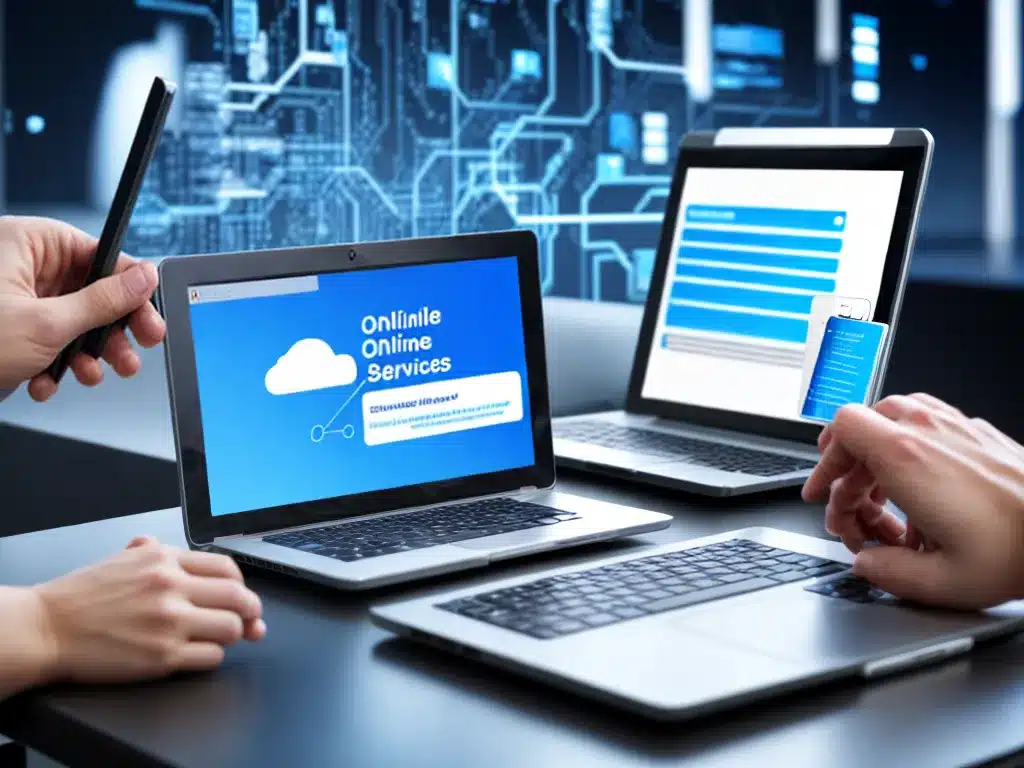
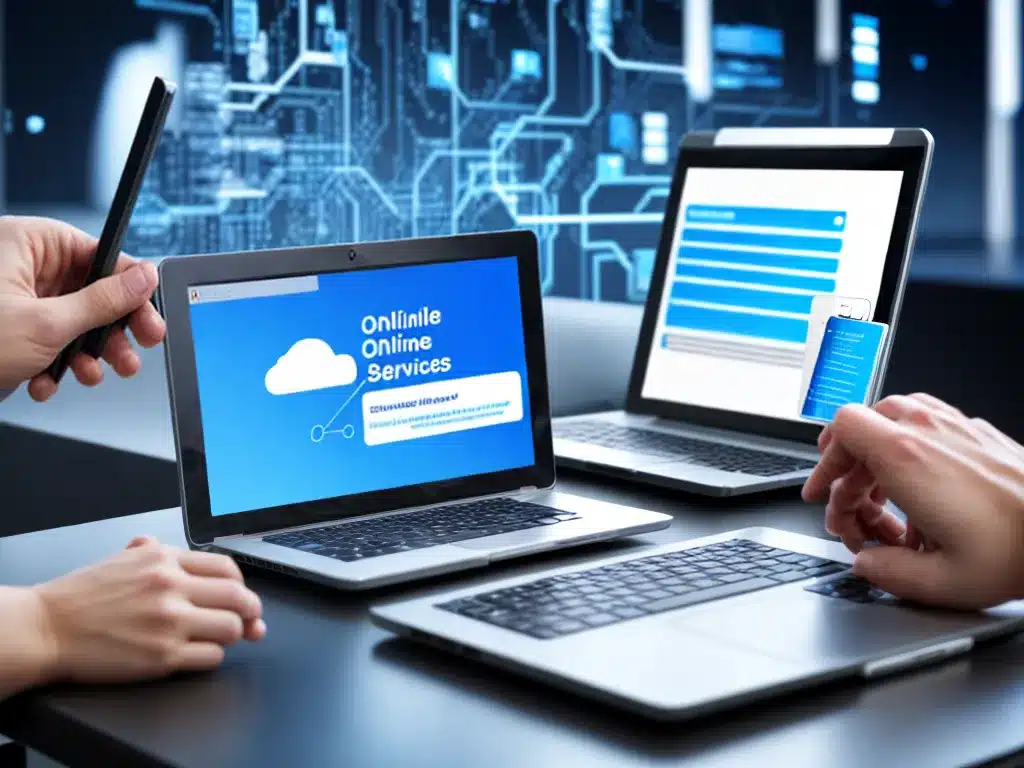
Comparing Online Backup Services: Which Is Right for You?
Introduction
Choosing an online backup service can be overwhelming with so many options available. As someone looking to backup important files and data online, I want to compare the top services to determine which one best fits my needs and budget. In this article, I will compare key factors like storage space, security, file types supported, and pricing between Backblaze, IDrive, Acronis, Carbonite, and CrashPlan. My goal is to provide an in-depth analysis to help you decide which online backup service is right for you.
Storage Space
The amount of storage space offered is a major differentiating factor between online backup services. Here is how the storage options compare between top providers:
-
Backblaze offers unlimited storage space for one flat fee. This is ideal for people with lots of data to backup.
-
IDrive starts with 5GB of free storage and offers 2TB or more with paid plans. They also provide unlimited storage for some higher tier plans.
-
Acronis backup plans range from 250GB to 5TB of storage space. You pay for the exact amount of storage you need.
-
Carbonite backup plans start at 100GB and go up to 1TB of space. Additional storage can be purchased a la carte.
-
CrashPlan also provides unlimited storage like Backblaze for individuals and families. Business plans limit storage to 10TB per device.
For unlimited and most storage space, Backblaze and CrashPlan are top choices. Acronis and IDrive offer greater flexibility based on your storage needs.
Security
Security of your important backup data is paramount. Here’s how the top five services compare regarding encryption and security measures:
-
Backblaze uses strong AES 128-bit SSL encryption for data transfers and at rest. Private keys are protected.
-
IDrive uses 256-bit AES encryption at rest and during transfer. Encryption keys are stored on your device.
-
Acronis features AES 256-bit encryption. Private keys can be password protected.
-
Carbonite backup data is encrypted on their servers using AES 128-bit encryption.
-
CrashPlan uses 128-bit encryption on devices and 448-bit encryption during transfer. Keys can be managed through a user dashboard.
Acronis and IDrive offer the highest 256-bit AES encryption for maximum data security. All five services provide ample protection of your backup files.
File Types Supported
It’s important to verify that the online backup service supports the file types you want to store. Here is how the top services compare:
-
Backblaze supports all common file types like Office documents, PDFs, photos, music, and videos. It cannot backup applications or system files.
-
IDrive supports documents, media files, and also lets you backup system and application files if needed.
-
Acronis also supports standard personal file types including Microsoft Office docs, images, and videos. System backups supported.
-
Carbonite focuses on personal document and media backups. No system or application backups.
-
CrashPlan supports common personal files and system backups for Windows and Mac. Application backups not supported.
For maximum file type flexibility, including system backups, IDrive and Acronis are good choices. The other services focus primarily on personal media and documents.
Pricing
Pricing can vary greatly between the leading online backup providers. Here is an overview of pricing for individual plans:
-
Backblaze costs $6/month for unlimited backup of one computer. Discounts if paying annually.
-
IDrive starts at $52.12/year for 1TB of backup. Unlimited option at $79.50/year.
-
Acronis users pay $99/year for 1TB or $119/year for 2TB of backup space.
-
Carbonite 1 year plans start at $72 for 250GB of backup space. Higher tiers available.
-
CrashPlan costs $10/month for unlimited backup storage per device. Significant discounts for multi-year plans.
For low annual cost with unlimited storage, Backblaze and CrashPlan provide excellent value. Acronis and Carbonite are good budget options if you need less storage space.
Ease of Use
An easy to use online backup service means you are more likely to successfully setup and maintain your backups. Here is a comparison of user-friendliness:
-
Backblaze has an intuitive interface and installation process. Everything can be managed through a centralized online dashboard.
-
IDrive also has a simple dashboard to manage backup jobs. Easy to use app across devices. Some learning curve for advanced settings.
-
Acronis offers a streamlined web console to control backups. Steps to install agents and add devices are straightforward.
-
Carbonite is known for ease of use with simple backup scheduling and restoring of files through their web interface. Automatic video tutorials are provided.
-
CrashPlan has a simple install process across devices but takes time to learn the more complex settings for advanced users. The interface can feel a bit dated.
Backblaze, IDrive, and Carbonite stand out as the most user-friendly services overall. Their straightforward dashboards and intuitive apps make getting started and managing backups easy.
Final Recommendations
All five of the online backup services compared have excellent features and value. But a few options emerge as the best choice depending on your specific needs:
-
For unlimited storage space at a low cost, Backblaze is my top recommendation. It’s easy to use with strong security.
-
IDrive is great if you want to backup both personal files and system/applications. The unlimited option provides flexibility.
-
If you want robust 256-bit AES encryption, Acronis is a top choice for security. Storage is expandable as your needs grow.
-
Carbonite is the most user-friendly option if you want automated backup of documents and media files on an annual plan.
-
CrashPlan also offers unlimited backup at a low price point like Backblaze but with more enterprise-level controls.
Take some time to research the services which align best with your budget, features, and ease of use preferences. With an excellent online backup platform, you can rest assured your important files are protected if disaster strikes. Let me know if you have any other questions!












