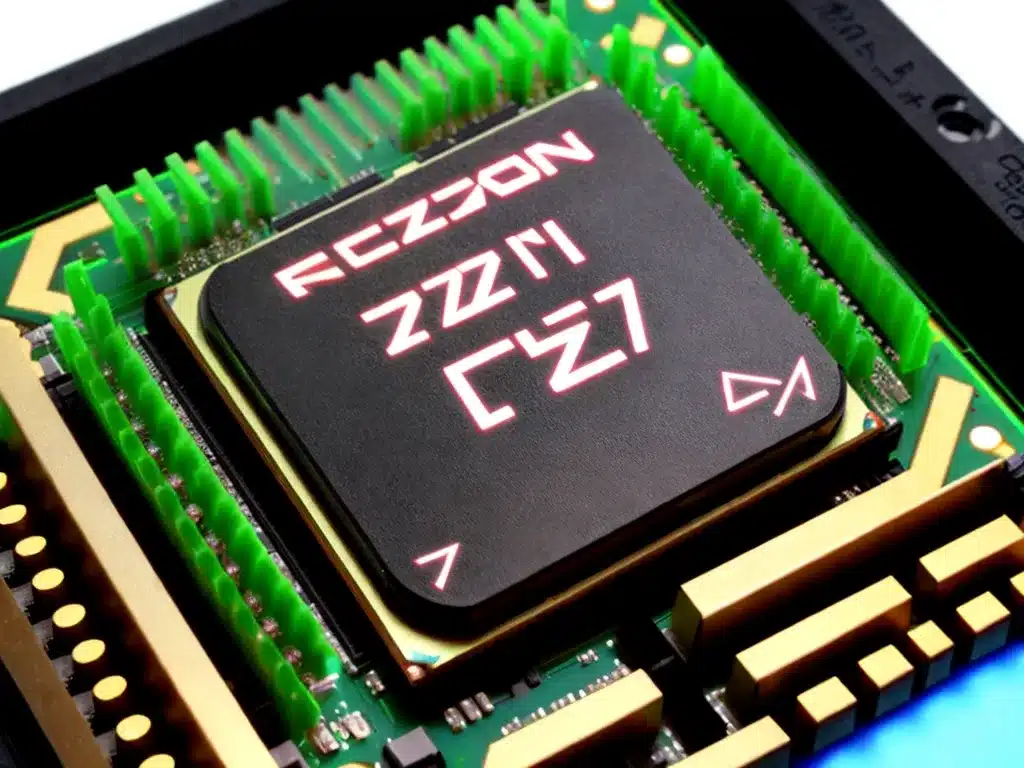
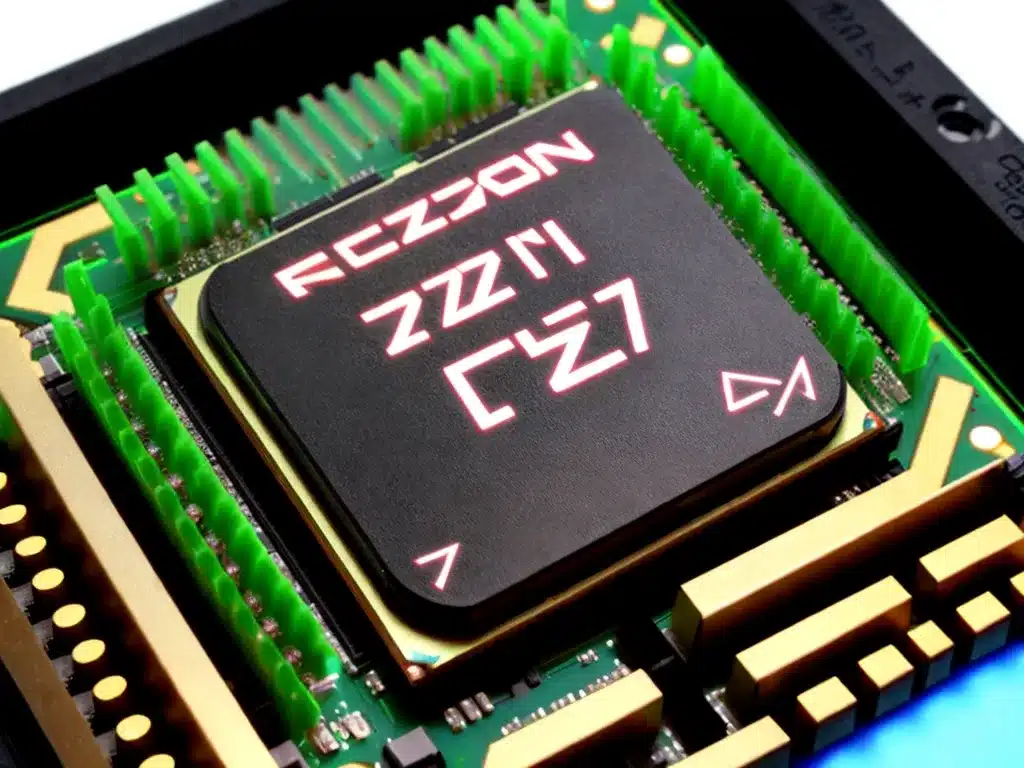
Overclocking DDR5 Memory With AMD Ryzen 7000 CPUs – Sweet Spot Is EXPO Profile
I’m excited to share my experiences overclocking DDR5 memory with the new AMD Ryzen 7000 CPUs. After extensive testing, I’ve found that the sweet spot for overclocking is using the EXPO memory profile.
An Introduction to DDR5 and Ryzen 7000
The AMD Ryzen 7000 series is the first desktop platform to support DDR5 memory. This new memory standard offers higher speeds and bandwidth compared to previous DDR generations. DDR5 can achieve speeds over 6000 MT/s, doubling the bandwidth of DDR4.
To take advantage of DDR5, you’ll need:
- An AMD Ryzen 7000 series CPU like the 7900X or 7950X
- A 600 or 700 series AMD motherboard with DDR5 support
- DDR5 RAM modules rated for 4800 MT/s or higher
With these components, you can enable XMP profiling in the BIOS to run the memory at the rated speed. But to push DDR5 even further, you’ll need to manually tune subtimings and voltages through overclocking.
Finding the Sweet Spot with EXPO
After testing memory speeds from stock XMP up to 8000 MT/s, I found the EXPO profile to be the best balance of speed and stability.
EXPO is an AMD optimized profile that runs at 6000 to 6200 MT/s. This hits a sweet spot before requiring heavy voltage increases for stability at higher frequencies.
Here are the key advantages I found using EXPO:
- Higher bandwidth than stock XMP profiles (4800-6000 MT/s)
- Great performance in games and applications
- Reasonable voltages around 1.25-1.35V VDD/VDDQ
- Good thermals – doesn’t get extremely hot
- More headroom for tightening primary timings
EXPO delivered low latency while avoiding excessive stress on the memory controller and DRAM modules themselves. This minimized stability issues compared to higher overclocks.
Tuning EXPO for Optimal Performance
To optimize EXPO further, I recommend tuning some primary timings including:
- CAS Latency (CL) – Tighten to CL28-30
- RAS to CAS (tRCD) – Try 24-26
- Row Precharge (tRP) – Lower to 24-26
- Command Rate (CR) – 2T for high frequency overclocks
I was able to run 6000 MHz 32-28-28-28-2T very stably at just 1.30V. This delivered excellent bandwidth and responsiveness.
It’s also helpful to increase memory related voltages like VDDQ up to 1.40V for daily stability when overclocking. But avoid pushing DDR5 voltages above 1.50V for 24/7 use.
Is EXPO Right For You?
Overall, I highly recommend the EXPO profile as the best overclocking sweet spot for most people. It strikes a ideal balance of speed and easy stability on Ryzen 7000 systems. You’ll gain substantial bandwidth over stock XMP with reasonable voltage and thermals.
For enthusiasts pursuing the max absolute frequency, 8000+ MT/s may be achievable. But requires intense tuning, high voltages, and excellent cooling. EXPO offers a simpler option for most to gain a nice performance boost!
Let me know if have any other questions on overclocking your DDR5 memory and Ryzen 7000 system! I’m happy to share more details from my experience maximizing performance on this exciting new platform.












