How to Secure Your Cloud Storage from Malware Attacks
Cloud storage has become an integral part of our daily lives. We use it to store our personal and professional data, and it has become an essential tool for remote work and collaboration. However, with the convenience of cloud storage comes the risk of malware attacks. Malware attacks can cause significant damage to your data, privacy, and reputation. In this article, we will discuss how you can secure your cloud storage from malware attacks.
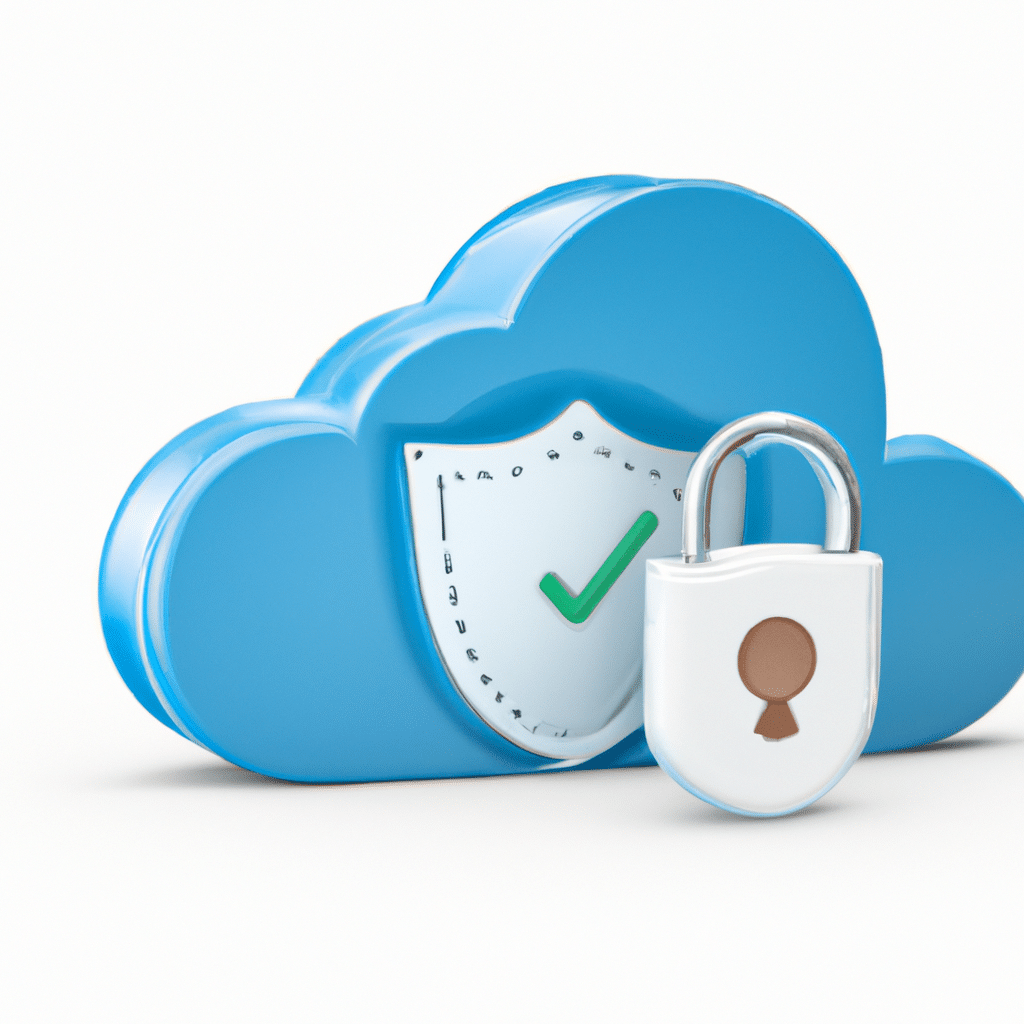
What is Malware?
Malware is short for malicious software. It is a type of software designed to harm or exploit any device, network, or computer system. Malware can take many forms, such as viruses, Trojans, worms, ransomware, spyware, adware, and more. Malware can cause serious damage to your data, privacy, and security.
How Does Malware Affect Cloud Storage?
Malware can infect your computer system or device through various means, such as email attachments, malicious websites, or infected software. Once the malware infects your device, it can spread to your cloud storage through automatic syncing or file sharing. Malware can also infect your cloud storage directly through vulnerabilities in the cloud storage service.
Tips to Secure Your Cloud Storage from Malware Attacks
Here are some tips to secure your cloud storage from malware attacks:
1. Use a Reliable Cloud Storage Service
Using a reliable and reputable cloud storage service is the first step in securing your cloud storage from malware attacks. Choose a cloud storage service that has robust security features, such as encryption, two-factor authentication, and regular software updates.
2. Use Strong Passwords
Using strong and unique passwords for your cloud storage account is crucial in preventing malware attacks. Your password should be at least 12 characters long and include a combination of uppercase and lowercase letters, numbers, and symbols. Avoid using common words, phrases, or personal information as passwords.
3. Enable Two-Factor Authentication
Two-factor authentication adds an extra layer of security to your cloud storage account. It requires you to enter a code sent to your phone or email in addition to your password to access your account. Enabling two-factor authentication can prevent unauthorized access to your cloud storage account.
4. Keep Your Software Up to Date
Keeping your software up to date is essential in preventing malware attacks. Your cloud storage service, operating system, and antivirus software should be regularly updated to ensure maximum security.
5. Scan Your Files for Malware
Scanning your files for malware before uploading them to your cloud storage can prevent the spread of malware. Use a reputable antivirus software to scan your files for malware before uploading them to your cloud storage.
6. Use Encryption
Using encryption can protect your data from unauthorized access and prevent malware attacks. Most cloud storage services offer encryption features, such as SSL/TLS and AES, to secure your data in transit and at rest.
7. Backup Your Data
Backing up your data regularly is essential in protecting your data from malware attacks. In case of a malware attack, you can restore your data from the backup and avoid data loss.
Conclusion
Securing your cloud storage from malware attacks is crucial in protecting your data, privacy, and security. Following the tips mentioned above, such as using a reliable cloud storage service, enabling two-factor authentication, using strong passwords, scanning your files for malware, and backing up your data, can help you secure your cloud storage from malware attacks. Ensure that you keep your software up to date and use encryption to add an extra layer of security. By implementing these measures, you can protect your cloud storage from malware attacks and ensure that your data is safe and secure.












