How to Avoid Malware Infections While Browsing the Web
In today’s digital age, browsing the web has become an essential part of our daily lives. However, as we spend more and more time online, the risk of malware infections has increased significantly. Malware, short for malicious software, is a type of software designed to damage or disrupt computer systems. It can be in the form of viruses, worms, trojans, spyware, adware, or ransomware. In this article, we will discuss how to avoid malware infections while browsing the web.
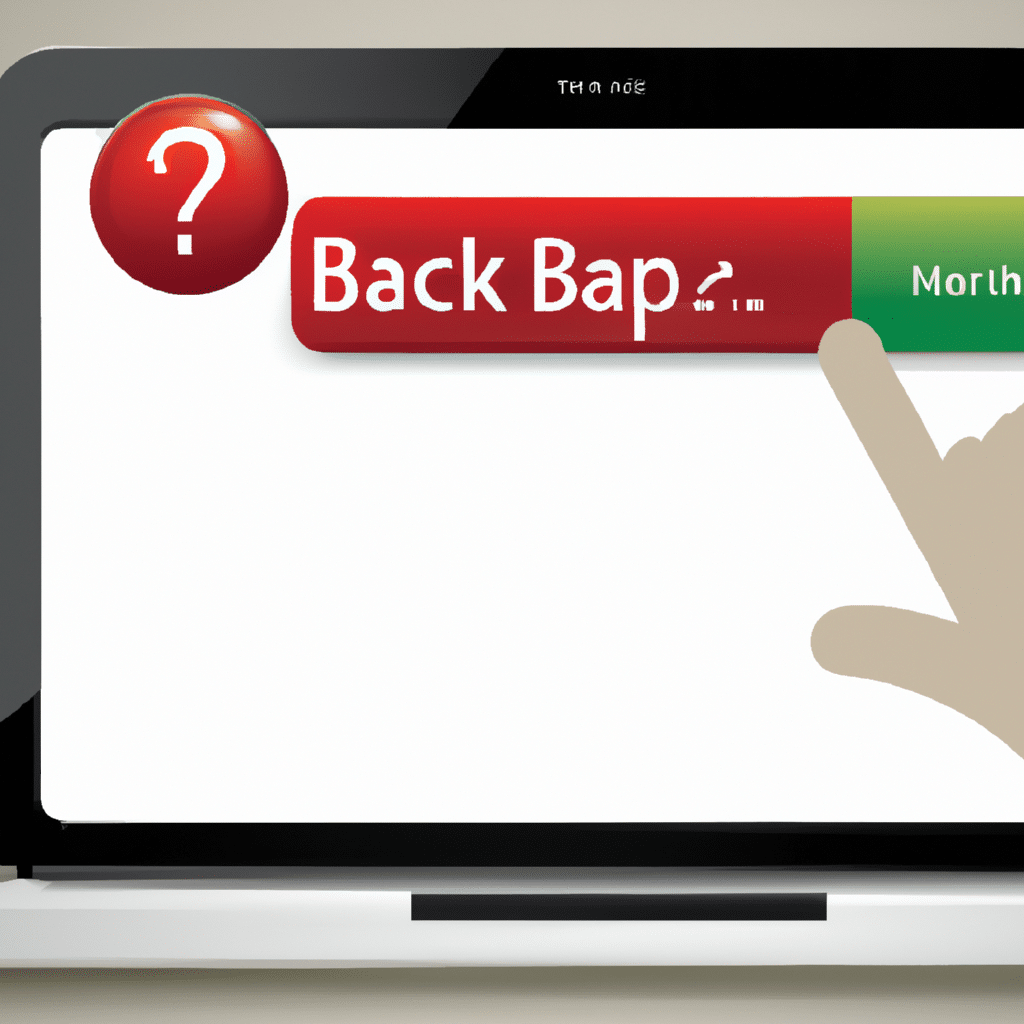
What is Malware and How Does it Infect Our Systems?
Malware is a broad term that refers to any software that is designed to harm or damage computer systems. It can be in the form of viruses, worms, trojans, spyware, adware, or ransomware. These malicious programs can be transmitted through various means, such as email attachments, software downloads, infected web pages, or even through social media platforms.
Once malware infects a system, it can cause significant damage. It can steal personal information, log keystrokes, hijack web browsers, redirect web traffic, and even encrypt files, demanding a ransom to regain access. Therefore, it’s essential to take steps to avoid malware infections while browsing the web.
Keep Your Software Up-to-Date
One of the easiest ways to avoid malware infections is to keep your software up-to-date. This includes your operating system, web browser, and other software installed on your computer. Software vendors regularly release updates that contain security patches to fix vulnerabilities that could be exploited by malware.
Therefore, it’s essential to ensure that your software is always up-to-date. You can enable automatic updates for your operating system and web browser to ensure that you’re always protected against the latest threats.
Use Antivirus and Anti-Malware Software
Another essential step to avoid malware infections is to use antivirus and anti-malware software. These types of software are designed to detect and remove malware from your system. They can also provide real-time protection against new threats by scanning files and web pages before they are downloaded or opened.
There are various antivirus and anti-malware software available in the market, both free and paid. However, it’s essential to choose a reputable software vendor and keep your software up-to-date to ensure maximum protection.
Be Cautious of Email Attachments and Downloads
Email attachments and downloads are one of the most common ways malware infects a system. Therefore, it’s essential to be cautious when opening email attachments or downloading files from the internet. Malware can be disguised as legitimate files, such as PDFs, Word documents, or even software installers.
Therefore, it’s essential to verify the source of the email and the file before opening or downloading it. If you’re not sure about the authenticity of the file, it’s better to avoid it or scan it with antivirus software before opening or executing it.
Use a Firewall
A firewall is a network security system designed to prevent unauthorized access to or from a private network. It can also help block malware from infecting your system by monitoring incoming and outgoing network traffic. A firewall can be a software-based or hardware-based solution.
Most operating systems come with a built-in firewall that you can enable to protect your system. However, you can also use third-party firewall software for additional protection. A firewall can be an effective tool to avoid malware infections while browsing the web.
Use Strong Passwords and Two-Factor Authentication
Using strong passwords and two-factor authentication can also help protect your system from malware infections. Strong passwords are difficult to guess and contain a combination of upper and lower case letters, numbers, and symbols.
Two-factor authentication adds an additional layer of security by requiring a second form of authentication, such as a text message or an app notification, to access an account. It can help prevent unauthorized access to your accounts, even if your password is compromised.
Conclusion
In conclusion, malware infections can cause significant damage to your computer system and personal information. Therefore, it’s essential to take steps to avoid malware infections while browsing the web. Keep your software up-to-date, use antivirus and anti-malware software, be cautious of email attachments and downloads, use a firewall, and use strong passwords and two-factor authentication. By following these steps, you can protect yourself from malware infections and enjoy a safe browsing experience.












