The Ultimate Cybersecurity Checklist for Protecting Against Malware
It’s no secret that malware attacks are becoming more sophisticated and more frequent. If you’re not taking steps to protect your devices and data from these attacks, you’re putting yourself at risk. That’s why we’ve put together the ultimate cybersecurity checklist for protecting against malware. By following these steps, you can significantly reduce your risk of falling victim to a malware attack.
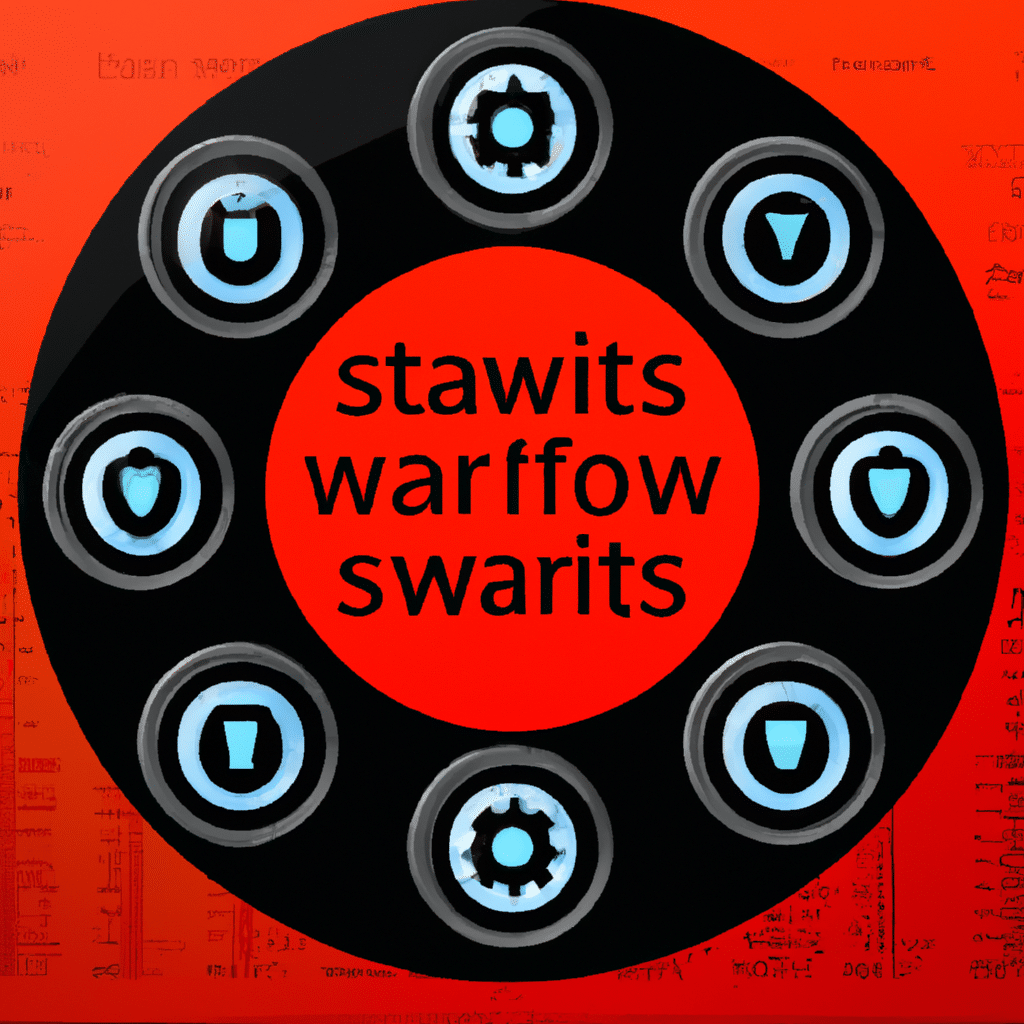
Keep Your Software Up to Date
One of the most important things you can do to protect yourself from malware is to keep your software up to date. This includes your operating system, web browser, and any other software you use regularly. Updates often include security patches that address known vulnerabilities, so it’s essential to stay on top of them.
Use Strong Passwords
Using strong passwords is another critical step in protecting against malware. Weak passwords are easy for hackers to guess, and if they’re able to gain access to your accounts, they can wreak havoc. Use a combination of upper and lowercase letters, numbers, and special characters when creating passwords, and avoid using the same password for multiple accounts.
Be Careful What You Click On
Malware often spreads through email attachments and links to malicious websites. Be careful what you click on, and don’t open email attachments from unknown senders. If you’re unsure whether an email is legitimate, contact the sender to confirm before opening any attachments.
Use Antivirus Software
Antivirus software can help protect your devices from malware by scanning for and removing any malicious software it detects. Make sure you have reputable antivirus software installed on all of your devices, and keep it up to date.
Enable Firewall Protection
A firewall is a barrier that helps keep out unauthorized access to your network and devices. Make sure you have firewall protection enabled on all of your devices, including your router.
Back Up Your Data
Backing up your data regularly is essential in case you fall victim to a malware attack. Malware can encrypt your files, making them inaccessible, but if you have a backup, you can restore your files without having to pay a ransom. Make sure your backups are stored in a secure location.
Educate Yourself
Finally, one of the most important things you can do to protect yourself from malware is to educate yourself about the different types of threats and how they spread. Stay up to date on the latest threats and trends, and be wary of any suspicious activity on your devices.
In conclusion, protecting against malware requires a combination of strategies, including keeping your software up to date, using strong passwords, being careful what you click on, using antivirus software and firewall protection, backing up your data, and educating yourself about the different types of threats. By following this ultimate cybersecurity checklist, you can significantly reduce your risk of falling victim to a malware attack.












