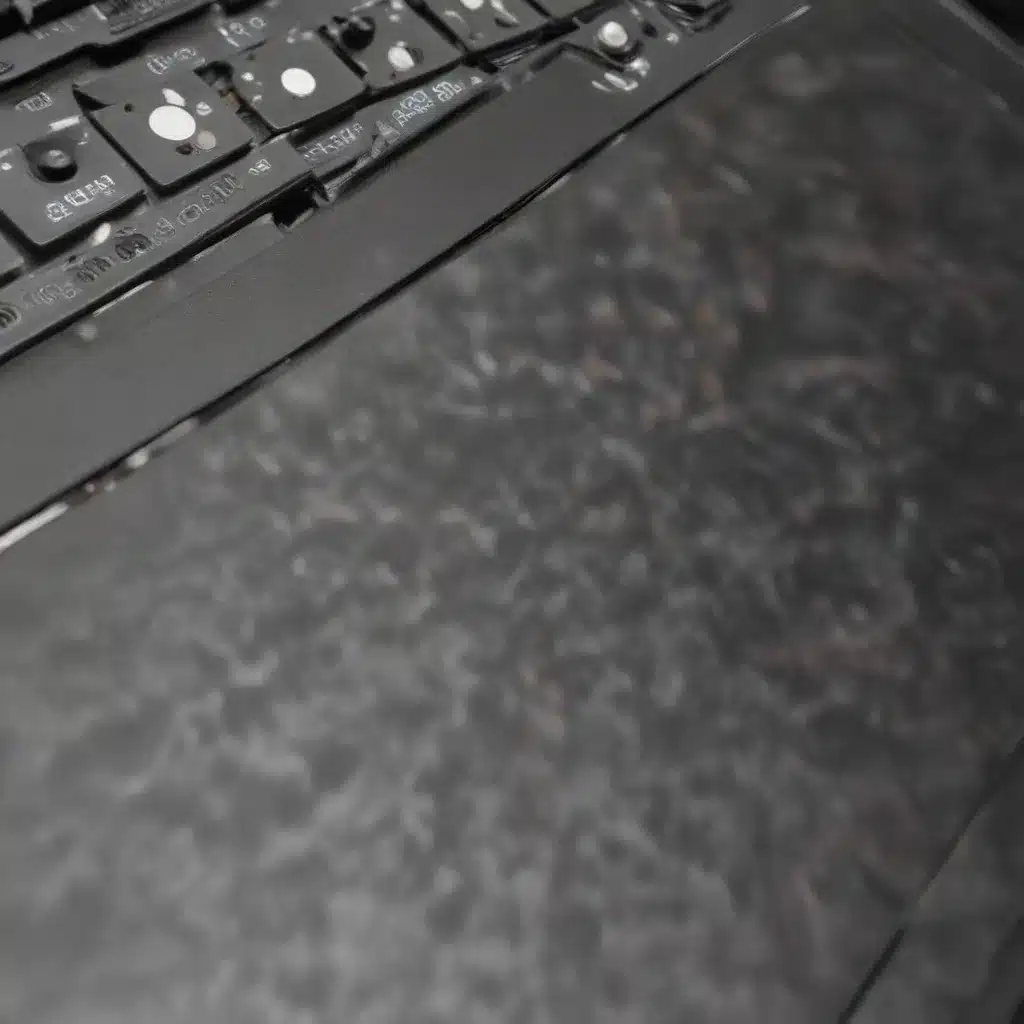
Laptop Hardware Repair
Laptops are remarkable feats of engineering, packing powerful computing capabilities into sleek, portable designs. However, their compact nature also makes them vulnerable to physical damage, whether from accidental drops, bumps, or daily wear and tear. In this comprehensive guide, we’ll explore the art of repairing various types of physical damage to your laptop’s lid, chassis, and palmrest areas.
Laptop Lid Repair
Lid Damage Assessment
The laptop lid, or display assembly, is often the most susceptible to physical damage. From dents and cracks to scratches and scuffs, the lid can take a beating. Before attempting any repairs, it’s crucial to thoroughly assess the extent of the damage.
If you have AppleCare+ coverage, accidental damage to the external enclosure (lid) is covered, and you’ll only be charged a $99 service fee. However, without AppleCare+, the cost of a full lid replacement can be quite steep, often reaching $500 or more.
Lid Replacement Procedures
If the damage is significant, such as a cracked or shattered screen, the best course of action is to seek professional repair services. Apple Authorized Service Providers or reputable third-party repair shops can expertly replace the entire display assembly, ensuring a proper and secure fit.
For minor cosmetic issues, such as small dents or scratches, you may be able to tackle the repairs yourself. Carefully filing down any sharp edges or raised areas can help restore a smoother appearance, but be cautious not to further damage the lid’s surface.
Laptop Chassis Repair
Chassis Damage Identification
The laptop’s chassis, or the outer casing, can also sustain various types of damage, from cracks and dents to scuffs and scratches. Carefully inspect the entire chassis, paying close attention to the corners, edges, and any high-stress areas.
Chassis Component Replacement
In the event of significant damage, such as a cracked or broken chassis, you may need to replace the entire top case assembly. This can be a complex and delicate process, often best left to professional technicians. They can source the correct replacement parts and ensure a proper fit and finish.
Chassis Reinforcement Techniques
For minor cosmetic issues, you can try reinforcing the chassis using adhesives or sealants. Carefully clean the affected area, apply a compatible adhesive, and clamp or hold the area until the adhesive cures. This can help stabilize small cracks or dents, preventing further damage.
Laptop Palmrest Repair
Palmrest Damage Types
The palmrest, the area where your hands rest while using the laptop, is another common trouble spot. You may encounter dents, scratches, or even cracks in this region, which can impact the laptop’s overall appearance and feel.
Palmrest Disassembly and Reassembly
Repairing palmrest damage often requires partial disassembly of the laptop. Carefully follow the manufacturer’s instructions or refer to repair manuals to safely remove the palmrest component. This may involve disconnecting the keyboard, touchpad, or other internal components.
Palmrest Surface Restoration
Once the palmrest is accessible, you can explore various restoration techniques. Light sanding with fine-grit sandpaper can help smooth out minor scratches or dents. Be cautious not to remove too much material, as this could compromise the structural integrity of the palmrest.
For deeper dents or cracks, you may need to use a filler material, such as epoxy or putty, to rebuild the damaged area. After the filler has cured, carefully sand and finish the surface to blend it with the surrounding areas.
Laptop Diagnostic Tools
Before attempting any repairs, it’s crucial to have the right tools and resources at your disposal. This includes hardware diagnostics software, physical inspection tools, and comprehensive repair documentation.
Hardware Diagnostics Software
Utilize diagnostic tools like HWMonitor or CPU-Z to assess the overall health and performance of your laptop’s hardware components. These applications can help you identify any underlying issues that may be contributing to the physical damage.
Physical Inspection Tools
Equip yourself with a set of precision screwdrivers, tweezers, and a good-quality magnifying glass or loupe. These tools will assist you in safely disassembling and inspecting the laptop’s internal components during the repair process.
Repair Documentation Resources
Consult the manufacturer’s repair manuals or seek out online resources like iFixit or Reddit communities for detailed, step-by-step instructions on disassembling and reassembling your specific laptop model. These guides can be invaluable in navigating the complexities of hardware repairs.
Laptop Structural Integrity
Maintaining the structural integrity of your laptop is crucial to preventing further damage and ensuring a long-lasting, reliable device.
Chassis Rigidity Considerations
The laptop’s chassis plays a vital role in its overall structural integrity. Examine the chassis for any signs of flexing or weak points, as these areas may be more susceptible to damage. Reinforcing the chassis with adhesives or replacement parts can help improve its rigidity.
Hinge Mechanism Maintenance
The hinges that connect the display to the chassis are another critical component. Ensure that the hinges are functioning smoothly and that there is no excessive play or wobble. Proper hinge maintenance, such as applying a small amount of lubricant, can help prolong their lifespan.
Damage Prevention Strategies
To minimize the risk of physical damage, consider investing in a high-quality protective sleeve or case for your laptop. This can help cushion the device against accidental drops or impacts. Additionally, be mindful of how you handle and transport your laptop, avoiding sudden movements or excessive pressure on the chassis.
Laptop Component Replacement
In some cases, the damage to your laptop may be too extensive to repair, and you may need to replace certain components.
Sourcing Replacement Parts
When sourcing replacement parts, it’s crucial to ensure compatibility with your specific laptop model. Consult the manufacturer or reputable online retailers to find the correct replacement components. Beware of third-party parts that may not meet quality standards or fit properly.
Disassembly and Reassembly Processes
Carefully follow the manufacturer’s instructions or repair guides when disassembling and reassembling your laptop. Take note of the order in which components are removed and pay close attention to the placement of cables and connectors. A methodical approach can help prevent further damage during the repair process.
Compatibility Verification
Before installing any replacement parts, double-check that they are compatible with your laptop’s specifications. Incompatible components can cause compatibility issues, system instability, or even permanent damage.
Repairing physical damage to your laptop’s lid, chassis, and palmrest areas can be a delicate and intricate process, but with the right tools, resources, and a methodical approach, you can often restore your device to its former glory. Remember to prioritize safety, seek professional assistance when necessary, and take preventative measures to safeguard your laptop’s structural integrity. By following these guidelines, you can extend the lifespan of your trusty laptop and keep it running smoothly for years to come.












