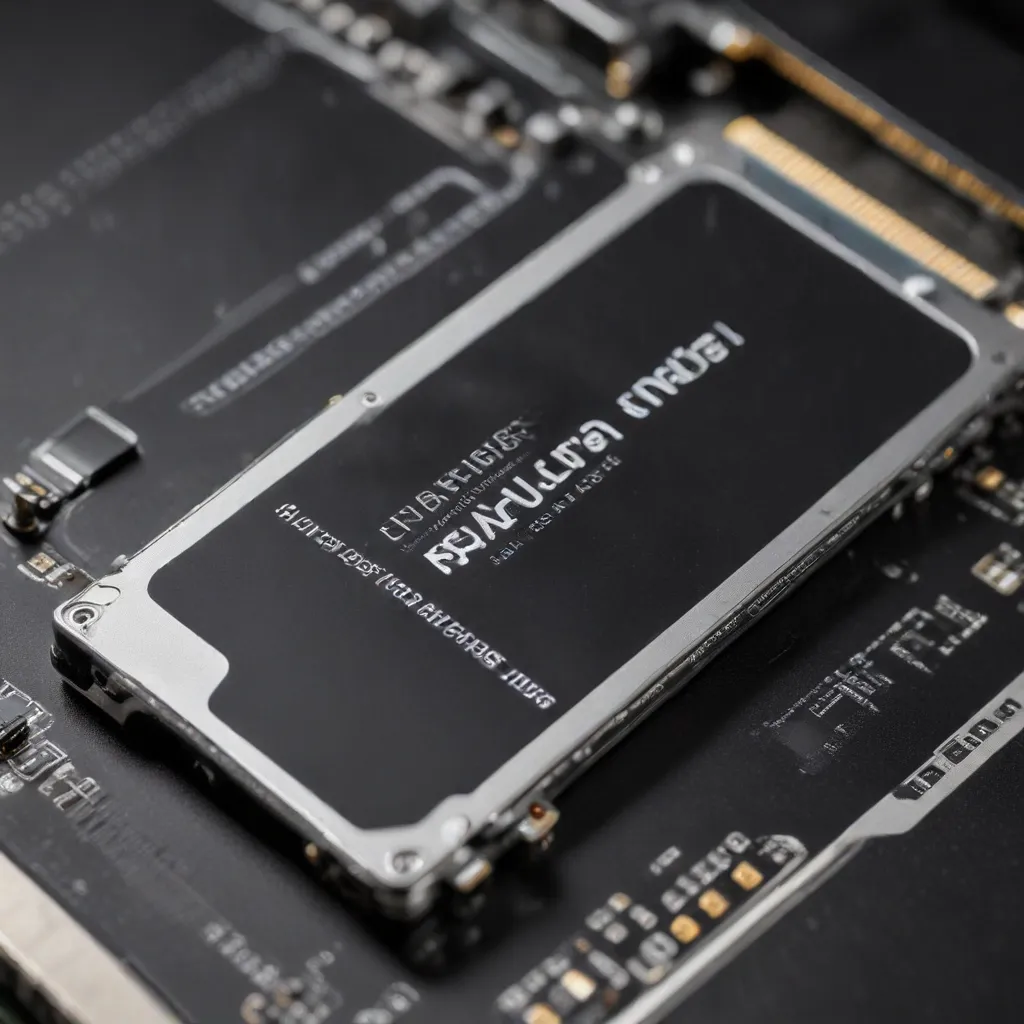
SSD Technology
In the ever-evolving world of digital storage, solid-state drives (SSDs) have emerged as a game-changing technology, revolutionizing the way we interact with our data. Unlike traditional hard disk drives (HDDs), SSDs rely on flash memory chips to store and retrieve information, offering unparalleled speed, reliability, and energy efficiency.
SSD Components: The core of an SSD consists of NAND flash memory chips, which are arranged in a grid-like structure. These chips are responsible for storing data, while the SSD controller manages the data transfer, wear leveling, and other crucial functions. The interface, such as SATA, NVMe, or M.2, connects the SSD to the host system, enabling seamless data exchange.
SSD Interfaces: The choice of SSD interface can have a significant impact on overall performance. SATA SSDs, the most common type, utilize the tried-and-true SATA interface, providing a balance of speed and compatibility. NVMe (Non-Volatile Memory Express) SSDs, on the other hand, leverage the PCIe (Peripheral Component Interconnect Express) bus, offering significantly faster data transfer rates. M.2 SSDs, a compact form factor, can support both SATA and NVMe protocols, making them a versatile option for modern systems.
SSD Performance
The primary advantage of SSDs over traditional HDDs lies in their lightning-fast data access times and higher input/output operations per second (IOPS). SSDs excel at random read and write operations, which are crucial for everyday tasks such as booting up your computer, launching applications, and loading files.
However, it’s important to note that the performance of an SSD can vary depending on factors such as the type of workload, the SSD’s capacity, and the interface used. While SSDs generally outperform HDDs in most scenarios, they may not always offer a significant advantage for certain sequential read/write-intensive tasks, where HDDs can still hold their own.
SSD Optimization Strategies
To fully harness the power of your SSD and ensure optimal performance, it’s essential to implement a few key optimization strategies.
Firmware Updates: Keeping your SSD’s firmware up-to-date is crucial, as manufacturers frequently release updates that address performance, stability, and security concerns. Check your SSD manufacturer’s website for the latest firmware versions and follow their instructions for a safe and successful update process.
TRIM and Wear Leveling: TRIM is a feature that helps maintain the SSD’s performance by proactively erasing unused blocks of data, reducing the wear on the flash memory. Enabling TRIM in your operating system can significantly improve the longevity and efficiency of your SSD. Additionally, wear leveling, a built-in SSD feature, ensures that the write operations are evenly distributed across the entire storage, further extending the SSD’s lifespan.
File System Optimization: Proper file system alignment and partitioning can have a notable impact on SSD performance. Ensure that your partitions are aligned to the SSD’s erase block size, typically 4KB or 8KB, to minimize the need for additional write operations. Additionally, consider enabling caching and tiering strategies, where frequently accessed data is stored on the SSD while less-used files are kept on a larger, slower storage medium.
Storage Provisioning: When it comes to SSD storage management, capacity planning and thin provisioning can help you maximize the available space. Assess your storage requirements and choose an SSD with the appropriate capacity, ensuring that you don’t over-provision or under-provision your storage. Thin provisioning allows you to allocate logical storage that exceeds the physical storage, providing flexibility and efficient utilization of the SSD’s capacity.
SSD Upgrading Process
Upgrading to an SSD can breathe new life into your system, delivering a significant performance boost. However, the process requires careful planning and execution to ensure a seamless transition.
SSD Compatibility: Before purchasing an SSD, it’s crucial to verify its compatibility with your system. Check the SSD’s interface (SATA, NVMe, M.2) and ensure that your motherboard and BIOS support the chosen interface. Additionally, confirm that the SSD’s physical dimensions (2.5-inch, M.2) are compatible with your system’s form factor and mounting options.
SSD Installation: The installation process can vary depending on whether you’re migrating from an HDD or performing a clean installation. For a migration, you can utilize cloning or imaging tools to create an exact replica of your existing system on the new SSD. This approach preserves your installed applications, settings, and data, making the transition seamless. Alternatively, a clean installation allows you to start fresh, offering the opportunity to optimize your system’s configuration.
SSD Maintenance: Ongoing maintenance is essential to maintain the long-term performance and reliability of your SSD. Regularly check for and apply any available firmware updates from the manufacturer, as they often address known issues and improve overall stability. Additionally, monitor the SSD’s health and lifespan using dedicated tools, and take proactive measures to manage its thermal conditions to prevent premature degradation.
SSD Storage Management
Effective storage management is crucial for maximizing the potential of your SSD, ensuring optimal performance and longevity.
File System Optimization: Aligning your file system with the SSD’s erase block size is a simple yet impactful optimization. This can be achieved by creating partitions with the appropriate starting sector, ensuring that data is written in a way that minimizes unnecessary erase and rewrite operations. Additionally, consider enabling caching and tiering strategies, where frequently accessed data is stored on the SSD, while less-used files are kept on a larger, slower storage medium.
Storage Provisioning: When it comes to SSD storage management, capacity planning and thin provisioning can help you maximize the available space. Assess your storage requirements and choose an SSD with the appropriate capacity, ensuring that you don’t over-provision or under-provision your storage. Thin provisioning allows you to allocate logical storage that exceeds the physical storage, providing flexibility and efficient utilization of the SSD’s capacity.
SSD Benchmarking and Monitoring
To fully understand the performance and health of your SSD, it’s essential to engage in regular benchmarking and monitoring.
Performance Measurement: Benchmark your SSD’s performance using tools that measure both sequential and random access speeds, as well as IOPS and latency. This will provide valuable insights into the SSD’s real-world performance and help you identify any potential bottlenecks or issues.
Monitoring Tools: Utilize dedicated tools to monitor the health and lifespan of your SSD. These tools can provide valuable information about the SSD’s remaining lifespan, based on factors such as wear leveling, total bytes written, and the number of program/erase cycles. Additionally, monitor the SSD’s thermal conditions to ensure it’s operating within safe temperature ranges, as excessive heat can accelerate the degradation of the flash memory.
By staying informed and proactive in your SSD management, you can unlock the full potential of your solid-state storage, enjoying blazing-fast performance and extended longevity for years to come. Remember, a well-maintained and optimized SSD can be a game-changer for your digital workflow, revolutionizing the way you interact with your data.












