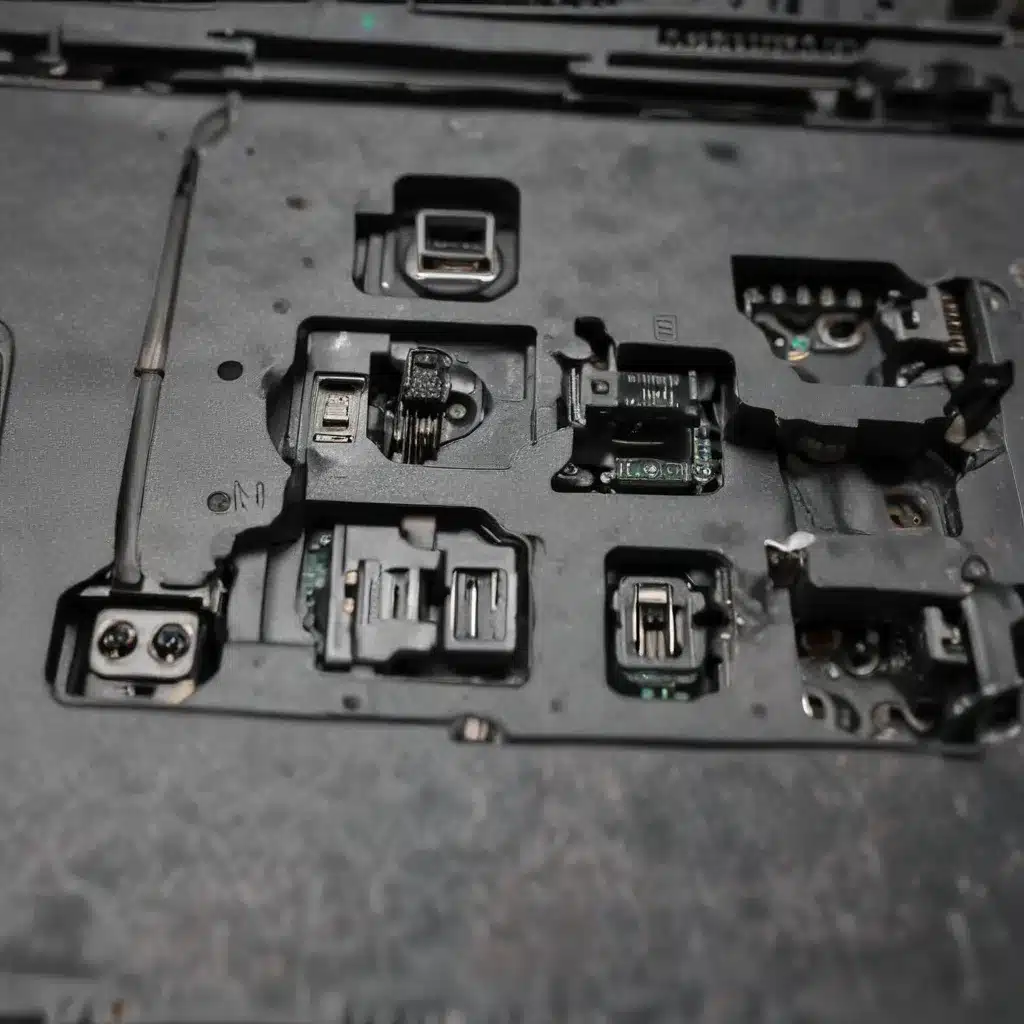
Laptop Hardware Components
Laptops are highly complex devices, comprising various interconnected hardware components that work together to provide a seamless computing experience. At the heart of a laptop lies the chassis, which houses the core components such as the motherboard, processor, memory, storage, and cooling system. Surrounding this central core are the various input/output (I/O) ports, including USB, HDMI, Ethernet, and the all-important charging port.
Laptop Chassis
The laptop chassis is the protective outer shell that encloses the internal hardware. It is typically made of durable materials like aluminium, magnesium, or plastic, and is designed to be portable and lightweight. The chassis also incorporates features like hinges, vents, and rubber feet to enhance the laptop’s functionality and user experience.
Laptop Ports
Laptop ports are the physical interfaces that allow users to connect external devices, power sources, and accessories to the computer. These ports come in a variety of types, including USB, HDMI, DisplayPort, Ethernet, audio jacks, and the all-important charging port. The charging port is responsible for providing power to the laptop and keeping the battery charged.
Power Supply and Charging
Laptops require a reliable power source to function, and this is typically provided by an external power adapter or charger. The charging port on the laptop is designed to interface with the power adapter’s connector, allowing the laptop to receive the necessary electrical current and voltage to charge the internal battery and power the device.
Laptop Charging Ports
The charging port is a crucial component of a laptop, as it is the primary means of keeping the device powered and the battery charged. Understanding the different types of charging ports, their failure modes, and how to identify potential issues is essential for effective laptop maintenance and repair.
Port Types
Laptop charging ports come in various forms, with the most common being the barrel-style DC power connector. This type of port features a cylindrical shape, with a central pin that carries the positive current and an outer ring that provides the ground. Other port types include USB-C and proprietary connectors used by specific laptop manufacturers.
Port Failure Modes
Laptop charging ports can fail for a variety of reasons, including physical damage, wear and tear, and electrical issues. Common failure modes include:
– Loose or damaged port: The port may become loose or damaged over time, preventing a secure connection with the power adapter.
– Bent or broken pins: The small pins inside the port can become bent or broken, disrupting the electrical contact.
– Corrosion: Moisture, dust, and other environmental factors can lead to corrosion within the port, causing connectivity problems.
– Electrical issues: The port’s internal circuitry may malfunction, preventing proper power delivery to the laptop.
Port Damage Identification
Identifying the extent of the damage to a laptop’s charging port is crucial for determining the appropriate repair approach. Signs of port damage may include:
– Loose or wobbly connector
– Difficulty inserting the power adapter
– Inconsistent or intermittent charging
– Visible physical damage, such as bent or broken pins
– Discoloration or corrosion within the port
Laptop Charging Issues
When a laptop’s charging port is damaged or malfunctioning, it can lead to a range of charging-related issues that can impact the overall performance and usability of the device.
Power Supply Problems
If the laptop’s charging port is not functioning correctly, it may not be able to receive the necessary power from the external power adapter. This can result in the laptop not charging at all, or charging at a significantly slower rate than normal.
Battery Charging Problems
A faulty charging port can also interfere with the laptop’s ability to charge its internal battery. This can lead to the battery draining quickly, or the laptop being unable to maintain a charge at all, even when connected to the power adapter.
Charging Port Malfunctions
In some cases, the charging port itself may be the source of the problem, with issues such as loose connections, bent pins, or internal circuitry failures preventing the proper transfer of power to the laptop.
Laptop Charging Port Repair
When faced with a damaged or malfunctioning laptop charging port, there are several options available for repair and restoration of functionality.
DIY Repair Techniques
For tech-savvy users with a steady hand, some basic DIY repair techniques can be attempted to address minor issues with the laptop’s charging port. This may involve carefully straightening bent pins, cleaning corrosion, or using a small tool to gently adjust the port’s internal components. However, it’s important to exercise caution and avoid further damaging the port during the repair process.
Professional Repair Services
For more complex or severe charging port issues, it’s generally recommended to seek the assistance of a professional repair service. These specialists have the necessary tools, expertise, and experience to properly diagnose and repair the problem, often by replacing the entire charging port assembly or, in some cases, the motherboard.
Preventative Maintenance
To help extend the lifespan of a laptop’s charging port and reduce the likelihood of future issues, it’s important to practice proper preventative maintenance. This may include:
– Gently inserting and removing the power adapter to avoid excessive wear on the port
– Keeping the port clean and free of dust, debris, and moisture
– Regularly inspecting the port for any signs of damage or wear
– Ensuring the power adapter is compatible with the laptop and provides the correct voltage and current
Computer Diagnostics and Troubleshooting
When dealing with laptop charging issues, a methodical approach to diagnostics and troubleshooting is crucial for identifying the root cause and determining the appropriate repair strategy.
Hardware Diagnostics
Thorough hardware diagnostics, such as visual inspection, connectivity tests, and power supply checks, can help pinpoint the specific issue affecting the laptop’s charging port and power delivery system.
Software Diagnostics
In some cases, software-based diagnostics, such as battery and power management utilities, can provide valuable information about the laptop’s power status and charging behavior, which can aid in the troubleshooting process.
Repair Process Workflow
A typical laptop charging port repair workflow may involve the following steps:
1. Gather information about the problem and the laptop’s history
2. Perform a comprehensive hardware and software diagnostic
3. Identify the root cause of the issue (e.g., physical damage, electrical failure)
4. Determine the appropriate repair approach (DIY, professional service)
5. Carry out the necessary repairs, following safety protocols and best practices
6. Test the repaired charging port to ensure proper functionality
Computer Repair Safety and Best Practices
When undertaking any computer repair, including work on a laptop’s charging port, it’s essential to prioritize safety and adhere to best practices to minimize the risk of further damage or personal injury.
Electrical Safety
Always exercise caution when dealing with electrical components, and ensure that the laptop is unplugged from the power source before beginning any repair work. Additionally, be mindful of potential static electricity and take appropriate measures to ground yourself and the device.
Anti-static Precautions
To protect sensitive electronic components, it’s crucial to work in an anti-static environment and use anti-static mats, wrist straps, and other appropriate tools and equipment.
General Repair Guidelines
When performing laptop charging port repairs, follow these general guidelines:
– Work in a clean, well-lit, and organized workspace
– Use the appropriate tools for the job, such as precision screwdrivers and tweezers
– Handle components carefully to avoid damage
– Document the repair process and take notes for future reference
– Test the repaired device thoroughly before reassembling and returning it to the user
Laptop Modification and Upgrades
While the primary focus of this article has been on repairing damaged or malfunctioning laptop charging ports, it’s worth noting that the world of laptop customization and upgrades extends far beyond just hardware repairs.
Hardware Upgrades
Laptop owners may choose to upgrade various hardware components, such as the processor, memory, storage, or even the charging port itself, to improve performance, capacity, or functionality.
Software Modifications
In addition to hardware upgrades, laptop users can also explore software-based modifications, such as installing custom operating systems, optimizing power management settings, or implementing security enhancements.
Customization Options
Laptops can also be personalized through a variety of customization options, including custom paint or vinyl wraps, replacement parts, and the addition of external accessories like cooling pads or external GPUs.
Regardless of the specific repair or modification task, it’s essential to approach any work on a laptop with care, attention to detail, and a commitment to safety. By following best practices and seeking professional assistance when necessary, laptop owners can ensure the longevity and optimal performance of their devices.












