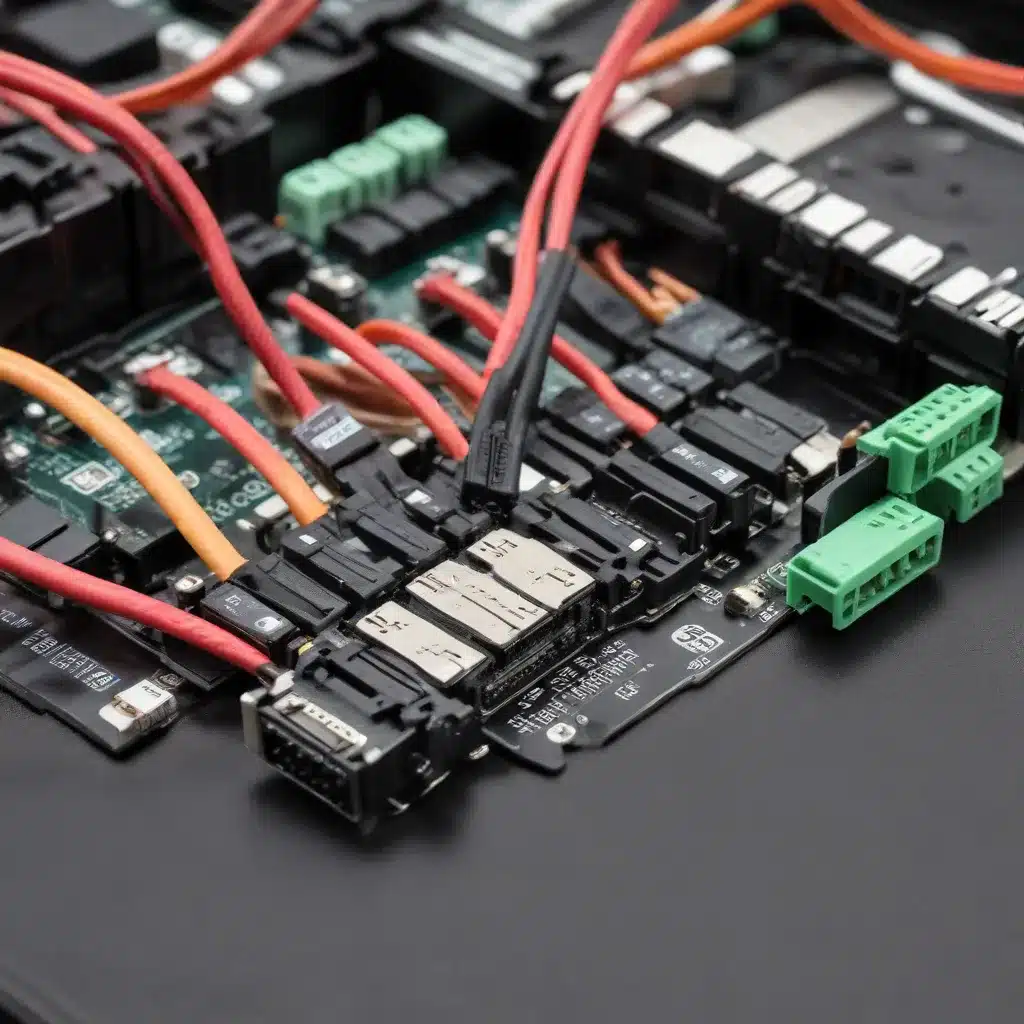
SATA Cable Technology
In today’s digital landscape, the Serial ATA (SATA) interface has become the industry standard for connecting storage devices, such as hard drives and solid-state drives, to modern computer systems. SATA cables play a crucial role in facilitating high-speed data transfer and ensuring reliable connectivity between these components. However, as with any technology, SATA cables can occasionally encounter issues that can impact system performance and data integrity.
SATA Interface Standards
The SATA interface has evolved over the years, with each iteration bringing improvements in data transfer speeds and additional features. The current SATA standards include SATA I (1.5 Gbps), SATA II (3 Gbps), SATA III (6 Gbps), and the latest SATA Express (up to 16 Gbps). It’s important to ensure that the SATA cables used in your system are compatible with the specific SATA standard supported by your hardware.
SATA Cable Types and Specifications
SATA cables come in various types and lengths to accommodate different system configurations. The most common SATA cable types are:
- SATA Data Cable: Responsible for transferring data between the storage device and the motherboard.
- SATA Power Cable: Provides power to the storage device from the system’s power supply.
SATA cables are also available in different lengths, typically ranging from 0.5 meters to 2 meters, to suit different system layouts and requirements.
SATA Cable Compatibility
When dealing with SATA cable issues, it’s crucial to ensure that the cable is compatible with both the storage device and the motherboard or controller. Incompatible SATA cables can lead to connection problems, data transfer issues, or even potential damage to the connected components.
Common SATA Cable Issues
SATA cables can encounter a variety of problems that can impact system performance and reliability. Understanding these common issues can help you diagnose and address SATA cable-related problems effectively.
Intermittent Connectivity
One of the most prevalent SATA cable issues is intermittent connectivity. This can manifest as the system failing to detect the storage device, random disconnections, or erratic behavior during data transfers. Intermittent connectivity can be caused by a variety of factors, including cable damage, poor cable seating, or compatibility issues between the cable and the SATA ports.
Cable Damage and Wear
SATA cables, like any other physical component, can experience wear and tear over time. Factors such as bending, twisting, or excessive force applied during installation or removal can lead to cable damage. This damage can result in broken or shorted conductors, causing data transfer failures or complete connectivity loss.
Incorrect SATA Port Connections
Improper SATA port connections can also contribute to SATA cable issues. Ensuring that the SATA cable is securely and correctly inserted into the designated SATA ports on both the storage device and the motherboard or controller is crucial for reliable operation.
Troubleshooting Techniques
When faced with SATA cable-related problems, it’s important to have a systematic approach to troubleshooting. By employing various diagnostic techniques, you can identify the root cause of the issue and take appropriate actions to resolve it.
Visual Inspection of SATA Cables
Begin your troubleshooting process by visually inspecting the SATA cables. Look for any visible signs of damage, such as frayed or broken wires, bent or damaged connectors, or discoloration. If you notice any physical damage, it’s best to replace the cable rather than attempting to repair it.
SATA Cable Continuity Testing
To determine if a SATA cable is functioning correctly, you can perform a continuity test using a multimeter or a dedicated SATA cable tester. This test checks the electrical continuity of the cable’s data and power lines, ensuring that the signals are being properly transmitted.
SATA Port Diagnostics
In some cases, the issue may not lie with the SATA cable itself, but rather with the SATA ports on the motherboard or storage device. You can try connecting the storage device to a different SATA port on the motherboard or using a different SATA cable to isolate the problem.
SATA Cable Repair and Replacement
If your troubleshooting efforts have identified a faulty SATA cable, it’s important to take the appropriate steps to address the issue.
SATA Cable Replacement Procedures
When replacing a SATA cable, ensure that you obtain a compatible replacement that matches the SATA standard and connector type required by your system. Carefully disconnect the old cable and connect the new one, making sure the connections are secure and properly aligned.
Proper SATA Cable Handling and Installation
To prevent future SATA cable issues, it’s crucial to handle the cables with care during installation and removal. Avoid excessive bending, twisting, or applying too much force, as these actions can damage the cable’s internal components and compromise its reliability.
Troubleshooting Tips for Repaired SATA Connections
After replacing a SATA cable, it’s a good idea to thoroughly test the new connection. Perform benchmark tests, check for SMART (Self-Monitoring, Analysis, and Reporting Technology) errors, and monitor the system’s performance to ensure that the SATA connection is functioning as expected.
By understanding the technology behind SATA cables, recognizing common SATA cable issues, and employing effective troubleshooting techniques, you can efficiently diagnose and resolve SATA cable-related problems in your IT systems. Remember, a proactive approach to SATA cable maintenance can help prevent future issues and ensure the reliable operation of your storage devices.
If you encounter any persistent SATA cable problems or require further assistance, feel free to visit our website at https://itfix.org.uk/computer-repair/ for more information and expert guidance.












