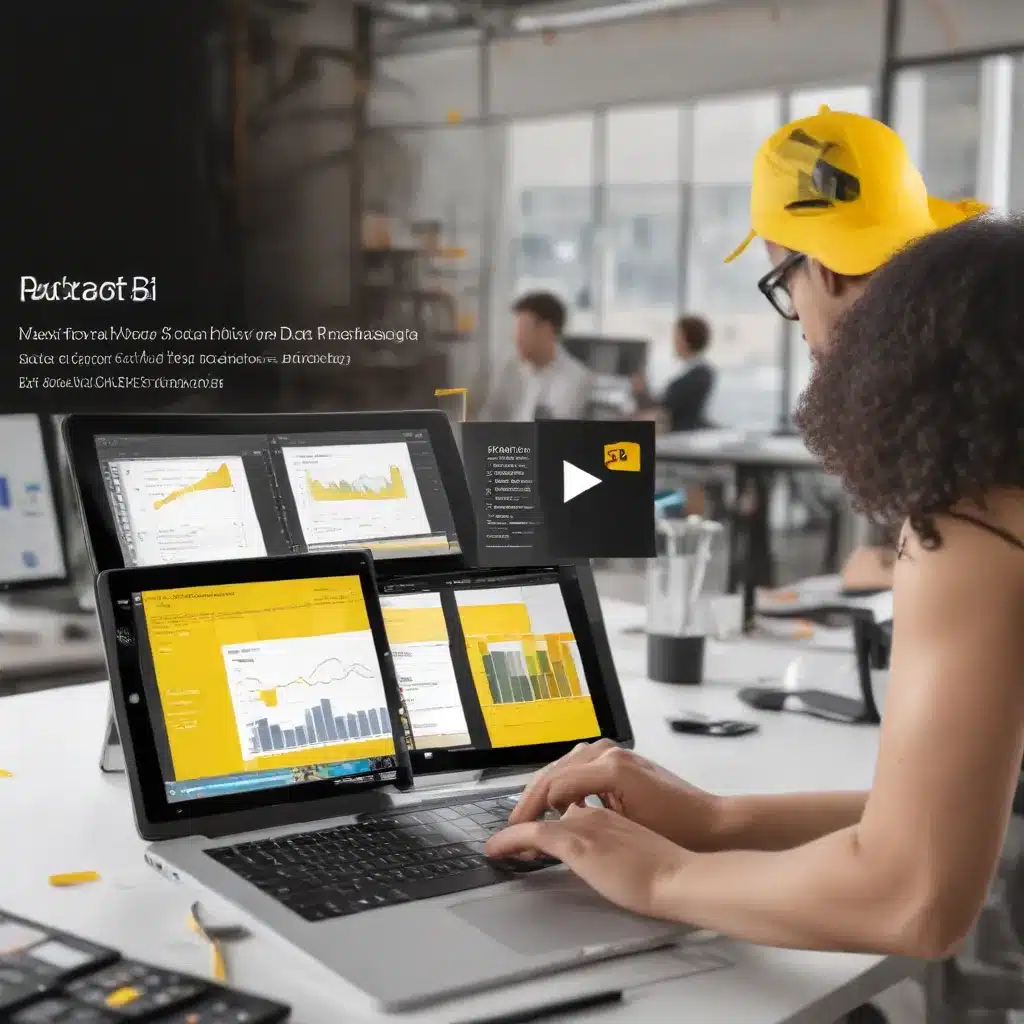
Microsoft Power BI
As organizations strive to leverage data-driven insights for strategic decision-making, the need for a robust and scalable data preparation and integration platform has become increasingly crucial. Microsoft Power BI, the leading business intelligence solution, has evolved to meet this demand with its powerful Dataflows feature.
Power BI Dataflows
Power BI Dataflows are a game-changing capability that empowers users to seamlessly extract, transform, and load (ETL) data from multiple sources, creating a centralized and governed data repository. These self-service dataflows serve as the foundation for building sophisticated data models and delivering valuable insights.
Dataflow Architecture
The architecture of Power BI Dataflows is designed to provide a scalable and flexible data integration solution. By leveraging the Azure Data Lake Storage Gen2 and Azure Dataverse (formerly known as the Common Data Service), Dataflows enable the storage and management of large volumes of data in a secure and cost-effective manner.
The data ingestion process is powered by Azure Data Factory, allowing users to connect to a wide range of data sources, including on-premises databases, cloud-based services, and real-time data streams. This seamless integration ensures that data is continuously refreshed, keeping your reports and dashboards up-to-date.
Dataflow Governance
Effective data governance is a crucial aspect of any modern data architecture, and Power BI Dataflows excel in this area. The integration with Microsoft Purview (formerly known as Azure Purview) provides a comprehensive data governance and cataloging solution.
Through Purview, organizations can establish a centralized data catalog, define data policies, and enforce data security and compliance measures. This ensures that the data within your Dataflows is properly classified, secured, and accessible only to authorized users, addressing the growing concerns around data privacy and regulatory compliance.
Dataflow Scalability
As your data needs grow, Power BI Dataflows are designed to scale effortlessly. The underlying Azure Data Lake Storage Gen2 and Azure Dataverse provide nearly limitless storage capacity, allowing you to handle ever-increasing data volumes without compromising performance.
Moreover, the integration with Azure Databricks and Azure Synapse Analytics enables advanced data processing capabilities, enabling you to handle complex transformations and data modeling tasks at scale. This seamless scalability ensures that your data preparation and integration processes can keep pace with your organization’s evolving requirements.
Data Preparation and Integration
ETL Processes
Power BI Dataflows streamline the Extract, Transform, and Load (ETL) process, making it easier to prepare data for analysis and reporting.
Extract, Transform, Load
The Extract phase of the ETL process in Power BI Dataflows involves connecting to a wide range of data sources, including on-premises databases, cloud-based services, and real-time data streams. The platform’s robust data connectors ensure that data can be seamlessly pulled from these diverse sources.
The Transform phase allows users to apply various data transformations, such as data cleansing, normalization, and enrichment, using a intuitive, low-code/no-code interface. This empowers business users and data analysts to take an active role in shaping the data, without the need for extensive technical expertise.
The Load phase involves storing the transformed data in the Azure Data Lake Storage Gen2 or Azure Dataverse, creating a centralized and governed data repository that can be easily accessed and leveraged by downstream applications and reporting tools.
Data Pipelines
Power BI Dataflows enable the creation of sophisticated data pipelines that automate the entire ETL process. Users can define a sequence of data transformations, schedule regular data refreshes, and set up alerts to monitor the health of their data pipelines.
These data pipelines ensure that your data is continuously updated, providing a reliable and up-to-date foundation for your business intelligence and analytics initiatives.
Data Modeling
Power BI Dataflows seamlessly integrate with the data modeling capabilities within the Power BI platform, allowing users to build robust data models that drive advanced analytics and reporting.
Dimensional Modeling
Power BI’s data modeling capabilities support dimensional modeling, a widely adopted approach for organizing data in a way that aligns with business requirements. Users can define fact tables, which represent the primary business metrics, and dimension tables, which provide contextual information about the data.
This dimensional modeling approach enables the creation of intuitive and performant data models, making it easier to analyze data from multiple perspectives and generate insightful reports and dashboards.
Fact Tables and Dimensions
Within the Power BI data modeling framework, Dataflows play a crucial role in populating the fact tables and dimensions. The transformed and enriched data stored in the Azure Data Lake Storage Gen2 or Azure Dataverse can be seamlessly integrated into the data model, ensuring a consistent and reliable foundation for your business intelligence initiatives.
Data Quality
Ensuring data quality is a critical aspect of any data preparation and integration process, and Power BI Dataflows offer robust capabilities to address this challenge.
Data Cleansing
The Transform phase of the ETL process within Dataflows allows users to apply various data cleansing techniques, such as removing duplicates, handling missing values, and normalizing data formats. This ensures that the data flowing into your data models and reports is clean, consistent, and accurate.
Data Validation
Power BI Dataflows also provide data validation capabilities, enabling users to define rules and thresholds to ensure the integrity of the data. These validation checks can be applied at various stages of the ETL process, from the initial data extraction to the final data model.
By incorporating these data quality measures, organizations can have confidence in the reliability of the insights derived from their Power BI reports and dashboards.
Seamless Data Integration
Connectivity
Power BI Dataflows excel in their ability to seamlessly integrate data from a wide range of sources, ensuring that your business intelligence initiatives have access to the necessary data.
Data Sources
Dataflows support connectivity to a diverse array of data sources, including on-premises databases, cloud-based services, and real-time data streams. This broad support for data sources allows organizations to consolidate and leverage data from across their entire ecosystem, providing a comprehensive view of their business operations.
Data Connectors
Power BI’s extensive library of pre-built data connectors simplifies the integration process, allowing users to quickly connect to popular data sources, such as Microsoft SQL Server, Oracle, SAP, Salesforce, and a multitude of cloud-based applications. These connectors abstract the underlying complexities, enabling users to focus on the data transformation and modeling tasks.
Automation
Power BI Dataflows offer a range of automation features that streamline the data preparation and integration processes, ensuring that your data remains up-to-date and readily available for analysis.
Scheduled Refreshes
Users can configure Dataflows to automatically refresh the underlying data on a scheduled basis, ensuring that the data in your reports and dashboards is continuously updated. This automated refresh process eliminates the need for manual interventions, saving time and reducing the risk of data becoming stale.
Alerts and Notifications
Dataflows also provide the ability to set up alerts and notifications to monitor the health and performance of your data pipelines. Users can receive alerts when data refreshes fail, when data quality thresholds are breached, or when other critical events occur. This proactive monitoring enables organizations to quickly identify and address any issues, ensuring the reliability and integrity of their data.
Scalable Data Processing
Big Data Handling
As organizations grapple with ever-increasing volumes of data, the ability to handle big data effectively has become a crucial requirement for modern business intelligence platforms.
Data Volumes
Power BI Dataflows, with their integration with Azure Data Lake Storage Gen2 and Azure Dataverse, are designed to handle massive amounts of data. These underlying storage solutions provide virtually limitless capacity, allowing organizations to ingest, store, and process large-scale data sets without compromising performance or scalability.
Performance Optimization
To ensure optimal performance, even with big data volumes, Power BI Dataflows leverage Azure Databricks and Azure Synapse Analytics for advanced data processing capabilities. These technologies enable sophisticated data transformations, complex modeling, and high-speed analytics, ensuring that your business intelligence initiatives can keep pace with the growing demands of your organization.
Cloud-based Solutions
Power BI Dataflows are inherently cloud-based, taking advantage of the scalability, elasticity, and cost-effectiveness of the Microsoft Azure cloud platform.
Azure Data Services
By integrating with Azure Data Lake Storage Gen2, Azure Dataverse, Azure Data Factory, Azure Databricks, and Azure Synapse Analytics, Power BI Dataflows provide a comprehensive, cloud-native data preparation and integration solution. These Azure data services work seamlessly together, offering a scalable and reliable infrastructure for your business intelligence needs.
Scalability and Elasticity
The cloud-based nature of Power BI Dataflows ensures that your data preparation and integration processes can scale up or down as needed. With the ability to dynamically allocate computing resources, you can handle fluctuations in data volumes and processing demands, without the need for manual infrastructure management.
By leveraging the power of the Microsoft Azure cloud, Power BI Dataflows deliver a future-proof, scalable, and cost-effective data integration platform that empowers organizations to make data-driven decisions with confidence.
As organizations strive to become data-driven, the importance of a robust and scalable data preparation and integration platform cannot be overstated. Microsoft Power BI Dataflows, with their seamless connectivity, automation capabilities, and cloud-native architecture, have emerged as a powerful solution to meet these evolving data challenges.
By mastering Power BI Dataflows, organizations can establish a centralized and governed data repository, ensure data quality and reliability, and seamlessly integrate data from diverse sources. This, in turn, enables the delivery of valuable, data-driven insights that drive strategic decision-making and business growth.
Whether you’re a data analyst, data engineer, or business user, embracing the capabilities of Power BI Dataflows can be a game-changer in your journey towards becoming a data-driven organization. So, why not start exploring the power of Dataflows and unlock the true potential of your data today?












