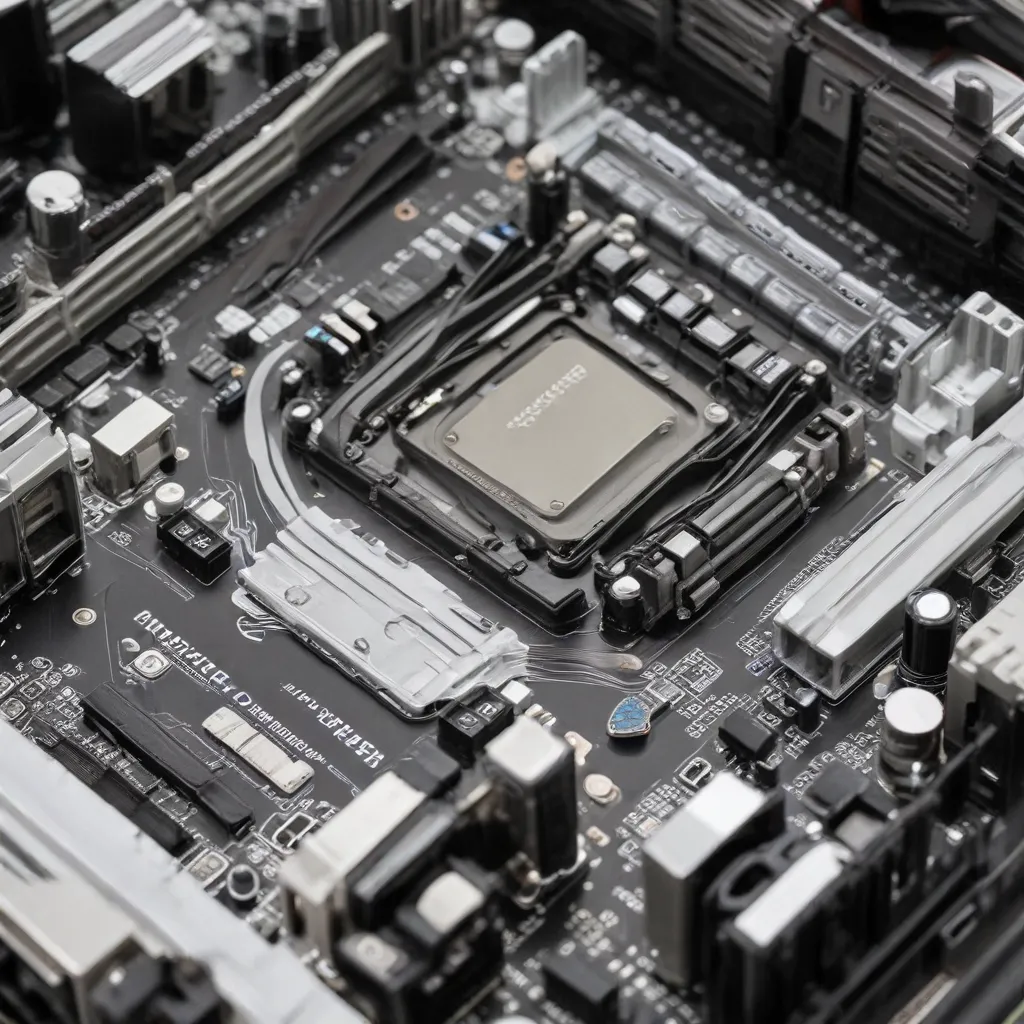
As an experienced IT professional, I understand the importance of keeping your computer hardware up-to-date and functioning at its best. One of the key components that can significantly impact your system’s performance and compatibility is the motherboard. In this comprehensive article, we’ll explore the ins and outs of upgrading and replacing motherboard components, as well as managing the BIOS (Basic Input/Output System) and UEFI (Unified Extensible Firmware Interface).
Motherboard Architecture
The motherboard is the central hub of your computer, responsible for connecting and coordinating the various components that make up your system. It’s essential to understand the key elements of motherboard architecture to ensure a successful upgrade or replacement.
Motherboard Components
At the heart of the motherboard are the CPU socket, memory slots, and expansion slots for devices like graphics cards, storage drives, and other peripherals. The motherboard also includes the chipset, which manages the communication and functionality of these components.
Chipset and Chipset Features
The chipset is a crucial component that determines the capabilities and features of your motherboard. Different chipset models offer varying levels of support for things like CPU compatibility, memory speeds, storage interfaces, and more. Understanding your current chipset and how it aligns with your upgrade plans is crucial.
CPU Socket and Compatibility
The CPU socket is the physical interface where your processor (CPU) is installed. Ensuring that your new CPU is compatible with the socket on your existing or replacement motherboard is essential. Incompatible CPUs can lead to system instability, performance issues, or even complete failure to boot.
Motherboard Upgrades
When it comes to upgrading or replacing your motherboard, there are several important considerations to keep in mind.
Replacing the Motherboard
Replacing the motherboard can be a complex and delicate process, as it involves removing and reinstalling numerous components. It’s crucial to carefully follow the manufacturer’s instructions and take appropriate precautions to avoid damage to your hardware. Proper grounding and anti-static measures are essential to prevent static electricity from harming sensitive components.
Upgrading Motherboard Components
In some cases, you may be able to upgrade specific motherboard components, such as the chipset or expansion slots, without the need to replace the entire board. This can be a more cost-effective solution, but it’s important to ensure that the new components are fully compatible with your existing hardware and software.
BIOS and UEFI Updates
When upgrading or replacing a motherboard, you may need to update the BIOS or UEFI firmware to ensure compatibility with your new hardware. This process can vary depending on the manufacturer, so it’s essential to follow their specific instructions carefully. Failing to update the BIOS/UEFI can lead to compatibility issues, boot problems, or even complete system failure.
Hardware Compatibility
Ensuring hardware compatibility is crucial when upgrading or replacing motherboard components. Incompatible hardware can cause a range of issues, from system instability to complete failure to boot.
Component Compatibility
When upgrading or replacing motherboard components, you need to ensure that the new components are compatible with your existing hardware. This includes checking CPU, memory, storage, and expansion card compatibility.
BIOS/UEFI Compatibility
In addition to hardware compatibility, you also need to ensure that the BIOS or UEFI firmware on your motherboard is compatible with the new hardware. Outdated firmware can prevent your system from booting or cause other compatibility issues.
OS Compatibility
When upgrading or replacing a motherboard, you also need to consider the compatibility of your operating system (OS). Some OS versions may not be compatible with certain motherboard chipsets or may require specific drivers or updates to function properly.
BIOS and UEFI Management
Proper management of the BIOS or UEFI firmware is crucial for the smooth operation of your computer system, especially when upgrading or replacing motherboard components.
BIOS/UEFI Configuration
Navigating and configuring the BIOS or UEFI can be a daunting task, but it’s essential for ensuring optimal system performance and stability. From setting boot priorities to adjusting power management settings, understanding how to properly configure your BIOS/UEFI is crucial.
BIOS/UEFI Flashing
In some cases, you may need to “flash” or update the BIOS or UEFI firmware on your motherboard. This process can be delicate and requires careful attention to detail to avoid bricking your system. Always follow the manufacturer’s instructions and be sure to have a reliable power source during the flashing process.
BIOS/UEFI Troubleshooting
If you encounter issues with your system after upgrading or replacing motherboard components, the BIOS or UEFI may be the culprit. Troubleshooting BIOS/UEFI problems can involve resetting the firmware to default settings, updating to the latest version, or even using a backup BIOS chip if available.
In conclusion, upgrading and replacing motherboard components can be a complex and daunting task, but with the right knowledge and attention to detail, it can be a rewarding experience that can significantly improve the performance and functionality of your computer system. By understanding the architecture of the motherboard, ensuring hardware and software compatibility, and properly managing the BIOS or UEFI, you can navigate these upgrades with confidence and keep your computer running at its best.
If you’re in the Manchester area and need assistance with any of these IT-related tasks, be sure to check out the services offered by IT Fix. Their team of experienced technicians is ready to help you with all your computer repair and upgrade needs.












