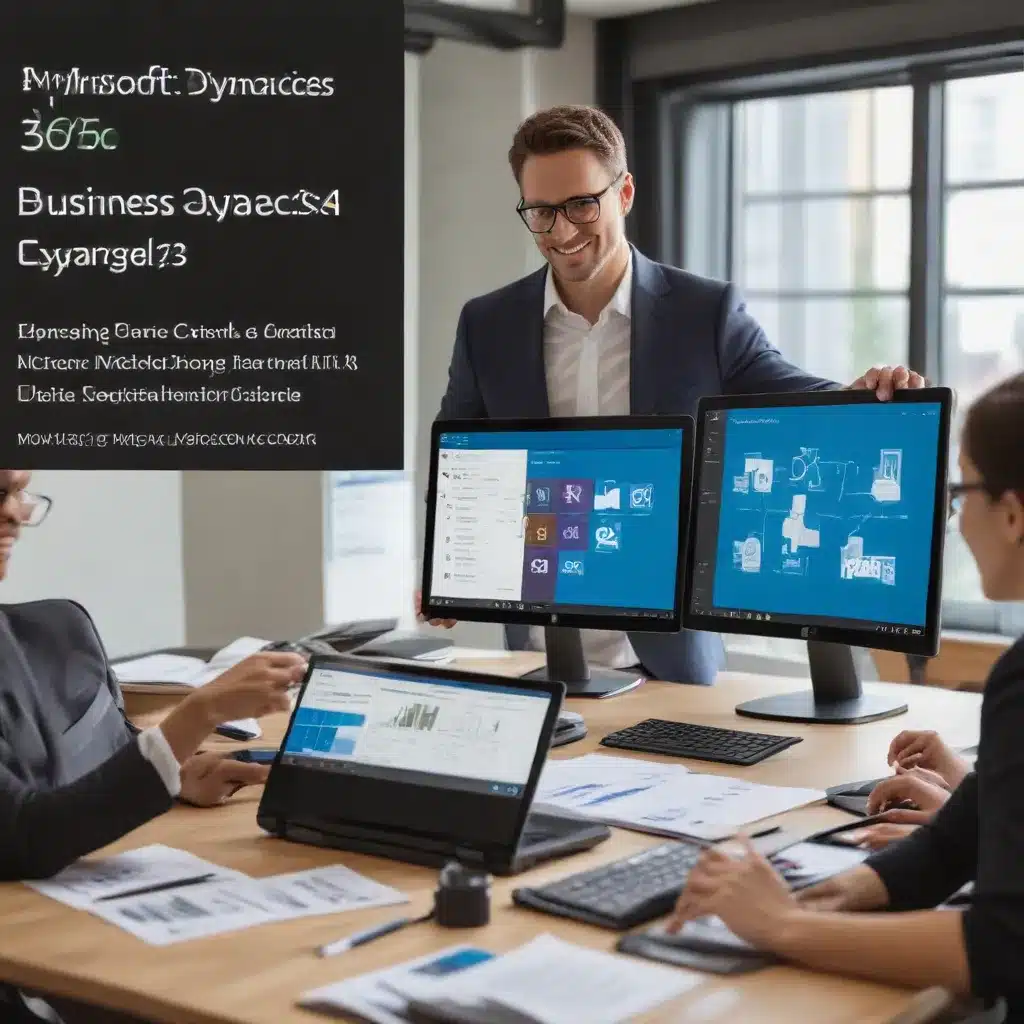Computer Hardware
Storage Devices
When it comes to computer hardware, storage devices are the backbone of our digital lives. From the trusty hard disk drive (HDD) to the lightning-fast solid-state drive (SSD), each storage technology offers unique advantages.
Hard Disk Drives (HDDs) are the traditional workhorse of storage, offering vast capacities at relatively low costs. These magnetic storage devices excel at providing ample space for large data hoards, making them a popular choice for mass storage needs. However, HDDs can be slower in terms of access times and data transfer rates compared to their solid-state counterparts.
Solid-State Drives (SSDs), on the other hand, leverage flash memory to deliver blazing-fast performance. SSDs boast impressive read/write speeds, reduced seek times, and improved reliability, making them the preferred choice for operating systems, critical applications, and frequently accessed files. The downside? SSDs typically have lower storage capacities and higher costs per gigabyte.
For those seeking a middle ground, Hybrid Drives combine the best of both worlds. These drives integrate a traditional HDD with a smaller SSD cache, providing a balance of high capacity and enhanced performance. The SSD cache stores frequently used data, while the HDD handles the bulk of less-accessed files, offering a seamless user experience.
Storage Media
Beyond the physical storage devices, the underlying storage media also plays a crucial role in data management. The three primary types of storage media are:
- Magnetic Storage: This includes HDDs, where data is stored by magnetizing tiny regions on a rotating magnetic disk.
- Optical Storage: CDs, DVDs, and Blu-ray discs use light-sensitive dyes to encode data, allowing for long-term archival and portability.
- Solid-State Storage: SSDs and other flash-based storage leverage electrical charges to represent data, providing fast, reliable, and compact storage solutions.
Each storage media type has its own unique characteristics, strengths, and use cases, making the selection of the right storage solution a crucial consideration for IT professionals and tech-savvy users alike.
Storage Performance
Factors Affecting Storage Performance
The performance of storage devices is influenced by several key factors, including:
- Access Time: The time it takes for a storage device to locate and retrieve data from a specific location.
- Data Transfer Rate: The speed at which data can be read from or written to the storage device.
- Seek Time: The time it takes for a storage device’s read/write head to move to the correct position on the storage medium.
These factors are critical in determining the overall responsiveness and efficiency of a storage system, particularly for time-sensitive applications and data-intensive workloads.
Storage Performance Metrics
To quantify and compare the performance of storage solutions, IT professionals rely on various metrics, including:
- Input/Output Operations per Second (IOPS): A measure of the number of read and write operations a storage device can perform per second.
- Throughput: The amount of data that can be transferred in a given time frame, typically measured in megabytes per second (MB/s) or gigabytes per second (GB/s).
- Latency: The time it takes for a storage device to respond to a request, often measured in milliseconds (ms) or microseconds (μs).
These performance metrics are essential when selecting the right storage solution for specific applications, ensuring that the storage system can keep up with the demands of the workload.
Storage Capacity and Scalability
Storage Capacity Considerations
As our digital lives continue to expand, the need for ample storage capacity becomes increasingly crucial. When determining storage requirements, IT professionals and users must consider factors such as:
- File Size: The average size of the files and data being stored, as this directly impacts the overall storage capacity needed.
- Data Redundancy: The need for data backup and redundancy, which can significantly increase the total storage requirements.
- Backup Requirements: The amount of storage needed to accommodate regular backups and disaster recovery plans.
Carefully assessing these factors can help ensure that the chosen storage solution can accommodate current and future needs, providing a scalable and flexible storage infrastructure.
Storage Scalability Options
As storage demands grow, IT professionals must explore various scalability options to ensure that the storage system can adapt and expand seamlessly. Some common strategies include:
- Expanding Existing Drives: Upgrading to larger-capacity HDDs or SSDs within the same storage system.
- Adding Additional Drives: Expanding the storage system by integrating additional storage devices, either locally or in a networked environment.
- Implementing Tiered Storage: Leveraging a combination of high-performance SSDs for critical data and high-capacity HDDs for less-frequently accessed files, creating a tiered storage hierarchy.
These scalability options allow IT professionals to tailor the storage infrastructure to the specific needs of their organization, ensuring that data can be stored, accessed, and managed efficiently as requirements evolve over time.
Storage Interfaces and Connectivity
Common Storage Interfaces
To facilitate the communication between storage devices and the host system, a range of storage interfaces have been developed. Some of the most common storage interfaces include:
- SATA (Serial ATA): A widely-adopted interface for connecting HDDs and SSDs to desktop and laptop computers.
- SAS (Serial Attached SCSI): A high-performance interface primarily used in enterprise-level storage systems and servers.
- NVMe (Non-Volatile Memory Express): A modern interface designed to unleash the full potential of solid-state storage, offering exceptional throughput and low latency.
The choice of storage interface can significantly impact the performance, scalability, and compatibility of the storage system, making it a crucial consideration for IT professionals.
Storage Connectivity Protocols
In addition to the physical storage interfaces, various connectivity protocols facilitate the transfer of data between storage devices and the host system. These protocols include:
- Serial ATA (SATA): A point-to-point serial data interface that provides high-speed data transfer for HDDs and SSDs.
- Serial Attached SCSI (SAS): A high-speed, point-to-point serial computer bus used for connecting storage devices to servers and workstations.
- Fibre Channel: A high-speed network technology primarily used in enterprise-level storage area networks (SANs) for connecting storage devices to hosts.
The selection of the appropriate storage connectivity protocol depends on factors such as performance requirements, scalability needs, and the overall storage architecture of the IT system.
As the digital landscape continues to evolve, staying informed about the latest advancements in storage technologies, performance metrics, and connectivity options is essential for IT professionals and tech-savvy users alike. By understanding these concepts, you can make informed decisions, optimize your storage infrastructure, and unlock the full potential of your digital assets. For more information on computer repair and IT solutions, be sure to check out ITFix.org.uk.