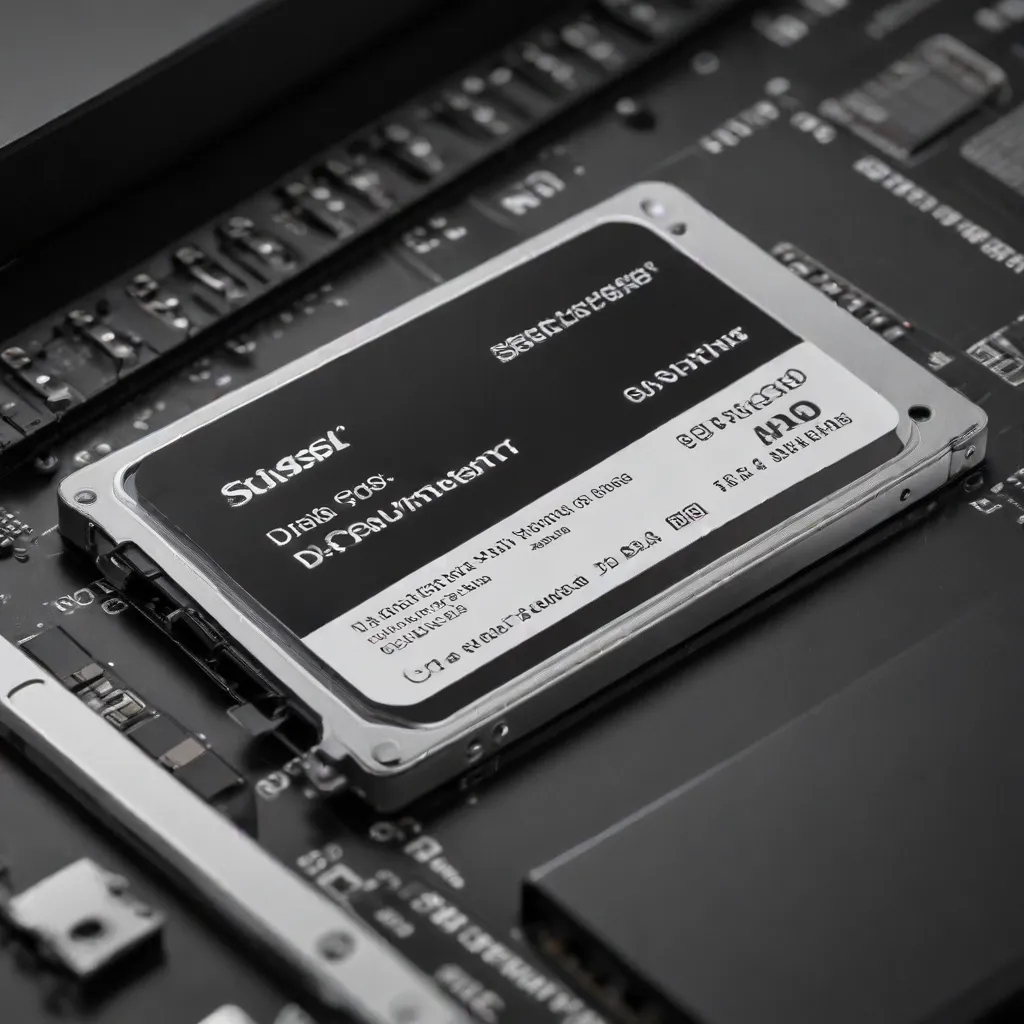
Solid-State Drives (SSDs)
SSD Fundamentals
Solid-state drives (SSDs) have revolutionised the way we store and access data on our computers. Unlike traditional hard disk drives (HDDs), SSDs rely on flash memory chips instead of spinning platters, providing faster read/write speeds, lower power consumption, and improved reliability. As technology continues to advance, understanding the fundamentals of SSD performance and optimization is crucial for IT professionals and tech-savvy users alike.
SSD Technology
At the core of an SSD lies a complex arrangement of NAND flash memory cells. These cells store data in a non-volatile manner, meaning information is retained even when the power is turned off. The absence of moving parts in an SSD contributes to its increased durability and reduced susceptibility to physical shocks or vibrations.
SSD Characteristics
SSDs exhibit several key characteristics that set them apart from their HDD counterparts:
- Faster Access Times: SSDs can retrieve data much more quickly than HDDs, with access times typically in the range of microseconds or nanoseconds, compared to the milliseconds required by HDDs.
- Higher Read/Write Speeds: SSDs generally offer significantly faster read and write speeds, with sequential throughput often exceeding 500 MB/s, depending on the SSD model and interface.
- Lower Power Consumption: SSDs consume less power than HDDs, which translates to extended battery life for laptops and reduced energy costs for desktop systems.
- Increased Durability: SSDs are less prone to mechanical failure, as they lack moving parts. This results in a longer lifespan and improved resistance to physical shocks or vibrations.
SSD Performance Factors
Several factors contribute to the overall performance and efficiency of solid-state drives. Understanding these factors can help you make informed decisions when upgrading or optimizing your SSD-powered systems.
SSD Capacity
The storage capacity of an SSD plays a significant role in its performance. Larger-capacity SSDs generally offer better performance, as they can leverage more memory chips and channels to distribute data more effectively. This can lead to improved read/write speeds, reduced latency, and enhanced overall responsiveness.
SSD Interface
The interface used to connect the SSD to the host system is a critical factor in determining performance. Commonly used interfaces include SATA, M.2, and NVMe (Non-Volatile Memory Express). NVMe-based SSDs, in particular, have gained popularity due to their ability to leverage the high-speed PCIe bus, delivering significantly faster data transfer rates compared to traditional SATA-based SSDs.
SSD Controller
The SSD controller, a dedicated microprocessor within the drive, is responsible for managing various aspects of the SSD’s operation, including wear leveling, garbage collection, and data caching. A well-designed and optimized controller can significantly enhance the performance and longevity of an SSD.
SSD Optimization Techniques
To extract the maximum performance from your solid-state drive, it’s important to implement various optimization techniques. These strategies can help improve speed, extend the lifespan of your SSD, and ensure optimal system responsiveness.
Overprovisioning
Purpose of Overprovisioning
Overprovisioning refers to the practice of reserving a portion of an SSD’s total capacity for internal management tasks, such as wear leveling and garbage collection. This reserved space is not accessible to the user, but it plays a crucial role in maintaining the drive’s performance and longevity.
Implementing Overprovisioning
Many SSD manufacturers provide overprovisioning options or utilities that allow users to configure the amount of reserved space. In some cases, you may need to manually partition the drive to achieve the desired level of overprovisioning. Striking the right balance between usable capacity and overprovisioning is essential to optimizing SSD performance and endurance.
TRIM Command
TRIM Functionality
The TRIM command is a vital feature for maintaining SSD performance. It enables the operating system to proactively inform the SSD controller about blocks of data that are no longer in use, allowing the controller to efficiently manage the flash memory and improve the drive’s overall responsiveness.
TRIM Configuration
Ensuring that the TRIM command is enabled and functioning properly is crucial for SSD optimization. In most modern operating systems, TRIM is enabled by default, but it’s worth verifying its status and troubleshooting any issues that may arise.
Wear Leveling
Wear Leveling Algorithms
Wear leveling is a fundamental technique employed by SSD controllers to extend the lifespan of the drive. It involves evenly distributing the write operations across the entire flash memory, preventing premature wear on specific cells and ensuring that the SSD wears out at a consistent rate.
Wear Leveling Benefits
By implementing advanced wear leveling algorithms, SSD manufacturers can significantly increase the endurance and reliability of their drives. This, in turn, translates to a longer usable lifespan for the SSD, providing users with a more consistent and reliable storage solution.
SSD Upgrade Considerations
When it comes to upgrading or replacing your existing solid-state drive, there are several important factors to consider to ensure a seamless and efficient transition.
Storage Capacity Upgrade
Upgrading to Higher Capacity SSD
As storage requirements continue to grow, upgrading to a higher-capacity SSD can be a practical solution. When selecting a new SSD, consider not only the current storage needs but also the anticipated future requirements, allowing for ample headroom to accommodate your data.
Migrating Data to New SSD
Transferring your data from the old SSD to the new one is a crucial step in the upgrade process. Utilize reliable data migration tools or cloning software to ensure a smooth and hassle-free transition, minimizing the risk of data loss or corruption.
Interface Compatibility
SSD Interface Standards
Ensure that the new SSD you plan to install is compatible with the interface supported by your computer or device. Common SSD interface standards include SATA, M.2, and NVMe. Carefully check the specifications of your system to determine the appropriate SSD interface.
Ensuring Compatibility
Before purchasing a new SSD, research the system requirements and ensure that the drive you select is fully compatible with your hardware. This may involve checking the motherboard, BIOS, or other system components to confirm that they support the desired SSD interface.
Benchmarking and Monitoring
To truly optimize the performance of your solid-state drive, it’s essential to employ benchmarking tools and health monitoring techniques. These strategies can help you assess the current state of your SSD and identify areas for improvement.
SSD Benchmark Tools
Measuring SSD Performance
Utilize industry-standard benchmark tools to assess the read/write speeds, latency, and overall performance of your SSD. Popular options include CrystalDiskMark, AS SSD, and ATTO Disk Benchmark, among others. These tools can provide valuable insights into the capabilities of your SSD and help you identify any performance bottlenecks.
Interpreting Benchmark Results
When analyzing the benchmark results, pay attention to the sequential and random read/write speeds, as well as the access times. Compare the observed performance to the manufacturer’s specifications to ensure that your SSD is operating within the expected parameters.
SSD Health Monitoring
SSD Lifespan Tracking
SSD health monitoring tools, such as the built-in S.M.A.R.T. (Self-Monitoring, Analysis, and Reporting Technology) system, can provide valuable insights into the remaining lifespan and endurance of your solid-state drive. By regularly monitoring the SSD’s health metrics, you can proactively identify any potential issues and plan for future upgrades or replacements.
Predictive Maintenance
By closely monitoring the health and performance of your SSD, you can anticipate and address any emerging problems before they cause significant disruptions. This proactive approach to maintenance can help you maintain optimal system performance and extend the overall lifespan of your solid-state drive.
Upgrading and optimizing your solid-state drive can significantly enhance the speed and responsiveness of your computer or device. By understanding the fundamentals of SSD technology, implementing proven optimization techniques, and diligently monitoring the drive’s health, you can unlock the full potential of your SSD and enjoy a seamless, high-performance computing experience. Remember, the team at IT Fix is always here to provide expert advice and assistance with your IT-related needs.












