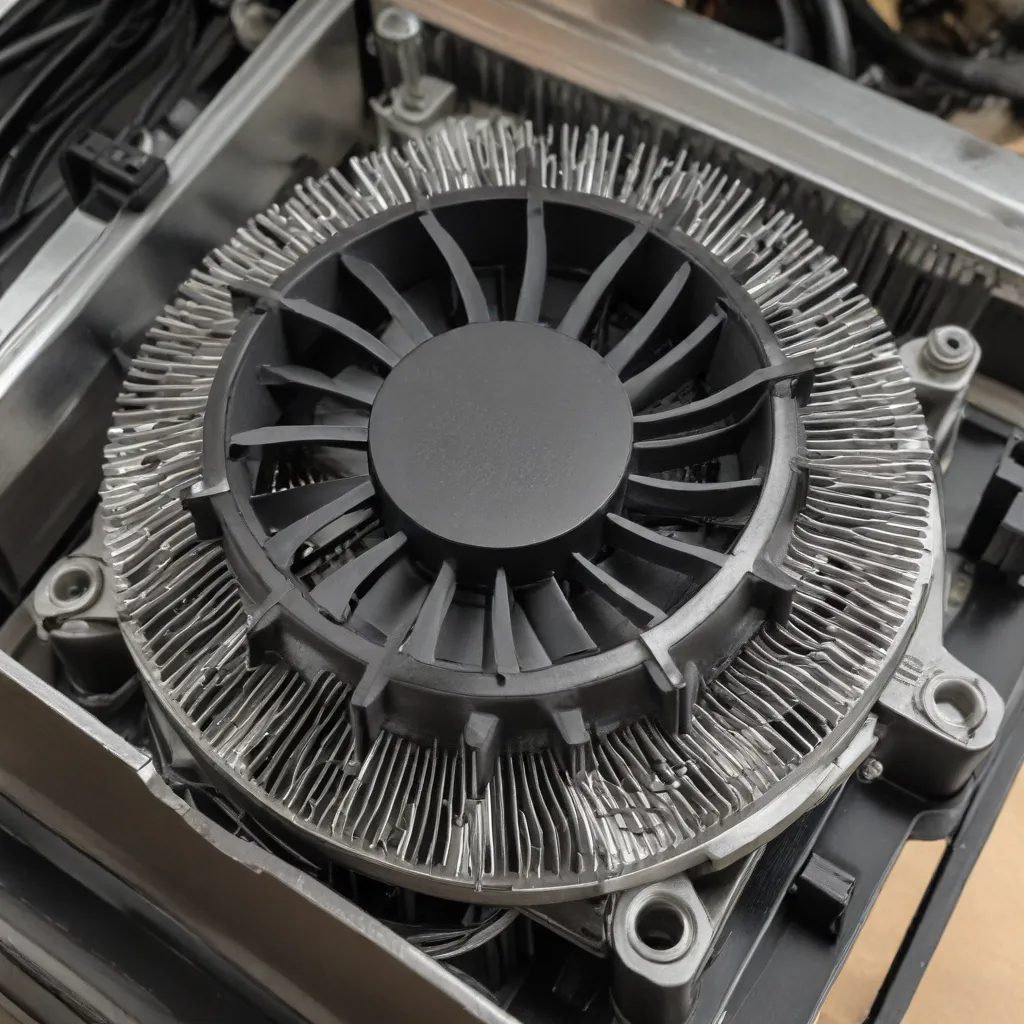In the ever-evolving world of technology, proper thermal management is crucial for ensuring the longevity and peak performance of our devices. Whether you’re working on a desktop PC, a gaming laptop, or even a 3D printer, understanding the role of heatsinks and how to replace them can make all the difference. In this comprehensive guide, we’ll dive deep into the world of heatsinks, explore the importance of effective cooling solutions, and provide you with the knowledge to tackle heatsink replacement like a seasoned IT professional.
Hardware Components
Heatsinks
Heatsinks are the unsung heroes of the tech world, quietly dissipating the heat generated by our devices’ vital components. These essential cooling devices come in a variety of types, materials, and designs, each tailored to specific hardware and performance needs.
Types of Heatsinks:
– Passive Heatsinks: These rely on the natural convection of air to dissipate heat, without the need for any moving parts. They’re often found in low-power devices or as part of a larger cooling system.
– Active Heatsinks: These incorporate fans or other active cooling mechanisms to enhance heat transfer, making them ideal for high-performance systems that generate significant amounts of heat.
– Liquid-Cooled Heatsinks: These use a liquid coolant, typically water or a specialized fluid, to absorb and transport heat away from critical components. They offer superior cooling capabilities but require more complex installation and maintenance.
Heatsink Materials:
– Aluminum: A popular and cost-effective choice, aluminum heatsinks are known for their good thermal conductivity and relatively low weight.
– Copper: Offering superior thermal conductivity, copper heatsinks are often found in high-end systems where maximum cooling is required.
– Composite Materials: Some heatsinks combine materials, such as a copper core with an aluminum exterior, to leverage the strengths of both.
Heatsink Designs:
– Fin-Type: These feature a series of thin, parallel fins that increase the surface area for heat dissipation.
– Pin-Type: These utilize an array of small, cylindrical pins to efficiently transfer heat away from the heat source.
– Vapor Chamber: These innovative designs incorporate a sealed chamber filled with a vaporized liquid, which helps to distribute heat more evenly across the heatsink.
Processors
At the heart of our devices lie the processors, or CPUs, which are responsible for powering our digital experiences. These complex integrated circuits generate a significant amount of heat, which must be effectively managed to ensure optimal performance and longevity.
CPU Architecture:
– x86/x86-64: The predominant architecture found in desktop and laptop computers, powering a wide range of applications.
– ARM: The architecture commonly used in mobile devices, tablets, and embedded systems, known for its energy efficiency.
CPU Cooling Requirements:
– Heat Generation: Modern CPUs, especially high-performance models, can produce substantial amounts of heat that must be efficiently dissipated.
– Thermal Thresholds: Each CPU has specific temperature ranges within which it can operate safely, and exceeding these limits can lead to performance throttling or even permanent damage.
Thermal Management
Effective thermal management is the cornerstone of maintaining the health and performance of our devices. By understanding the principles of heat transfer and the available cooling solutions, we can ensure that our hardware components remain cool and reliable.
Thermal Conductivity
Thermal conductivity is a measure of a material’s ability to transfer heat. Understanding this concept is crucial when selecting the appropriate heatsink and thermal interface materials for your device.
Heat Transfer Principles:
– Conduction: The direct transfer of heat through a solid material, such as the heat flowing from the CPU to the heatsink.
– Convection: The transfer of heat through the movement of a fluid, such as the air flowing over the heatsink fins.
– Radiation: The emission of heat in the form of electromagnetic waves, which can also contribute to the overall cooling process.
Thermal Interface Materials (TIMs):
– Thermal Paste/Grease: These soft, spreadable compounds fill microscopic gaps between the CPU and heatsink, improving heat transfer.
– Thermal Pads: These pre-cut, solid interfaces provide a reliable thermal connection, often used in devices with limited access.
– Liquid Metal: Highly conductive liquid metal-based TIMs can offer exceptional cooling performance but require more careful application.
Cooling Solutions
Keeping our devices cool and operating within their optimal temperature ranges is crucial for their longevity and performance. We can achieve this through a combination of active and passive cooling solutions.
Active Cooling:
– Fans: Strategically placed fans draw in cool air and expel heated air, facilitating the convection process.
– Liquid Cooling: Liquid-based cooling systems, such as all-in-one (AIO) or custom liquid cooling loops, use a circulating coolant to absorb and dissipate heat.
Passive Cooling:
– Heatsinks: As discussed earlier, these heat-dissipating devices rely on the principles of conduction and convection to transfer heat away from the heat source.
– Thermal Management Design: The overall design of a device, including the placement and orientation of components, can contribute to effective passive cooling.
System Maintenance
Maintaining the health and performance of our devices is an ongoing process, and properly managing the heatsink replacement is a crucial aspect of this task.
Heatsink Replacement
Reasons for Heatsink Replacement:
– Thermal Degradation: Over time, the thermal paste or interface material can degrade, reducing the efficiency of heat transfer.
– Physical Damage: Heatsinks can become damaged or deformed, compromising their cooling capabilities.
– Upgrade or Compatibility: When upgrading components or moving to a different system, the existing heatsink may need to be replaced.
Heatsink Removal and Installation:
1. Prepare the Work Area: Ensure a clean, well-lit workspace with the necessary tools and materials on hand.
2. Disconnect Power: Shut down the device and disconnect it from any power sources to prevent potential electrical hazards.
3. Carefully Remove the Heatsink: Follow the manufacturer’s instructions or consult online guides to safely detach the heatsink from the CPU or other components.
4. Apply New Thermal Interface Material: Clean the CPU and heatsink surfaces, then apply a small, even amount of thermal paste or apply a new thermal pad.
5. Reinstall the Heatsink: Carefully align and secure the heatsink, ensuring proper contact with the heat-generating component.
6. Reconnect and Power On: Reconnect any cables or components and power on the device, monitoring temperatures during the initial startup.
Performance Optimization
Keeping your devices running at their best requires ongoing attention to thermal management and system performance optimization.
Monitoring Thermal Metrics:
– Temperature Monitoring Tools: Utilize software utilities or hardware sensors to track the temperatures of critical components, such as the CPU and GPU.
– Temperature Thresholds: Familiarize yourself with the recommended temperature ranges for your specific hardware to identify any potential issues.
Overclocking Considerations:
– Thermal Implications: Overclocking can significantly increase heat generation, requiring more robust cooling solutions to maintain stability and prevent damage.
– Thermal Monitoring: When overclocking, closely monitor temperature readings and adjust cooling accordingly to ensure safe operation.
Hardware Troubleshooting
Identifying and resolving thermal-related issues is a crucial aspect of maintaining the health and performance of your devices. By understanding the signs of thermal problems and employing effective diagnostic techniques, you can keep your hardware running at its best.
Identifying Thermal Issues
Temperature Monitoring Tools:
– Software-Based Monitoring: Utilities like HWMonitor, CPUID HWMonitor, or the built-in Windows Task Manager can provide real-time temperature readings for key components.
– Hardware Monitoring: Dedicated hardware sensors or thermal cameras can help pinpoint hot spots and temperature anomalies within your device.
Symptom-Based Troubleshooting:
– Unexpected Shutdowns or Restarts: Sudden device shutdowns or reboots can indicate overheating issues that require immediate attention.
– Performance Throttling: Noticeable slowdowns or performance degradation can be a sign of thermal throttling, where the system automatically reduces performance to prevent overheating.
– Unusual Fan Behavior: Excessive fan noise or unexpected fan activity may suggest thermal management problems.
Diagnostic Techniques
Thermal Stress Testing:
– CPU/GPU Stress Tests: Utilizing tools like Prime95, Furmark, or Intel Extreme Tuning Utility (Intel XTU) can put your hardware under sustained, high-load conditions to reveal any thermal-related weaknesses.
– Monitoring During Stress Tests: Closely monitor temperature readings and system behavior during these stress tests to identify any concerning trends or issues.
Component Compatibility Checks:
– Heatsink Compatibility: Ensure that the replacement heatsink you’ve selected is compatible with your specific CPU or other components, taking into account factors like socket type and mounting mechanisms.
– Airflow Considerations: Evaluate the overall airflow within your device, considering the placement of fans, vents, and the heatsink itself to optimize cooling performance.
By mastering the art of heatsink replacement and thermal management, you’ll be well on your way to keeping your devices cool, comfortable, and performing at their absolute best. Whether you’re tackling a gaming PC, a 3D printer, or any other tech marvel, this comprehensive guide has equipped you with the knowledge and confidence to take on those cooling challenges head-on. So, let’s get started on your next heatsink replacement project!