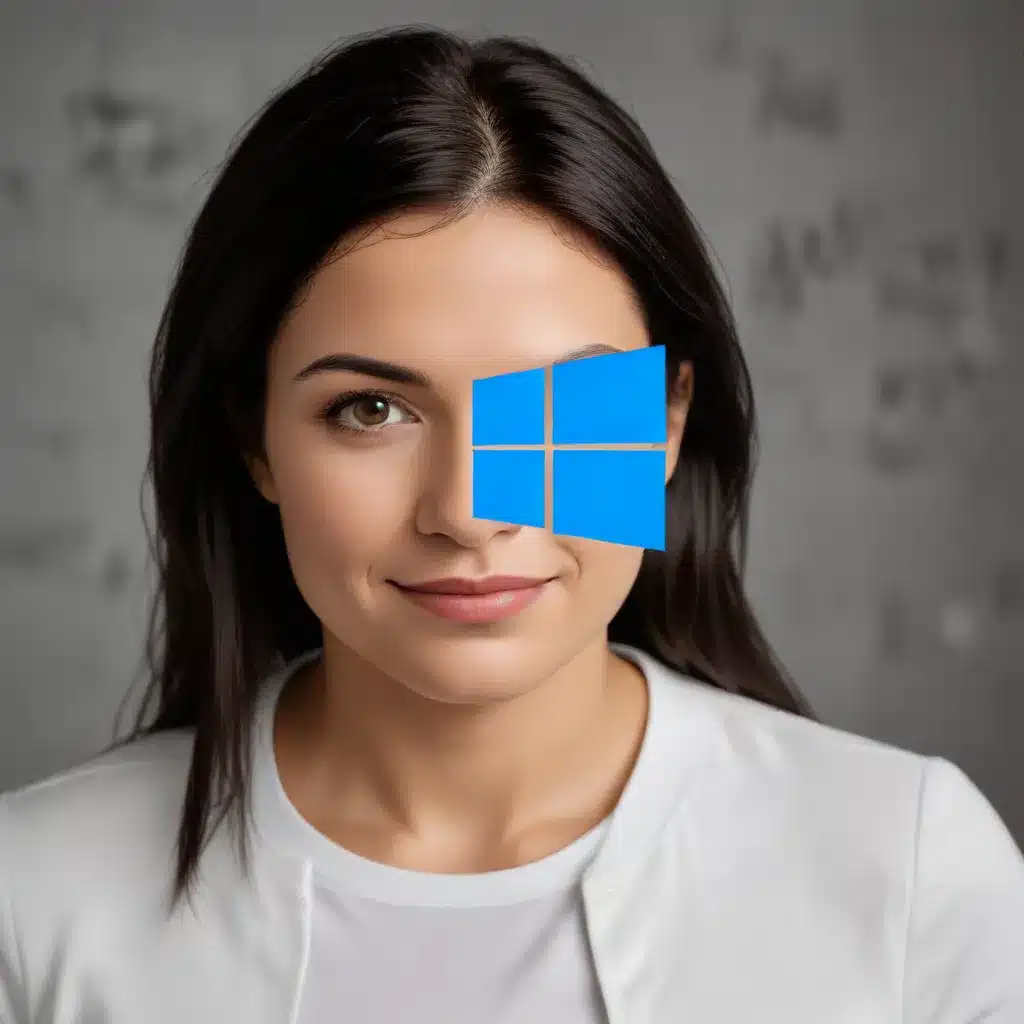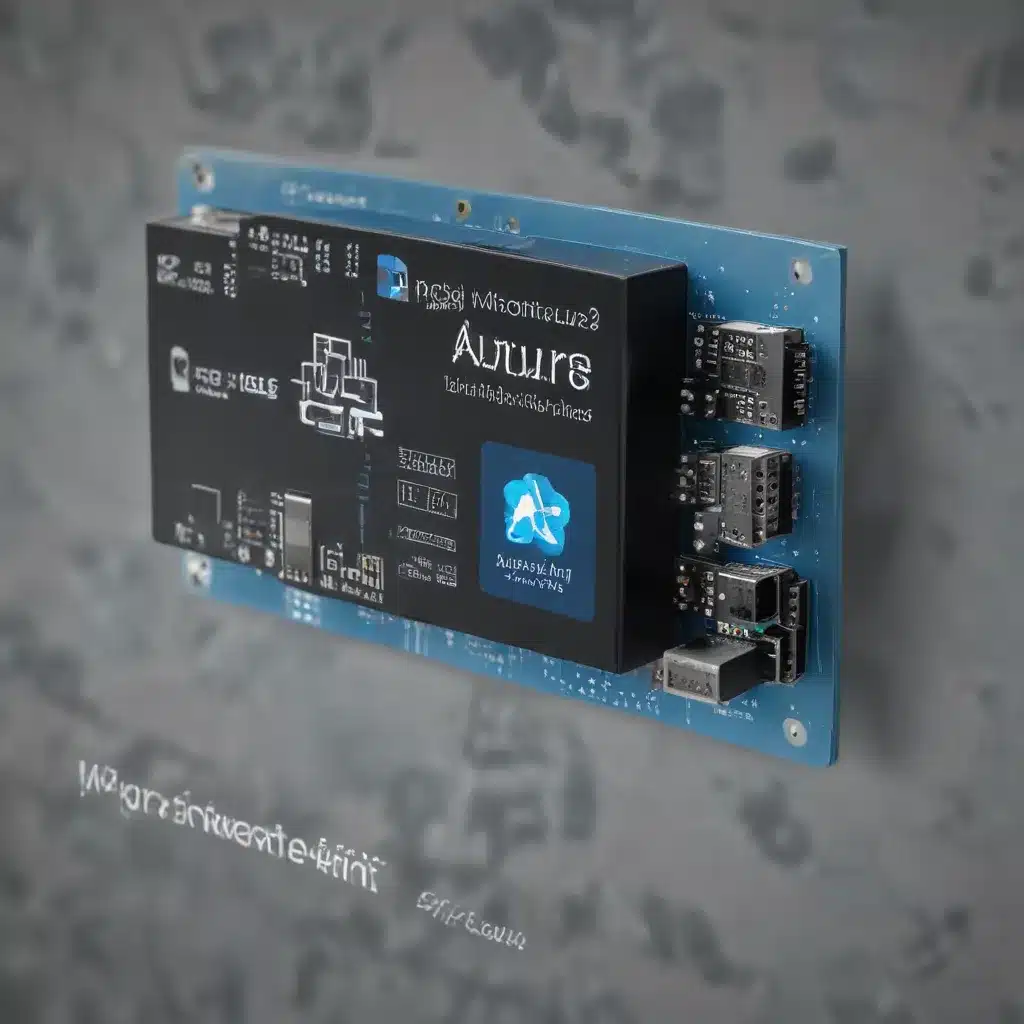As an experienced IT professional, I’ve seen my fair share of keyboard-related issues over the years. Whether it’s a stuck key, a malfunctioning touchpad, or a complete keyboard failure, these problems can be a real headache for both users and support technicians alike. In this comprehensive guide, I’ll dive deep into the world of keyboard repair, covering everything from hardware components and troubleshooting techniques to maintenance and restoration tips.
Hardware Components of a Keyboard
To properly understand and repair a keyboard, it’s essential to have a solid grasp of its underlying hardware components. Let’s start with a quick overview of the key elements that make up a typical keyboard:
Keyboard Hardware
At the core of a keyboard are the key switches, which are responsible for registering each keystroke. These switches come in a variety of types, including mechanical and membrane designs, each with its own unique feel and performance characteristics.
The keycaps are the visible, removable covers that sit atop the key switches, allowing users to interact with the keyboard. Keycaps can be made of various materials, such as plastic, metal, or even specialized materials like PBT or doubleshot.
In addition to the key switches and keycaps, keyboards also contain a printed circuit board (PCB) that houses the electronic components, including the microcontroller and communication interfaces. This PCB is the backbone of the keyboard, responsible for translating keystrokes into digital signals that can be interpreted by the connected device.
Key Switches
Key switches are the fundamental building blocks of a keyboard, and understanding their different types can be crucial when it comes to troubleshooting and repair.
Mechanical switches are known for their tactile and audible feedback, offering a distinct “click” sensation when pressed. These switches are often more durable and customizable than their membrane counterparts. Common mechanical switch types include Cherry MX, Kailh, and Gateron.
Membrane switches, on the other hand, use a rubber dome or silicone-based mechanism to register keystrokes. While they tend to be quieter and more cost-effective, membrane keyboards may not provide the same level of responsiveness and longevity as mechanical keyboards.
Keycaps
The keycaps are the visible, removable components that users interact with on a daily basis. They come in a wide range of shapes, sizes, and materials, each with its own unique characteristics.
Plastic keycaps, such as those found on most standard keyboards, are the most common. They are generally durable and affordable, but may not offer the same level of customization or premium feel as other materials.
Metal keycaps, often made of aluminum or stainless steel, are becoming increasingly popular in the mechanical keyboard community. These keycaps are known for their superior durability and premium aesthetics, but may come at a higher cost.
Specialty keycaps, such as those made of PBT (polybutylene terephthalate) or doubleshot, are designed to provide enhanced longevity, improved texture, and custom designs for a more personalized keyboard experience.
Keyboard Troubleshooting
Now that we’ve covered the basic hardware components of a keyboard, let’s dive into the process of troubleshooting and diagnosing common keyboard issues.
Common Keyboard Issues
Keyboard problems can manifest in a variety of ways, from individual key failures to complete system malfunctions. Some of the most common issues include:
- Stuck or unresponsive keys: A key that becomes stuck or fails to register input can be a frustrating problem for users.
- Intermittent key failures: Keys that work sporadically or only under certain conditions can be tricky to diagnose and repair.
- Keyboard not recognized by the computer: In some cases, the keyboard may not be detected or properly communicated with the connected device.
- Keyboard input issues: Problems with the keyboard’s ability to accurately translate keystrokes into digital signals can lead to erratic behavior or input errors.
- Physical damage: Spills, drops, or general wear and tear can cause physical damage to the keyboard, leading to more complex repair scenarios.
Diagnosis Process
When troubleshooting a keyboard issue, it’s essential to follow a structured diagnostic process to identify the root cause of the problem. This typically involves the following steps:
- Gather information: Understand the nature of the issue, the keyboard model, and any relevant user or environmental factors.
- Perform visual inspection: Examine the keyboard for any obvious signs of physical damage, dirt, or wear.
- Test the keyboard on a different device: Try the keyboard on another computer or device to determine if the issue is specific to the keyboard or the connected system.
- Check for software or driver issues: Ensure that the keyboard drivers are up-to-date and that there are no software conflicts or compatibility problems.
- Isolate the problem component: If the issue is specific to the keyboard, try to identify the faulty component, such as a stuck key switch or a problem with the PCB.
Repair Tools
Depending on the nature of the keyboard issue, you may need a variety of tools to assist with the repair process. Some essential tools for keyboard repair include:
- Keycap puller: A specialized tool used to safely remove keycaps without damaging them.
- Tweezers or precision screwdrivers: For delicate work, such as removing and replacing individual key switches.
- Soldering iron and solder: Required for more complex repairs involving the keyboard’s PCB or wiring.
- Compressed air: Useful for cleaning dirt and debris from the keyboard.
- Lubrication products: Specialized lubricants can help maintain and enhance the performance of mechanical key switches.
Keyboard Types and Designs
To effectively troubleshoot and repair keyboards, it’s important to understand the different types of keyboard designs and their unique characteristics.
Mechanical Keyboards
Mechanical keyboards are known for their superior tactile and audible feedback, as well as their increased durability compared to membrane-based keyboards. These keyboards use individual mechanical switches beneath each keycap, providing a more satisfying and responsive typing experience.
Mechanical keyboards are often favored by gamers, programmers, and power users who value the enhanced responsiveness and customization options. They can be more expensive than their membrane counterparts, but they also tend to have a longer lifespan.
Membrane Keyboards
Membrane keyboards use a rubber dome or silicone-based mechanism to register keystrokes. They are generally more affordable and quieter than mechanical keyboards, making them a popular choice for office environments and everyday use.
While membrane keyboards may not offer the same level of tactile feedback and customization as mechanical keyboards, they can still be a reliable and cost-effective option for many users.
Ergonomic Keyboards
Ergonomic keyboards are designed to promote a more natural and comfortable hand and wrist position, reducing the risk of repetitive strain injuries (RSI) and other musculoskeletal issues. These keyboards often feature a split or curved design, as well as other adjustable features to accommodate individual user preferences.
Ergonomic keyboards can be found in both mechanical and membrane varieties, catering to the needs and preferences of a wide range of users.
Keyboard Maintenance and Care
Proper maintenance and care can significantly extend the lifespan of a keyboard and prevent future issues. Here are some tips to keep your keyboard in top condition:
Cleaning Techniques
Regularly cleaning your keyboard is essential to maintain its performance and prevent the buildup of dust, debris, and even spills. Use a can of compressed air to blow out any dirt or crumbs between the keys, and consider using a soft-bristled brush or a microfiber cloth to gently wipe down the keycaps and surrounding surfaces.
For more stubborn dirt or sticky residue, you can use a mild cleaning solution, such as isopropyl alcohol, but be sure to avoid getting any liquid directly into the keyboard’s internal components.
Lubrication and Modifications
For mechanical keyboards, you may want to consider applying a small amount of specialized key switch lubricant to improve the smoothness and responsiveness of the key switches. This can be a delicate process, so it’s important to follow the manufacturer’s instructions carefully.
Some enthusiasts also enjoy customizing their mechanical keyboards by replacing keycaps, swapping out key switches, or even modifying the keyboard’s internal components. These types of modifications should be approached with caution and a good understanding of the keyboard’s design and construction.
Preventative Measures
To prevent future keyboard issues, consider the following preventative measures:
- Use a keyboard cover or protector: This can help shield the keyboard from dust, spills, and other environmental hazards.
- Avoid eating or drinking near the keyboard: Crumbs and liquid can easily find their way into the keyboard’s internal components, leading to malfunctions.
- Store the keyboard properly when not in use: Keep it in a clean, dry place to prevent any potential damage or deterioration.
- Update keyboard drivers and firmware: Ensure that the keyboard is running the latest software to address any known issues or vulnerabilities.
By following these maintenance and care tips, you can help extend the life of your keyboard and minimize the likelihood of costly and time-consuming repairs.
Conclusion
Keyboard repair is a crucial skill for any IT professional, as these ubiquitous input devices are essential for most computer-based tasks. By understanding the underlying hardware components, troubleshooting common issues, and implementing proper maintenance and care practices, you can become a valuable resource for users and organizations in need of keyboard repair and restoration.
Remember, the key to successful keyboard repair (no pun intended) lies in your attention to detail, your problem-solving skills, and your willingness to explore the intricacies of these essential computer peripherals. With the right knowledge and tools, you’ll be able to tackle even the most challenging keyboard-related issues with confidence.
So, the next time a user comes to you with a faulty keyboard, approach the problem with the same diligence and expertise that you would apply to any other IT-related task. Your ability to quickly diagnose and resolve keyboard problems can make all the difference in keeping your users productive and your organization running smoothly.