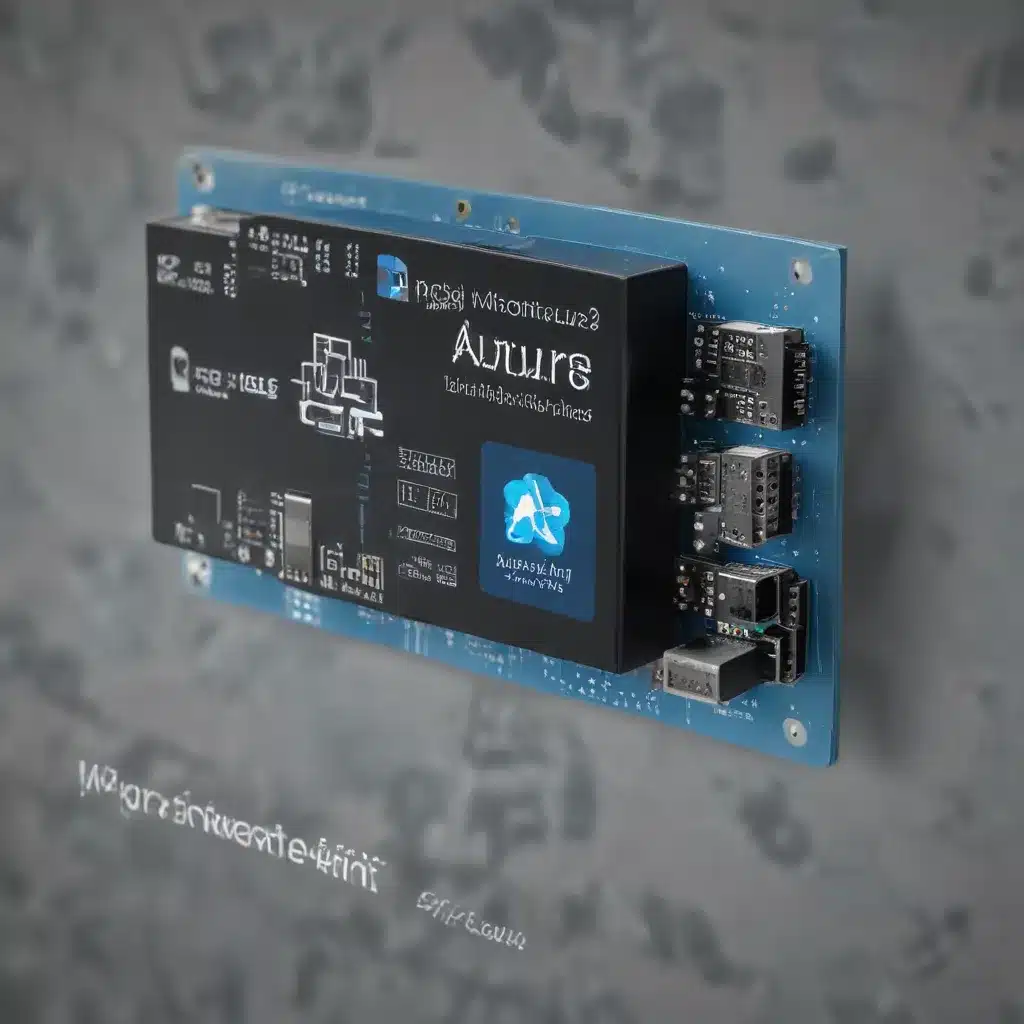In the ever-evolving world of technology, the way we interact with and consume digital content has undergone a remarkable transformation. At the heart of this revolution lies the display, a crucial component that has become an integral part of our daily lives. From sleek laptops and vibrant smartphones to immersive gaming setups and cutting-edge conference rooms, the seamless connectivity and performance of display devices have become a cornerstone of modern computing.
LCD Displays
Liquid Crystal Displays (LCDs) have long been the workhorse of the display industry, offering a versatile and cost-effective solution for a wide range of applications. These displays utilize a backlight to illuminate a matrix of liquid crystal pixels, which can be individually controlled to create the desired image. LCD technology has advanced significantly over the years, with improvements in color accuracy, viewing angles, and energy efficiency.
LED Displays
Light-Emitting Diode (LED) displays have emerged as a popular alternative to traditional LCD panels. By using individual LED pixels as the light source, LED displays can achieve higher contrast ratios, deeper blacks, and more vibrant colors. This technology has found widespread adoption in applications such as high-end televisions, digital signage, and professional-grade monitors.
OLED Displays
Organic Light-Emitting Diode (OLED) displays represent the cutting edge of display technology. Unlike LCDs, OLED panels do not require a backlight, as each individual pixel is capable of emitting its own light. This results in exceptional contrast ratios, true blacks, and unparalleled color accuracy. OLED displays have become increasingly popular in premium smartphones, laptops, and even large-scale televisions, offering a stunning visual experience.
Display Connectivity Standards
To facilitate the seamless integration of these diverse display technologies, various connectivity standards have emerged, each with its own unique capabilities and use cases.
HDMI
High-Definition Multimedia Interface (HDMI) is a widely adopted standard for digital audio and video transmission. HDMI cables can carry both high-definition video and multi-channel audio signals, making it a popular choice for connecting devices such as TVs, gaming consoles, and set-top boxes.
DisplayPort
DisplayPort is another prominent display connectivity standard, primarily used in computer and professional display applications. Offering support for high-resolution, high-refresh-rate video, DisplayPort is often the preferred choice for high-end desktop setups and graphics-intensive workstations.
DVI
Digital Visual Interface (DVI) is an older digital display standard that predates HDMI and DisplayPort. While not as widely used in modern systems, DVI still maintains a presence in some legacy devices and can be a useful option for connecting older displays to newer hardware.
Display Technologies
Beyond the connectivity standards, the underlying display technologies themselves have evolved to offer a diverse range of features and capabilities.
Pixel Density
Pixel density, often referred to as “resolution” or “display resolution,” is a crucial aspect of display quality. Higher pixel densities, measured in pixels per inch (PPI), result in sharper and more detailed images, especially on larger display sizes.
Refresh Rate
The refresh rate of a display, measured in Hertz (Hz), determines how many times per second the image is updated. Higher refresh rates, such as 120Hz or 144Hz, provide a smoother and more responsive viewing experience, particularly for fast-paced applications like gaming and video playback.
Color Depth
Color depth, also known as bit depth, refers to the number of bits used to represent the color of a single pixel. Higher color depths, such as 10-bit or 12-bit, can display a wider range of colors and offer more nuanced gradients, resulting in more accurate and vivid visual experiences.
Network Connectivity
In the age of interconnected devices, display connectivity has expanded beyond traditional wired solutions, embracing the power of network-based technologies.
Wired Connections
Alongside the aforementioned HDMI, DisplayPort, and DVI standards, newer wired connectivity options, such as USB-C and Thunderbolt, have emerged. These hybrid interfaces can transmit both video and data signals, simplifying the connection between devices and displays.
Wireless Connections
Wireless display technologies, such as Miracast, AirPlay, and Chromecast, allow users to wirelessly mirror or extend their device’s screen to a compatible display. This freedom from physical cables can enhance the flexibility and convenience of modern workspaces and entertainment setups.
Remote Display Protocols
For enterprise and remote work environments, specialized display protocols, like Remote Desktop Protocol (RDP) and Virtual Network Computing (VNC), enable the secure and efficient transmission of screen content over network connections, facilitating collaborative and remote access scenarios.
Display Integration
As the display landscape continues to evolve, innovative solutions have emerged to address the growing demand for seamless multi-display setups and advanced display management capabilities.
Multi-Monitor Setups
The ability to configure multiple displays simultaneously has become increasingly important, particularly for productivity-focused users and professional workstations. Display daisy-chaining, graphics card multi-monitor support, and intelligent window management tools have all contributed to the rise of versatile multi-display configurations.
Adaptive Sync Technologies
Adaptive sync technologies, such as AMD FreeSync and NVIDIA G-Sync, help to eliminate screen tearing and stuttering by dynamically synchronizing the display’s refresh rate with the graphics card’s output. This results in a more fluid and responsive viewing experience, especially for gaming and video playback.
Display Virtualization
In enterprise and cloud computing environments, display virtualization technologies, including Remote Desktop Services (RDS) and Virtual Desktop Infrastructure (VDI), allow users to access and interact with remote display resources, enabling flexible and secure remote work scenarios.
Display Management
Ensuring the optimal performance and longevity of display devices requires a comprehensive approach to power management, calibration, and troubleshooting.
Power Management
Efficient power management is crucial for display devices, especially in portable and energy-conscious applications. Display brightness controls, automatic sleep/standby modes, and dynamic backlight adjustments can all contribute to improved energy efficiency and extended battery life.
Calibration and Optimization
To ensure accurate color representation and consistent visual quality, display calibration and optimization tools are essential, particularly for professional-grade monitors used in content creation, photography, and design workflows.
Troubleshooting
When display-related issues arise, a solid understanding of common problems and their potential solutions can be invaluable. From troubleshooting connectivity issues and driver conflicts to addressing image quality concerns and power-related problems, a comprehensive troubleshooting approach can help IT professionals and users alike maintain the reliability and performance of their display setups.
Display Interfaces
The evolution of display connectivity has given rise to a diverse array of interface options, each with its own unique capabilities and considerations.
Analog Interfaces
Analog display interfaces, such as VGA and component video, were once the predominant standards for connecting displays. While largely superseded by digital alternatives, these interfaces still maintain a presence in legacy systems and can be useful for certain applications.
Digital Interfaces
The rise of digital display technologies has led to the widespread adoption of interfaces like HDMI, DisplayPort, and DVI, offering superior image quality, higher resolutions, and enhanced features compared to their analog counterparts.
Hybrid Interfaces
Newer hybrid interfaces, such as USB-C and Thunderbolt, combine the benefits of both digital video and data connectivity, simplifying cable management and enabling more versatile display integration.
Enterprise Display Solutions
In the enterprise and commercial sectors, display technologies have evolved to address the specific needs of various applications, from digital signage to collaborative workspaces.
Digital Signage
The proliferation of digital signage, powered by large-format displays, has revolutionized the way businesses and organizations communicate with their audiences. These dynamic, network-connected display solutions can be remotely managed and programmed to deliver targeted, real-time content.
Conference Room Displays
Collaborative workspaces have embraced advanced display technologies, such as large-format touchscreens, wireless presentation systems, and video conferencing solutions. These integrated display systems facilitate seamless content sharing, remote participation, and enhanced productivity in modern meeting environments.
Remote Collaboration Displays
In the era of hybrid and remote work, display technologies have become crucial for enabling effective long-distance collaboration. High-resolution webcams, smart whiteboards, and interactive displays equipped with advanced video conferencing capabilities have become essential tools for bridging the physical divide and fostering productive virtual interactions.
As the world of display connectivity continues to evolve, IT professionals and technology enthusiasts must stay abreast of the latest advancements to ensure they can leverage the full potential of these dynamic display solutions. By understanding the intricacies of display technologies, connectivity standards, and enterprise-level applications, they can empower users, enhance productivity, and create truly immersive digital experiences.