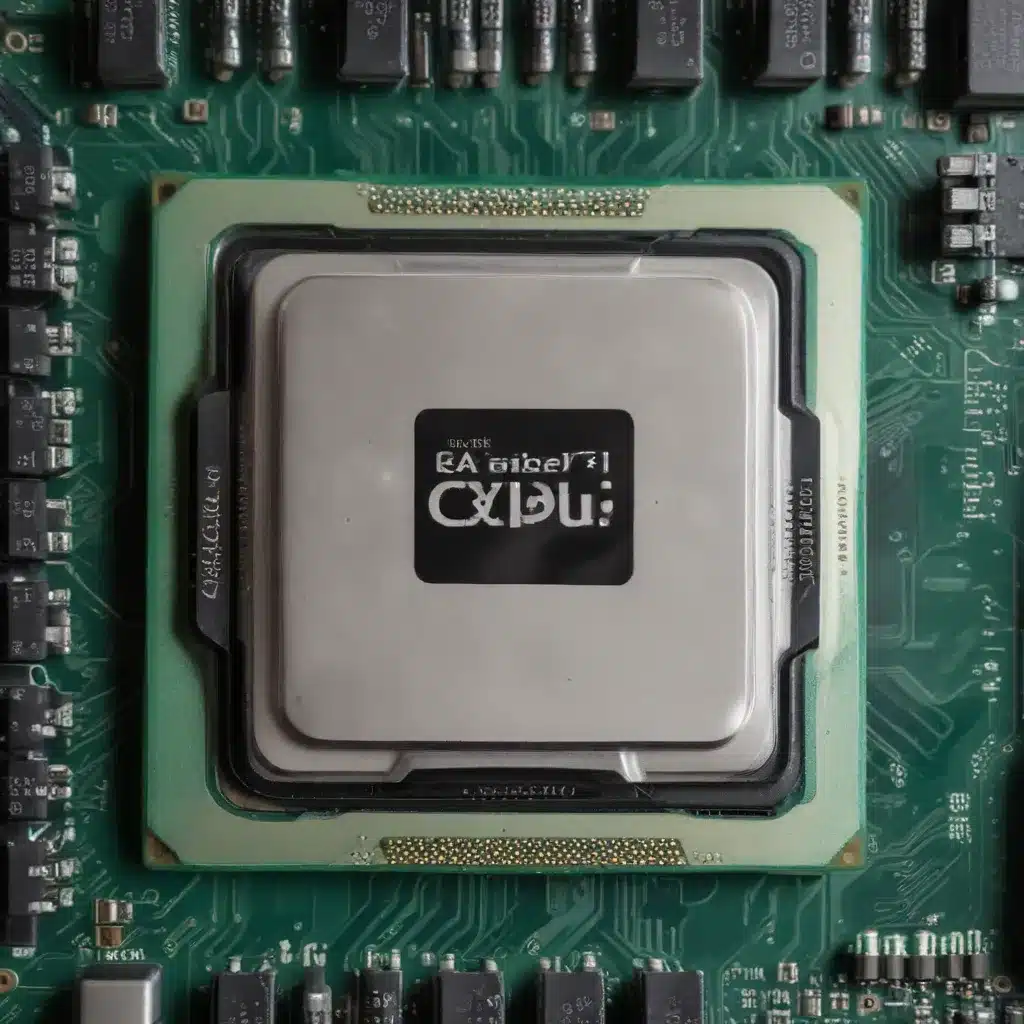
The Central Processing Unit (CPU) is the heart and brain of any computer system, responsible for executing instructions and managing system resources. When a CPU starts to malfunction, it can lead to a wide range of issues that can significantly impact the overall performance and stability of the system. As an IT professional with extensive experience in hardware troubleshooting, I’ve encountered numerous CPU-related problems and developed strategies to effectively diagnose and resolve them.
CPU Architecture and Components
To better understand CPU-related issues, it’s important to have a basic understanding of CPU architecture and its key components. The CPU is composed of various subsystems, including the arithmetic logic unit (ALU), control unit, cache, and memory management unit (MMU). These components work together to fetch, decode, and execute instructions, as well as manage data flow and memory access.
Potential issues can arise in any of these CPU subsystems, leading to a variety of symptoms. For example, problems with the ALU can result in incorrect calculations or data processing, while issues with the control unit can cause improper instruction execution. Cache and memory management problems can lead to system crashes, freezes, or performance degradation.
Hardware Diagnostic Tools
When troubleshooting a suspected CPU issue, it’s essential to have a well-stocked toolbox of hardware diagnostic utilities. These tools can provide valuable insights into the health and performance of your system’s CPU and other components.
Hardware Monitoring Software: Tools like HWMonitor, CPU-Z, and AIDA64 can help you monitor real-time CPU temperatures, clock speeds, voltages, and other critical metrics. These can be useful in identifying potential overheating or performance-related issues.
Diagnostic Utilities: Utilities like Prime95, Memtest86, and OCCT can be used to stress-test the CPU, memory, and other system components, helping to identify any underlying problems or instabilities.
Performance Benchmarking: Benchmark tools such as Cinebench, Geekbench, and 3DMark can provide a comprehensive assessment of your CPU’s performance, allowing you to compare it against expected results or identify any significant degradation.
By leveraging these hardware diagnostic tools, you can gather valuable data and insights to help pinpoint the root cause of any CPU-related issues.
Common CPU-Related Issues
CPU Overheating: One of the most common CPU-related problems is overheating. This can be caused by a variety of factors, including inadequate cooling, faulty fans, or excessive dust buildup. Overheating can lead to system crashes, random reboots, and, in severe cases, permanent CPU damage.
CPU Performance Degradation: Over time, a CPU’s performance can degrade due to a variety of factors, such as physical wear, thermal cycling, or even software-related issues. This can manifest as sluggish system performance, frequent freezes or crashes, and even the inability to run certain applications or games.
CPU Compatibility Problems: When upgrading or replacing a CPU, it’s essential to ensure compatibility with the motherboard and other system components. Incompatible CPUs can cause a range of issues, from the system failing to boot to various software and hardware conflicts.
Troubleshooting CPU Faults
When diagnosing a suspected CPU issue, it’s crucial to follow a methodical approach to identify the root cause and implement the appropriate solution.
Symptom Identification: Begin by carefully observing the symptoms, such as frequent crashes, system freezes, blue screen errors, or unexpected performance drops. These symptoms can provide valuable clues about the nature of the problem.
Diagnostic Procedures: Utilize the hardware diagnostic tools mentioned earlier to gather comprehensive data about your system’s CPU. Check for overheating, performance degradation, and any compatibility issues. Additionally, consider running stress tests and benchmarks to identify any underlying instabilities or weaknesses.
Repair or Replacement: Depending on the nature of the issue, the solution may involve either repairing the existing CPU or replacing it altogether. In the case of overheating, a thorough cleaning of the CPU cooling system or the installation of a more efficient cooler may be sufficient. However, if the CPU is physically damaged or severely degraded, replacement may be the only viable option.
CPU Maintenance and Optimization
To maintain the longevity and optimal performance of your CPU, it’s essential to follow a regular maintenance routine and consider various optimization techniques.
Cooling System Maintenance: Regularly clean the CPU cooling system, including the heatsink, fans, and air vents, to ensure efficient heat dissipation. Ensure that the thermal paste between the CPU and heatsink is in good condition and reapply it if necessary.
CPU Overclocking and Undervolting: While overclocking can provide a performance boost, it’s crucial to do so within the safe limits of the CPU and its cooling system. Alternatively, undervolting can help reduce power consumption and heat generation, potentially extending the CPU’s lifespan.
Software Optimizations: Ensure that your system’s drivers and firmware are up-to-date, as these can often address CPU-related issues or improve performance. Additionally, consider optimizing your system’s power management settings and disabling any unnecessary background processes to free up CPU resources.
CPU Virtualization and Emulation
In the modern computing landscape, CPU virtualization and emulation have become increasingly important, particularly in the context of cloud computing and container-based environments.
Hypervisor Technologies: Hypervisors, such as VMware ESXi, Hyper-V, and Xen, provide a layer of abstraction between the hardware and the virtual machines, allowing for efficient CPU resource allocation and management.
Container-based Virtualization: Technologies like Docker and Kubernetes leverage container-based virtualization to encapsulate applications and their dependencies, including CPU requirements, in a portable and scalable manner.
Cloud Computing CPU Considerations: When deploying applications in cloud computing environments, it’s crucial to consider the CPU specifications of the underlying virtual or physical machines, as well as any potential performance implications or resource limitations.
CPU Security and Vulnerabilities
In recent years, several high-profile CPU vulnerabilities, such as Spectre and Meltdown, have brought increased attention to the security of CPU architectures.
Spectre and Meltdown Vulnerabilities: These vulnerabilities, which exploit speculative execution and side-channel attacks, can potentially allow malicious actors to gain access to sensitive data stored in the CPU’s memory. Ongoing firmware and software updates are crucial to mitigate these threats.
CPU-level Security Measures: In addition to software-based security measures, hardware-level security features, such as Intel’s Software Guard Extensions (SGX) and AMD’s Secure Encrypted Virtualization (SEV), can provide enhanced protection against various types of attacks.
Firmware and BIOS Updates: Keeping your system’s firmware and BIOS up-to-date is essential, as these updates often address security vulnerabilities and improve the overall stability and performance of the CPU and other system components.
Remember, the world of IT is constantly evolving, and staying informed and proactive is key to effectively diagnosing and resolving CPU-related issues. By leveraging the right tools, techniques, and best practices, you can ensure the optimal performance and longevity of your computer systems.
If you’re in the Manchester area and need assistance with computer repair or maintenance, feel free to visit our IT Fix service at https://itfix.org.uk/computer-repair/. Our team of experienced technicians is dedicated to providing reliable and cost-effective solutions to keep your devices running at their best.












