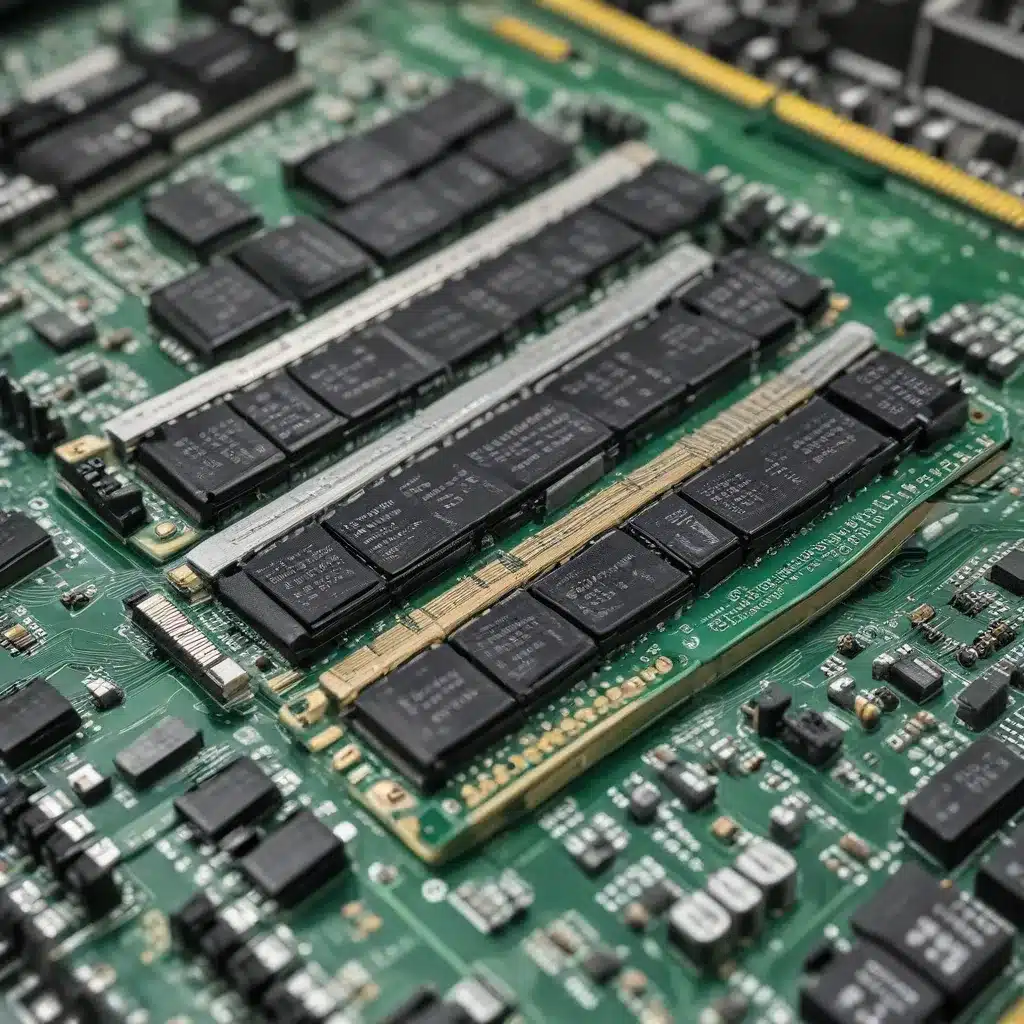
Computer Hardware
Memory Modules
Random Access Memory (RAM) is a vital component of any computer system, responsible for storing and accessing data quickly. RAM modules are the physical hardware that provide this high-speed memory. When a RAM module fails, it can lead to a wide range of performance issues and system instability.
RAM (Random Access Memory)
RAM is a type of computer memory that allows data to be accessed directly, rather than sequentially like with a hard drive. This enables the processor to quickly retrieve the information it needs to perform tasks. Different types of RAM, such as DDR3, DDR4, and DDR5, have evolved over time to provide faster speeds and higher capacities.
Memory Diagnostics
Identifying a faulty RAM module is a crucial first step before attempting to replace it. A variety of hardware and software-based memory diagnostic tools can be used to thoroughly test the system’s RAM and pinpoint any issues.
Troubleshooting Memory Issues
Symptoms of Faulty RAM
If you’re experiencing frequent blue screens of death (BSODs), kernel panics, random reboots or shutdowns, memory-related errors or warnings, corrupted files or programs, slow performance, or problems booting up or loading the operating system, these are all potential signs of a faulty RAM module. These issues should not be ignored, as they can lead to further data loss or system damage.
Memory Testing Utilities
To confirm if your RAM is the culprit, you can use built-in tools like the Windows Memory Diagnostic or Mac’s built-in diagnostics. Alternatively, third-party software like MemTest86 can provide more comprehensive memory testing. These utilities can help identify specific memory errors or instability.
Troubleshooting Techniques
When troubleshooting memory issues, you should also physically inspect the RAM modules for any signs of damage or dust. Additionally, try swapping the suspect RAM module with a known good one to see if the problem persists. Checking the BIOS or UEFI settings for memory-related errors can also provide valuable insights.
RAM Replacement
Identifying RAM Specifications
Before purchasing a replacement RAM module, you’ll need to determine the specifications of your current RAM, including the type (DDR3, DDR4, etc.), speed (e.g., 2400MHz), and capacity (e.g., 8GB). You can use tools like CPU-Z or Speccy to identify these details, or consult your computer’s manufacturer documentation.
Purchasing Replacement RAM
When selecting a new RAM module, ensure that it is compatible with your computer system. Match the type, speed, and capacity to your existing RAM, and consider the form factor (DIMM, SODIMM, etc.) as well. Additionally, look for a reputable brand with a good warranty to ensure reliability.
Installing New RAM Modules
To replace the faulty RAM module, first power off and unplug your computer. Open the case and locate the RAM slots on the motherboard. Release the clips or screws holding the old module in place, and carefully remove it. Align the new module with the slot, ensuring the notch matches, and press it down firmly until the clips snap into place. Close the case, reconnect the power, and power on the system to test the new RAM.
Computer System Stability
Importance of Stable Memory
Reliable and stable memory is crucial for the overall performance and reliability of a computer system. Faulty RAM can cause a wide range of issues, from system crashes and data corruption to slow performance and boot failures. Addressing memory problems promptly is essential to maintain the integrity and stability of your computer.
RAM Compatibility Considerations
When replacing a RAM module, it’s important to ensure that the new module is fully compatible with your computer’s hardware and software. This includes factors like the memory type, speed, capacity, and even the voltage and timing specifications. Incompatible RAM can lead to system instability, crashes, or even hardware damage.
Optimizing System Performance
In addition to ensuring compatibility, you may also want to consider upgrading the RAM in your system to improve overall performance. Increasing the memory capacity or speed can provide a noticeable boost in responsiveness, especially for memory-intensive tasks like gaming, video editing, or running multiple applications simultaneously.
Memory Architecture
DRAM Technologies
The most common type of RAM used in modern computers is Dynamic Random Access Memory (DRAM). This includes various generations of DRAM, such as DDR3, DDR4, and the latest DDR5, each with their own unique characteristics and performance capabilities.
Memory Bus and Channels
The memory bus is the communication pathway between the processor and the RAM modules. Many systems also utilize dual-channel or quad-channel memory configurations, which can improve memory bandwidth and performance.
Memory Timing and Latency
In addition to the speed and capacity of RAM, the timing and latency specifications are also important factors that can impact system performance. These include parameters like CAS latency, tRCD, tRP, and tRAS, which determine how quickly the memory can respond to requests.
Memory Errors and Failures
Types of Memory Errors
RAM modules can experience different types of errors, such as hard errors (permanent defects), soft errors (temporary issues), and intermittent errors. These can manifest in various ways, from system crashes and data corruption to subtle performance degradation.
Causes of RAM Failures
RAM failures can be caused by a variety of factors, including physical damage, electrical issues, thermal stress, manufacturing defects, and even cosmic radiation. Proper handling, cooling, and power management can help mitigate the risk of RAM failures.
Error Correction Techniques
Modern computer systems employ various error correction mechanisms, such as Error-Correcting Code (ECC) memory and Chipkill, to detect and correct memory errors. These technologies can improve the reliability and stability of the system, especially in mission-critical applications.
Memory Diagnostics Tools
Hardware-based Diagnostics
Specialized hardware-based memory diagnostic tools, like those found in the system BIOS or UEFI, can provide detailed information about the health and performance of the installed RAM modules. These tools can identify specific errors, report on memory timings, and even test the memory under various load conditions.
Software-based Diagnostics
In addition to hardware-based diagnostics, there are also numerous software-based memory testing utilities available, such as MemTest86, Windows Memory Diagnostic, and various third-party tools. These applications can perform comprehensive memory tests, logging any errors or instability for further analysis.
Comprehensive Testing Approaches
When troubleshooting memory issues, it’s often best to employ a combination of hardware and software-based diagnostics. This can provide a more complete picture of the memory subsystem and help isolate the root cause of any problems.
Memory Upgrade Strategies
Assessing Memory Requirements
Before upgrading the RAM in your system, it’s important to assess your current and future memory requirements. Consider factors like the operating system, the applications you use, and any planned upgrades or expansions. This will help you determine the optimal amount and type of RAM to install.
Balancing Performance and Capacity
When selecting new RAM modules, you’ll need to strike a balance between performance and capacity. Higher-speed RAM can provide a noticeable boost in system responsiveness, but may come at the cost of lower total memory capacity. Carefully evaluate your needs and budget to find the right mix of speed and capacity.
Upgrading Memory in Laptops
Upgrading the RAM in a laptop can be a bit more challenging than in a desktop computer, as the memory modules are often soldered onto the motherboard or have a more compact form factor. However, many laptops do still offer user-accessible RAM slots, allowing for easy upgrades or replacements.
Memory Overclocking and Tuning
Principles of Memory Overclocking
Overclocking RAM involves increasing the module’s operating frequency beyond its rated speed, which can lead to significant performance gains. However, this process also carries risks, such as system instability, data corruption, and even hardware damage if not done properly.
Risks and Precautions
When overclocking RAM, it’s crucial to closely monitor system temperatures, voltages, and stability to ensure that the overclock is stable and does not exceed safe operating parameters. Proper cooling, voltage adjustments, and thorough testing are essential to prevent any issues.
Optimizing Memory Settings
In addition to overclocking, you can also optimize the memory timings and other settings within the BIOS or UEFI to fine-tune the performance of your RAM modules. This can involve adjusting parameters like CAS latency, tRCD, tRP, and tRAS to achieve the best balance of speed and stability.
Memory Management in Operating Systems
Virtual Memory and Paging
Modern operating systems, such as Windows and macOS, utilize virtual memory management techniques, including paging, to efficiently utilize the available RAM. This allows the system to temporarily store data on the hard drive or SSD when physical memory is exhausted, although this can impact overall performance.
Memory Allocation and Deallocation
The operating system is responsible for dynamically allocating and deallocating memory as needed by running applications and processes. Inefficient memory management can lead to issues like memory leaks, which can degrade system performance over time.
Memory Monitoring and Optimization
To ensure optimal memory utilization, many operating systems provide built-in tools and utilities for monitoring and optimizing memory usage. This can include features like task managers, performance monitors, and memory diagnostic utilities.
Memory Cooling and Power Considerations
Thermal Management for RAM
RAM modules can generate significant heat, especially when operating at higher frequencies or under heavy loads. Proper cooling, either through passive heatsinks or active cooling solutions, is essential to maintain the stability and longevity of the memory subsystem.
Power Consumption of Memory Modules
The power requirements of RAM modules can also be an important consideration, particularly in systems with limited power budgets, such as laptops or compact desktop PCs. Newer memory technologies, like DDR5, aim to improve power efficiency while delivering higher performance.
Cooling Solutions for High-Performance Memory
For systems with high-performance RAM, such as those used for gaming, overclocking, or specialized workloads, more advanced cooling solutions may be necessary. This can include dedicated RAM heatsinks, water-cooling blocks, or even active fan-based cooling solutions.
Memory Technologies and Trends
Emerging Memory Technologies
The world of computer memory is constantly evolving, with new technologies constantly emerging to address the growing demands for speed, capacity, and energy efficiency. This includes innovations like HBM (High-Bandwidth Memory), MRAM (Magnetoresistive RAM), and NAND-based storage-class memory.
Future of Memory in Computing
As computing power and data requirements continue to grow, the role of memory in both consumer and enterprise systems will become increasingly critical. Advancements in memory technologies, along with improvements in memory management and optimization, will be crucial for enabling the next generation of high-performance, energy-efficient computing.
Memory Standardization and Compatibility
To ensure compatibility and interoperability across different systems and components, the computer industry has established various memory standards, such as JEDEC and SATA. Adhering to these standards is essential when selecting and installing RAM modules to maintain system stability and performance.
Remember, when it comes to diagnosing and replacing faulty RAM modules, it’s important to approach the process methodically and with caution. By following the steps outlined in this article and utilizing the appropriate hardware and software tools, you can effectively identify and resolve memory-related issues, ensuring the stability and performance of your computer system.
For more information on computer repair and IT solutions, be sure to visit our website at https://itfix.org.uk/computer-repair/.












