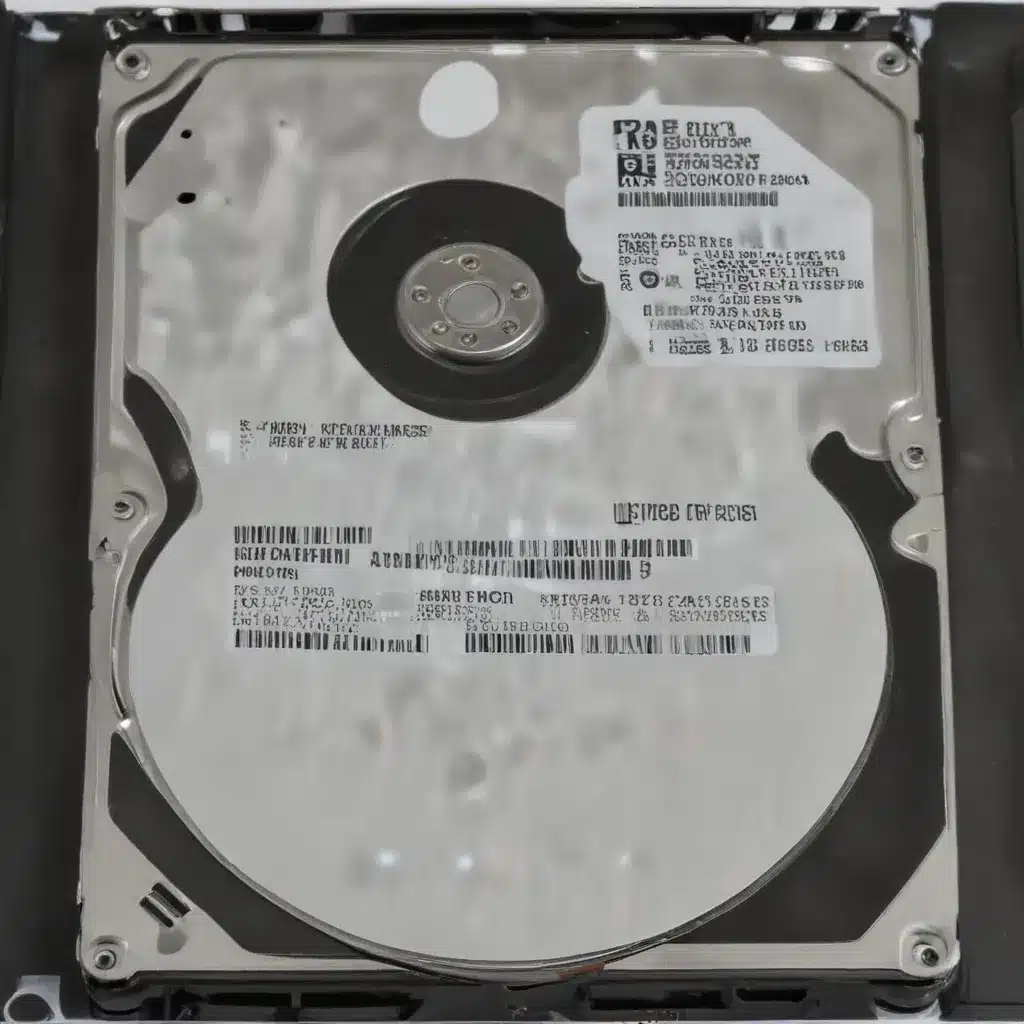
In the ever-evolving world of technology, hard drive partitions play a crucial role in organizing and managing our digital data. However, like any complex system, these partitions can sometimes become corrupted or unbootable, leading to frustrating data loss and system failures. As an experienced IT professional, I’ve encountered my fair share of these partition-related issues, and I’m here to share my knowledge on how to effectively resolve them.
Hard Drive Partitions
Partition Structure
Hard drives are typically divided into logical sections called partitions, each with its own file system and storage capacity. This partitioning allows for better organization and management of data, as well as the ability to run multiple operating systems on a single device. The structure of these partitions can vary, with common types including Primary, Extended, and Logical partitions.
Partition Management
Proper partition management is essential for maintaining a healthy and functional hard drive. This involves tasks such as creating, resizing, and deleting partitions as needed, as well as ensuring the file system integrity of each partition. Tools like Disk Management in Windows or GParted in Linux provide users with the necessary utilities to manage their partitions effectively.
Partition Corruption
Partitions can become corrupted for a variety of reasons, including hardware failures, software issues, power outages, and even user error. When a partition becomes corrupted, it can lead to a range of problems, such as the inability to boot the operating system, data loss, or even the complete failure of the hard drive.
Hard Drive Errors
Bootability Issues
One of the most common issues associated with corrupted partitions is the inability to boot the operating system. This can occur when the boot records or partition tables become damaged, preventing the computer from successfully loading the necessary files and drivers. In such cases, the system may display error messages, get stuck in a boot loop, or simply fail to start at all.
File System Corruption
Partition corruption can also lead to file system issues, where the file allocation table (FAT) or the NTFS file system becomes damaged. This can result in the inability to access files, directories, or even the entire partition, as the operating system struggles to interpret the corrupted file system structure.
Hardware Failures
In some cases, partition corruption may be a symptom of underlying hardware problems, such as a failing hard drive or faulty storage controllers. These hardware issues can cause physical damage to the partition structure, leading to further data loss and system instability.
Data Recovery Strategies
Data Backup and Restoration
One of the most effective ways to mitigate the impact of partition corruption is to maintain regular backups of your data. By having a reliable backup solution in place, you can quickly restore your files and documents in the event of a partition-related disaster, minimizing the risk of permanent data loss.
Partition Repair Tools
There are various software tools available that can assist in the repair and recovery of corrupted partitions. These tools, such as Windows’ built-in chkdsk utility or third-party applications like EaseUS Partition Master, can help diagnose and address a wide range of partition-related issues, from file system corruption to boot record problems.
Data Salvage Techniques
In cases where the partition is severely damaged or unrecoverable, you may need to resort to data salvage techniques. This can involve the use of data recovery software, which can scan the hard drive for remnants of your files and attempt to reconstruct them, or even the assistance of professional data recovery services if the damage is extensive.
Partition Troubleshooting
Diagnosing Partition Problems
The first step in resolving corrupted or unbootable partitions is to accurately diagnose the issue. This may involve running system checks, analyzing error messages, and using partition management tools to assess the overall health and structure of your hard drive. By understanding the root cause of the problem, you can better formulate an effective recovery strategy.
Resizing and Reallocating Partitions
In some cases, partition-related issues can be resolved by simply resizing or reallocating the existing partitions. This may involve shrinking a partition to create additional space, or merging multiple partitions to consolidate your data. Tools like Disk Management in Windows or GParted in Linux provide the necessary functionality to perform these tasks safely and effectively.
Partition Recovery Methods
If your partition is severely corrupted or unbootable, you may need to resort to more advanced partition recovery methods. This can include techniques such as creating a bootable recovery media, using command-line tools to rebuild the partition structure, or even attempting to clone the hard drive and work with the cloned data. The specific recovery approach will depend on the nature and extent of the partition-related issue.
As an experienced IT professional, I’ve encountered a wide range of partition-related problems, and I’ve developed a comprehensive understanding of the strategies and tools necessary to effectively resolve them. By following the guidance outlined in this article, you’ll be better equipped to tackle your own partition-related challenges and ensure the continued health and reliability of your digital data.
Remember, prevention is always better than cure, so be sure to maintain regular backups and stay vigilant for any signs of partition corruption or hard drive failures. And if you ever find yourself in a situation where you need additional support, don’t hesitate to reach out to the experts at IT Fix – we’re always here to help.












