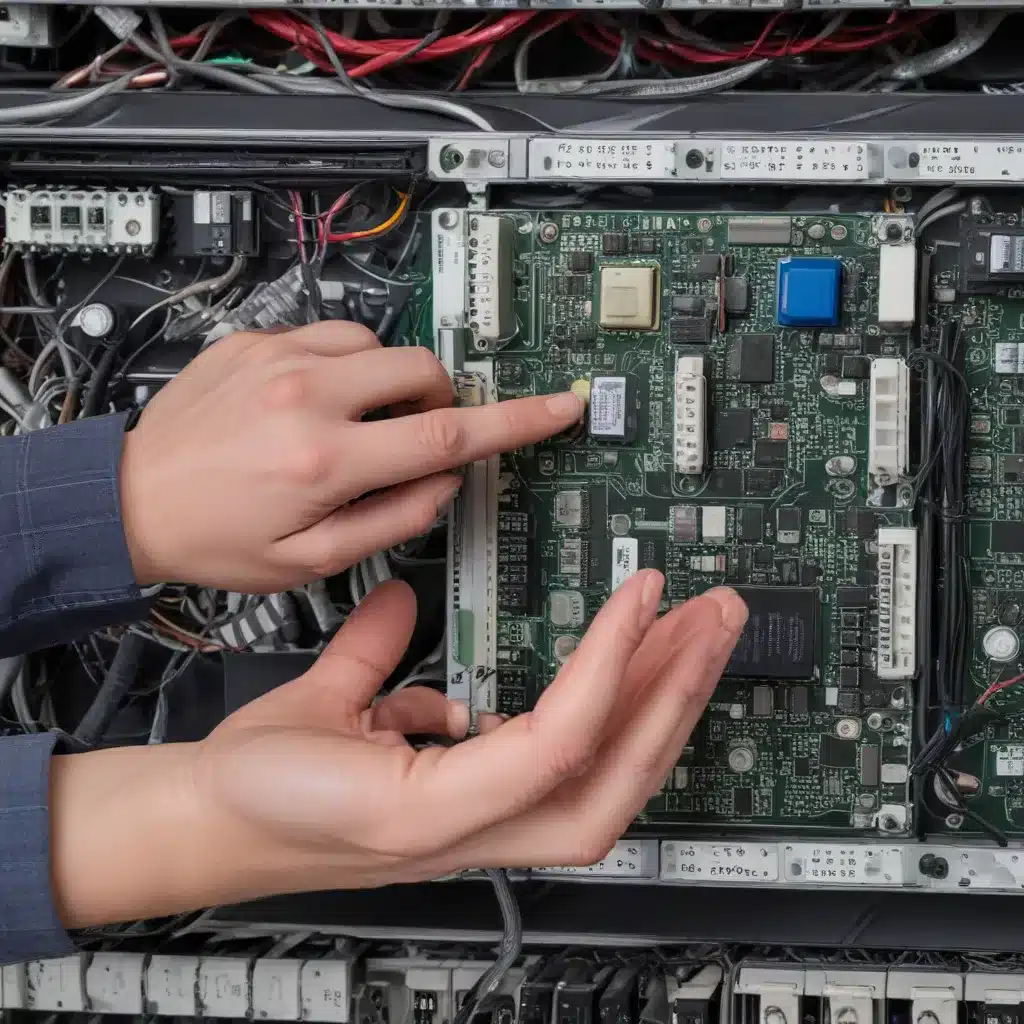
Hardware Diagnostics
Identifying and resolving intermittent hardware faults can be a true test of an IT professional’s troubleshooting skills. Unlike consistent, repeatable issues, these elusive problems can seem to appear and disappear without warning, leaving you scratching your head. However, by following a systematic diagnostic process and employing the right tools, you can uncover the root causes of these vexing faults.
Hardware Testing Procedures
When faced with an intermittent hardware issue, it’s crucial to establish a well-defined testing procedure. Begin by thoroughly documenting the symptoms – when does the problem occur, what seems to trigger it, and how it manifests. This information will guide your investigative efforts.
Next, run comprehensive hardware diagnostics, leveraging tools like memtest86 for memory checks, Prime95 for CPU stress testing, and CrystalDiskInfo for storage analysis. Carefully observe any error codes or warning signs that may provide clues about the faulty component.
Error Reporting and Logging
Intermittent faults can be notoriously difficult to reproduce, so meticulous error logging becomes essential. Ensure that your systems are configured to capture detailed event logs, which can be invaluable when piecing together the timeline of an intermittent issue.
When an incident occurs, waste no time in gathering the relevant logs. Scour the system event logs, device manager, and any application-specific error reports for any relevant information. This data can help you identify patterns, correlate events, and ultimately pinpoint the root cause.
Hardware Monitoring Tools
Augment your troubleshooting arsenal with dedicated hardware monitoring software. Tools like HWMonitor, AIDA64, and HWiNFO64 can provide real-time insights into the health and performance of critical system components, such as temperatures, voltages, and fan speeds.
By closely observing these metrics over time, you may uncover subtle fluctuations or anomalies that could be triggering the intermittent fault. This can be especially useful when dealing with issues related to thermal management, power supply, or aging hardware.
Troubleshooting Intermittent Issues
Tackling intermittent hardware faults requires a methodical approach, drawing upon your investigative skills and technical knowledge.
Identifying Intermittent Faults
The first step is to accurately identify the nature of the problem. An intermittent fault is characterized by its sporadic and unpredictable nature – the issue may manifest once, then disappear for hours, days, or even weeks before resurfacing. This unpredictability is what sets it apart from consistent, reproducible hardware failures.
When troubleshooting an intermittent fault, be on the lookout for clues that may hint at the underlying cause. Does the problem seem to occur more frequently under specific conditions, such as during high-load tasks or after the system has been running for an extended period? Identifying these patterns can provide valuable insights.
Isolating Hardware Components
To isolate the faulty hardware component, consider employing a systematic process of elimination. Swap out suspected parts, such as memory modules, storage drives, or expansion cards, and observe whether the issue persists. This methodical approach can help you rule out various hardware elements and narrow down the culprit.
Additionally, try connecting the affected hardware to a different system or environment. If the problem disappears, it may indicate an issue with the original host system, rather than the hardware itself. Conversely, if the fault follows the component, you can be more confident in identifying the source of the intermittent problem.
Root Cause Analysis
Once you’ve gathered sufficient data and eliminated potential hardware suspects, it’s time to delve deeper into the root cause analysis. Carefully review the error logs, system events, and any hardware monitoring data you’ve collected. Look for patterns, correlations, and any contextual information that could shed light on the underlying issue.
This investigative process may require some lateral thinking. Consider factors beyond the obvious hardware components, such as environmental conditions, power fluctuations, or even software-related conflicts that could be triggering the intermittent fault. Remain open-minded and willing to explore unconventional angles.
Hardware Fault Resolution
With the root cause identified, you can now focus on resolving the intermittent hardware fault. This may involve a combination of repair, replacement, and optimization strategies.
Repair and Replacement Strategies
If the faulty component can be easily replaced, such as a memory module or storage drive, consider swapping it out with a known-good unit. This “hot-swapping” approach can quickly eliminate the problematic hardware and restore system stability.
In cases where the faulty component is more complex or integrated, such as a motherboard or CPU, you may need to explore repair options. Consult the manufacturer’s guidelines and consider reaching out to their technical support team for guidance on the appropriate repair or replacement procedures.
Configuration and Settings Optimization
Sometimes, the resolution to an intermittent hardware fault may lie in the system’s configuration or settings. Review the BIOS or UEFI settings, looking for any parameters that could be contributing to the instability, such as power management options, memory timings, or overclocking profiles.
Carefully adjust these settings, testing the system thoroughly after each change to ensure the issue has been resolved. Be sure to document your findings and any successful remedies, as this knowledge can be invaluable for future troubleshooting efforts.
System Reliability and Stability
Maintaining a reliable and stable computing environment is crucial for minimizing the occurrence of intermittent hardware faults. By addressing environmental factors, ensuring hardware compatibility, and keeping firmware and drivers up to date, you can significantly reduce the risk of these elusive problems.
Environmental Factors
The physical environment in which your hardware operates can have a significant impact on its reliability. Ensure that your systems are placed in well-ventilated areas, with proper cooling and temperature control. Monitor for any unusual temperature fluctuations or excessive dust buildup, as these can contribute to hardware instability.
Additionally, be mindful of power quality issues, such as voltage spikes or brownouts. Consider investing in a high-quality uninterruptible power supply (UPS) to protect your critical systems from these types of electrical disturbances.
Hardware Compatibility
Carefully evaluate the compatibility of all hardware components within your systems. Incompatibilities between motherboards, CPUs, memory modules, and other peripherals can lead to intermittent faults and crashes. Consult manufacturer guidelines, maintain an up-to-date hardware inventory, and be vigilant about any hardware changes or upgrades.
Firmware and Driver Updates
Ensure that you are running the latest firmware and device drivers for all hardware components. Outdated or buggy firmware can contribute to a wide range of intermittent issues, from system freezes to unexplained reboots. Regularly check for and apply any available updates to maintain optimal hardware stability.
Diagnostic Methodologies
Effective troubleshooting of intermittent hardware faults requires a structured, methodical approach. By incorporating proven diagnostic methodologies into your troubleshooting process, you can increase the likelihood of identifying and resolving these elusive problems.
Systematic Troubleshooting
When faced with an intermittent issue, resist the temptation to jump straight to conclusions or try random fixes. Instead, follow a systematic troubleshooting process. Begin by gathering all relevant information, then methodically test and isolate each potential component or factor that could be contributing to the problem.
Maintain a clear and organized documentation of your findings, observations, and any steps taken. This will not only help you track your progress but also provide a valuable reference for future incidents.
Empirical Data Collection
Intermittent hardware faults can be frustratingly difficult to reproduce, making it challenging to gather the necessary data for analysis. However, by employing a data-driven approach, you can increase your chances of identifying the root cause.
Ensure that you are consistently logging all relevant system events, error messages, and hardware metrics. This data can be invaluable in uncovering patterns, identifying correlations, and pinpointing the specific conditions that trigger the intermittent fault.
Verification and Validation
Once you’ve identified a potential solution or fix, it’s crucial to thoroughly verify and validate its effectiveness. Implement the fix, then closely monitor the system for an extended period to ensure the issue has been resolved. Resist the temptation to declare victory too soon, as intermittent problems can sometimes reappear after a seemingly successful fix.
Maintain a testing mindset throughout the troubleshooting process, constantly challenging your assumptions and validating your findings. This diligent approach will help you overcome the inherent unpredictability of intermittent hardware faults.
Hardware Failure Patterns
Understanding common hardware failure patterns can provide valuable insights when troubleshooting intermittent issues. By recognizing these patterns, you can more effectively identify the root cause and implement appropriate preventative measures.
Common Hardware Failure Modes
Some of the most common hardware failure modes that can contribute to intermittent faults include capacitor failure, thermal cycling, electrostatic discharge (ESD), and wear and tear on mechanical components.
Familiarize yourself with the symptoms and warning signs associated with these failure modes, as they can help you quickly diagnose the underlying issue.
Wear and Tear Indicators
As hardware components age, they become more susceptible to intermittent faults. Keep an eye out for signs of wear and tear, such as discoloration, cracks, or physical damage. Additionally, monitor hardware metrics like fan speeds, temperatures, and error rates for any gradual deterioration that could signal an impending failure.
Thermal and Electrical Stress
Extreme temperatures and electrical disturbances can wreak havoc on hardware, leading to intermittent faults. Ensure that your systems are operating within the recommended thermal and power envelopes, and address any issues related to cooling, ventilation, or power quality.
Power Management Considerations
Power-related issues can be a significant contributor to intermittent hardware faults. Thoroughly investigate the power supply, thermal management, and surge protection aspects of your systems.
Power Supply Diagnostics
Carefully examine the power supply unit (PSU) for any signs of instability, such as voltage fluctuations or unexpected shutdowns. Consider replacing the PSU if it appears to be the root cause of the intermittent issue.
Thermal Management
Inadequate cooling or thermal management can lead to overheating, which can trigger intermittent faults. Ensure that all cooling fans are functioning properly, and check for any obstructions or excessive dust buildup that could impede airflow.
Surge Protection
Electrical surges and spikes can disrupt hardware operation and cause intermittent issues. Implement surge protection measures, such as high-quality power strips or uninterruptible power supplies (UPS), to safeguard your systems against these types of electrical disturbances.
Storage System Integrity
Intermittent faults can also manifest in storage-related hardware, such as hard drives, solid-state drives, and RAID configurations. Diligently monitor and maintain the integrity of your storage systems to mitigate these types of issues.
Storage Media Errors
Keep a close eye on storage health indicators, such as SMART (Self-Monitoring, Analysis, and Reporting Technology) data and error rates. Sudden increases in read/write errors, bad sectors, or other anomalies can signal an impending storage failure.
RAID Configuration Issues
If your systems utilize RAID arrays, ensure that the configuration is properly set up and maintained. Intermittent faults can arise from RAID synchronization issues, degraded array states, or incompatibilities between the hardware and software RAID controllers.
Data Recovery Procedures
In the event of a storage-related hardware failure, have a well-defined data recovery plan in place. This may involve the use of specialized data recovery tools or the assistance of professional data recovery services, depending on the severity of the issue.
Networking Hardware Troubleshooting
Intermittent faults can also manifest in networking hardware, such as network interface cards (NICs), switches, routers, and cabling. Diligently troubleshoot these components to ensure reliable connectivity and eliminate potential sources of intermittent issues.
Network Interface Faults
Malfunctioning network interface cards (NICs) can lead to intermittent connectivity problems. Test the NIC by swapping it with a known-good unit or connecting the device to a different network port or system.
Switch and Router Problems
Intermittent issues with network switches and routers can disrupt overall system connectivity. Carefully inspect the physical connections, check for any firmware updates, and monitor the device logs for any relevant error messages.
Cabling and Connectivity
Faulty or improperly installed network cables can also contribute to intermittent connectivity problems. Thoroughly inspect all cables for signs of damage, and consider replacing them with high-quality, shielded alternatives.
Memory and Processor Diagnostics
Memory modules and CPUs are critical components that can be susceptible to intermittent faults. Thorough testing and diagnostics of these hardware elements can be instrumental in resolving such issues.
Memory Module Testing
Utilize specialized memory testing tools, such as memtest86, to thoroughly evaluate the integrity of your system’s RAM modules. Look for errors, stability issues, or any unusual behavior that could indicate a faulty memory component.
CPU Stability Issues
Intermittent CPU-related faults can manifest as system crashes, freezes, or unexpected reboots. Employ CPU stress testing tools, like Prime95, to identify any stability issues or thermal throttling problems that could be causing the intermittent behavior.
Microcode and Firmware Updates
Ensure that you are running the latest microcode and BIOS/UEFI firmware updates for your CPU and motherboard. Outdated or buggy firmware can contribute to a wide range of intermittent hardware faults.
Peripheral Device Troubleshooting
Intermittent issues can also arise from peripheral devices, such as printers, scanners, and audio equipment. Methodically troubleshoot these components to rule them out as the source of the intermittent fault.
Printer and Scanner Issues
Intermittent printing or scanning problems can stem from a variety of hardware-related factors, including faulty connections, outdated drivers, or internal component failures. Carefully inspect the physical connections, update the device drivers, and perform any necessary cleaning or maintenance.
USB and Serial Port Faults
Intermittent issues with USB or serial port-connected devices can be tricky to diagnose. Swap out cables, test the ports on different systems, and ensure that the device drivers are up to date. In some cases, the port itself may be the culprit, requiring a hardware repair or replacement.
Display and Audio Problems
Intermittent display or audio-related faults can be particularly frustrating, as they can be difficult to reproduce and isolate. Thoroughly test the connections, drivers, and firmware for any monitors, projectors, or audio equipment connected to your systems.
Virtualization and Hardware Compatibility
In virtualized environments, intermittent hardware faults can be even more challenging to troubleshoot, as the underlying physical hardware is abstracted from the virtual machines.
Hypervisor Configuration
Ensure that the hypervisor software (e.g., VMware, Hyper-V, or Xen) is properly configured and optimized for the specific hardware in your environment. Mismatched or incompatible configurations can contribute to a wide range of intermittent issues.
Guest OS Compatibility
Similarly, pay close attention to the compatibility between the virtual machine’s operating system and the underlying physical hardware. Outdated or incompatible drivers, firmware, or system settings can lead to intermittent faults.
Resource Allocation Challenges
Intermittent issues can also arise from resource contention or overallocation in a virtualized environment. Carefully monitor and optimize the allocation of CPU, memory, and storage resources to ensure that virtual machines have sufficient and stable access to the necessary hardware.
Troubleshooting and resolving intermittent hardware faults requires a combination of technical expertise, systematic troubleshooting, and a keen eye for detail. By following the principles and strategies outlined in this article, you can equip yourself with the necessary skills to tackle even the most elusive hardware problems. Remember, persistence and a data-driven approach are key to uncovering the root causes of these intermittent issues and restoring system stability.
If you encounter any particularly stubborn intermittent hardware faults, don’t hesitate to reach out to the IT Fix team at https://itfix.org.uk/computer-repair/ for professional assistance. Our experienced technicians are well-versed in the art of hardware troubleshooting and can provide tailored solutions to get your systems back on track.












