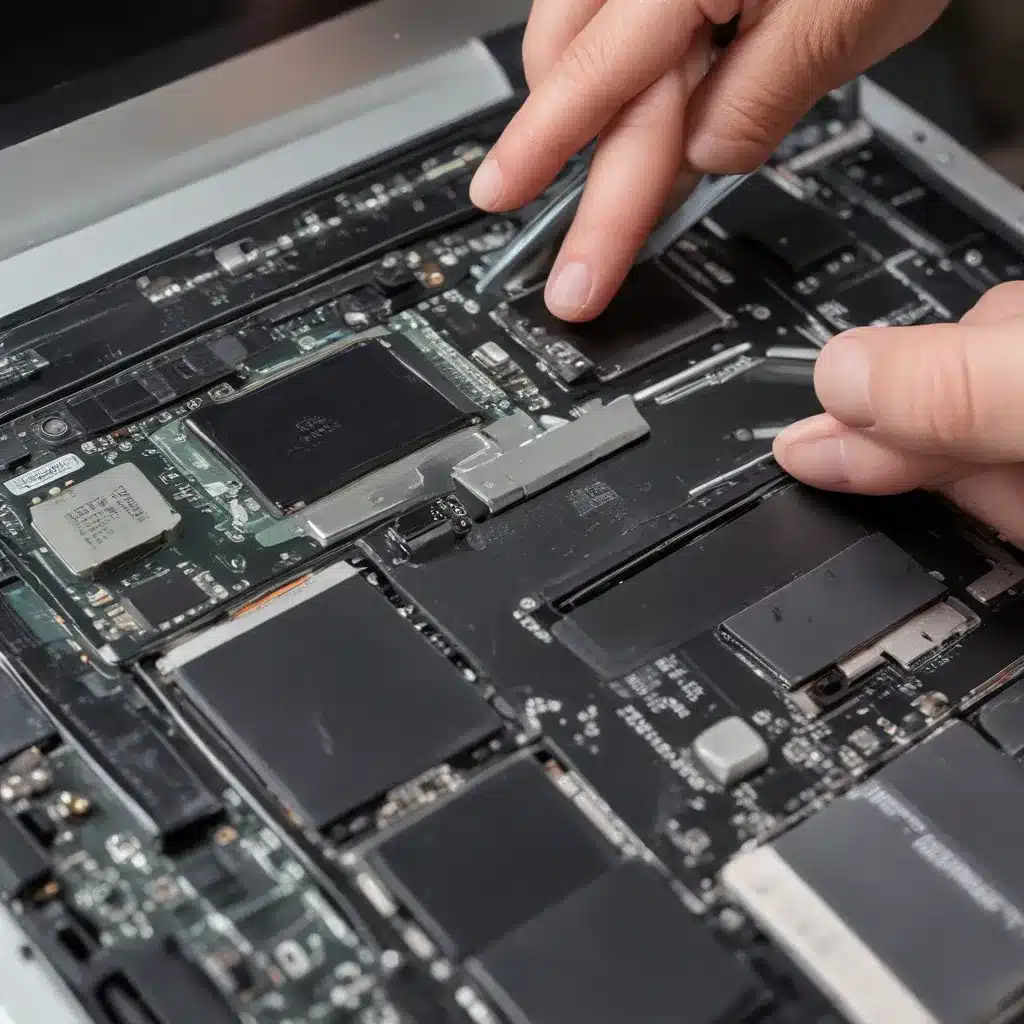
Repairing Physical Damage to Laptops and Tablets
As an experienced IT professional, I’ve seen my fair share of laptops and tablets that have suffered physical damage. Whether it’s a cracked screen, a malfunctioning keyboard, or a worn-out battery, these issues can be frustrating for users. But the good news is that many of these problems can be repaired, often without the need to replace the entire device.
In this comprehensive guide, we’ll explore the common types of physical damage that can affect laptops and tablets, and discuss the strategies and techniques that can be used to address them. We’ll also cover the diagnostic procedures and repair considerations that technicians must keep in mind when working on these devices.
Laptop Components
Let’s start by examining the key components of a laptop that can be subject to physical damage.
Display Repair
One of the most vulnerable parts of a laptop is the display. Whether it’s a simple crack or a more severe shatter, a damaged screen can significantly impact the user experience. Fortunately, display repair is a common service offered by IT repair shops and authorized service centers.
When dealing with a cracked or damaged laptop display, the technician will typically begin by carefully disassembling the laptop to access the screen. This may involve removing the bezel, the hinges, and other surrounding components. Once the screen is accessible, they can assess the extent of the damage and determine the best course of action.
In some cases, the entire display assembly may need to be replaced. This involves sourcing a compatible replacement part and meticulously installing it, ensuring proper alignment and connectivity. In other instances, the technician may be able to replace only the damaged panel, which can be a more cost-effective solution.
Keyboard Replacement
Another common issue with laptops is a malfunctioning or damaged keyboard. This can be caused by spills, heavy use, or even physical trauma. Replacing a laptop keyboard is a delicate process that requires precision and attention to detail.
The technician will begin by carefully removing the existing keyboard, which may involve disconnecting cables, removing screws, and navigating through the laptop’s internal components. Once the old keyboard is out, they can source a compatible replacement and install it, ensuring that all the keys are functioning correctly and that the new keyboard is properly integrated with the laptop’s hardware and software.
Battery Servicing
Laptop batteries, like any rechargeable power source, have a limited lifespan. Over time, they can degrade, losing their ability to hold a charge or even swelling up and causing physical damage to the laptop’s internal components.
When dealing with a battery issue, the technician will typically start by assessing the battery’s condition, using diagnostic tools to measure its capacity and overall health. If the battery is beyond repair, they can replace it with a compatible model, ensuring that the new battery is properly installed and configured.
In some cases, the technician may also need to address any physical damage caused by a faulty or swollen battery, such as damage to the laptop’s casing or internal components. This may require additional repairs or replacement of affected parts.
Tablet Components
Tablets, with their slim and portable design, also face their fair share of physical damage challenges. Let’s explore the common repair scenarios for these devices.
Screen Replacement
Much like laptops, the display is one of the most vulnerable components of a tablet. Cracked or shattered screens are a common issue, and they can significantly impact the usability of the device.
When repairing a damaged tablet screen, the technician will typically need to disassemble the device, carefully removing the existing display and replacing it with a compatible replacement. This process can be more delicate than laptop screen repairs, as tablets often have more compact and intricate designs.
Port Repair
Tablets, particularly those with USB-C or other specialized ports, can also suffer from physical damage to their connectivity options. A broken charging port, for example, can prevent the device from being charged or connected to other peripherals.
In these cases, the technician will need to access the internal components of the tablet, locate the damaged port, and either repair or replace the affected part. This may involve soldering, component replacement, or even more complex repairs, depending on the extent of the damage.
Casing Restoration
In addition to screen and port issues, tablets can also sustain physical damage to their outer casing, such as dents, scratches, or even cracks. While these cosmetic issues may not directly impact the device’s functionality, they can affect the overall user experience and the perceived value of the tablet.
Technicians may be able to address these types of damages through various methods, such as applying screen protectors, replacing damaged casings, or using specialized repair techniques to smooth out or hide blemishes.
Diagnostic Procedures
Before attempting any repairs, it’s essential for technicians to thoroughly diagnose the issue and understand the extent of the physical damage.
Hardware Inspection
The first step in the diagnostic process is a comprehensive hardware inspection. The technician will carefully examine the laptop or tablet, looking for visible signs of damage, such as cracks, dents, or loose components. They may also use specialized tools to test the functionality of various hardware components, such as the display, keyboard, ports, and battery.
Software Diagnostics
In addition to the physical inspection, the technician may also run software-based diagnostics to identify any underlying issues that could be contributing to the problem. This may involve booting the device into a diagnostic mode, running system checks, and analyzing error logs or other relevant data.
Troubleshooting Techniques
Once the technician has a clear understanding of the issue, they can begin the troubleshooting process. This may involve isolating the problem, testing replacement parts, and using various techniques to determine the most effective repair strategy.
Repair Strategies
With the diagnostic information in hand, the technician can then develop a repair plan that addresses the physical damage while also considering other factors, such as data backup, part sourcing, and warranty considerations.
Data Backup and Recovery
Before attempting any repairs, it’s crucial to ensure that the user’s data is backed up. This may involve connecting the device to a computer or using external storage solutions to transfer important files and documents to a safe location.
In the event that the repair process results in data loss, the technician may also need to explore data recovery options, such as utilizing specialized software or services to retrieve the user’s information.
Part Sourcing and Installation
Depending on the nature of the physical damage, the technician may need to source replacement parts, such as screens, keyboards, or ports. This can be a challenging process, as compatibility and availability can vary between different laptop and tablet models.
The technician will need to carefully select the appropriate replacement parts, ensuring that they are compatible with the specific device being repaired. They will then need to follow precise installation procedures to ensure that the new components are properly integrated and functioning correctly.
Warranty Considerations
If the device is still under warranty, the technician may need to navigate the warranty process to determine if the repairs can be covered by the manufacturer or the retailer. This may involve submitting claims, providing documentation, and coordinating with the warranty provider to ensure that the repair is handled in accordance with the terms of the warranty.
Mobile Device Repair Challenges
While the repair strategies outlined above can be effective in addressing physical damage to laptops and tablets, there are also several challenges that technicians may face when working on these devices.
Environmental Factors
Laptops and tablets are often exposed to a variety of environmental factors, such as heat, moisture, and physical impact, which can exacerbate existing damage or lead to new issues. Technicians need to be mindful of these environmental factors and take appropriate precautions to protect the device during the repair process.
Proprietary Designs
Many modern laptops and tablets feature proprietary designs, which can make repairs more challenging. Manufacturers may use specialized components, non-standard connectors, or complex assembly processes that can be difficult for third-party technicians to navigate.
Component Fragility
The compact and lightweight nature of laptops and tablets can also contribute to the fragility of their internal components. Technicians must exercise great care when handling these devices, as even minor missteps can lead to further damage or component failure.
By understanding these challenges and developing effective repair strategies, technicians can help users get their laptops and tablets back in working order, even in the face of physical damage. Remember, the key to successful repairs is a combination of technical expertise, attention to detail, and a commitment to providing the best possible customer experience.
If you’re experiencing physical damage to your laptop or tablet, I encourage you to visit our website at https://itfix.org.uk/computer-repair/ to learn more about our repair services and how we can help. Our team of experienced technicians is dedicated to finding the most efficient and cost-effective solutions to get your device back in top condition.












