Are you planning to build a new PC or upgrade your existing one? One of the most important components of a PC is the graphics card. It is responsible for rendering images and videos on your screen and can significantly impact the performance of your computer. With so many options available, it can be overwhelming to choose the right graphics card that meets your requirements. In this article, we will guide you through the process of selecting the right graphics card for your PC build.
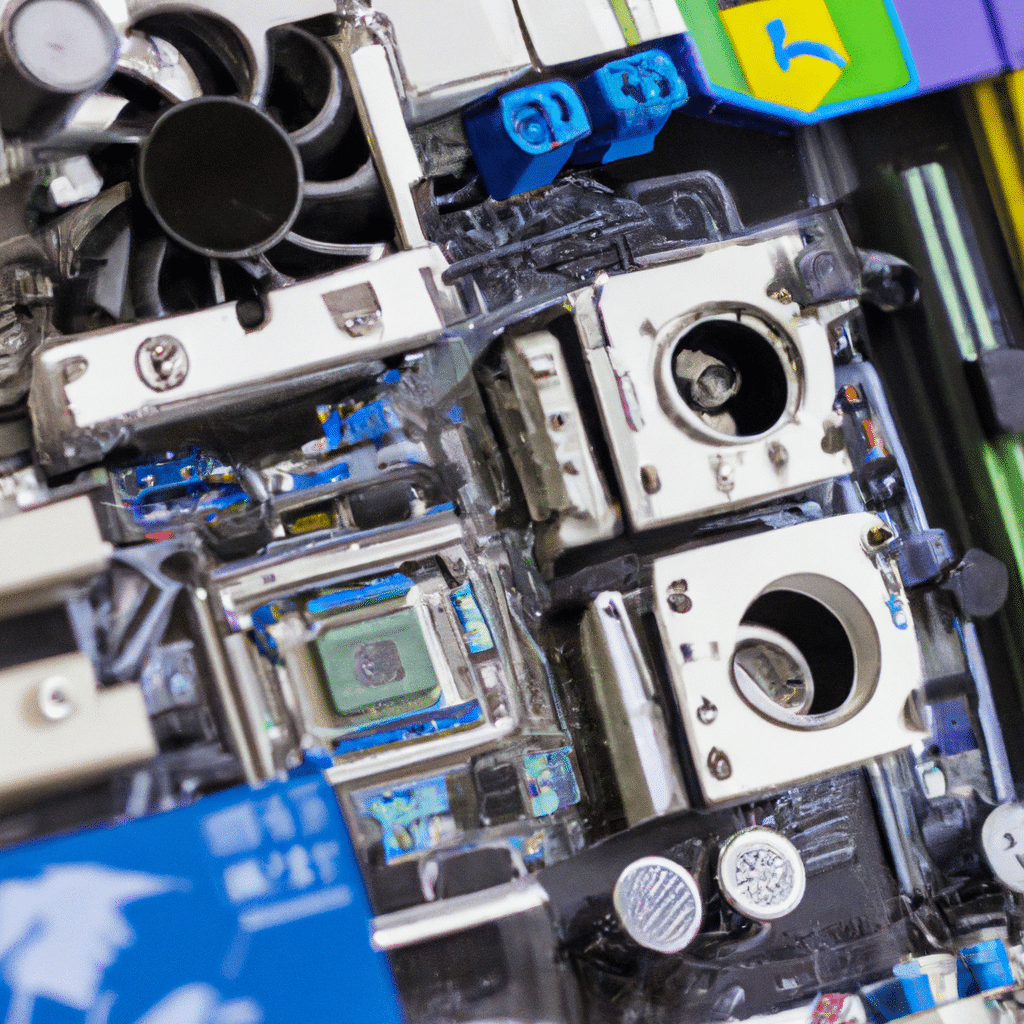
Understanding the Basics
Before we dive into the details, let’s understand some basic concepts about graphics cards. The graphics card is also known as a video card or GPU (Graphics Processing Unit). It is an essential component that connects to your computer’s motherboard and processes the graphical data to display images on your screen.
The graphics card comes with its memory, which is used to store and process the graphical data. The amount of memory on a graphics card is called VRAM (Video Random Access Memory). The VRAM capacity determines how much data the GPU can hold and process, affecting the quality and resolution of the images displayed on your screen.
Types of Graphics Cards
There are two types of graphics cards: integrated and dedicated. Integrated graphics cards are built into the CPU (Central Processing Unit) and share the system’s memory. They are suitable for basic tasks like web browsing, office work, and video playback but are not recommended for gaming or graphic-intensive applications.
Dedicated graphics cards, on the other hand, are separate components that connect to the motherboard and come with their memory. They are designed for gaming, video editing, graphic design, and other demanding applications that require high performance and graphical capabilities.
Factors to Consider
When choosing a graphics card, several factors need to be considered, such as:
1. Budget
Graphics cards come in various price ranges, from budget-friendly to high-end models. Your budget will determine which graphics card you can afford. It is essential to strike a balance between your budget and the performance you need.
2. Performance
The performance of a graphics card is measured by its clock speed, processing cores, and memory bandwidth. A higher clock speed and more processing cores mean the GPU can process more data quickly, leading to better performance. Memory bandwidth is the speed at which the GPU can access and transfer data, affecting the overall performance.
3. Compatibility
Before selecting a graphics card, ensure that it is compatible with your PC’s motherboard and power supply. Graphics cards come in different sizes, and some models require additional power connectors to function correctly. Check your motherboard’s specifications to ensure compatibility.
4. Resolution and Refresh Rate
The resolution and refresh rate of your monitor will determine the graphics card’s performance you need. If you are using a 1080p monitor, a mid-range graphics card should suffice. However, if you are using a 4K monitor or playing games at a high refresh rate, you will need a high-end graphics card to achieve optimal performance.
5. Brand and Warranty
It is essential to consider the brand and warranty when selecting a graphics card. Some brands offer better customer support and warranty than others. A good warranty will give you peace of mind in case of any defects or malfunctions.
Top Graphics Cards
Now that you understand the basics and factors to consider let’s take a look at some of the top graphics cards in the market.
1. Nvidia GeForce RTX 3080
The Nvidia GeForce RTX 3080 is a high-end graphics card designed for gaming and graphic-intensive applications. It comes with 10GB of GDDR6X memory, 8704 CUDA cores, and a boost clock speed of 1710 MHz. It supports ray tracing and DLSS (Deep Learning Super Sampling) technology, providing realistic lighting and improved performance.
2. AMD Radeon RX 6800 XT
The AMD Radeon RX 6800 XT is another high-end graphics card suitable for gaming and graphic-intensive applications. It comes with 16GB of GDDR6 memory, 4608 Stream processors, and a boost clock speed of 2250 MHz. It supports ray tracing and AMD’s FidelityFX technology, providing stunning visuals and improved performance.
3. Nvidia GeForce GTX 1660 Super
The Nvidia GeForce GTX 1660 Super is a mid-range graphics card suitable for 1080p gaming and basic graphic design tasks. It comes with 6GB of GDDR6 memory, 1408 CUDA cores, and a boost clock speed of 1785 MHz. It offers excellent value for money and is an excellent choice for budget-conscious buyers.
Conclusion
Choosing the right graphics card for your PC build can be a daunting task, but it is crucial to ensure that you get the best performance and value for your money. Consider your budget, performance requirements, compatibility, resolution and refresh rate, and brand and warranty before making a decision. With the right graphics card, you can enjoy smooth gameplay, stunning visuals, and improved performance on your computer.












