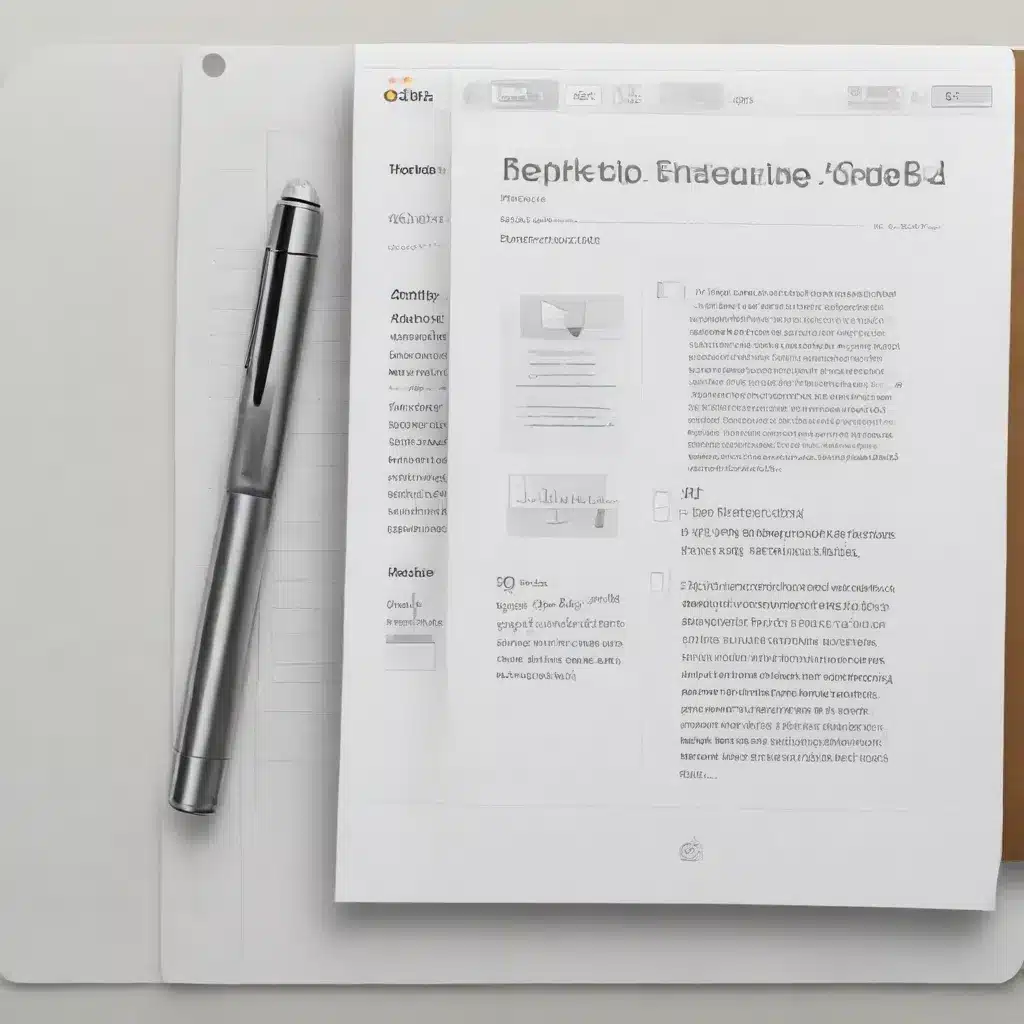
Document Creation and Layout
Page Design and Formatting
When it comes to professional-grade document creation, Apple’s Pages stands out as a powerful and versatile word processor that goes beyond the basic text editing capabilities of its competitors. One of the key strengths of Pages lies in its exceptional page design and formatting tools, which allow users to create beautifully laid-out documents with ease.
The formatting sidebar in Pages is a prime example of this. Unlike the cluttered and often hidden formatting options in Microsoft Word, Pages presents all the essential tools in a clean and intuitive manner. From line spacing and paragraph formatting to columns, indents, and hyphenation, the sidebar puts these powerful features right at your fingertips. The user interface actively teaches key concepts like styles and paragraphs, ensuring that your documents are consistently formatted and professionally polished.
But Pages is more than just a word processor – it’s a layout app. The power of the iWork suite, which includes Pages, Keynote, and Numbers, stems from the seamless integration of text formatting and layout capabilities. With advanced controls for positioning shapes, text, and images, Pages allows you to arrange your content with precision, creating visually stunning documents that captivate your audience.
Typography and Text Formatting
When it comes to typography and text formatting, Pages shines. The app offers a comprehensive set of tools that make it easy to achieve professional-grade typography. From fine-tuning line spacing and drop caps to managing hyphenation and justification, Pages provides the control you need to ensure your text is perfectly formatted.
One of the standout features is the way Pages handles paragraph formatting. Unlike Word, where these concepts are often buried or presented in a cluttered interface, Pages puts them front and center. This makes it effortless to apply consistent styles and formatting throughout your document, saving you time and ensuring a polished, cohesive look.
Image and Media Integration
Integrating images, charts, and other media into your documents is a breeze with Pages. The app’s layout tools allow you to seamlessly position and resize visual elements, ensuring they complement the text and flow of your document. Whether you’re creating a professional report, a marketing brochure, or a personal portfolio, Pages makes it easy to produce visually stunning and cohesive content.
Collaboration and Workflow
Real-Time Collaboration
Pages shines when it comes to real-time collaboration. The app’s seamless integration with iCloud allows multiple users to work on a document simultaneously, with changes updating in real-time. This makes it easy to collaborate with colleagues, clients, or team members, ensuring everyone is on the same page (no pun intended) throughout the writing and editing process.
Document Sharing and Permissions
Sharing your Pages documents is a breeze, thanks to the app’s robust document sharing and permissions capabilities. You can easily invite others to view, comment, or edit your documents, and control the level of access to suit your needs. Whether you’re working on a project with a team or sharing a draft with a client, Pages makes it simple to manage the collaboration process.
Version Control and Change Tracking
Pages also excels at version control and change tracking, allowing you to easily revert to previous versions of your document or review the history of edits. This is particularly valuable when collaborating with others, as you can quickly identify and address any changes or feedback, ensuring the final document meets your standards.
Productivity and Efficiency
Customizable Templates
One of the ways Pages boosts productivity is through its customizable templates. The app comes with a wide range of professionally designed templates for various document types, from reports and proposals to newsletters and invitations. These templates provide a solid foundation, allowing you to quickly create high-quality documents without having to start from scratch.
Automation and Macros
For power users, Pages also offers automation and macro capabilities, enabling you to streamline repetitive tasks and boost your overall efficiency. Whether you’re generating recurring documents, applying consistent formatting, or automating complex workflows, Pages’ automation features can save you valuable time and effort.
Task Management and Organization
In addition to its document creation and collaboration capabilities, Pages also excels at task management and organization. The app’s built-in tools for creating to-do lists, tracking deadlines, and managing project tasks make it easier to stay on top of your workload and ensure nothing falls through the cracks.
Professional-Grade Features
Advanced Layout and Typesetting
For those seeking the ultimate in professional-grade layout and typesetting, Pages offers a range of advanced features. From fine-tuning kerning and leading to creating complex multi-column layouts, the app provides the level of control and precision required for high-end publishing and design projects.
Print-Ready Output Options
When it’s time to deliver your work, Pages makes it easy to create print-ready documents. The app’s export options include a variety of file formats, including industry-standard PDFs, ensuring your documents look their best whether they’re printed or shared digitally.
Enterprise-Level Integration
For businesses and organizations, Pages also offers enterprise-level integration capabilities. The app seamlessly integrates with other Apple productivity tools, such as Keynote and Numbers, as well as popular third-party apps and cloud storage services. This level of integration makes it easier to manage your documents and workflows within a cohesive ecosystem.
In conclusion, Apple’s Pages is a powerful and versatile word processor that goes beyond the basics to deliver a professional-grade document creation and collaboration experience. With its exceptional formatting tools, layout capabilities, real-time collaboration features, and productivity-boosting automation, Pages is the ideal choice for anyone seeking to create visually stunning, efficiently managed, and effortlessly shared documents. Whether you’re a small business owner, a freelance designer, or a corporate professional, Pages is the perfect tool to elevate your document creation and workflow management to new heights.












