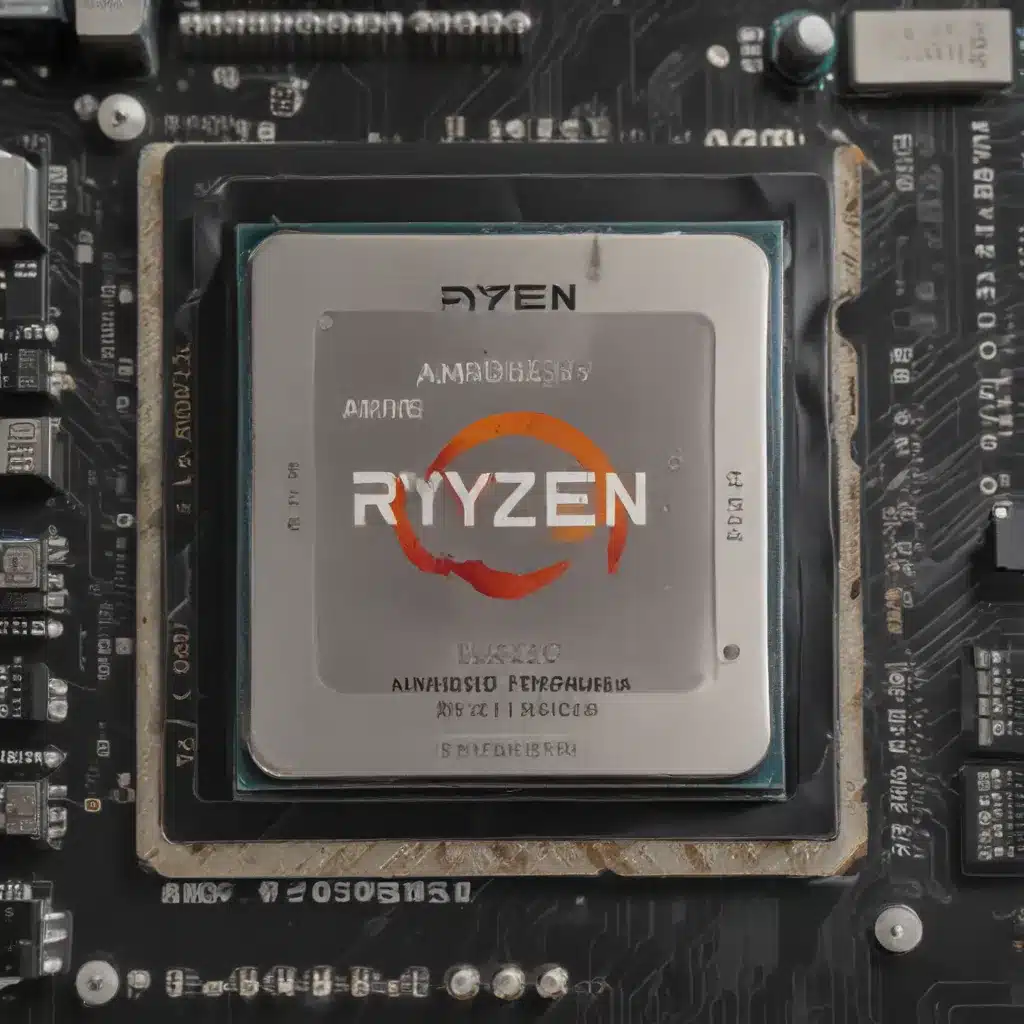
AMD Ryzen 7000 Processors
The latest generation of AMD Ryzen processors, the Ryzen 7000 series, has arrived with a significant leap in performance and efficiency. Built on the cutting-edge Zen 4 microarchitecture and the advanced 5nm process technology, these CPUs offer a compelling upgrade path for enthusiasts and performance-minded users.
CPU Architecture and Microarchitecture
The Zen 4 microarchitecture powering the Ryzen 7000 series introduces several key enhancements compared to the previous Zen 3 design. These include:
- Increased IPC (Instructions Per Clock): Zen 4 achieves a double-digit IPC improvement, allowing for higher performance per clock cycle.
- Improved Branch Prediction: Enhanced branch prediction algorithms deliver better performance in workloads with complex control flow.
- Expanded Execution Resources: Additional execution units and wider execution pipelines contribute to the overall performance gains.
The 5nm manufacturing process enables higher clock speeds, better power efficiency, and reduced power consumption compared to the previous 7nm Zen 3 chips.
AMD Ryzen 7000 Series Lineup
The Ryzen 7000 series encompasses a range of enthusiast-level processors, catering to the diverse needs of PC builders and enthusiasts. The lineup includes models such as the:
- Ryzen 9 7950X
- Ryzen 9 7900X
- Ryzen 7 7800X
- Ryzen 5 7600X
These CPUs are compatible with the new AMD AM5 socket and the latest 600-series chipsets, including the X670 and B650 platforms.
Memory Overclocking and Tuning
One of the key aspects of unlocking the full potential of the Ryzen 7000 series is optimizing the system’s memory performance through overclocking and fine-tuning. This is where the EXPO (Extended Profiles for Overclocking) technology comes into play.
EXPO (Extended Profiles for Overclocking)
EXPO is AMD’s answer to Intel’s XMP (Extreme Memory Profile) technology, providing users with pre-configured and tested memory profiles for enhanced performance. These EXPO profiles are designed to work seamlessly with Ryzen 7000 CPUs, offering a straightforward way to overclock your system’s memory.
The EXPO profiles cover a wide range of memory kits, from fast DDR5 modules to high-speed DDR4 configurations. By simply enabling the appropriate EXPO profile in your system’s BIOS, you can achieve stable and reliable memory performance without the need for manual tweaking.
System Memory Optimization
While the EXPO profiles provide a great starting point, there’s often room for further optimization to squeeze out every last bit of performance from your system’s memory. This involves:
Memory Timings and Latency:
Adjusting the memory’s primary and secondary timings can have a significant impact on system responsiveness and overall performance. Experiment with lower CAS latency (CL) and tighter timing values to find the sweet spot for your specific memory kit and Ryzen 7000 CPU.
Voltage Adjustments and Stability:
Carefully increasing the DRAM voltage within the recommended safe limits can help stabilize higher memory frequencies and tighter timings. However, be mindful of thermal constraints and ensure your cooling solution is adequate to handle the increased power draw.
By leveraging the EXPO profiles and further fine-tuning your memory settings, you can unleash the full potential of your Ryzen 7000 system, delivering a noticeable boost in overall system performance.
Performance Optimization Techniques
Beyond memory overclocking, there are several other techniques you can employ to maximize the performance of your Ryzen 7000-powered system.
CPU Overclocking
While the Ryzen 7000 series CPUs offer impressive out-of-the-box performance, there’s often room for further overclocking to push the limits of your hardware. This involves:
Frequency and Voltage Scaling:
Carefully increasing the CPU’s core clock frequency, while monitoring and adjusting the core voltage, can yield tangible performance gains. However, be mindful of thermal constraints and ensure your cooling solution can handle the increased power draw.
Thermal Considerations:
Maintaining optimal cooling is crucial for stable and reliable overclocking. Invest in a high-quality air cooler or an advanced liquid cooling solution to keep your Ryzen 7000 CPU running at its best.
System Benchmarking
Monitoring and analyzing your system’s performance through various benchmarks is key to understanding the impact of your optimizations. Utilize a combination of synthetic benchmarks, like Cinebench and 3DMark, as well as real-world application tests to gauge the overall system performance.
By meticulously tuning your Ryzen 7000 system, you can achieve remarkable performance improvements, whether you’re tackling demanding workloads or immersing yourself in the latest PC games.
Cooling and Thermal Management
Proper cooling and thermal management are critical for ensuring the long-term reliability and peak performance of your Ryzen 7000 system.
Heatsink and Cooler Selection
Choosing the right CPU cooler is essential for keeping your Ryzen 7000 processor running at its best. While the stock coolers provided by AMD can be a viable option, enthusiasts often opt for:
- High-Performance Air Coolers: Massive tower-style heatsinks with powerful fans can effectively dissipate the heat generated by your Ryzen 7000 CPU.
- All-in-One (AIO) Liquid Coolers: Closed-loop liquid cooling solutions offer superior cooling capabilities, allowing for higher overclocks and sustained performance.
Thermal Monitoring and Control
Keeping a close eye on your system’s temperatures is crucial for maintaining stability and preventing thermal throttling. Utilize tools like HWiNFO or AMD’s Ryzen Master software to monitor CPU, VRM, and other critical component temperatures.
Additionally, fine-tuning your system’s power management settings, such as adjusting the CPU’s power limits and thermal thresholds, can help optimize performance and thermal behavior.
By carefully selecting the right cooling solution and diligently monitoring your system’s thermal performance, you can ensure your Ryzen 7000 system operates at its peak potential, unlocking the full power of AMD’s latest processors.
Remember, when it comes to unlocking the true potential of your Ryzen 7000-powered system, it’s all about finding the right balance between performance, stability, and thermal management. With a bit of patience and experimentation, you can achieve impressive results and elevate your computing experience to new heights.
If you’re based in the ‘capital of the North’, Manchester, you might want to keep an eye out for any local IT events or meetups where you can connect with other enthusiasts and learn more about optimizing your Ryzen 7000 setup. The lively tech community in Manny is always keen to share their ‘reet grand’ tips and tricks.












