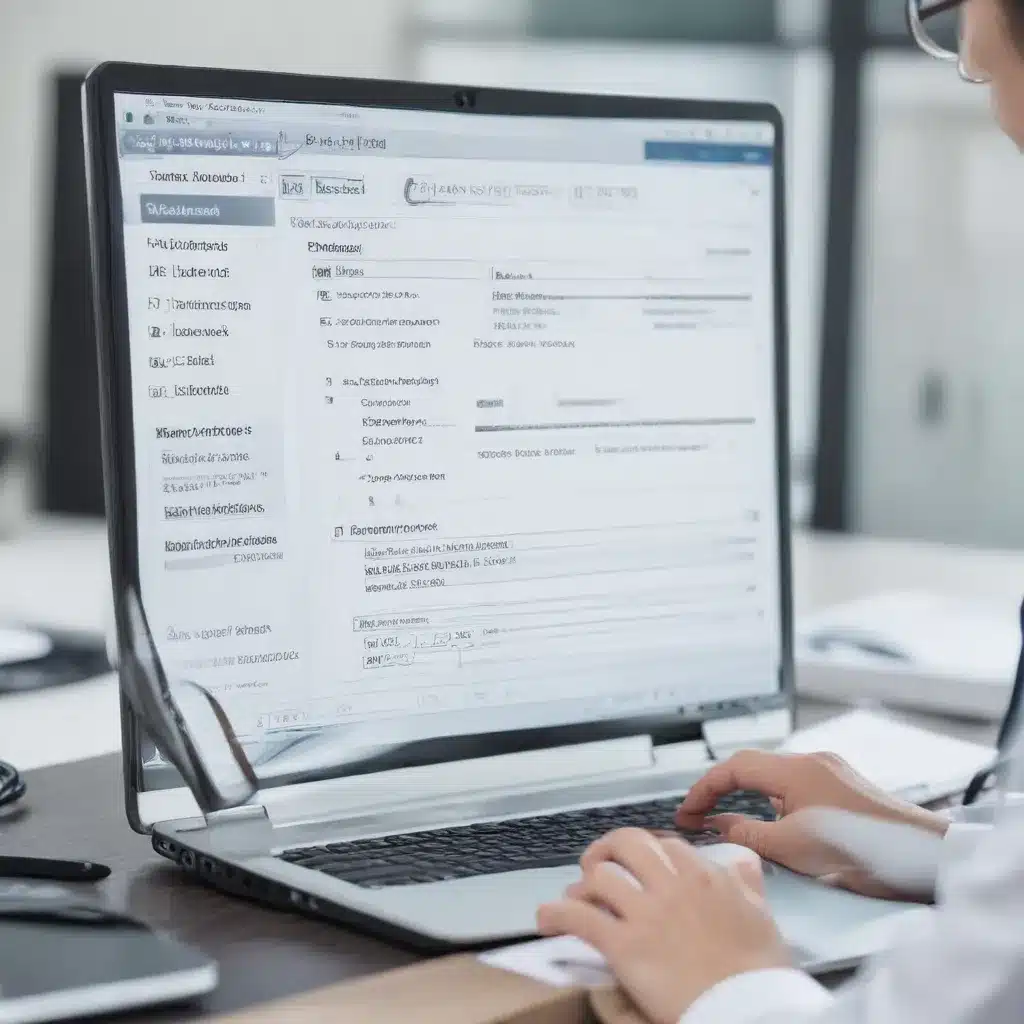
In the ever-evolving world of technology, software compatibility has become a critical concern for IT professionals, tech enthusiasts, and everyday users alike. As new hardware, operating systems, and applications are constantly introduced, ensuring seamless integration and functionality can pose a significant challenge. In this comprehensive guide, we’ll explore the various aspects of software compatibility, provide effective diagnostic approaches, and offer practical resolution strategies to help you overcome these common issues.
Software Environment
The software environment encompasses a complex ecosystem of operating systems, hardware configurations, and software versions. Understanding the intricacies of this environment is the first step in diagnosing and resolving compatibility problems.
Operating Systems
From Windows and macOS to Android and iOS, each operating system has its own unique set of requirements, APIs, and compatibility standards. Keeping your systems up-to-date with the latest versions and patches can help mitigate compatibility issues, as vendors often address known problems in subsequent releases.
Hardware Configurations
The specific hardware components in a user’s system, such as processors, memory, storage, and graphics cards, can greatly impact software compatibility. Ensuring that the system meets or exceeds the minimum requirements for the software in question is crucial.
Software Versions
Software developers often introduce changes, bug fixes, and new features in subsequent versions of their products. Ensuring that both the client-side and server-side software are compatible with each other is essential for seamless operation.
Diagnostic Approaches
Effectively diagnosing software compatibility issues requires a multi-faceted approach, leveraging various tools and techniques to identify the root cause of the problem.
Error Reporting
When software encounters compatibility-related issues, it often generates error messages or warning notifications. Carefully analyzing these error reports can provide valuable insights into the underlying problem, such as missing dependencies, outdated drivers, or conflicting system configurations.
System Logging
Comprehensive system logging, including event logs, application logs, and network traffic logs, can offer a wealth of information to help pinpoint the source of compatibility problems. Reviewing these logs can reveal patterns, conflicts, or unexpected behaviors that may be contributing to the issue.
Performance Monitoring
Monitoring system performance, resource utilization, and application behavior can also aid in the diagnosis of compatibility problems. Identifying performance bottlenecks, resource constraints, or unexpected resource spikes may uncover compatibility-related challenges.
Compatibility Troubleshooting
Once the diagnostic process has identified the root cause of the compatibility issue, the next step is to implement targeted troubleshooting strategies to resolve the problem.
Compatibility Testing
Conducting comprehensive compatibility testing, either manually or through automated tools, can help validate the software’s ability to function correctly across a range of operating systems, hardware configurations, and software versions. This approach can identify potential compatibility issues before they manifest in a production environment.
Dependency Management
Ensuring that the necessary dependencies, libraries, and frameworks are installed and up-to-date is crucial for maintaining software compatibility. Carefully managing these dependencies, including their versions and compatibility, can help prevent conflicts and ensure smooth operation.
Configuration Adjustment
In some cases, adjusting the software’s configuration settings, such as compatibility modes, can help resolve compatibility issues. This may involve experimenting with different settings or reverting to a previous configuration that was known to work.
Resolution Strategies
When compatibility issues arise, IT professionals must employ effective resolution strategies to restore functionality and ensure long-term stability.
Patch Installation
Regularly installing software patches and updates is often the first line of defense against compatibility problems. Vendors frequently release updates that address known compatibility issues, security vulnerabilities, and performance concerns.
Software Upgrades
Upgrading to the latest version of the software, operating system, or hardware components can sometimes resolve compatibility problems. Newer versions may include improved compatibility features or address specific issues identified in previous releases.
Compatibility Layers
In cases where upgrading or modifying the existing software is not feasible, compatibility layers or emulation tools can be utilized to bridge the gap between different software environments. This approach allows older or incompatible software to run on modern systems.
Preventive Measures
To minimize the occurrence of software compatibility issues, it’s essential to implement proactive measures during the planning, development, and deployment stages.
Software Compatibility Planning
Incorporating software compatibility considerations into the planning and decision-making processes can help organizations anticipate and mitigate potential compatibility problems. This may involve conducting thorough assessments of hardware and software requirements, as well as maintaining an up-to-date compatibility matrix.
Development Best Practices
Software developers can adopt best practices, such as adherence to industry standards, modular design, and thorough testing, to ensure that their applications are designed with compatibility in mind. This can include implementing robust error handling, providing clear system requirements, and maintaining comprehensive documentation.
Quality Assurance Processes
Implementing robust quality assurance processes, including comprehensive testing across a diverse range of hardware, software, and operating system configurations, can help identify and address compatibility issues early in the development cycle. This approach can significantly reduce the risk of compatibility-related problems in production environments.
Emerging Trends
As technology continues to evolve, new approaches and solutions are emerging to address the challenges of software compatibility.
Containerization
The rise of containerization technologies, such as Docker, has revolutionized the way applications are packaged, distributed, and deployed. Containerization can help ensure consistent, isolated, and reproducible software environments, mitigating compatibility issues across different platforms.
Cloud Compatibility
The shift towards cloud-based software and infrastructure has introduced new considerations for software compatibility. Cloud providers often offer compatibility assurances and tools to help organizations seamlessly integrate and migrate their applications to the cloud.
Cross-Platform Compatibility
With the increasing prevalence of multi-device and cross-platform user experiences, software developers are placing greater emphasis on ensuring their applications are compatible across a wide range of operating systems, form factors, and input modalities.
Navigating the complex landscape of software compatibility can be a daunting task, but by employing the diagnostic approaches, troubleshooting techniques, and preventive measures outlined in this article, you can effectively identify and resolve compatibility issues. Remember, staying informed about the latest trends and best practices is key to maintaining a robust and reliable software ecosystem. For further assistance, visit itfix.org.uk to explore a wealth of resources and connect with experienced IT professionals.












