In today’s world, data has become the backbone of businesses. Every organization, regardless of its size, is dependent on its data. But what if this data is lost? It can be catastrophic for any business, leading to loss of revenue, reputation, and even customers. Therefore, it is critical to have a data backup plan to ensure that your data is safe and secure in case of any disaster. In this article, we will go through the steps you can take to backup your data for disaster recovery.
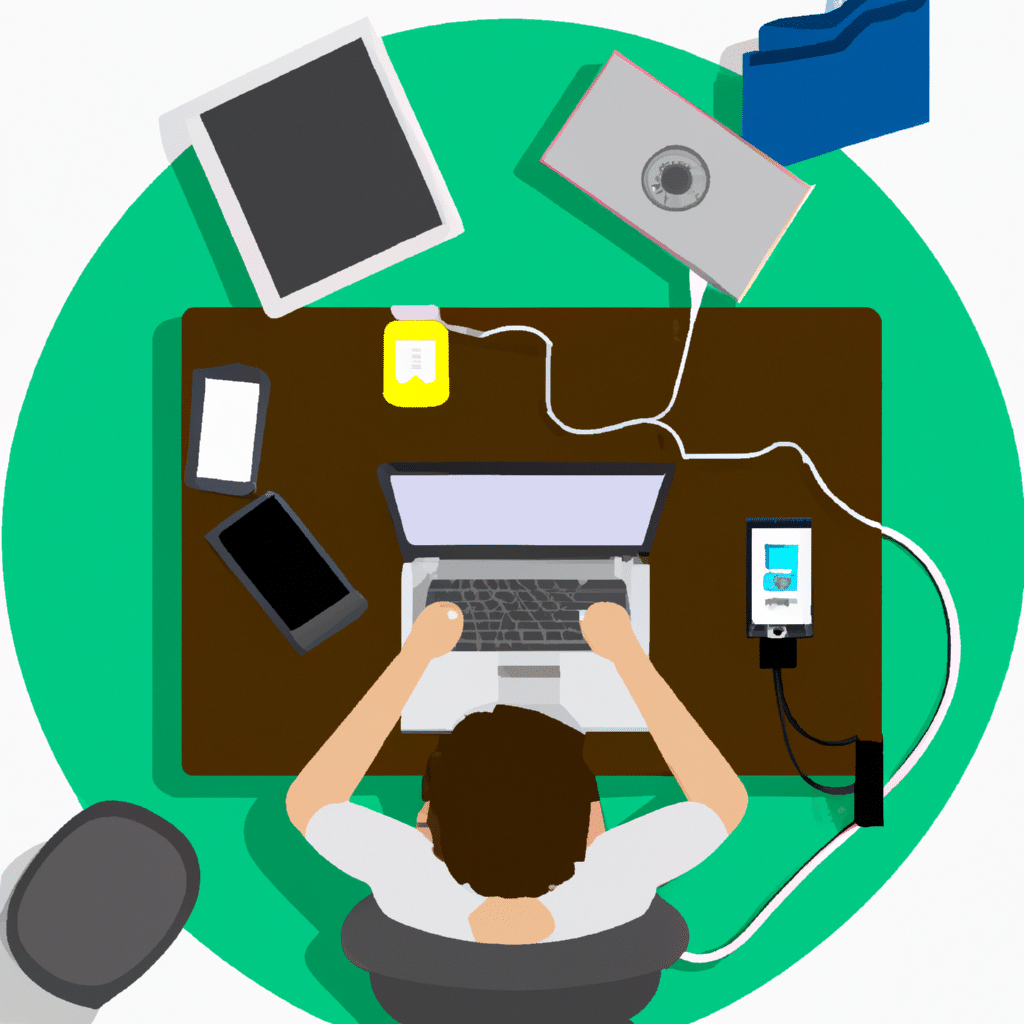
Understanding the Importance of Data Backup
Before we dive into the process of data backup, it is essential to understand why data backup is crucial for any business. As mentioned earlier, data is the backbone of any organization, and losing it can be disastrous. A data backup plan ensures that your data is safe and secure, allowing you to recover it in case of any disaster, such as a data breach, hardware failure, or a natural disaster like a flood or fire. A data backup plan also helps you to comply with various regulations, such as GDPR and HIPAA.
Assessing Your Data Backup Needs
The first step in creating a data backup plan is to assess your data backup needs. This involves identifying the critical data that needs to be backed up, the frequency of backup, and the type of backup. There are three types of backups: full, incremental, and differential backups.
- Full Backup: A full backup involves backing up all the data on your computer or server. It is the most comprehensive backup type and is typically used for the initial backup.
- Incremental Backup: An incremental backup involves backing up only the changes that have been made since the last backup. It is faster than a full backup and takes less storage space.
- Differential Backup: A differential backup is similar to an incremental backup, except that it backs up all the changes made since the last full backup. It is faster than a full backup and provides more data than an incremental backup.
Choosing the Right Backup Solution
Once you have assessed your data backup needs, the next step is to choose the right backup solution. There are several backup solutions available, including cloud backup, tape backup, and disk backup. Each has its advantages and disadvantages.
- Cloud Backup: Cloud backup involves backing up your data to a remote server over the internet. It is easy to set up and provides easy access to your data from anywhere. However, it can be expensive, and you need a reliable internet connection to use it.
- Tape Backup: Tape backup involves backing up your data to a tape drive. It is a cost-effective solution and provides excellent long-term storage. However, it is a slow process, and the tapes can get damaged or lost.
- Disk Backup: Disk backup involves backing up your data to an external hard drive or a network-attached storage (NAS) device. It is fast, easy to set up, and provides easy access to your data. However, it can be expensive, and the hard drives can get damaged or lost.
Implementing Your Backup Plan
Once you have chosen the right backup solution, the next step is to implement your backup plan. This involves setting up your backup schedule, testing your backup, and monitoring your backup.
- Backup Schedule: Your backup schedule should be based on the frequency of changes to your data. For example, if you have a lot of changes to your data every day, you should schedule your backup daily.
- Backup Testing: It is essential to test your backup regularly to ensure that it is working correctly. You can do this by restoring a few files from your backup and checking if they are working correctly.
- Backup Monitoring: You should monitor your backup regularly to ensure that it is running correctly. This involves checking your backup logs and fixing any issues that arise.
Conclusion
In conclusion, having a data backup plan is critical for any business. It ensures that your data is safe and secure, allowing you to recover it in case of any disaster. To create a data backup plan, you need to assess your data backup needs, choose the right backup solution, and implement your backup plan. By following these steps, you can ensure that your data is always safe and secure.












