The Top Data Backup Solutions for Linux Users
In today’s digital world, data is everything. Businesses and individuals alike rely heavily on their data to operate and make informed decisions. However, data loss can occur at any time due to human error, hardware failure, or even cyber-attacks. For Linux users, having a reliable backup solution is crucial to ensuring that their data is always protected and recoverable. In this article, we will explore the top data backup solutions for Linux users, their features, and benefits.
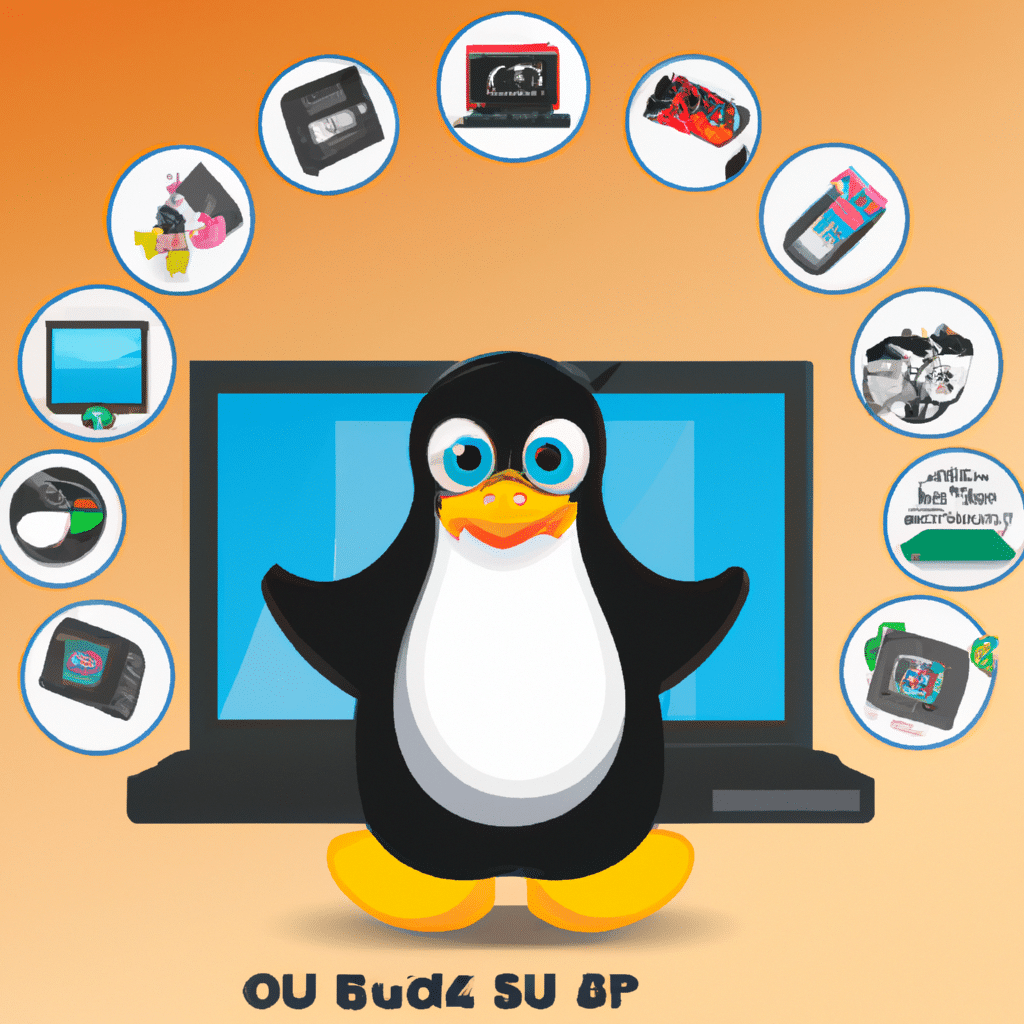
1. Duplicati
Duplicati is a free and open-source backup solution that is specifically designed for Linux users. It supports all major cloud storage providers, including Amazon S3, Google Drive, and Dropbox. One of the standout features of Duplicati is its ability to perform incremental backups, which only backs up the changes made since the last backup. This results in faster backups and less storage space required. Additionally, Duplicati uses AES-256 encryption to ensure that your data is secure both in transit and at rest.
2. Bacula
Bacula is another popular backup solution that is widely used by Linux users. It is a network-based backup system that allows you to backup multiple machines from a single server. Bacula is highly customizable, allowing you to tailor your backups to meet your specific needs. It also supports a wide range of storage devices, including tape drives, disk arrays, and cloud storage providers.
3. Rsync
Rsync is a command-line utility that is included with most Linux distributions. It is a simple yet powerful backup tool that is ideal for backing up files and directories. Rsync uses a unique algorithm that only transfers the changes between files, resulting in faster backups. It also supports compression and encryption, making it a secure backup solution.
4. Amanda
Amanda is an open-source backup solution that is designed for enterprise-level backup needs. It supports a wide range of backup devices, including tape drives, disk arrays, and cloud storage providers. Amanda also includes a web-based interface that allows you to monitor and manage your backups from anywhere. Additionally, it supports encryption and compression, ensuring that your data is secure.
5. TimeShift
TimeShift is a backup and restore tool that is specifically designed for Linux desktops. It creates snapshots of your system, including the operating system and user files. TimeShift allows you to restore your system to a previous state in case of any issues or errors. It also supports multiple backup locations, including external hard drives and network shares.
6. CloudBerry Backup
CloudBerry Backup is a cloud-based backup solution that supports Linux users. It supports a wide range of cloud storage providers, including Amazon S3, Google Cloud, and Microsoft Azure. CloudBerry Backup uses AES-256 encryption to protect your data, and it also supports compression and deduplication to save storage space.
7. Restic
Restic is a fast and secure backup solution that is designed for Linux users. It supports a wide range of storage providers, including SFTP, AWS S3, and Google Cloud Storage. One of the standout features of Restic is its ability to perform incremental backups, which only backs up the changes made since the last backup. Restic also uses AES-256 encryption to ensure that your data is secure.
Conclusion
In conclusion, Linux users have a wide range of data backup solutions to choose from. Each solution has its own unique features and benefits, making it essential to choose the one that best suits your needs. By implementing a reliable backup solution, you can ensure that your data is always protected and recoverable in case of any issues or errors. Whether you are an individual or an enterprise, there is a Linux backup solution out there for you.












