Data backup is a crucial aspect of data management. It ensures that data is not lost in the event of system failure, data corruption, or accidental deletion. However, traditional backup methods can be time-consuming, expensive, and inefficient. This is where data deduplication comes in. In this article, we will discuss how to backup your data using deduplication.
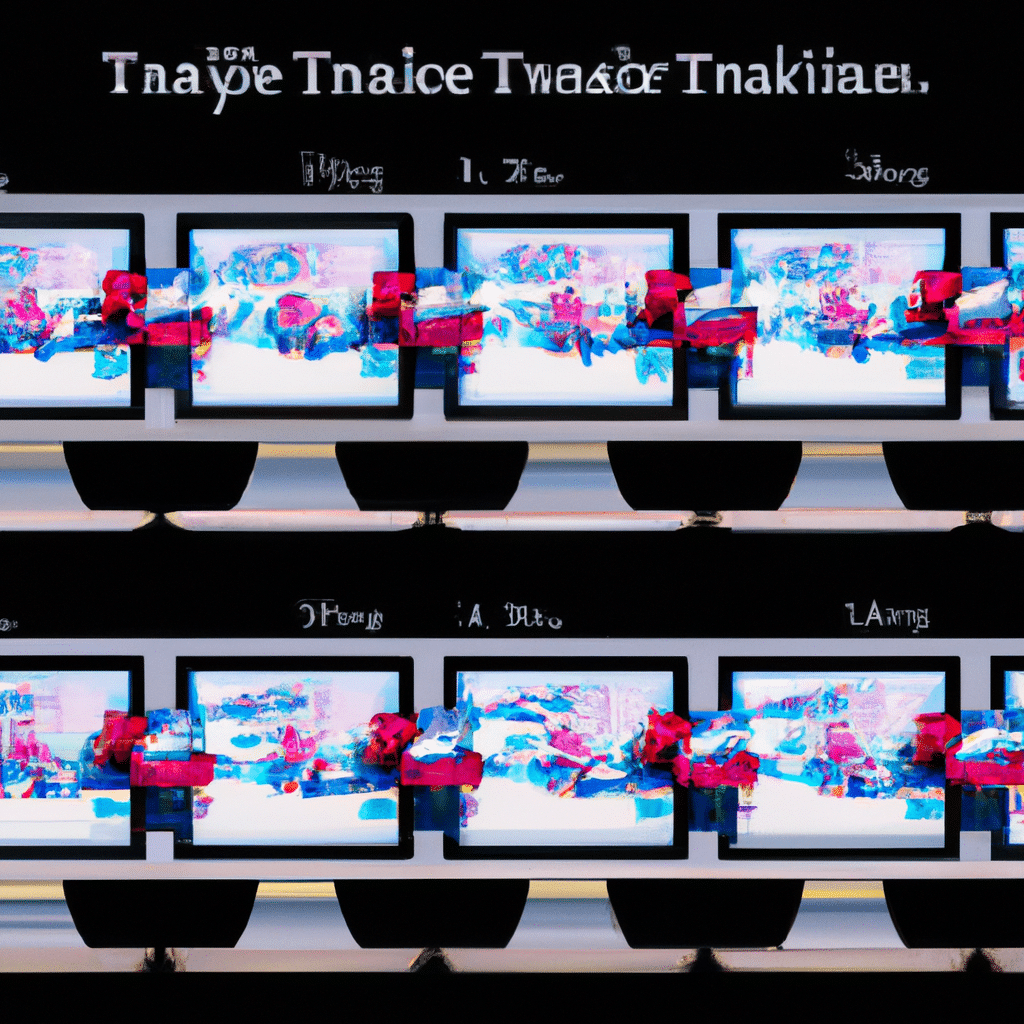
What is Data Deduplication?
Data deduplication is a technique that eliminates duplicate copies of data. It works by identifying and eliminating redundant data, leaving only unique data. This technique reduces the amount of storage space required for backups, as well as the time required to perform backup operations.
How Does Data Deduplication Work?
Data deduplication works by dividing data into small chunks. These chunks are compared against each other to identify duplicate data. The duplicate data is then eliminated, and only unique data is stored. This process is performed at the block level, which means that even small changes in data result in a new block being stored.
Benefits of Data Deduplication
Data deduplication offers several benefits over traditional backup methods. These include:
- Reduced storage space requirements: By eliminating duplicate data, data deduplication significantly reduces the amount of storage space required for backups.
- Faster backup and restore times: Since only unique data is stored, backup and restore times are significantly reduced.
- Lower backup costs: By reducing the amount of storage space required, data deduplication can significantly lower backup costs.
To backup your data using deduplication, follow these steps:
- Choose a data deduplication software: There are several data deduplication software options available in the market. Choose a software that is compatible with your system and offers the features you need.
- Install the software: Once you have chosen a software, install it on your system.
- Configure the software: Configure the software according to your backup needs. This includes setting up backup schedules, selecting backup sources and destinations, and setting up backup retention policies.
- Perform the initial backup: Perform the initial backup of your data. This will take longer than subsequent backups since all data needs to be backed up.
- Perform regular backups: Set up a regular backup schedule to ensure that your data is always backed up. This can be daily, weekly, or monthly backups, depending on your needs.
- Monitor backup performance: Monitor backup performance to ensure that backups are running smoothly and that there are no issues.
Conclusion
Data backup is a crucial aspect of data management. Data deduplication offers a more efficient and cost-effective backup solution compared to traditional backup methods. By eliminating duplicate data, data deduplication significantly reduces the amount of storage space required for backups, as well as the time required to perform backup operations. To backup your data using deduplication, choose a data deduplication software, install and configure it, perform the initial backup, and set up regular backups. Monitor backup performance to ensure that backups are running smoothly.












