How to Backup Your Data in Case of a Ransomware Attack
Ransomware attacks are becoming more common than ever before. In 2020, there were over 300 million ransomware attacks globally. These attacks can cause a lot of damage to businesses and individuals, resulting in the loss of sensitive data and revenue. One way to protect yourself from ransomware attacks is to backup your data regularly. In this article, we will discuss how to backup your data in case of a ransomware attack.
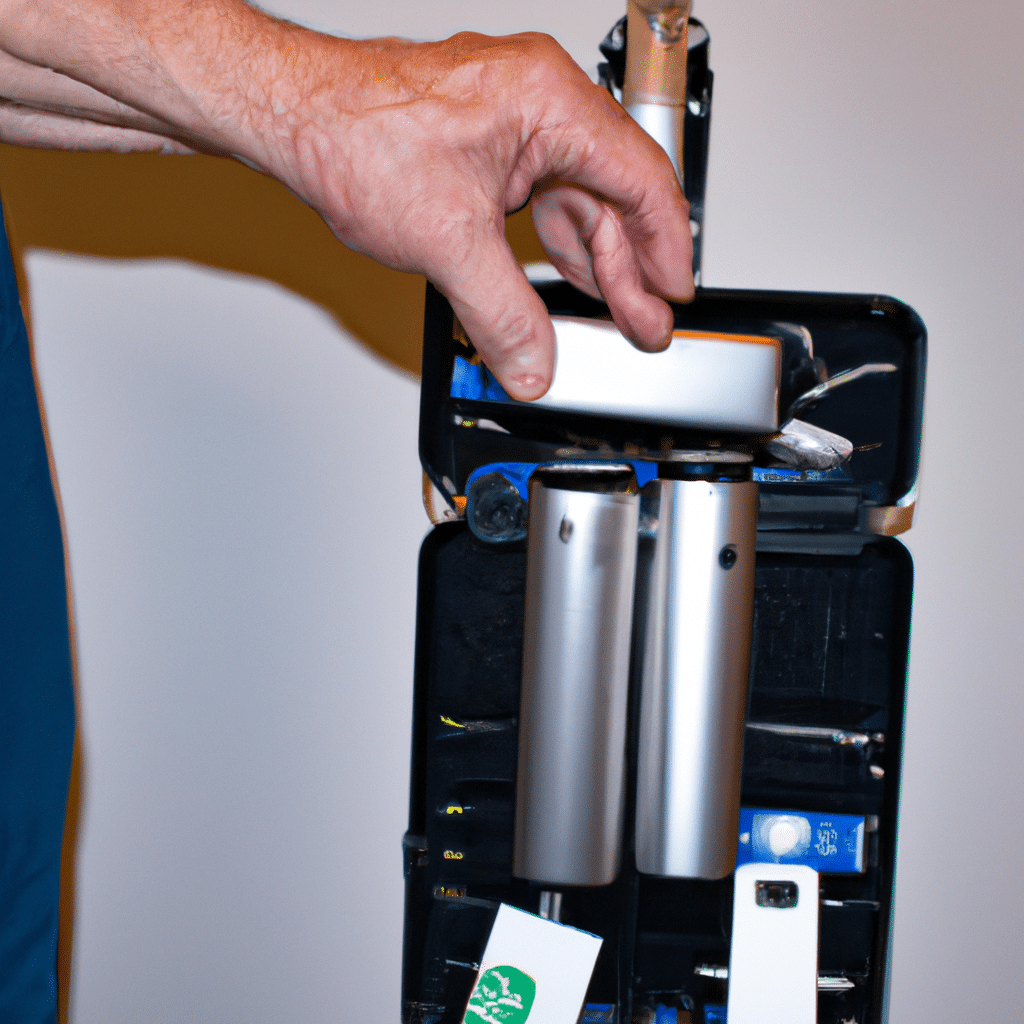
What is Ransomware?
Ransomware is a type of malware that encrypts your files, making them inaccessible unless a ransom is paid. The ransom is usually demanded in cryptocurrency, making it difficult to trace the attacker. Ransomware attacks can spread through spam emails, infected websites, or through vulnerabilities in software. Once the ransomware infects your system, it will begin encrypting your files and display a message demanding payment.
Why Backup Your Data?
Backing up your data is essential to prevent data loss in case of a ransomware attack. If you have a backup of your data, you can restore your files without paying the ransom. Regular backups also ensure that you can recover your files in case of hardware failure, accidental deletion, or other disasters.
How to Backup Your Data?
There are several ways to backup your data. Here are some of the most popular methods:
1. External Hard Drive
One of the simplest ways to backup your data is to use an external hard drive. You can connect the hard drive to your computer and copy your important files to it. It’s important to disconnect the hard drive from your computer when you’re not using it, as ransomware can also infect external hard drives if they are connected to an infected system.
2. Cloud Backup
Cloud backup is becoming increasingly popular as it allows you to backup your data to a remote server. Cloud backup services such as Google Drive, Dropbox, and OneDrive offer easy-to-use interfaces that allow you to upload your files to their servers. These services offer automatic backups, so you can set them up once and forget about them.
3. Network Attached Storage (NAS)
A NAS is a storage device that connects to your network, allowing you to backup your data from multiple devices. NAS devices can be configured to automatically backup your data, making it a convenient solution for businesses or individuals with multiple devices.
4. Offline Backup
An offline backup involves creating a physical copy of your data and storing it in a secure location. You can use a USB drive or an external hard drive to create an offline backup. This method is useful for businesses or individuals who need to backup sensitive data that cannot be stored on a remote server.
Best Practices for Backup
Here are some best practices to follow when backing up your data:
1. Backup Regularly
It’s important to backup your data regularly to ensure that you have the latest version of your files. You can schedule automatic backups to ensure that your data is always up-to-date.
2. Use Multiple Backup Methods
It’s a good idea to use multiple backup methods to ensure that you have a backup in case one method fails. You can backup your data to an external hard drive and a cloud server for added protection.
3. Test Your Backup
It’s important to test your backup regularly to ensure that you can restore your data in case of a disaster. You can test your backup by restoring a few files and checking that they are working correctly.
4. Secure Your Backup
It’s important to secure your backup to prevent unauthorized access. You can encrypt your backup using a password or store it in a secure location that is only accessible to authorized personnel.
Conclusion
Backing up your data is an essential step to protect yourself from ransomware attacks. There are several methods to backup your data, including external hard drives, cloud backup, NAS, and offline backup. Following best practices such as backing up regularly, using multiple backup methods, testing your backup, and securing your backup can help ensure that your data is safe from ransomware attacks. By following these steps, you can protect your data and prevent potential losses from ransomware attacks.












