Backing up your data regularly is essential to ensure that you never lose important files or documents. However, manually backing up your data can be a time-consuming and tedious task. In this article, we will discuss how to backup your data on a schedule, making it an effortless process.
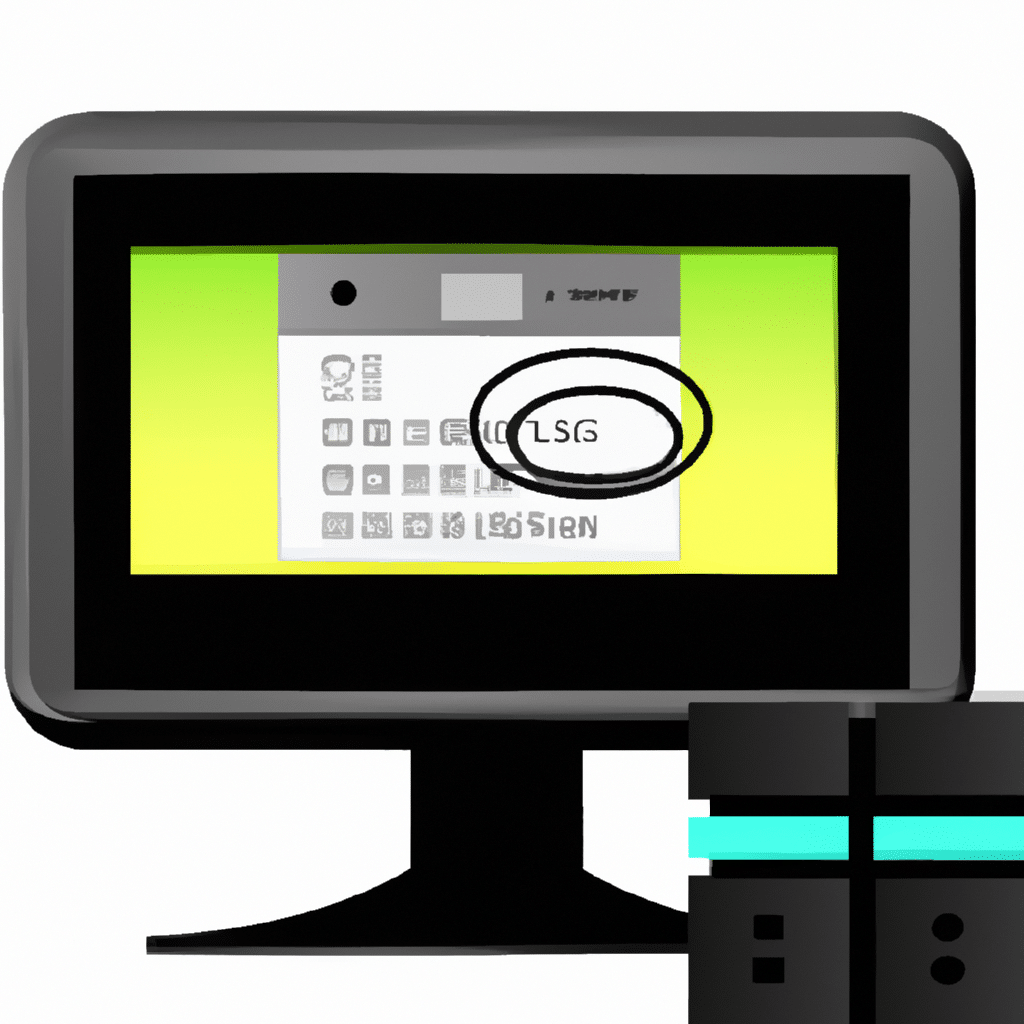
Why is Regular Data Backup Important?
Before diving into the details of how to backup your data, it is crucial to understand why regular data backup is essential. Here are a few reasons:
Protect Against Data Loss
Data loss can happen due to various reasons, such as hard drive failures, malware attacks, accidental deletion, and more. Regular data backup ensures that you never lose your important files and documents.
Peace of Mind
Knowing that your data is safe and secure can give you peace of mind. It means that even if something goes wrong, you can always recover your files.
Compliance Requirements
Many businesses have compliance requirements that mandate regular data backup. Failing to comply with these requirements can lead to severe consequences.
Now that you understand the importance of regular data backup let’s dive into the details of how to backup your data on a schedule.
Step 1: Choose a Backup Solution
Before you start backing up your data, you need to choose a backup solution. There are various backup solutions available, such as cloud-based backup, external hard drive backup, and network-attached storage (NAS) backup.
Step 2: Determine What Data Needs to be Backed Up
The next step is to determine what data needs to be backed up. You should identify the files and folders that are critical and need to be backed up regularly.
Step 3: Choose a Backup Schedule
Once you have identified the data that needs to be backed up, you need to choose a backup schedule. The backup schedule depends on the frequency of data changes and the importance of the data.
For example, if you work on critical projects daily, you may want to backup your data every day. Alternatively, if you work on less important projects, you may choose to backup your data weekly or monthly.
Step 4: Set Up the Backup Process
After you have chosen a backup solution, identified the data that needs to be backed up, and selected a backup schedule, you need to set up the backup process.
Most backup solutions come with built-in tools to schedule backups. You can set up the backup process and schedule it to run automatically.
Step 5: Monitor the Backup Process
Once you have set up the backup process, you need to monitor it to ensure that it is working correctly. You should regularly check the backup logs to ensure that the backups are running correctly.
Conclusion
Backing up your data is essential to ensure that you never lose your important files and documents. By following the steps outlined in this article, you can backup your data on a schedule, making it an effortless process. Remember to choose a backup solution, determine what data needs to be backed up, select a backup schedule, set up the backup process, and monitor the backup process.












