As we move towards a fully digital age, the importance of data backup solutions cannot be overstated. In the event of data loss, whether due to hardware failure, cybercrime, or natural disasters, having a reliable backup system in place can mean the difference between business continuity and total chaos. In this article, we will explore the pros and cons of different data backup solutions to help you make an informed decision.
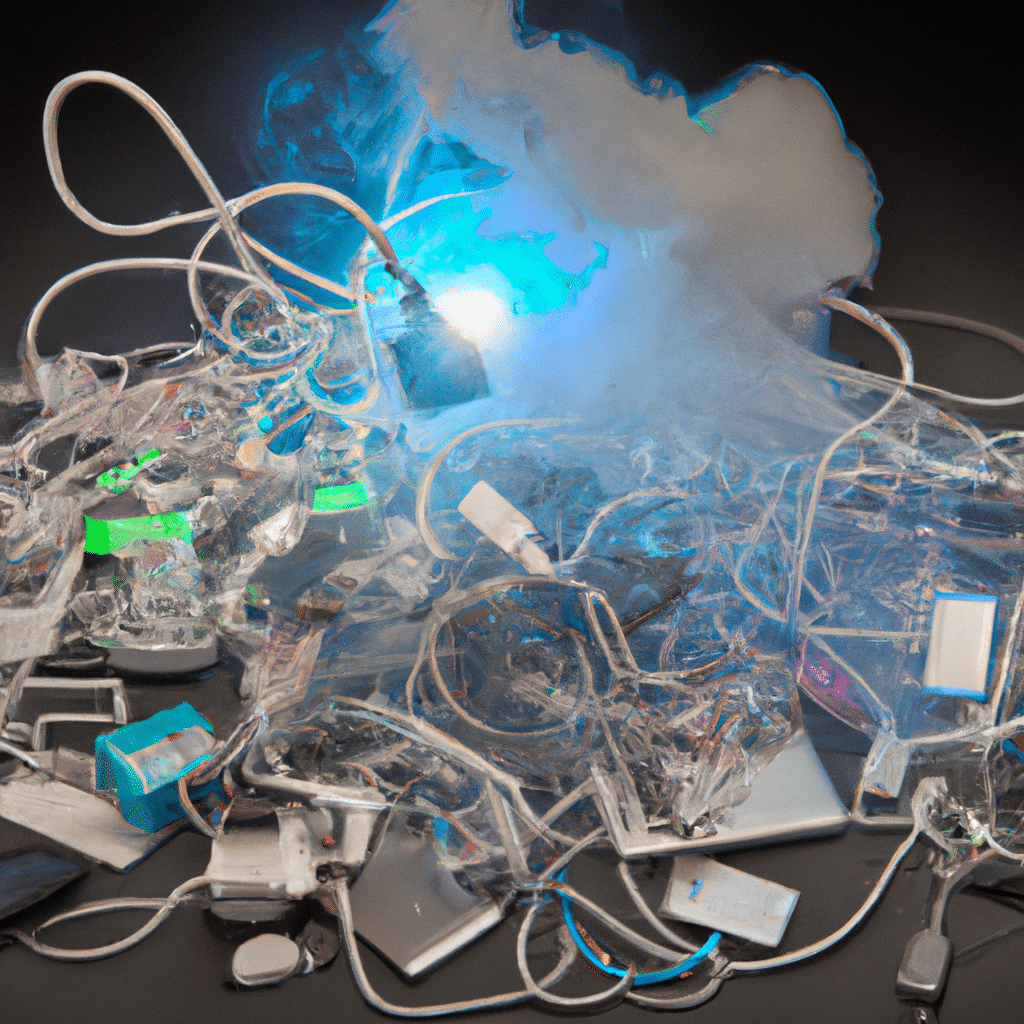
Local Backup Solutions
Local backup solutions refer to systems that store data on physical media such as external hard drives, USB flash drives, or tape drives. While these solutions can be relatively inexpensive and easy to set up, they do come with some drawbacks.
Pros
- Cost-effective: Local backup solutions are relatively inexpensive compared to cloud-based solutions, especially if you already have the necessary hardware.
- Easy to set up and use: Most local backup solutions are plug-and-play, meaning they require little to no technical expertise to set up and use.
- Fast recovery times: In the event of data loss, local backup solutions can provide fast recovery times as the data is stored locally and can be accessed quickly.
Cons
- Limited storage capacity: Physical media has limited storage capacity, which means you may need to purchase additional hardware as your data grows.
- Vulnerable to physical damage: Local backup solutions are vulnerable to physical damage such as fire, flood, or theft. If your physical media is damaged or stolen, you may lose all your data.
- Not suitable for off-site backup: Local backup solutions are not suitable for off-site backup as the physical media needs to be in close proximity to the device being backed up.
Cloud-Based Backup Solutions
Cloud-based backup solutions refer to systems that store data on remote servers owned and maintained by a third-party provider. Cloud-based solutions have become increasingly popular in recent years due to their scalability, flexibility, and security features.
Pros
- Scalable: Cloud-based backup solutions can scale to meet your data storage needs, which means you only pay for what you need.
- Off-site backup: Cloud-based backup solutions provide off-site backup, which means your data is stored in a secure, remote location, protecting it from physical damage or theft.
- Automatic backups: Cloud-based backup solutions can be configured to automatically backup your data, eliminating the need for manual backups.
Cons
- Cost: Cloud-based backup solutions can be more expensive than local backup solutions, especially if you have a large amount of data to store.
- Internet connection required: Cloud-based backup solutions require a reliable internet connection to upload and download data, which can be a problem in areas with poor connectivity.
- Security concerns: While cloud-based backup solutions offer advanced security features, there is always a risk of data breaches or cyberattacks.
Hybrid Backup Solutions
Hybrid backup solutions combine the benefits of local and cloud-based backup solutions. They typically involve storing a local backup of your data for fast recovery times and an off-site backup for added protection.
Pros
- Fast recovery times: Hybrid backup solutions provide fast recovery times as the data is stored locally and can be accessed quickly.
- Off-site backup: Hybrid backup solutions provide off-site backup, which means your data is stored in a secure, remote location, protecting it from physical damage or theft.
- Scalable: Hybrid backup solutions can scale to meet your data storage needs, which means you only pay for what you need.
Cons
- Cost: Hybrid backup solutions can be more expensive than local backup solutions, especially if you have a large amount of data to store.
- Technical expertise required: Hybrid backup solutions require some technical expertise to set up and maintain, which may not be suitable for smaller businesses or individuals.
- Security concerns: Hybrid backup solutions are vulnerable to the same security concerns as cloud-based backup solutions.
Conclusion
Choosing the right data backup solution for your needs depends on a variety of factors, including your budget, the amount of data you need to store, and your level of technical expertise. Local backup solutions can be cost-effective and easy to set up, but they are vulnerable to physical damage and not suitable for off-site backup. Cloud-based backup solutions offer scalability, flexibility, and advanced security features, but they can be more expensive and require a reliable internet connection. Hybrid backup solutions provide the best of both worlds, but they may require technical expertise to set up and maintain. Ultimately, the right backup solution for you will depend on your unique needs and circumstances.












