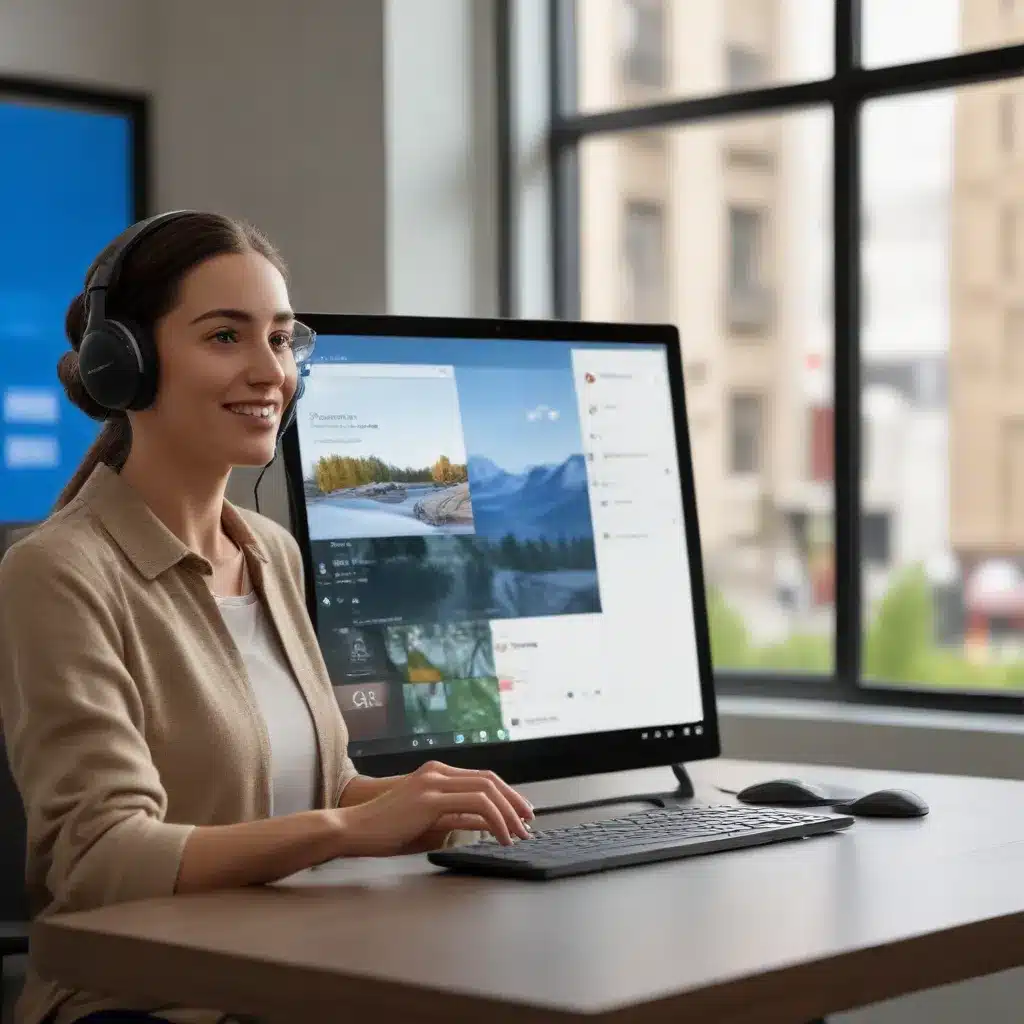
Empowering All Users with Voice-Controlled Computing
In the ever-evolving digital landscape, the Windows 11 operating system has emerged as a game-changer, seamlessly blending cutting-edge technology with enhanced accessibility and usability. One of the standout features that exemplifies this commitment to inclusive computing is the powerful Voice Access feature, which enables users, including those with mobility or dexterity challenges, to control their PCs and author text using the natural power of their voice.
The Rise of Voice-Driven Interaction
Voice-controlled computing has been gaining momentum in recent years, revolutionizing the way we interact with technology. Windows 11’s Voice Access feature takes this concept to new heights, offering a robust and intuitive solution that transcends the limitations of traditional input methods. By harnessing the power of modern, on-device speech recognition, Voice Access empowers users to navigate their computers, open and switch between applications, browse the web, and compose emails, all through the natural flow of spoken commands.
Integrated Accessibility and Usability
One of the key advantages of Voice Access is its seamless integration with the Windows 11 user experience. As an IT professional, you’ll appreciate how this feature enhances accessibility and usability for a wide range of users, from individuals with mobility impairments to those seeking a more efficient and hands-free computing experience.
Accessibility for Diverse Users
For users with disabilities, Voice Access is a game-changer. By allowing them to control their PCs using speech, this feature opens up a world of possibilities, enabling greater independence and productivity. Whether it’s navigating the Start menu, exploring the Settings menu, or managing files in File Explorer, Voice Access provides a natural and intuitive interface that levels the playing field and empowers those with mobility challenges to fully engage with their digital environments.
Improved Productivity and Efficiency
But the benefits of Voice Access extend beyond accessibility alone. Even for able-bodied users, this feature can significantly boost productivity and efficiency. Imagine the convenience of dictating emails, drafting documents, or browsing the web without the need to constantly switch between keyboard and mouse. Voice Access streamlines these everyday tasks, allowing users to focus on the content and ideas rather than the mechanics of input.
Seamless Integration with Narrator
One of the standout aspects of Voice Access in Windows 11 is its seamless integration with the built-in screen reader, Narrator. This powerful combination empowers users to not only control their PCs with voice commands but also have the computer read aloud the text, notifications, and other on-screen elements.
Dictation and Command Execution
Narrator users can leverage Voice Access to dictate text and hear the results read back to them, ensuring accurate transcription and providing a more natural writing experience. Furthermore, users can issue Narrator-specific commands through Voice Access, such as “turn on Narrator,” “speak faster,” or “read selection,” allowing for a fully voice-driven interaction with the operating system.
Seamless Collaboration
The integration of Voice Access and Narrator also enables seamless collaboration between users with different needs and preferences. For example, a user with a mobility impairment can rely on Voice Access to control the computer, while a colleague with visual impairments can utilize Narrator to navigate and interact with the same system, fostering an inclusive and accessible work environment.
Unlocking the Full Potential of Voice Access
To fully harness the power of Voice Access in Windows 11, IT professionals and users alike should familiarize themselves with the feature’s capabilities and the various ways it can be customized to suit individual needs.
Comprehensive Voice Command Repertoire
Voice Access offers a comprehensive repertoire of voice commands, allowing users to perform a wide range of tasks. From launching applications and switching between windows to controlling the mouse pointer and executing text-editing functions, the feature’s capabilities are extensive. Familiarizing yourself with the available commands, as well as learning how to access the voice command guide within the interface, can unlock the full potential of this powerful tool.
Personalization and Customization
While Voice Access provides a robust set of default features, it can also be personalized to cater to individual preferences and needs. Users can adjust the microphone settings, customize the voice model, and even create their own macros or custom commands to streamline their workflow. By exploring the available personalization options, IT professionals can ensure that Voice Access is tailored to the specific requirements of their users, maximizing its effectiveness and user satisfaction.
The Evolution of Accessibility in Windows 11
The integration of Voice Access in Windows 11 is just one facet of the operating system’s ongoing commitment to accessibility and usability. As technology continues to evolve, Microsoft has demonstrated a steadfast dedication to ensuring that the Windows experience is inclusive and empowering for all users.
Continuous Improvements and Updates
Microsoft regularly updates and enhances the accessibility features in Windows 11, addressing user feedback and incorporating the latest advancements in assistive technology. From improvements to the Narrator screen reader to the introduction of natural language voice models, the company’s efforts to make Windows more accessible are ongoing and far-reaching.
Empowering the IT Community
As an IT professional, you play a crucial role in leveraging the accessibility features of Windows 11 to empower your users. By staying informed about the latest developments, sharing best practices, and advocating for inclusive computing solutions, you can contribute to the ongoing evolution of accessibility and usability in the Windows ecosystem.
Conclusion: Empowering Users through Accessible Technology
The integration of Voice Access in Windows 11 represents a significant stride towards a more inclusive and empowering computing experience. By seamlessly blending voice-driven interaction with screen reader functionality, Microsoft has created a solution that not only enhances accessibility for users with disabilities but also boosts productivity and efficiency for all. As an IT professional, your understanding and promotion of this powerful feature can make a real difference in the lives of your users, ultimately contributing to a more inclusive and accessible digital landscape.
To learn more about the capabilities of Voice Access and how to integrate it into your IT support and user training, visit the IT Fix blog for additional resources and guides. Together, we can unlock the full potential of accessible technology and empower all users to thrive in the digital world.












