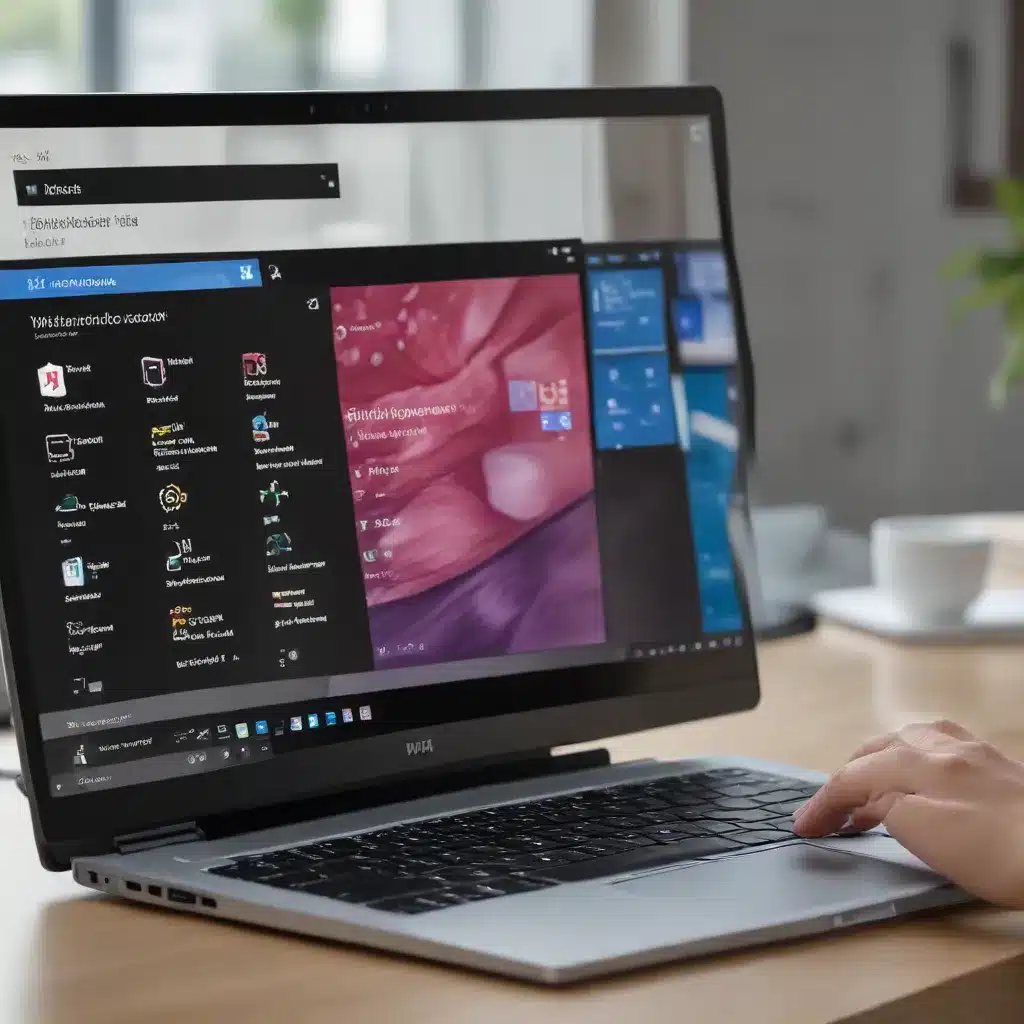
Embracing the Future of Remote Work with Azure Virtual Desktop
In the ever-evolving landscape of modern work, the demand for seamless, secure, and location-independent access to digital resources has become paramount. As the workforce increasingly embraces remote and hybrid work models, the need for a robust virtual desktop solution has never been more pressing. Enter Azure Virtual Desktop (AVD), a cloud-based workspace that empowers organizations to unlock the full potential of their remote teams.
Overcoming the Challenges of Remote Work
Remote working offers numerous benefits, such as the freedom to work from anywhere, reduced commute times, and improved work-life balance. However, this newfound flexibility can also bring its own set of challenges, including choppy video calls, software silos, and the ever-present tether to specific devices. To enable a truly productive remote work environment, organizations require a virtual desktop solution that delivers a smooth and secure user experience, unhindered by the limitations of traditional remote desktop solutions.
The Power of Azure Virtual Desktop
Azure Virtual Desktop (AVD) is a cloud-based service that allows you to create and manage Windows 11 and Windows 10 desktops and apps in the Azure cloud. By leveraging the power of the cloud, AVD offers a range of benefits that address the common pain points of remote work:
- Seamless Access: With AVD, users can access their virtual desktops and applications from any device, anywhere, without being bound to a specific location or hardware.
- Enhanced Security: AVD integrates with Azure’s robust security features, ensuring that your data and applications are protected with industry-leading encryption and access controls.
- Improved Performance: By offloading the heavy lifting to the cloud, AVD delivers a responsive and reliable user experience, even for graphics-intensive tasks.
- Cost Optimization: AVD’s flexible pricing models, including pay-as-you-go and provisioned throughput units, allow organizations to scale their virtual desktop infrastructure up or down as needed, optimizing costs and maximizing efficiency.
- Simplified Management: The Azure portal provides a centralized and intuitive interface for managing your virtual desktop environment, streamlining IT tasks and reducing the burden on your IT team.
Setting Up and Managing Azure Virtual Desktop
To leverage the power of AVD, you’ll need to follow a few key steps:
- Infrastructure Setup: Establish the necessary Azure infrastructure, including virtual networks, storage, and identity management services, to create and configure your AVD environment.
- Licensing Considerations: Ensure that you have the appropriate licenses for Windows 10 or Windows 11, as well as any other software you plan to use within your virtual desktops.
- Host Pool Configuration: Create and configure host pools, which are collections of one or more identical virtual machines that host session-based desktops or RemoteApp programs.
- Application Deployment: Implement a seamless process for deploying and managing applications within your virtual desktop environment.
- User Management: Integrate AVD with your existing identity management solution, such as Azure Active Directory, to authenticate and authorize users.
The Azure portal provides a user-friendly interface for managing your AVD environment, allowing you to monitor host pools, session hosts, and user sessions, as well as configure advanced features like reverse connect, Azure Firewall, and audio/video redirection.
Optimizing Remote Work Efficiency with AVD
Azure Virtual Desktop offers a range of features and capabilities that can help organizations enhance the productivity and efficiency of their remote workforce:
- Consistent Windows Experience: AVD provides a familiar Windows desktop environment, ensuring a seamless transition for users accustomed to traditional desktop computing.
- Integrated Microsoft 365 Experience: AVD seamlessly integrates with Microsoft 365 applications, enabling users to access their familiar productivity tools within the virtual desktop.
- Granular Control and Security: AVD’s robust security features, including multi-factor authentication, conditional access, and data encryption, empower organizations to maintain control and compliance over their virtual desktop environment.
- Scalability and Cost-Effectiveness: AVD’s flexible pricing models and cloud-based infrastructure allow organizations to scale their virtual desktop resources up or down as needed, optimizing costs and ensuring efficient resource utilization.
Overcoming Common Challenges with AVD
While Azure Virtual Desktop offers a powerful and versatile solution, occasional challenges may arise that affect its performance and usability. Some of the most common issues and their troubleshooting steps include:
- Connectivity Issues: Ensure that users have a stable internet connection and that network latency is within the recommended thresholds. Check firewall rules and network configurations to address any connectivity problems.
- Performance Degradation: Monitor resource utilization, such as CPU, memory, and storage, and adjust the virtual machine sizes or host pool configurations accordingly. Consider using Azure Firewall or Network Security Groups to optimize network traffic.
- Audio and Video Quality: Verify that audio and video codecs are properly configured, and ensure that users have the necessary hardware, such as microphones and webcams, for optimal performance.
- User Authentication and Authorization: Troubleshoot any issues with user identity management, such as problems with Azure Active Directory integration or multi-factor authentication.
By addressing these common challenges, organizations can ensure a seamless and efficient user experience with Azure Virtual Desktop, empowering their remote workforce to thrive in the new era of work.
Unlocking the Full Potential of Remote Work with Azure Virtual Desktop
In the ever-evolving landscape of modern work, Azure Virtual Desktop stands as a beacon of innovation, transforming the way organizations approach remote and hybrid work models. By leveraging the power of the cloud, AVD offers a virtual desktop solution that transcends the limitations of traditional remote desktop setups, delivering a secure, scalable, and cost-effective platform for the modern workforce.
As organizations navigate the complexities of remote work, Azure Virtual Desktop emerges as a strategic ally, empowering teams to access their digital resources from anywhere, while maintaining the security and control that IT leaders demand. By seamlessly integrating with Microsoft 365 and Azure’s robust security features, AVD ensures a consistent and productive user experience, enabling remote employees to collaborate, innovate, and excel in their roles.
Ultimately, the adoption of Azure Virtual Desktop represents a significant step forward in the evolution of remote work, harnessing the potential of cloud computing to unlock new levels of efficiency, flexibility, and resilience. As organizations continue to adapt to the changing landscape of work, AVD stands as a powerful tool in their arsenal, paving the way for a future where remote work is not just a necessity, but a strategic advantage.












