The Best Software for Creating and Editing Videos on Your Computer
Creating and editing videos is an essential task for anyone interested in video production, YouTube, or social media. It can be a daunting task, but with the right software, it can be made easy and effortless. In this article, we will introduce you to some of the best software for creating and editing videos on your computer. We have done extensive research on the topic and have compiled a list of the most powerful and user-friendly software that can help you create and edit videos like a pro.
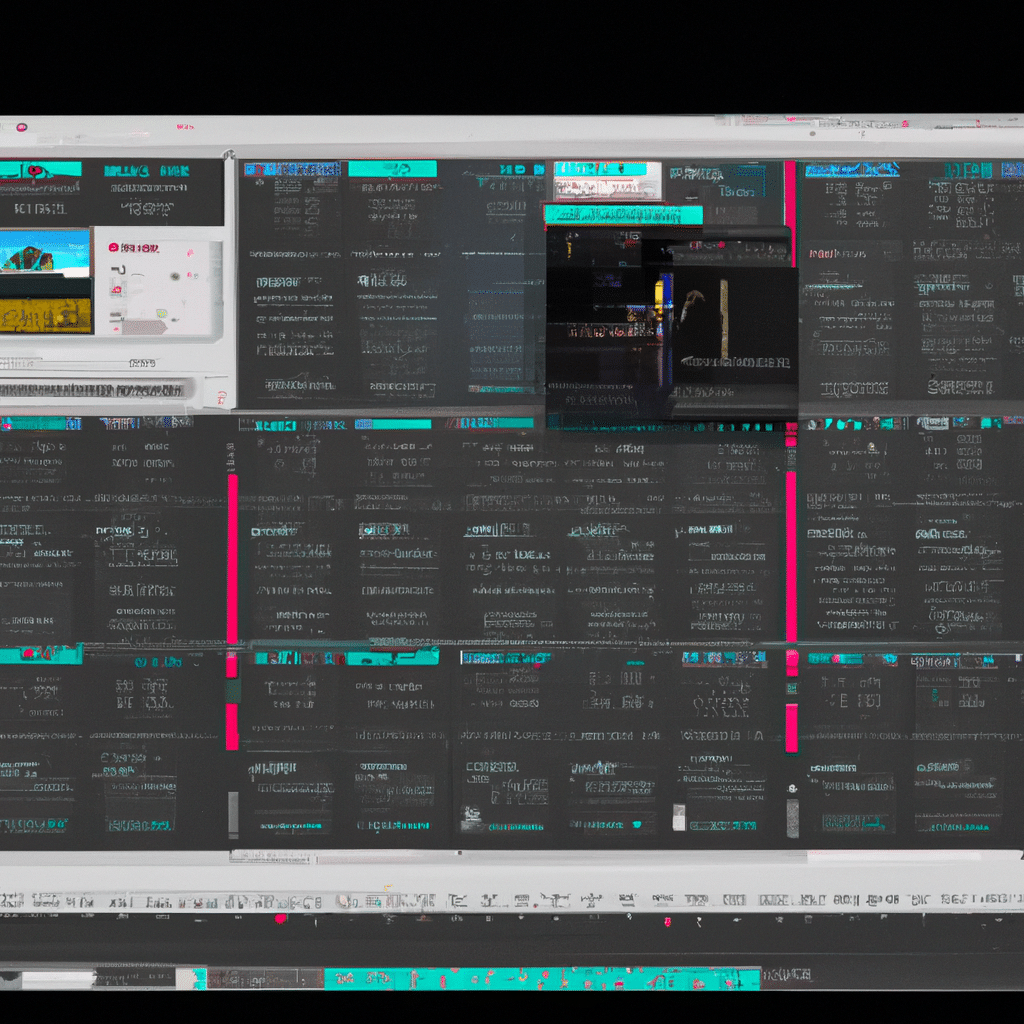
Adobe Premiere Pro
Adobe Premiere Pro is undoubtedly the industry standard when it comes to video editing software. It is a powerful tool that provides an excellent balance between usability and advanced features. Premiere Pro has a vast array of tools that allows users to create and edit videos with ease. It offers a broad range of effects and transitions, color grading tools, audio editing features, and much more. Premiere Pro also supports a wide range of video formats and has robust integration with other Adobe products such as After Effects and Photoshop.
Final Cut Pro X
Final Cut Pro X is a video editing software designed for Mac users. It is one of the most popular video editing software in the market, and it has a reputation for being user-friendly. Final Cut Pro X has a sleek and intuitive interface that makes it easy to use for beginners and professionals alike. One of its unique features is the Magnetic Timeline, which allows users to edit clips without worrying about gaps. Final Cut Pro X also offers a range of advanced features such as multi-cam editing, color grading, and audio editing.
DaVinci Resolve
DaVinci Resolve is a professional video editing software that is known for its color grading capabilities. It is a powerful tool that provides excellent performance and advanced features. DaVinci Resolve has a unique user interface that separates editing, color grading, and audio editing into different modules. This approach makes it easy for users to focus on specific tasks without getting overwhelmed. DaVinci Resolve also offers a range of advanced features such as motion graphics, visual effects, and audio post-production.
Filmora
Filmora is a video editing software that is designed for beginners and intermediate users. It has a user-friendly interface that makes it easy to use and learn. Filmora offers a range of basic editing tools such as trimming, splitting, and merging clips. It also has a wide range of effects, transitions, and filters that can be applied to videos. Filmora supports a range of video formats and has a built-in screen recorder that allows users to record their computer screen.
CyberLink PowerDirector
CyberLink PowerDirector is a video editing software that is known for its speed and performance. It is a powerful tool that offers a range of features such as multi-cam editing, color grading, and audio editing. CyberLink PowerDirector has a user-friendly interface that makes it easy to use and learn. It also has a range of advanced features such as motion graphics, visual effects, and 360-degree video editing.
iMovie
iMovie is a video editing software designed for Mac users. It is a basic video editing software that is suitable for beginners. iMovie has a user-friendly interface that makes it easy to use and learn. It offers a range of basic editing tools such as trimming, splitting, and merging clips. iMovie also has a range of effects and transitions that can be applied to videos.
HitFilm Express
HitFilm Express is a video editing software that is known for its visual effects capabilities. It is a powerful tool that offers a range of advanced features such as compositing, motion graphics, and visual effects. HitFilm Express has a user-friendly interface that makes it easy to use and learn. It also has a range of basic editing tools such as trimming, splitting, and merging clips.
Conclusion
Overall, there are many different video editing software options available, each with their unique features and capabilities. Adobe Premiere Pro is undoubtedly the industry standard, but Final Cut Pro X is an excellent choice for Mac users. DaVinci Resolve is an excellent choice for professionals who require advanced color grading capabilities, while Filmora and CyberLink PowerDirector are suitable for beginners and intermediate users. iMovie is a simple and free option for Mac users, while HitFilm Express is an excellent choice for those who want to experiment with visual effects. Regardless of your skill level, there is a video editing software that will suit your needs.












