The Impact of Ad-Blockers on Your Computer’s Speed and Security
As the internet grows and evolves, so does the advertising industry. With more and more ads popping up on various websites, it’s no wonder that some users have started to use ad-blockers to improve their browsing experience. However, while ad-blockers may seem like a great solution, they can actually have a significant impact on your computer’s speed and security. In this article, we’ll explore the impact of ad-blockers on your computer and provide you with some tips on how to maintain both your speed and security while browsing the internet.
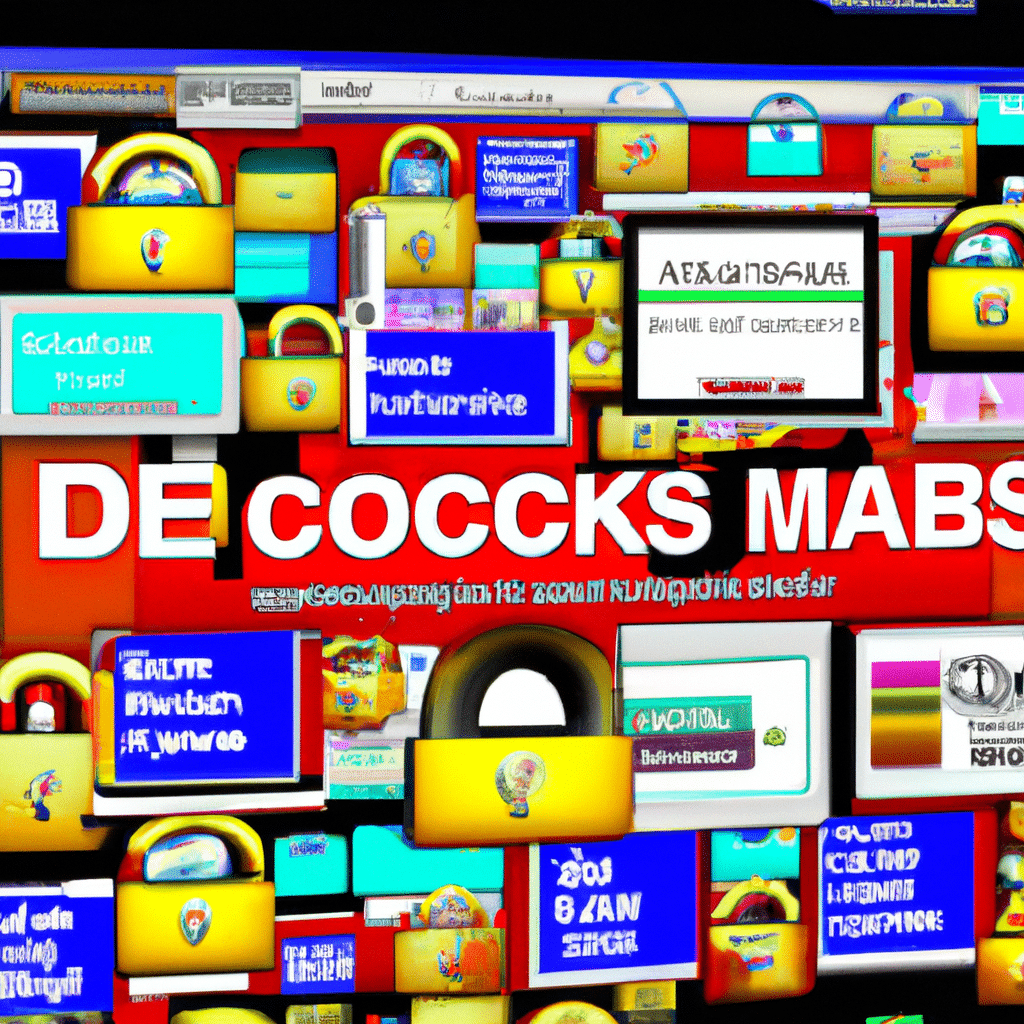
Understanding Ad-Blockers
First, let’s define what ad-blockers are and how they work. Ad-blockers are browser extensions that prevent ads from being displayed on websites. They work by detecting and blocking ad scripts and other resources that are used to display ads. This means that when you browse a website, you’ll see fewer ads than you would without an ad-blocker installed.
While ad-blockers can improve your browsing experience by reducing the number of ads you see, they can also negatively impact your computer’s speed and security.
How Ad-Blockers Affect Your Computer’s Speed
Ad-blocking software can slow down your computer’s speed in a few ways. First, ad-blockers use up system resources to detect and block ads. This means that they can use up your computer’s CPU and memory, which can slow down your system’s performance.
Additionally, some ad-blockers may also add additional code to your browser, which can further slow down your browsing experience. This can be especially noticeable if you’re using an older computer or a slower internet connection.
How Ad-Blockers Affect Your Computer’s Security
While ad-blockers can help protect your privacy by blocking ads that track your online behavior, they can also have negative security consequences. By blocking ads, ad-blockers can prevent you from seeing important security warnings and updates.
For example, some ads may contain warnings about potential security threats or updates to software that you have installed on your computer. If you’re using an ad-blocker, you may miss these warnings and updates, which can leave your computer vulnerable to attacks.
Tips for Maintaining Speed and Security While Using Ad-Blockers
If you’re using an ad-blocker and want to maintain both your computer’s speed and security, there are a few tips you can follow:
-
Use a reputable ad-blocker: Make sure you’re using a reputable ad-blocker that’s been vetted by cybersecurity experts.
-
Disable ad-blockers on trusted sites: If you’re visiting a trusted site, consider disabling your ad-blocker to ensure that you’re seeing all of the content and updates.
-
Keep your software up-to-date: Make sure you’re regularly updating your software to ensure that you’re protected against any security vulnerabilities.
-
Use a reliable antivirus program: Consider using a reliable antivirus program to help protect your computer against malware and other security threats.
Conclusion
While ad-blockers can improve your browsing experience by reducing the number of ads you see, they can also negatively impact your computer’s speed and security. By understanding the impact of ad-blockers and following the tips we’ve outlined, you can maintain both your computer’s speed and security while browsing the internet. Remember to use a reputable ad-blocker, disable ad-blockers on trusted sites, keep your software up-to-date, and use a reliable antivirus program to ensure that your computer is protected against potential threats.












