Are you tired of your Android phone running out of battery before the end of the day? Do you find yourself constantly searching for a charger or a power outlet to recharge your phone? If so, you are not alone. Many Android users experience battery drain issues, and it can be frustrating to deal with. In this guide, we will explore the most common causes of Android battery drain issues and provide you with practical solutions to fix them.
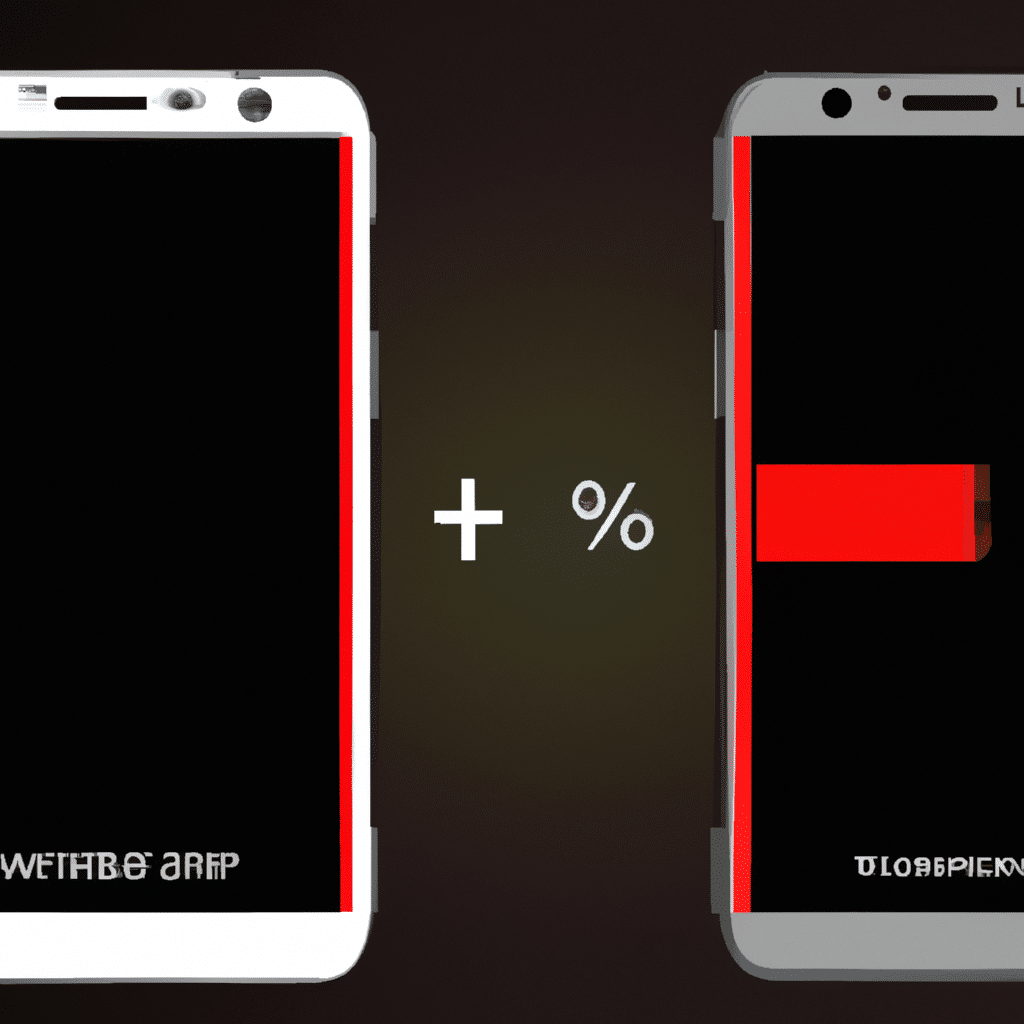
What Causes Android Battery Drain Issues?
There are many reasons why your Android phone may be experiencing battery drain issues. Some of the most common causes include:
1. Brightness Level
Your phone’s brightness level can have a significant impact on your battery life. If your phone is set to maximum brightness, it will drain your battery faster than if it was set to a lower level. To conserve battery life, try lowering your phone’s brightness level.
2. Unoptimized Apps
Some apps are not optimized for battery life and can drain your battery faster than others. Check your battery usage settings to see which apps are using the most battery power and consider uninstalling or disabling them.
3. Background Processes
Background processes can also drain your battery. Make sure to close apps that you are not using and disable background processes that are not essential.
4. Push Notifications
Push notifications can be a drain on your battery, especially if you receive a lot of them. Consider disabling notifications for apps that you do not need to receive notifications from.
5. GPS and Location Services
GPS and location services can also impact your battery life. Turn off GPS and location services when you do not need them to conserve battery life.
How to Fix Android Battery Drain Issues
Now that we have identified some of the most common causes of Android battery drain issues, let’s explore some practical solutions to fix them.
1. Adjust Your Brightness Level
As we mentioned earlier, your phone’s brightness level can have a significant impact on your battery life. To adjust your brightness level, go to your phone’s settings and look for the display or brightness settings. From there, you can adjust your brightness level to a lower setting to conserve battery life.
2. Uninstall Unoptimized Apps
If you have apps that are not optimized for battery life, they can be a drain on your battery. To uninstall these apps, go to your phone’s settings and look for the app settings. From there, you can uninstall or disable apps that are not essential.
3. Close Apps and Disable Background Processes
Apps and background processes can also impact your battery life. To close apps, go to your phone’s recent apps menu and swipe away any apps that you are not using. To disable background processes, go to your phone’s settings and look for the developer options. From there, you can disable background processes that are not essential.
4. Disable Push Notifications
Push notifications can be a drain on your battery, especially if you receive a lot of them. To disable push notifications, go to your phone’s settings and look for the notification settings. From there, you can disable notifications for apps that you do not need to receive notifications from.
5. Turn Off GPS and Location Services
GPS and location services can also impact your battery life. To turn off GPS and location services, go to your phone’s settings and look for the location settings. From there, you can turn off GPS and location services when you do not need them to conserve battery life.
Conclusion
In conclusion, Android battery drain issues can be frustrating to deal with, but they can be fixed. By adjusting your brightness level, uninstalling unoptimized apps, closing apps and disabling background processes, disabling push notifications, and turning off GPS and location services, you can conserve your phone’s battery life and avoid running out of battery before the end of the day. We hope that this guide has been helpful in providing you with practical solutions to fix your Android battery drain issues.












