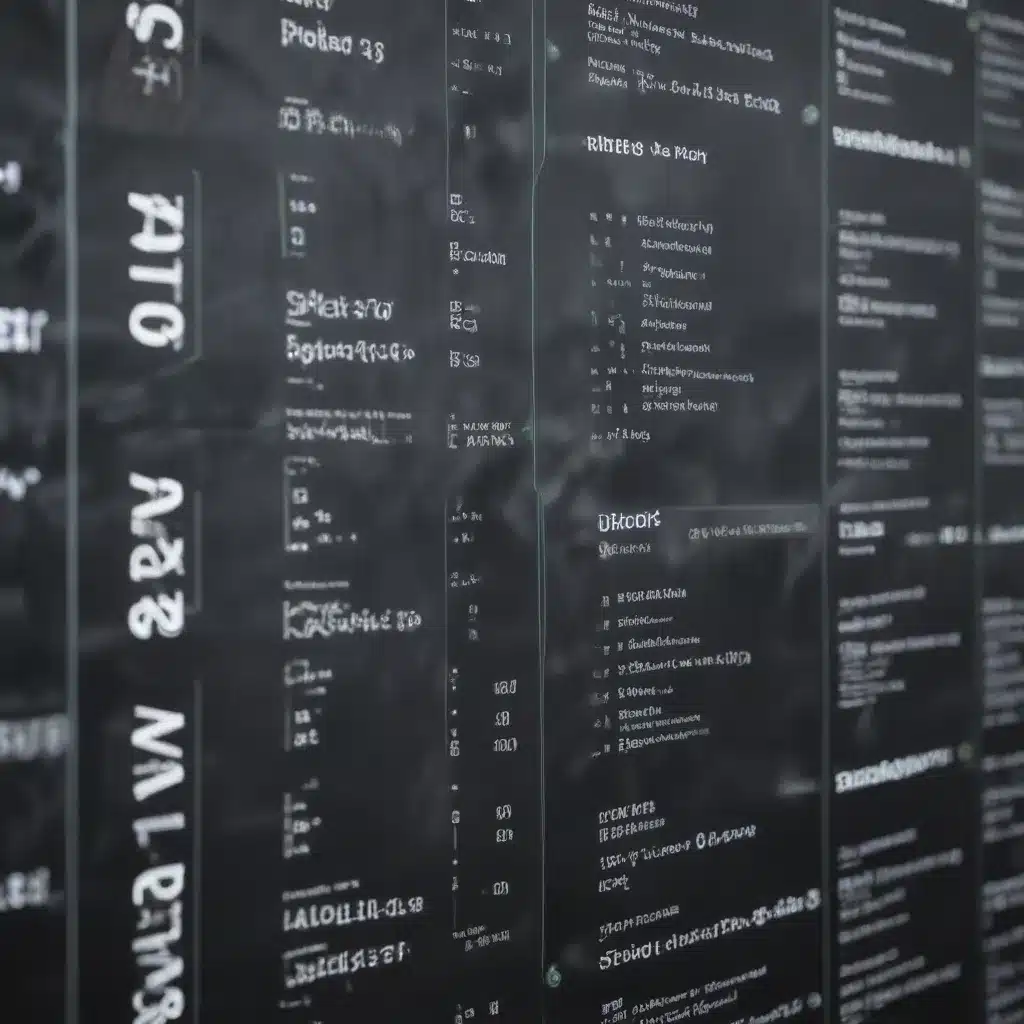
Understanding the Criticality of Software Registries
In the ever-evolving world of technology, software registries play a crucial role in maintaining the stability and reliability of our computing systems. These centralized databases store vital information about software installations, configurations, and dependencies, ensuring the seamless operation of applications and preventing conflicts or malfunctions. However, when these registries become corrupted or damaged, the consequences can be severe, leading to system crashes, performance issues, and a frustrating user experience.
The Perils of Registry Corruption
Software registries are the backbone of modern operating systems, acting as the glue that holds various software components together. When a registry becomes corrupted, it can disrupt the delicate balance that allows your computer to function correctly. This corruption can stem from a variety of sources, including:
- Improper software installations or uninstallations: If an application is not installed or removed correctly, it can leave behind orphaned registry entries, leading to conflicts and errors.
- Malware infections: Malicious software can infiltrate your system and deliberately tamper with the registry, causing havoc and instability.
- Hardware failures: Physical hard drive issues, such as bad sectors or mechanical failures, can result in registry data loss or corruption.
- User errors: Inadvertent changes or deletions made by users can inadvertently modify or remove critical registry entries.
These registry issues can manifest in a range of problematic symptoms, such as system crashes, application failures, error messages, and even the inability to boot your computer altogether. Restoring a corrupted registry is a complex and delicate process, often requiring specialized tools and expertise to ensure a successful recovery.
Reviving Damaged Registries: A Comprehensive Approach
Fortunately, there are proven techniques and strategies that can help you reclaim stability and reliability by reviving damaged software registries. By following a comprehensive approach, you can not only address the immediate issues but also implement preventive measures to safeguard your system against future registry-related problems.
Step 1: Identify the Source of the Issue
The first step in reviving a damaged registry is to identify the root cause of the problem. Carefully examine your system for any recent changes, such as new software installations, system updates, or hardware modifications. Determine whether the registry corruption is the result of a specific event or a gradual accumulation of issues over time.
Step 2: Create a Backup of the Registry
Before attempting any registry repairs, it is crucial to create a backup of your existing registry. This backup serves as a safety net, allowing you to restore the registry to a known-good state if the recovery process goes awry. Several methods are available for creating a registry backup, including using the built-in Windows tools or third-party registry backup utilities.
Step 3: Utilize Registry Repair Tools
There are a variety of specialized registry repair tools available, both free and commercial, that can help you identify and fix damaged registry entries. These tools often employ advanced algorithms to scan the registry, detect and isolate corrupted or orphaned entries, and provide options for repair or removal. Some popular registry repair tools include:
When using these tools, follow the instructions carefully and review the changes before applying them to your system. Some tools may also provide the option to create a restore point, which can be invaluable if the repairs cause additional issues.
Step 4: Perform a Clean Registry Rebuild
In more severe cases of registry corruption, a clean registry rebuild may be necessary. This process involves manually editing the registry or using a specialized tool to recreate the registry from scratch, ensuring that all valid entries are present and configured correctly. While this approach is more time-consuming, it can be highly effective in restoring stability and reliability to your system.
Step 5: Implement Preventive Measures
To avoid future registry-related problems, it is essential to implement preventive measures to maintain the health and integrity of your software registries. Some best practices include:
- Regularly backup the registry: Schedule periodic backups of your registry to ensure you have a reliable restore point in case of future issues.
- Use caution when making registry edits: Unless you are an experienced user, avoid manually editing the registry unless absolutely necessary, as improper changes can lead to serious problems.
- Keep software up to date: Ensure that all your applications and operating system are regularly updated, as software vendors often release patches and updates to address registry-related vulnerabilities.
- Utilize registry optimization tools: Consider using registry optimization tools that can help clean up and maintain the health of your registry over time.
- Implement robust security measures: Protect your system against malware and other threats that can target and corrupt the software registry.
By following this comprehensive approach, you can reclaim the stability and reliability of your computing system by reviving damaged software registries and implementing proactive measures to prevent future issues.
Conclusion: Safeguarding the Foundation of Your System
Software registries are the unsung heroes of our computing experience, quietly maintaining the delicate balance that allows our applications and operating systems to function seamlessly. When these vital databases become corrupted or damaged, the consequences can be dire, leading to system instability, performance issues, and a frustrating user experience.
By understanding the critical role of software registries, recognizing the signs of registry-related problems, and employing a comprehensive approach to repair and prevention, you can reclaim the stability and reliability of your computing system. Whether it’s utilizing specialized registry repair tools, performing a clean registry rebuild, or implementing preventive measures, the key is to proactively address registry-related issues before they spiral out of control.
Safeguarding the foundation of your system is crucial in today’s technology-driven world. By mastering the art of registry revitalization, you can ensure that your computing experience remains reliable, efficient, and free from the frustrations of registry-related maladies. Embrace the power of a healthy software registry and unlock the full potential of your devices.












