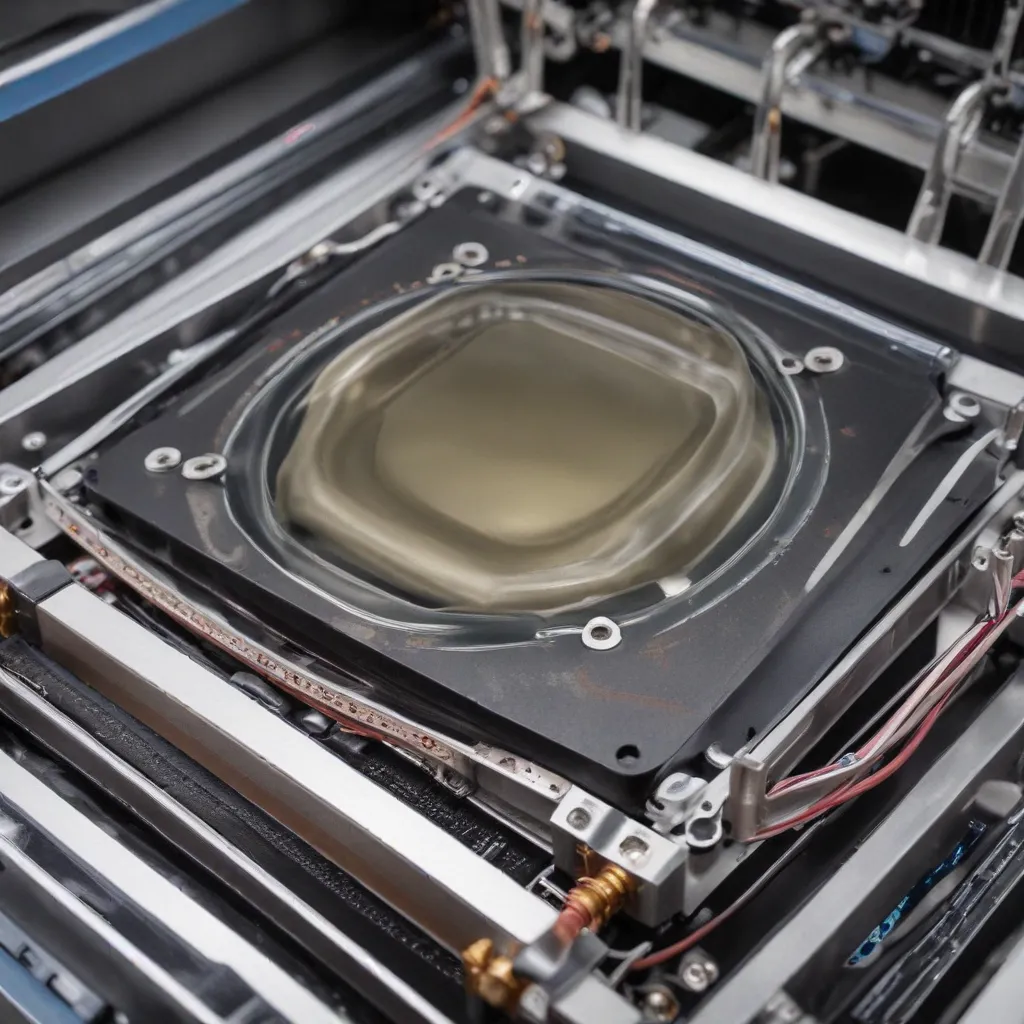
Mastering Thermal Management for High-Performance Computing in Engineering Applications
As an experienced IT professional, I’ve witnessed firsthand the critical role that thermal management plays in the success of computational mechanics, structural optimization, and engineering simulations. These mission-critical analyses often push laptops and workstations to their limits, generating immense amounts of heat that can compromise performance, accuracy, and even system reliability if left unchecked.
In this comprehensive article, I’ll explore a range of practical laptop cooling solutions that can help engineers and researchers maintain optimal thermal conditions for their high-intensity computational workloads. From passive cooling techniques to active fan-based systems and beyond, we’ll delve into the advantages, drawbacks, and best practices for each approach, empowering you to make informed decisions that maximize the efficiency and longevity of your hardware.
Understanding the Thermal Challenges of Engineering Simulations
Engineering simulations, particularly those involving computational fluid dynamics (CFD), finite element analysis (FEA), and multiphysics modeling, can be incredibly resource-intensive, generating significant amounts of heat that must be effectively managed. Siemens Simcenter has a robust portfolio of predictive simulation and testing tools that enable engineers to tackle a wide range of applications, from external aerodynamics to electronics cooling and material property predictions.
Similarly, ANSYS offers a comprehensive suite of structural analysis and simulation software, allowing users to evaluate and balance the performance attributes of their products from the early development stages. These powerful tools, while invaluable for innovation and optimization, can quickly tax the thermal capabilities of even the most capable laptops and workstations.
Passive Cooling Solutions: Leveraging Conductive and Convective Heat Transfer
One of the most cost-effective and energy-efficient approaches to laptop cooling is the use of passive cooling solutions. These systems rely on the principles of conductive and convective heat transfer to dissipate heat without the need for active fan-based mechanisms.
Copper Heat Sinks: Copper, with its high thermal conductivity, is a popular material for laptop heat sinks. These passive cooling components absorb heat from the CPU, GPU, and other heat-generating components, then dissipate it through convection to the surrounding air. Strategically placed heat sinks can significantly improve heat dissipation, especially when combined with well-designed airflow channels.
Thermal Interface Materials (TIMs): The quality of the thermal interface between the heat-generating components and the heat sinks is crucial for effective heat transfer. Thermal pastes, greases, and phase-change materials can help bridge the gap, reducing thermal resistance and improving overall cooling performance.
Ventilation and Airflow Management: Proper airflow management is essential for passive cooling systems to function effectively. Ensuring adequate intake and exhaust vents, as well as minimizing obstructions to airflow, can enhance convective heat transfer and prevent hot spots within the laptop’s chassis.
Cooling Pads and Stands: Elevating the laptop and providing additional airflow can be achieved through the use of cooling pads or stands. These accessories often incorporate built-in fans to actively draw heat away from the device, complementing the passive cooling measures.
Active Cooling Solutions: Harnessing the Power of Fans and Heat Pipes
While passive cooling solutions offer a simple and energy-efficient approach, they may not be sufficient for the most demanding engineering simulations. In such cases, active cooling solutions that utilize fans and heat pipes can provide a more robust thermal management strategy.
High-Performance Fans: Strategically placed, high-speed fans can significantly enhance heat dissipation by actively drawing hot air away from critical components and expelling it from the laptop’s chassis. These fans are often integrated into the laptop’s design, with variable speed controls to optimize cooling performance based on the workload.
Heat Pipe-Based Cooling: Heat pipes are closed-loop systems that leverage the phase change of a working fluid to efficiently transfer heat from hot spots to a larger heat sink or cooling solution. By effectively transporting heat away from the CPU, GPU, and other heat-generating components, heat pipes can significantly improve overall cooling performance.
Vapor Chamber Cooling: A more advanced variation of heat pipe technology, vapor chambers use a thin, flat design to distribute heat more evenly across a larger surface area. This approach can be particularly beneficial for laptops with high-performance components that generate concentrated hot spots.
Hybrid Cooling Solutions: For the most demanding computational workloads, a combination of passive and active cooling techniques can provide the best balance of thermal management, energy efficiency, and noise levels. This hybrid approach may include heat sinks, heat pipes, and high-performance fans working in harmony to maintain optimal system temperatures.
Maintaining Thermal Stability and Reliability
Ensuring the long-term stability and reliability of your laptop’s components is crucial, especially when running mission-critical engineering simulations. Overheating can not only lead to performance degradation but also potential hardware failures, data loss, and even safety issues.
Thermal Monitoring and Throttling: Modern laptops and workstations often come equipped with advanced thermal monitoring and throttling capabilities. These features can automatically adjust processor frequencies, fan speeds, and other system parameters to prevent overheating and maintain stable operation, even under heavy computational loads.
Preventive Maintenance and Cleaning: Regular cleaning and maintenance of the laptop’s cooling system, including fans, heatsinks, and air vents, can help maintain optimal airflow and heat dissipation. Removing dust buildup and ensuring unobstructed airflow can significantly improve thermal performance over time.
Ambient Temperature Control: The surrounding environment can also play a role in thermal management. Ensuring that the workspace where the laptop is used has adequate climate control, with appropriate temperature and humidity levels, can help the cooling system operate more efficiently.
Selecting the Right Hardware: When choosing a laptop for engineering simulations, consider models with robust cooling capabilities, such as high-performance fans, advanced heat pipe designs, and efficient power delivery systems. Investing in a laptop tailored for computational workloads can pay dividends in terms of thermal stability and long-term reliability.
Balancing Thermal Management and System Performance
While effective thermal management is crucial, it’s important to strike a balance between cooling and system performance. Overaggressive cooling measures, such as excessive fan speeds or overly restrictive thermal throttling, can lead to decreased processor performance and, in some cases, even reduce the overall efficiency of the system.
Optimizing Thermal Profiles: Many laptops and workstations offer customizable thermal profiles or modes that allow users to adjust the balance between cooling and performance. Experimenting with these settings can help find the sweet spot that maintains acceptable temperatures while preserving the necessary processing power for your engineering simulations.
Leveraging External Cooling Solutions: In scenarios where the laptop’s internal cooling system is insufficient, external cooling solutions, such as USB-powered cooling pads or desktop cooling docks, can provide additional thermal management without compromising system performance.
Monitoring System Metrics: Regularly monitoring key system metrics, such as CPU and GPU temperatures, fan speeds, and processor utilization, can help you identify any thermal issues and make informed decisions about cooling adjustments or potential hardware upgrades.
Conclusion: Empowering Engineers with Reliable Thermal Management
Effective thermal management is a critical aspect of ensuring the success and reliability of computational mechanics, structural optimization, and engineering simulations. By leveraging a combination of passive and active cooling solutions, along with proper maintenance and monitoring practices, you can safeguard the performance, accuracy, and longevity of your laptop-based engineering workloads.
Whether you’re working with Siemens Simcenter for predictive simulation and testing or utilizing ANSYS for structural analysis, the strategies outlined in this article will empower you to maintain optimal thermal conditions and unlock the full potential of your high-performance computing resources. By prioritizing thermal management, you can ensure the reliability and integrity of your mission-critical engineering analyses, driving innovation and optimization forward with confidence.












