If you’re an Android user, you might have encountered the Black Screen of Death issue at least once. It’s a frustrating problem where your device’s screen turns black, and you can’t do anything about it. You might have tried pressing buttons, restarting the device, or even removing the battery, but nothing seems to work. Don’t worry; we’ve got you covered. In this article, we’ll discuss the causes of the Android Black Screen of Death issue and provide you with some effective solutions.
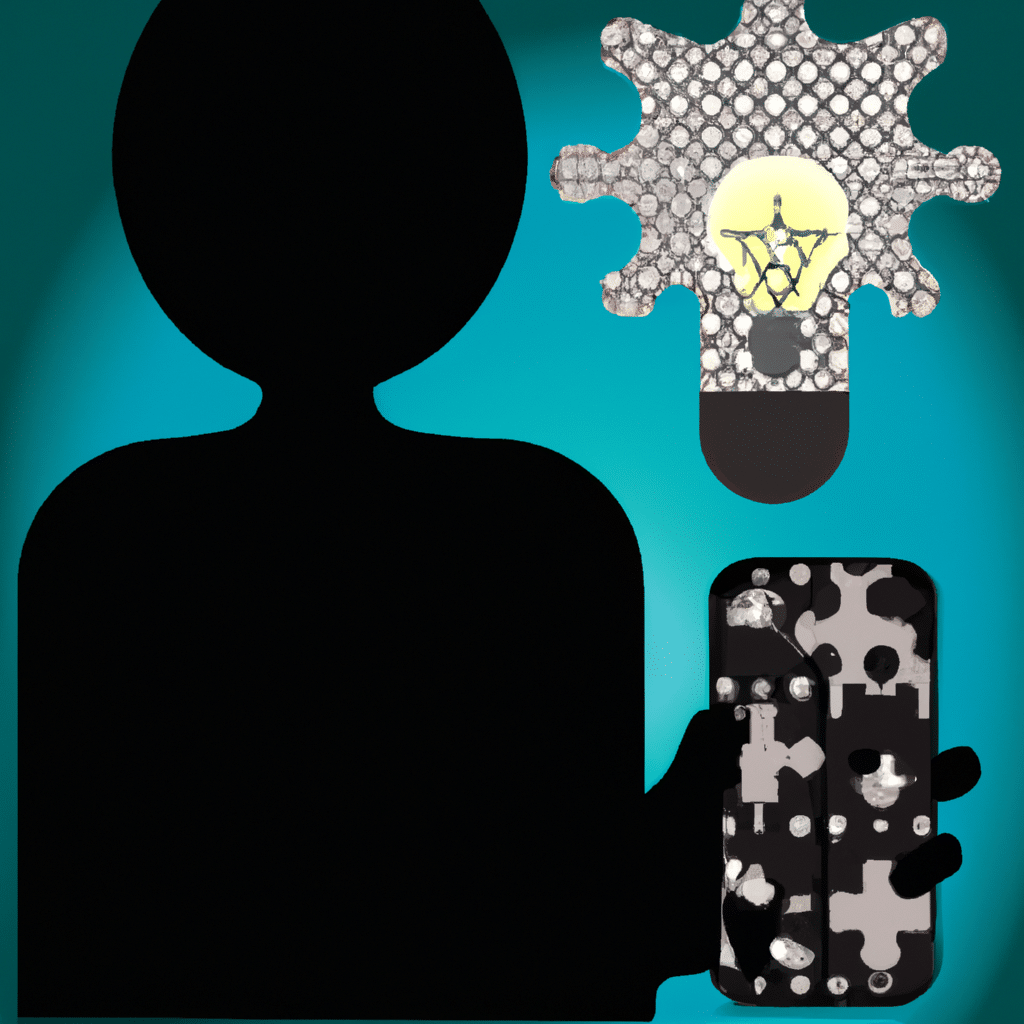
What Causes the Android Black Screen of Death Issue?
Several factors can cause the Black Screen of Death issue on your Android device. Some of the common ones are:
1. Software Glitches
One of the primary reasons for the Black Screen of Death issue is software glitches. The Android operating system is complex, and sometimes, the software can crash, leading to the black screen. It could be due to a bug in the system, an incompatible app, or an issue with the firmware.
2. Hardware Issues
Hardware problems can also cause the Black Screen of Death issue. It could be due to a faulty display, damaged connectors, or a malfunctioning battery. If the hardware is the culprit, you might need to take your device to a professional repair service.
3. Overheating
Overheating can also cause the Black Screen of Death issue. When your device’s temperature rises beyond a certain point, it can trigger the system to shut down and display a black screen. It’s a safety feature to prevent damage to the device, but it can be frustrating when you’re in the middle of something important.
How to Fix the Android Black Screen of Death Issue?
Now that we know the causes of the Black Screen of Death issue, let’s move on to the solutions. Here are some effective ways to fix the problem:
1. Force Restart
The first and easiest solution to try is to force restart your device. Press and hold the power button for at least 10 seconds until the device turns off and then turns back on. This action can clear any temporary software glitches that might be causing the black screen.
2. Charge Your Device
If your device’s battery level is too low, it can cause the Black Screen of Death issue. Connect your device to a power source and let it charge for at least 30 minutes. Then, try turning on your device again. If the battery was the issue, your device should turn on without any problems.
3. Boot in Safe Mode
Sometimes, a third-party app can cause the Black Screen of Death issue. To check if that’s the case, try booting your device in Safe Mode. In Safe Mode, your device will only run essential apps, and if it turns on successfully, it means that a third-party app is causing the problem.
To boot in Safe Mode, press and hold the power button until the power menu appears. Then, press and hold the “Power off” option until the “Safe Mode” option appears. Tap “Safe Mode” to enter Safe Mode.
4. Wipe Cache Partition
If clearing the temporary cache doesn’t fix the issue, you might need to wipe the cache partition. It’s a process that clears the system cache, which can sometimes cause the Black Screen of Death issue.
To wipe the cache partition, follow these steps:
- Turn off your device.
- Press and hold the power button and the volume down button simultaneously until the device turns on.
- Use the volume buttons to navigate to “Recovery mode” and press the power button to select it.
- When you see the Android robot with a red exclamation mark, press and hold the power button and tap the volume up button once.
- Use the volume buttons to navigate to “Wipe cache partition” and press the power button to select it.
- Wait for the process to complete, and then select “Reboot system now.”
5. Factory Reset
If nothing else works, you might need to perform a factory reset. It’s a drastic step, and you’ll lose all your data, so make sure you have a backup before proceeding.
To perform a factory reset, follow these steps:
- Turn off your device.
- Press and hold the power button and the volume up button simultaneously until the device turns on.
- Use the volume buttons to navigate to “Wipe data/factory reset” and press the power button to select it.
- Confirm the action, and wait for the process to complete.
- Select “Reboot system now.”
Conclusion
The Android Black Screen of Death issue can be frustrating, but there are several ways to fix it. Whether it’s a software glitch, hardware issue, or overheating problem, you can try the solutions mentioned in this article. Remember to back up your data before performing any drastic steps like a factory reset. We hope this article has helped you solve the Black Screen of Death issue on your Android device.












