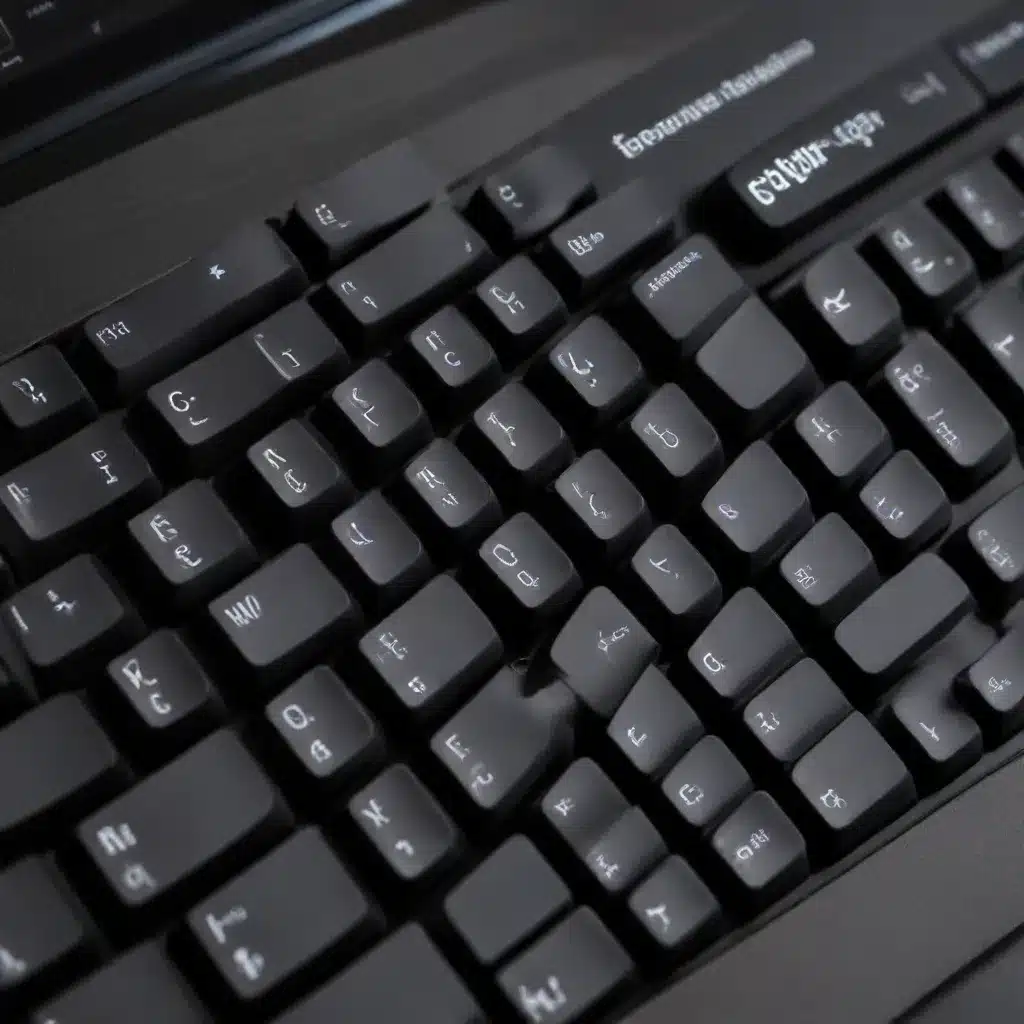
Laptop Keyboard Customization: Personalize Your Typing Experience with Custom Key Mappings, Macros, and Shortcuts for Enhanced Efficiency and Productivity
Unleash the Power of Customization: Elevate Your Laptop Keyboard Experience
As an experienced IT professional, I’ve seen firsthand the transformative impact that keyboard customization can have on productivity, efficiency, and overall user experience. In today’s fast-paced digital landscape, where time is of the essence, the ability to personalize your laptop keyboard can be a game-changer, empowering you to streamline your workflow and unlock new levels of productivity.
In this comprehensive guide, we’ll delve into the world of laptop keyboard customization, exploring the myriad of possibilities at your fingertips. From custom key mappings and macros to intuitive shortcuts, we’ll equip you with the knowledge and tools necessary to tailor your typing experience to your unique needs and preferences.
Mastering Custom Key Mappings: Redefine Your Keyboard Layout
One of the most powerful aspects of keyboard customization is the ability to remap your keys, allowing you to optimize your workflow and access frequently used functions with ease. Whether you’re a coder, a gamer, or a professional juggling multiple tasks, custom key mappings can dramatically improve your productivity.
The process of key remapping varies depending on your operating system, but the core principle remains the same. On Windows, you can utilize built-in tools like PowerToys or third-party software like AutoHotkey to seamlessly reassign keys or create complex key combinations. On Linux, tools like Xmodmap provide the flexibility to tailor your keyboard layout to your liking.
By strategically reassigning keys, you can position your most-used commands and shortcuts within easy reach, reducing the amount of time and effort required to execute common tasks. This not only enhances your overall efficiency but also helps to alleviate strain on your hands and wrists, making your computing experience more comfortable and ergonomic.
Unlock the Power of Macros: Automate Repetitive Tasks
Keyboard macros take customization to the next level by allowing you to record and replay a series of keystrokes and actions with a single key press. This powerful feature is particularly beneficial for professionals who find themselves performing repetitive tasks, such as developers writing boilerplate code, graphic designers executing common design workflows, or office workers inputting data.
With macro recording and playback, you can streamline your workflow and eliminate the time-consuming manual effort required to execute these repetitive actions. Whether you’re automating a complex series of steps or simply automating the insertion of commonly used text snippets, macros can dramatically increase your productivity and free up valuable time for more strategic and creative work.
Many keyboard software solutions, such as Logitech’s Logi Options+ app, provide a user-friendly interface for creating and managing macros. These tools often offer the ability to assign macros to specific keys or key combinations, ensuring that your most frequently used automations are always within reach.
Supercharge Your Workflow with Keyboard Shortcuts
Keyboard shortcuts are the unsung heroes of productivity, allowing you to access commands and functions with lightning-fast efficiency. By mastering and customizing keyboard shortcuts, you can significantly streamline your day-to-day tasks, reducing the reliance on cumbersome mouse or trackpad interactions.
Whether you’re navigating through your file explorer, manipulating content in your favorite productivity suite, or managing your email, keyboard shortcuts can shave seconds off your workflow, ultimately translating to substantial time savings over the course of a workday or week.
Many software applications, such as Microsoft Office, Adobe Creative Cloud, and various coding environments, offer a wealth of built-in keyboard shortcuts. However, by taking the time to customize these shortcuts to align with your unique needs and preferences, you can further optimize your computing experience.
Enhancing Accessibility and Inclusivity with Keyboard Customization
Keyboard customization is not just about improving productivity; it’s also a powerful tool for enhancing accessibility and ensuring that technology is inclusive for all users. Individuals with physical or cognitive challenges can benefit immensely from the ability to remap keys, create custom macros, and utilize personalized shortcuts.
By tailoring the keyboard layout and functionality to accommodate specific needs, users with disabilities can interact with their computers more comfortably and efficiently. This level of customization can make a significant difference in their daily computing tasks, empowering them to participate fully in the digital world.
Sharing your keyboard customization configurations can also be a valuable practice, especially when collaborating with colleagues or assisting individuals with special requirements. Many operating systems allow you to export and import your keyboard settings, making it easier to replicate your personalized setup across multiple devices.
Elevating Your Typing Experience: Optimizing for Speed and Comfort
For those who rely heavily on typing, the benefits of keyboard customization extend beyond just productivity and accessibility. By optimizing your keyboard layout and key assignments, you can also enhance your typing speed, accuracy, and overall comfort.
Touch typists, in particular, can benefit tremendously from customized key mappings that align with their natural hand movements and muscle memory. By strategically placing frequently used keys in more accessible locations, you can streamline your typing flow, leading to increased speed and reduced strain on your hands and fingers.
Furthermore, keyboard customization can be especially beneficial for individuals who switch between multiple languages or keyboard layouts. By creating custom key mappings that seamlessly transition between these different configurations, you can maintain a consistent and efficient typing experience, regardless of the language or script you’re working with.
Mastering Multimedia Controls and Password Security
Keyboard customization extends beyond just productivity-focused enhancements; it also offers opportunities to personalize your multimedia experience and enhance password security.
Many laptops come equipped with dedicated multimedia keys for functions like volume control, media playback, and screen brightness adjustment. By leveraging keyboard customization, you can reassign these keys to better suit your preferences, ensuring that you have quick and easy access to the multimedia controls you use most frequently.
Additionally, keyboard customization can play a role in enhancing password security. By creating complex key combinations or macros to input your passwords, you can add an extra layer of protection against potential keylogging threats, as the actual password remains hidden behind your personalized key sequences.
Exploring the Possibilities: Keyboard Customization in Specialized Domains
While the benefits of keyboard customization are universal, certain professional domains can particularly benefit from these powerful tools. Let’s explore a few examples:
Programming and Coding
For developers and coders, keyboard customization is a game-changer. By mapping frequently used commands, code snippets, and integrated development environment (IDE) functions to specific keys or key combinations, you can dramatically streamline your coding workflows, reducing the cognitive load and physical effort required to navigate complex programming tasks.
Gaming and Esports
In the realm of gaming and esports, keyboard customization can provide a competitive edge. By mapping complex commands or macros to single keys, gamers can execute sophisticated maneuvers and strategies with lightning-fast precision, giving them a distinct advantage over their opponents.
Graphic Design and Creative Workflows
Creative professionals, such as graphic designers, video editors, and digital artists, can harness the power of keyboard customization to enhance their workflows. By mapping frequently used tools, shortcuts, and commands to customized key assignments, they can seamlessly navigate their creative software, allowing them to focus more on the creative process and less on navigating menus and toolbars.
Explore the IT Fix Blog for More Insights and Solutions
As an experienced IT professional, I hope this comprehensive guide has inspired you to explore the transformative potential of laptop keyboard customization. By unlocking the power of custom key mappings, macros, and shortcuts, you can elevate your computing experience, boost your productivity, and ultimately, achieve greater efficiency and success in your work.
To stay up-to-date on the latest technology trends, computer repair tips, and IT solutions, be sure to visit the IT Fix blog. Our team of experts is dedicated to providing practical advice and in-depth insights to help you navigate the ever-evolving digital landscape.












