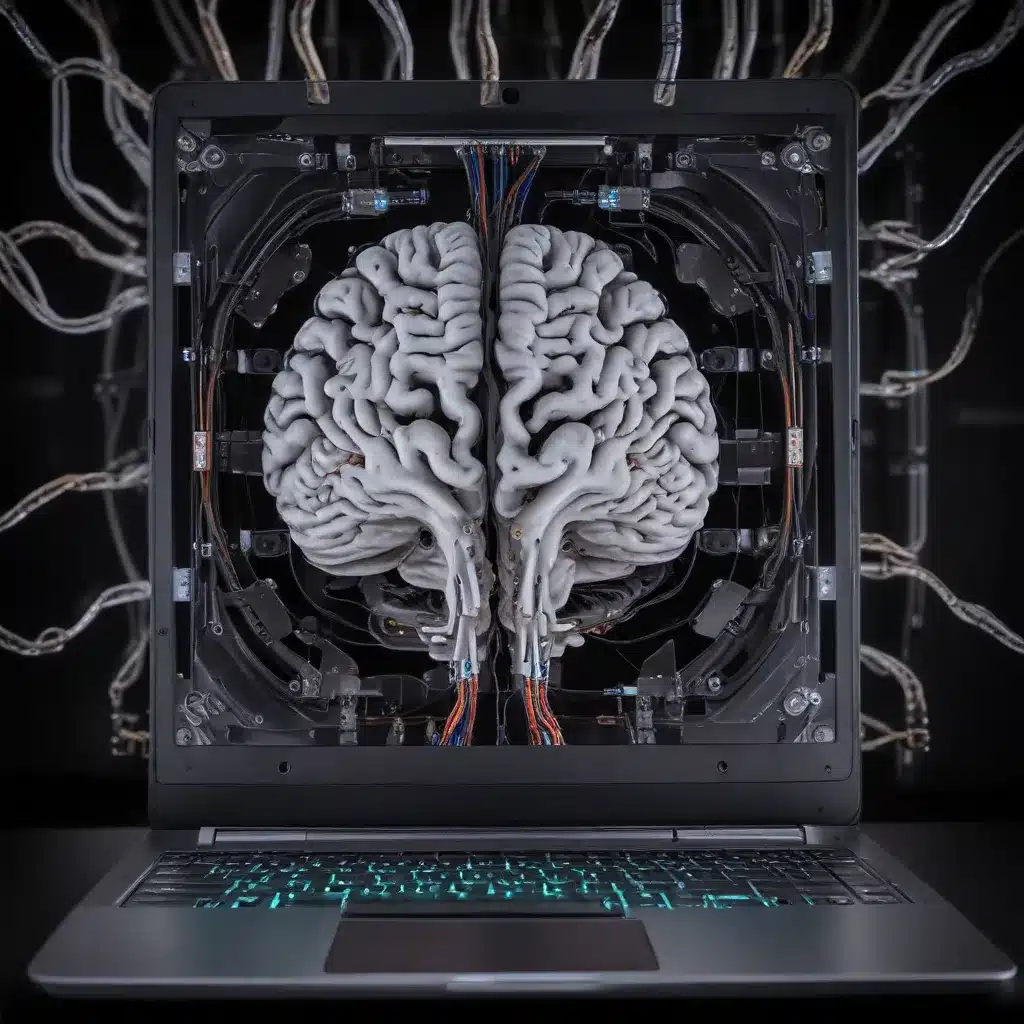
The Importance of Thermal Management in Cutting-Edge Neurotechnology
As the field of brain-computer interfaces (BCIs), neuroimaging, and neurotech research continues to push the boundaries of what’s possible, the need for reliable and high-performance computing solutions has become paramount. These innovative applications often involve complex hardware setups, sensitive neural sensors, and data-intensive processing – all of which generate significant heat that can compromise the integrity of critical systems and measurements. Effective laptop cooling solutions have emerged as a crucial component in maintaining the accuracy, reliability, and thermal stability required for these groundbreaking technologies to reach their full potential.
Understanding the Thermal Challenges in Neurotech Research
Brain-computer interfaces, whether used for medical rehabilitation, cognitive enhancement, or artistic expression, rely on the precise detection and interpretation of neural signals. These signals are typically recorded using high-resolution electroencephalography (EEG) or other neuroimaging modalities, which require powerful computing platforms to handle the computational demands. Similarly, neurotechnology research involving real-time data processing, advanced simulations, or the operation of robotic limbs or virtual environments also necessitates the use of high-performance laptops or workstations.
However, the compact and powerful nature of these computing devices can lead to significant heat generation, which can have detrimental effects on the delicate neurological measurements and the overall system performance. Elevated temperatures can introduce noise, artifact, and distortion into the acquired neural data, undermining the accuracy and reliability of the BCI or neuroimaging system. Furthermore, thermal instability can cause hardware components to malfunction, leading to system failures or data loss – critical issues that can derail important research projects or disrupt therapeutic applications.
Maintaining Thermal Stability: The Key to Reliable Neurotech Platforms
To ensure the success of brain-computer interfaces, neuroimaging studies, and other neurotech research, it is essential to implement effective laptop cooling solutions that can mitigate the thermal challenges posed by these demanding applications. By prioritizing thermal management, researchers and developers can:
-
Preserve Data Integrity: Keeping the computing hardware and neural sensors within optimal temperature ranges helps to minimize noise, artifacts, and signal distortions, ensuring the accuracy and reliability of the acquired neurological data.
-
Ensure Consistent Performance: Thermal stability prevents throttling or sudden shutdowns of the laptop or workstation, allowing for uninterrupted operation and reliable real-time processing of neural signals and other computationally intensive tasks.
-
Extend Hardware Lifespan: Effective cooling helps to prolong the lifespan of critical components, such as the CPU, GPU, and storage drives, reducing the risk of premature failures and the need for costly repairs or replacements.
-
Enable Seamless Functionality: By maintaining optimal operating temperatures, laptop cooling solutions help to preserve the overall functionality of the neurotech platform, ensuring a smooth and uninterrupted user experience during experiments, rehabilitation sessions, or creative endeavors.
Exploring Advanced Laptop Cooling Strategies
To address the thermal challenges faced by modern neurotech applications, researchers and IT professionals have access to a range of innovative laptop cooling solutions. These strategies leverage a combination of hardware, software, and design-based approaches to maintain thermal stability and optimize system performance.
Hardware-Based Cooling Solutions
-
High-Performance Fans and Heatsinks: Laptops equipped with powerful and efficient cooling fans, coupled with well-designed heatsinks, can effectively dissipate heat generated by the CPU, GPU, and other critical components.
-
Liquid Cooling Systems: Some high-end laptops or workstations may feature liquid cooling systems, which use circulating coolant to absorb and transfer heat away from the sensitive electronics, providing superior cooling capacity.
-
External Cooling Pads or Docks: Portable cooling pads or docking stations that incorporate additional fans and heat dissipation mechanisms can be connected to laptops to augment their built-in cooling capabilities.
Software-Based Cooling Optimizations
-
Thermal Management Software: Specialized software applications can monitor system temperatures and dynamically adjust fan speeds, power profiles, and other parameters to maintain optimal thermal conditions.
-
Operating System Thermal Tuning: Modern operating systems, such as Windows 10 and macOS, often include built-in thermal management features that can be customized to prioritize cooling performance for specific use cases.
-
Power Optimization: Intelligently managing power consumption and thermal profiles through software-based power optimization can help to reduce heat generation and maintain system stability.
Design-Based Cooling Innovations
-
Innovative Laptop Chassis and Airflow Design: Laptop manufacturers are continuously improving their product designs to enhance airflow and heat dissipation, incorporating features like strategic air vents, heat-pipe arrangements, and advanced thermal materials.
-
Specialized Thermal Interface Materials: The use of high-performance thermal interface materials, such as liquid metal or graphene-based compounds, can improve the heat transfer between key components and the cooling systems.
-
Modular or Customizable Cooling Solutions: Some laptops or workstations offer modular or customizable cooling options, allowing users to tailor the cooling system to their specific needs and the demands of their neurotech applications.
By leveraging these advanced laptop cooling strategies, researchers and IT professionals can create computing environments that are optimized for the unique thermal requirements of brain-computer interfaces, neuroimaging studies, and other cutting-edge neurotech research. This, in turn, helps to ensure the integrity of the neural data, the reliability of the system performance, and the long-term sustainability of these groundbreaking technologies.
Selecting the Right Laptop for Neurotech Applications
When it comes to choosing the ideal laptop for neurotech research, there are several key factors to consider beyond just the cooling capabilities. The specific hardware specifications, software compatibility, and overall suitability for the intended applications should all be carefully evaluated.
Hardware Considerations for Neurotech Laptops
-
Processor (CPU): Look for laptops with high-performance, multi-core CPUs that can handle the intensive computational demands of neural data processing, real-time analysis, and complex simulations.
-
Graphics Processing Unit (GPU): Depending on the neurotech application, a dedicated GPU may be necessary for tasks like virtual reality rendering, advanced visualization, or machine learning-based data analysis.
-
Memory (RAM): Ample RAM capacity, often 16GB or more, can ensure smooth multitasking and the ability to handle large datasets or memory-intensive operations.
-
Storage: High-speed solid-state drives (SSDs) are preferred over traditional hard disk drives (HDDs) due to their faster data access times and reduced risk of performance degradation under thermal stress.
-
Connectivity: Ensure the laptop has the necessary ports and interfaces to connect with the required neural sensors, robotic systems, or other peripherals essential for the neurotech research.
-
Portability: For field work or mobile applications, a lightweight and compact laptop design may be crucial, though this should be balanced against the thermal management capabilities.
Software Compatibility and Integration
-
Operating System: Confirm that the laptop’s operating system, such as Windows or macOS, is compatible with the specific software tools, libraries, and drivers required for your neurotech research.
-
Software Ecosystem: Evaluate the availability and suitability of the software applications, development environments, and data analysis tools that are essential for your neurotech projects.
-
Customization and Extensibility: Look for laptops that offer flexibility in terms of software customization, the ability to install specialized drivers or libraries, and the potential for integrating third-party tools or custom-developed applications.
Assessing Thermal Management Capabilities
-
Cooling System Design: Carefully review the laptop’s cooling system, including the quality and performance of the fans, heatsinks, and any additional cooling features like liquid cooling or advanced thermal interface materials.
-
Thermal Optimization: Investigate the availability of thermal management software, power optimization tools, or other system-level controls that can be used to fine-tune the laptop’s thermal performance for neurotech applications.
-
Real-World Thermal Testing: When possible, conduct hands-on testing or seek out objective third-party reviews to gauge the laptop’s ability to maintain stable temperatures under sustained loads and demanding use cases similar to your neurotech research.
By considering these hardware, software, and thermal management factors, you can identify the laptop that best aligns with the unique requirements of your brain-computer interfaces, neuroimaging studies, or other neurotech projects, ensuring the reliability, accuracy, and long-term viability of your groundbreaking work.
Leveraging Thermal Optimization Strategies for Neurotech Laptops
To further enhance the thermal performance of your chosen laptop for neurotech applications, you can employ a range of optimization strategies and best practices. These techniques can help to maximize the cooling capabilities, maintain system stability, and prolong the lifespan of your computing hardware.
Optimizing Laptop Cooling Systems
-
Monitor and Manage Temperatures: Utilize thermal monitoring software to continuously track the temperatures of critical components, such as the CPU, GPU, and storage drives. This data can inform your cooling optimization efforts.
-
Adjust Fan Speeds and Profiles: Many laptops allow users to manually adjust fan speeds or create custom thermal profiles to prioritize cooling performance over noise levels or battery life, as needed for your neurotech workloads.
-
Optimize Airflow and Venting: Ensure that the laptop’s air vents are unobstructed and that the airflow path is not impeded by the placement or orientation of the device. Consider using a cooling pad or stand to improve airflow.
-
Maintain Cleanliness: Regularly clean the laptop’s fans, heatsinks, and air vents to remove any accumulated dust or debris that can impede cooling efficiency.
Power Management and Thermal Tuning
-
Implement Power Optimization: Configure the laptop’s power management settings to prioritize thermal performance over battery life or general system responsiveness when running intensive neurotech workloads.
-
Utilize Thermal Throttling Controls: Many laptops offer built-in thermal throttling mechanisms that can dynamically adjust CPU and GPU clock speeds to maintain safe operating temperatures. Ensure these features are configured optimally.
-
Customize Thermal Profiles: Leverage the laptop’s thermal management software or operating system controls to create custom thermal profiles tailored to your specific neurotech applications, balancing performance, noise, and cooling priorities.
Leveraging External Cooling Solutions
-
Employ Cooling Pads or Docking Stations: Consider using a dedicated cooling pad or docking station that can provide additional fans, heatsinks, or even liquid cooling to supplement the laptop’s built-in thermal management system.
-
Implement Laptop Stands or Risers: Elevating the laptop on a stand or riser can improve airflow and heat dissipation, especially if the device is placed on a flat surface that could otherwise restrict ventilation.
-
Explore Specialized Cooling Accessories: Investigate the availability of any third-party cooling accessories, such as external GPU enclosures or liquid cooling kits, that are compatible with your specific laptop model and can further enhance its thermal performance.
Maintain Laptop Cleanliness and Thermal Paste Integrity
-
Regular Cleaning: Routinely clean the laptop’s fans, heatsinks, and air vents to remove any accumulated dust or debris that can impede airflow and cooling efficiency.
-
Thermal Paste Replacement: Over time, the thermal paste between the CPU/GPU and their respective heatsinks can degrade. Periodically replacing this thermal interface material can improve heat transfer and cooling performance.
-
Monitor for Thermal Degradation: Keep an eye on the laptop’s thermal performance over time, and be prepared to address any signs of cooling system degradation, such as increased temperatures or reduced system stability.
By implementing these comprehensive thermal optimization strategies, you can ensure that your neurotech laptop maintains optimal operating temperatures, preserves the integrity of your neural data, and continues to deliver reliable performance throughout the duration of your groundbreaking research and applications.
Conclusion: Empowering Neurotech Innovation through Effective Thermal Management
As the field of brain-computer interfaces, neuroimaging, and neurotech research continues to advance, the importance of effective laptop cooling solutions cannot be overstated. By prioritizing thermal management, researchers and IT professionals can ensure the accuracy, reliability, and long-term sustainability of these cutting-edge technologies, unlocking new possibilities for medical rehabilitation, cognitive enhancement, artistic expression, and scientific discovery.
Through a combination of hardware-based cooling strategies, software-driven thermal optimization, and innovative design-focused approaches, the computing platforms powering neurotech applications can be tailored to meet the unique thermal challenges faced in these demanding use cases. By carefully selecting the right laptop, implementing comprehensive cooling optimization tactics, and maintaining the thermal integrity of the system, the IT Fix community can empower researchers, developers, and end-users to push the boundaries of what’s possible in the world of brain-computer interfaces and neurotechnology.
Remember, the thermal stability of your laptop is not just a technical consideration – it’s a crucial factor in the success and impact of your neurotech research and applications. By embracing these best practices for effective laptop cooling, you can help to ensure that your groundbreaking work continues to drive progress and transform lives in remarkable ways.
For more in-depth guidance, troubleshooting tips, and the latest advancements in neurotech hardware and software, be sure to check out the IT Fix blog at https://itfix.org.uk/. Our team of seasoned IT professionals is dedicated to providing the insights and solutions you need to navigate the ever-evolving landscape of technology, computer repair, and innovative IT solutions.












