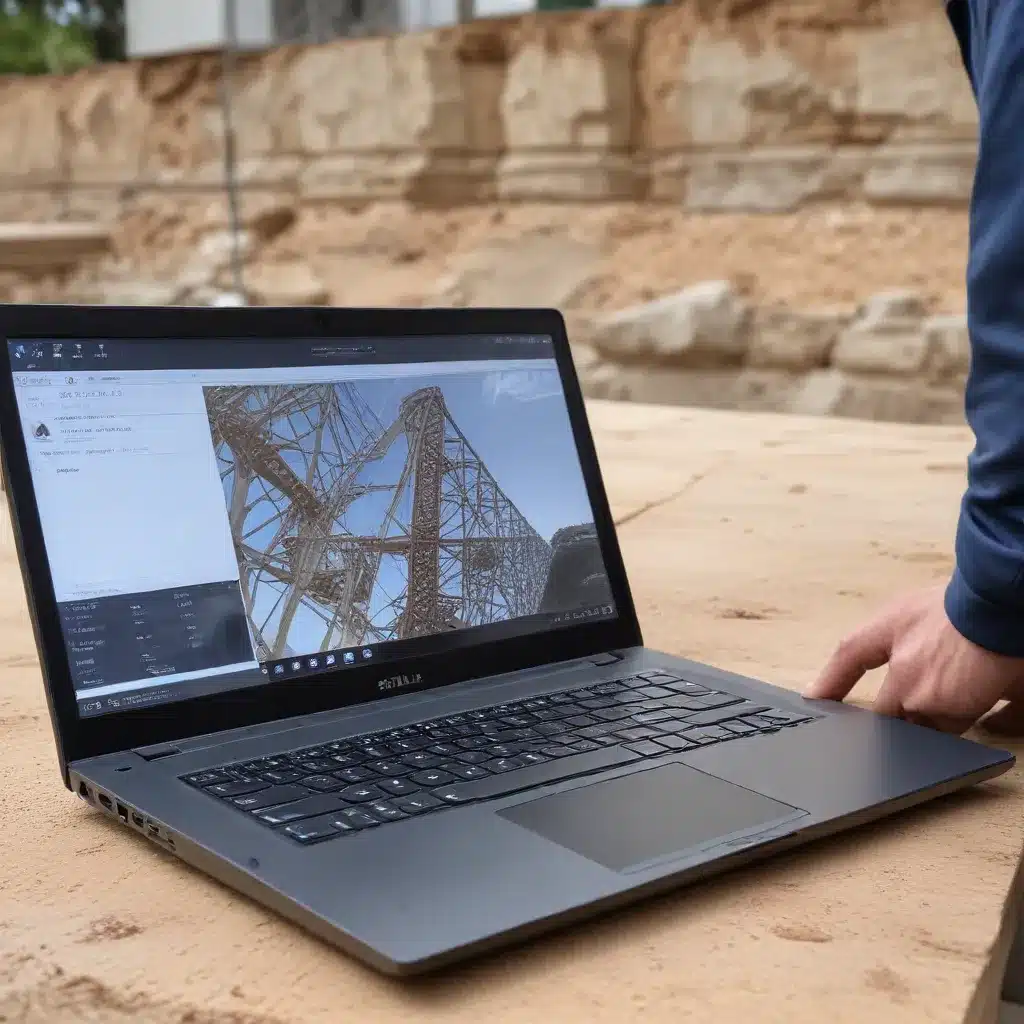
As a seasoned IT professional, I understand the critical importance of having the right technology tools to support civil, structural, and geotechnical engineers in their crucial work. From handling complex simulations and modeling to conducting in-depth analysis, the demands placed on these engineers’ computing power and capabilities are immense. In this comprehensive guide, I will explore the best laptop options that can empower civil, structural, and geotechnical engineers to excel in their field.
Demands on Engineering Laptops: Handling Intensive Workloads with Ease
Civil, structural, and geotechnical engineering disciplines require the use of specialized software and tools to address a wide range of challenges. Engineers in these fields often work with resource-intensive applications like STAAD, ETABS, Tekla, AutoCAD, and Civil 3D. These programs demand high-performance hardware to handle complex simulations, 3D modeling, and detailed analysis.
When selecting a laptop for civil, structural, or geotechnical engineering tasks, it is crucial to consider factors such as:
-
Processor (CPU): A powerful, multi-core CPU is essential for handling the intensive computational demands of engineering software. Look for laptops with the latest Intel Core i7 or i9 processors or AMD Ryzen 7 or 9 CPUs.
-
Graphics Processing Unit (GPU): Many engineering applications benefit from a dedicated GPU, especially for 3D visualization, rendering, and simulation tasks. NVIDIA GeForce RTX or AMD Radeon RX series GPUs are excellent choices.
-
RAM: A minimum of 16GB of RAM is recommended, with 32GB or more being ideal for complex projects and simulations.
-
Storage: Solid-state drives (SSDs) provide faster boot times and improved application responsiveness compared to traditional hard disk drives (HDDs). Opt for laptops with high-capacity SSDs, ideally with at least 512GB of storage.
-
Display: Large, high-resolution displays with accurate color representation are essential for detailed design work and precise analysis. Consider laptops with 15-inch or larger screens, and look for options with 4K or QHD (2560 x 1440) resolutions.
-
Connectivity: Ensure the laptop has adequate ports and connectivity options, such as USB-C/Thunderbolt 3, HDMI, and Ethernet, to support external displays, peripherals, and network connections.
Top Laptop Picks for Civil, Structural, and Geotechnical Engineering
Based on the performance requirements and the specific needs of civil, structural, and geotechnical engineers, here are some of the best laptop options to consider:
1. Dell Precision 7760
- Processor: Intel Core i9-11950H or Intel Xeon W-11955M
- Graphics: NVIDIA RTX A5000 or RTX A4000
- RAM: Up to 128GB DDR4
- Storage: Up to 8TB SSD
- Display: 17.3-inch, 4K UHD (3840 x 2160) IPS display
- Connectivity: Thunderbolt 4, HDMI, Ethernet, USB 3.2
The Dell Precision 7760 is a powerful, workstation-grade laptop specifically designed for demanding engineering and design tasks. Its top-of-the-line processor, professional-grade graphics, and ample memory and storage make it an excellent choice for civil, structural, and geotechnical engineers working with resource-intensive software.
2. HP ZBook Fury 17 G8
- Processor: Intel Core i7-11800H or Intel Xeon W-11855M
- Graphics: NVIDIA RTX A5000 or RTX A3000
- RAM: Up to 128GB DDR4
- Storage: Up to 8TB SSD
- Display: 17.3-inch, 4K UHD (3840 x 2160) IPS display
- Connectivity: Thunderbolt 4, HDMI, Ethernet, USB 3.2
The HP ZBook Fury 17 G8 is another powerful contender in the engineering laptop market. It offers a similar set of high-end specifications to the Dell Precision 7760, making it a reliable choice for civil, structural, and geotechnical engineers who require top-tier performance.
3. Lenovo ThinkPad P17 Gen 2
- Processor: Intel Core i7-11850H or Intel Xeon W-11855M
- Graphics: NVIDIA RTX A5000 or RTX A4000
- RAM: Up to 128GB DDR4
- Storage: Up to 8TB SSD
- Display: 17.3-inch, 4K UHD (3840 x 2160) IPS display
- Connectivity: Thunderbolt 4, HDMI, Ethernet, USB 3.2
The Lenovo ThinkPad P17 Gen 2 is a well-respected engineering laptop known for its durability, reliability, and performance. With its powerful processor, professional-grade graphics, and ample memory and storage, it can handle the most demanding civil, structural, and geotechnical engineering software with ease.
4. Acer ConceptD 7 Ezel
- Processor: Intel Core i7-10875H or Intel Core i9-10885H
- Graphics: NVIDIA RTX 3000 series
- RAM: Up to 32GB DDR4
- Storage: Up to 2TB SSD
- Display: 15.6-inch, 4K UHD (3840 x 2160) IPS touchscreen display
- Connectivity: Thunderbolt 3, HDMI, Ethernet, USB 3.2
The Acer ConceptD 7 Ezel is a unique option that combines powerful performance with a versatile, 2-in-1 design. Its touchscreen display and ability to convert into a tablet make it an attractive choice for engineers who value the flexibility to sketch, annotate, and collaborate directly on their device.
5. MSI WS66 10TM
- Processor: Intel Core i7-10875H or Intel Core i9-10885H
- Graphics: NVIDIA RTX 3000 series
- RAM: Up to 64GB DDR4
- Storage: Up to 2TB SSD
- Display: 15.6-inch, 4K UHD (3840 x 2160) IPS display
- Connectivity: Thunderbolt 3, HDMI, Ethernet, USB 3.2
The MSI WS66 10TM is a well-balanced engineering laptop that offers impressive performance, a high-resolution display, and ample storage and memory options. It’s a great all-around choice for civil, structural, and geotechnical engineers who need a powerful, yet portable, workstation.
When evaluating these laptop options, it’s important to consider your specific software requirements, project needs, and budget. Consulting with IT professionals or your engineering team can help you make an informed decision that will provide the optimal computing power and capabilities for your work.
Accessories and Peripherals to Enhance Productivity
In addition to the laptop itself, there are several accessories and peripherals that can further enhance the productivity and efficiency of civil, structural, and geotechnical engineers:
- External Monitors: Large, high-resolution monitors can provide additional screen real estate for improved multitasking and better visualization of design plans, simulations, and analysis.
- Stylus and Graphics Tablets: For engineers who prefer a more hands-on approach to sketching, annotating, and interacting with design software, a compatible stylus and graphics tablet can be invaluable.
- Docking Stations: Docking stations allow you to easily connect your laptop to a variety of peripherals, such as external displays, keyboards, mice, and storage devices, creating a seamless desktop-like experience.
- High-Capacity External Storage: Portable, high-capacity external hard drives or SSDs can be used to store and backup large project files, simulations, and data sets.
- Ergonomic Accessories: Investing in ergonomic accessories, such as adjustable stands, ergonomic keyboards, and comfortable mice, can help reduce the risk of repetitive strain injuries and improve overall comfort during long work sessions.
By carefully selecting the right laptop and complementary accessories, civil, structural, and geotechnical engineers can create a powerful and efficient workstation tailored to their specific needs. This setup will enable them to tackle complex simulations, detailed modeling, and comprehensive analysis with ease, ultimately driving their projects to success.
Conclusion
In the fast-paced and demanding field of civil, structural, and geotechnical engineering, having the right technology tools is crucial. By choosing a laptop that can handle the intensive workloads of specialized engineering software, you can ensure your productivity, efficiency, and the quality of your work. The laptops discussed in this article, such as the Dell Precision 7760, HP ZBook Fury 17 G8, and Lenovo ThinkPad P17 Gen 2, are excellent options that offer the performance, features, and reliability required by engineers in these disciplines.
Remember, the best laptop for your needs will depend on your specific software requirements, project demands, and personal preferences. By carefully evaluating the options and considering the essential hardware specifications, you can make an informed decision that will empower you to tackle even the most complex engineering challenges with confidence.
For more information on the latest technology trends and IT solutions for professionals, be sure to visit IT Fix. Our team of experienced IT experts is dedicated to providing practical insights and valuable resources to help you stay ahead in the ever-evolving world of technology.












