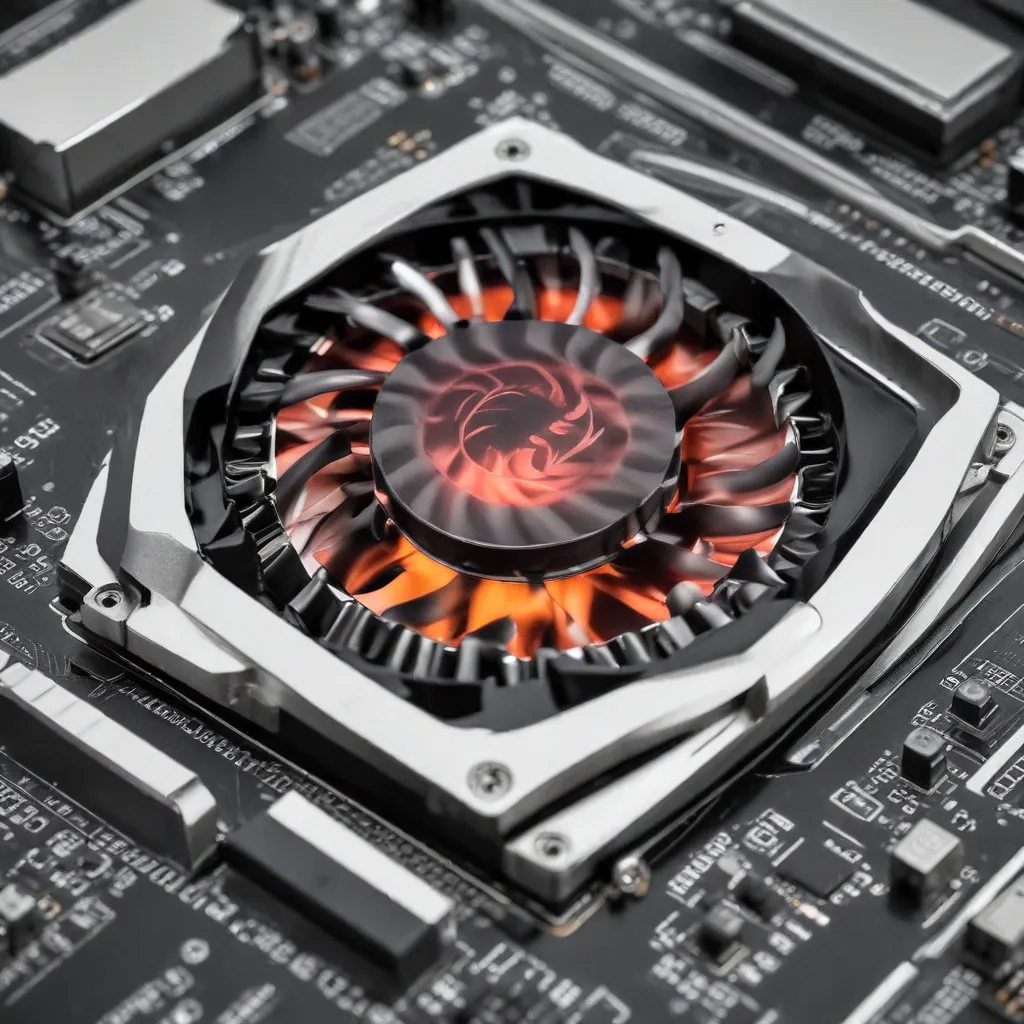
As a seasoned IT professional, I’ve witnessed firsthand how proper cooling can make a significant difference in the lifespan and performance of laptops. Whether you’re a power user, a gamer, or simply someone who wants to keep their device running at its best, investing in the right cooling upgrades can be a game-changer. In this in-depth article, we’ll explore the benefits of laptop cooling solutions and provide practical tips to help you extend the lifespan of your trusty companion.
Understanding Laptop Thermals and the Importance of Cooling
Laptops are compact and powerful machines, but they often face a unique challenge: managing heat. The confined space inside a laptop can quickly lead to elevated temperatures, especially when running demanding applications or engaging in intensive tasks like gaming or video editing. This heat buildup can have a detrimental effect on your laptop’s performance and longevity.
As heat accumulates, key components like the CPU, GPU, and other sensitive electronics can become stressed, leading to thermal throttling, reduced processing speeds, and even system crashes or shutdowns. Prolonged exposure to high temperatures can also degrade these components over time, shortening the overall lifespan of your laptop.
Maintaining optimal cooling is essential to prevent these issues and ensure your laptop operates at its best for years to come. Effective cooling not only helps maintain peak performance but also protects your investment by extending the lifespan of your device.
Cooling Pad Effectiveness: Separating Fact from Fiction
One of the most common solutions for laptop cooling is the use of cooling pads or stands. These accessories typically feature one or more fans that provide additional airflow to the underside of your laptop, aiming to improve heat dissipation.
There has been some debate around the effectiveness of cooling pads, with some users questioning whether they truly make a noticeable difference. Let’s explore the facts:
Do Cooling Pads Work?
The short answer is yes, cooling pads can be an effective solution for improving laptop cooling performance. By providing a dedicated airflow source, they can help lower the overall operating temperatures of your laptop, reducing the strain on the internal cooling system.
However, the actual impact can vary depending on several factors, including the design of your laptop, the intensity of the workload, and the quality and features of the cooling pad itself. Some key considerations:
- Laptop Venting Design: Laptops with air intake vents located on the bottom are more likely to benefit from the additional airflow provided by a cooling pad. Laptops with side or rear vents may see less of an impact.
- Workload Intensity: Cooling pads are especially helpful when your laptop is under heavy load, such as during gaming, video editing, or other resource-intensive tasks. For lighter workloads, the internal cooling system may be sufficient.
- Cooling Pad Features: Cooling pads with multiple high-quality fans, adjustable fan speeds, and efficient heat dissipation designs tend to be more effective than basic, single-fan models.
Potential Downsides and Risks
While cooling pads can be beneficial, there are a few potential downsides and risks to consider:
- Increased Fan Noise: The additional fans in a cooling pad may increase the overall noise level, which can be a concern for some users.
- Dust Accumulation: If the cooling pad is not placed on a clean, dust-free surface, it can potentially draw in more dust and debris, which can then be blown into the laptop’s internals.
- Fan Wear and Tear: The increased workload on the laptop’s internal fans due to the cooling pad may, in some cases, lead to a shorter lifespan for those fans.
To mitigate these potential issues, it’s crucial to use your cooling pad on a clean, flat surface and to regularly clean both the pad and your laptop’s ventilation system. Additionally, choosing a high-quality cooling pad with robust, long-lasting fans can help minimize any negative impacts on your laptop’s internal components.
Laptop Cooling Upgrades: Beyond Cooling Pads
While cooling pads can be a helpful solution, there are other laptop cooling upgrades you can consider to further improve thermal performance and extend your device’s lifespan.
Upgrading to a Solid-State Drive (SSD)
One of the most impactful upgrades you can make to your laptop is replacing the traditional hard disk drive (HDD) with a solid-state drive (SSD). SSDs not only provide significantly faster data access and boot times but also generate less heat than their HDD counterparts.
By reducing the heat output from your laptop’s storage system, an SSD upgrade can take some of the strain off the internal cooling components, allowing them to more effectively dissipate heat from other critical parts like the CPU and GPU.
Increasing RAM Capacity
Another effective way to improve your laptop’s cooling performance is by upgrading the RAM. Laptops with insufficient RAM can struggle to handle demanding tasks, leading to increased CPU and GPU utilization, and consequently, higher temperatures.
Upgrading to a higher RAM capacity, such as from 8GB to 16GB or even 32GB, can help your laptop manage memory-intensive applications more efficiently, reducing the overall thermal load and strain on the cooling system.
Repasting the Thermal Interface
Over time, the thermal paste (also known as thermal interface material) that connects the CPU and GPU to their respective heatsinks can degrade, reducing its effectiveness in transferring heat away from these critical components.
Carefully repasting the thermal interface can help restore optimal heat transfer, allowing the cooling system to work more effectively and maintain lower operating temperatures. This procedure is best left to experienced technicians, as improper application can potentially cause damage.
Upgrading Cooling Hardware
In some cases, you may need to go a step further and upgrade the laptop’s internal cooling hardware, such as the heat sinks, fans, or even the entire cooling assembly. This may be necessary for older laptops or those with particularly powerful components that generate a lot of heat.
Consulting with a qualified IT repair service can help you determine if a more comprehensive cooling hardware upgrade is necessary for your specific laptop model and usage needs.
Preventive Maintenance and Best Practices
Alongside cooling upgrades, maintaining proper preventive maintenance and following best practices can also contribute to extending your laptop’s lifespan and thermal performance.
Regularly Clean the Cooling System
Dust and debris can accumulate within your laptop’s cooling vents and fans over time, reducing airflow and hampering the effectiveness of the cooling system. Regularly cleaning the interior of your laptop, including the fans and heatsinks, can help maintain optimal thermal performance.
This process is best left to professional technicians, as improper cleaning can potentially cause more harm than good. IT Fix offers thorough laptop cleaning services to ensure your device’s cooling system is functioning at its best.
Optimize Power Settings
Your laptop’s power settings can have a significant impact on its thermal performance. Adjust your power settings to balance performance and power consumption, ensuring that your device is not generating unnecessary heat when running lighter tasks.
Many laptops come with built-in power management tools that allow you to customize performance profiles, enabling you to switch between “High Performance” mode for intensive tasks and “Battery Saver” mode for everyday use.
Maintain a Clean, Well-Ventilated Environment
The environment in which you use your laptop can also affect its cooling efficiency. Avoid placing your laptop on soft surfaces, such as beds or sofas, which can block the airflow and prevent proper heat dissipation.
Instead, use your laptop on a hard, flat surface that allows for unobstructed airflow around the vents. Additionally, ensure that the area around your laptop is free of excessive dust and debris to maintain a clean cooling environment.
Backup and Maintain Your Data
While not directly related to cooling, maintaining regular backups and data management practices can also contribute to the longevity of your laptop. Protecting your data from potential failures or unexpected events can give you peace of mind and reduce the need for costly repairs or replacements.
Consider using an external hard drive or cloud storage solution to regularly backup your important files, documents, and other data. This will help safeguard your work and ensure that you can quickly restore your system if any issues arise.
Conclusion: Prioritize Cooling for Lasting Performance
Maintaining optimal cooling is a crucial aspect of ensuring the long-term performance and lifespan of your laptop. By leveraging cooling pads, upgrading key components, and following best practices for preventive maintenance, you can significantly extend the usable life of your trusty device.
Remember, a well-cooled laptop not only runs more efficiently but also protects your investment, allowing you to enjoy your device for years to come. Consult with the experts at IT Fix to explore the best cooling solutions and maintenance strategies for your specific laptop model and usage needs.
By making cooling a priority, you’ll be able to keep your laptop running at its best, tackling demanding tasks with ease and experiencing the true potential of your hardware. Don’t let overheating issues cut your laptop’s lifespan short – take control of your device’s thermal performance and enjoy a longer, more productive partnership with your trusted companion.












